Cornerstone WordPress Page Builder – A Complete Review
Complete overview of Cornerstone Page Builder
In this article, we will give you an overview of what Cornerstone WordPress Page builder is, how to install it, and how you can use it to build your own website. This incredible page builder tool was developed by ThemeCo to improve website performance and take your webpages to the next level.
The times where you actually needed to know how to code from scratch in order to develop a website are gone. Nowadays there are so many WordPress page builder plugins to choose from that you will be overwhelmed when trying to pick the one to use.

So if you have always wanted to build your website but did not know how to do it or which tool to use stay tuned, because we are giving you all the details of Cornerstone.
[toc]
What Exactly is Cornerstone?
Cornerstone is a 100% front-end WordPress page builder, which means all edits you make are happening at the same time as you view them! Also, it is worth mentioning that Cornerstone can work anywhere, but for the best editing experience it has been optimised for use with theme X.
While most page builders overload you with endless options, buttons, and controls, Cornerstone gives you a simple two-sided interface: the work area and the preview area.
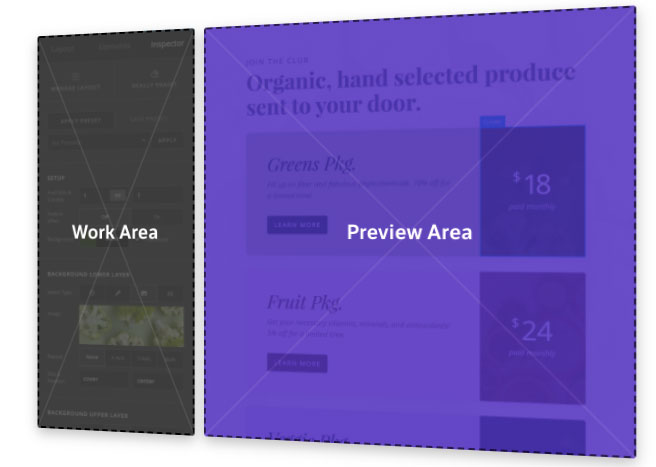
What Can You Build with Cornerstone?
You can basically build anything you want because Cornerstone is open-source software built for versatility and extensibility with various elements and templates. From blogs to landing pages, you just have to figure out your concept and bring it to reality either with a template or even by building your own from scratch.
What are the Key Features of Cornerstone?
Cornerstone comes with an abundance of features to choose from. Some are specifically focused on design and user interface, others are focused on functionality and user experience. However, there are a few features that set Cornerstone apart from the rest and make it the incredible page builder it is.
1. Live Code Editing View
With Cornerstone, you get all the power of a professional code editor in the convenience of your browser! Even though you do not need to code to use Cornerstone, the possibilities it offers in that field are incredible. You have things like key bindings based on the ever-popular Sublime Text, allowing you to take advantage of many tricks to improve your efficiency!
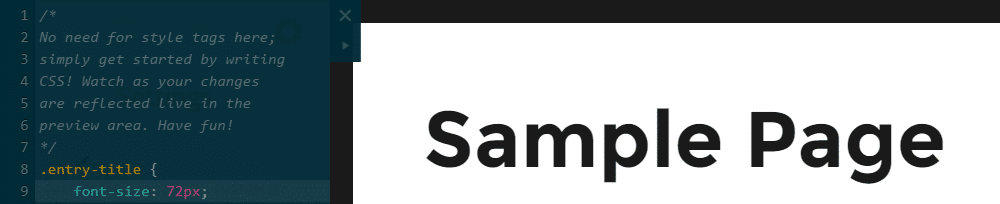
You may be new to coding but using the live editing feature of Cornerstone can even be a great way to improve your coding skills. The changes you are making on the code are immediately visible on your page which is great for new learners.
2. Compatibility with any WordPress Theme
Compatibility is a big key point with this page builder because even though it is optimized to be used with theme X it can be used with any WordPress theme. This makes the possibilities endless and you are only dependent on your creative potential.
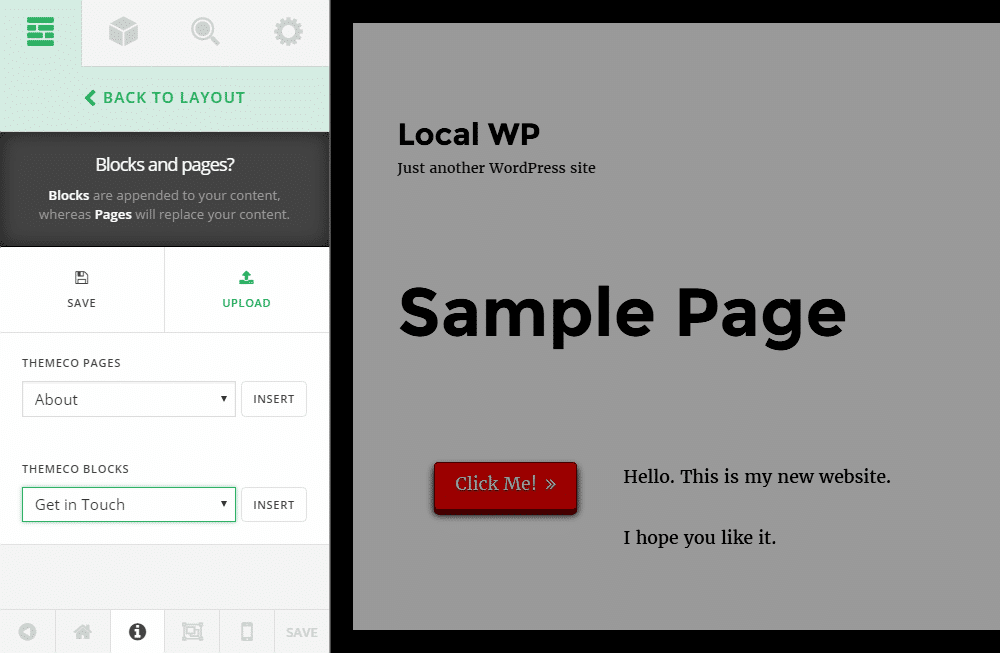
3. Block and Page Templates
Cornerstone also has a variety of specific page templates to help you create your site’s specific pages such as sales or about pages. You also get block templates that are identical to the pages. However, rather than full pages, they are sections or “blocks” of a page, such as team profiles. These features can help save a lot of time when you are trying to create your website.
4. Inspector Feature
You are not limited to just using the layouts and elements as they come, this is where the inspector feature shines. You can customize many of the settings that impact how your pages look with it. After clicking on one of the elements that compose your layout, you can then use the context-sensitive sidebar panel to make your changes.

5. A Huge Variety of Pre-built Elements
The main advantage of any WordPress page builder is the ability to use pre-built elements to build a page with as little effort as possible. With Cornerstone, there are over 40 elements you can use, and you can always create your own custom elements.

6. Simple User Interface (UI)
Cornerstone’s simple interface allows you to focus on the development of your website without having things taking up unnecessary space. The main UI does a very good job of including a lot of settings inside a small space making it easy to use and efficient.
Pricing for Cornerstone
In terms of pricing, Cornerstone is a one-time purchase, unlike other page builders. There are no monthly or yearly payments or plans. You can get Cornerstone for 19$ or you can also get it for free if you purchase Theme X for 29$.
It is worth mentioning that after buying it you also get future updates and 6 months’ support from Themeco. The Support is provided through a premium support forum where they respond to support requests within 24 hours. Users are given access to the support forum after purchasing the plugin and creating a Themeco account.
Getting Started with Cornerstone Page Builder
1. Installing Cornerstone
Cornerstone is installed like any regular WordPress plugin which means that setting it up takes about 5 minutes. Once you have installed it and logged into WordPress, you can access the frontend and start making changes to the pages as you want.
2. Using Cornerstone
When you get to the Cornerstone interface, you can start your design by either adding a section to the page or by using one of the available page templates or blocks.
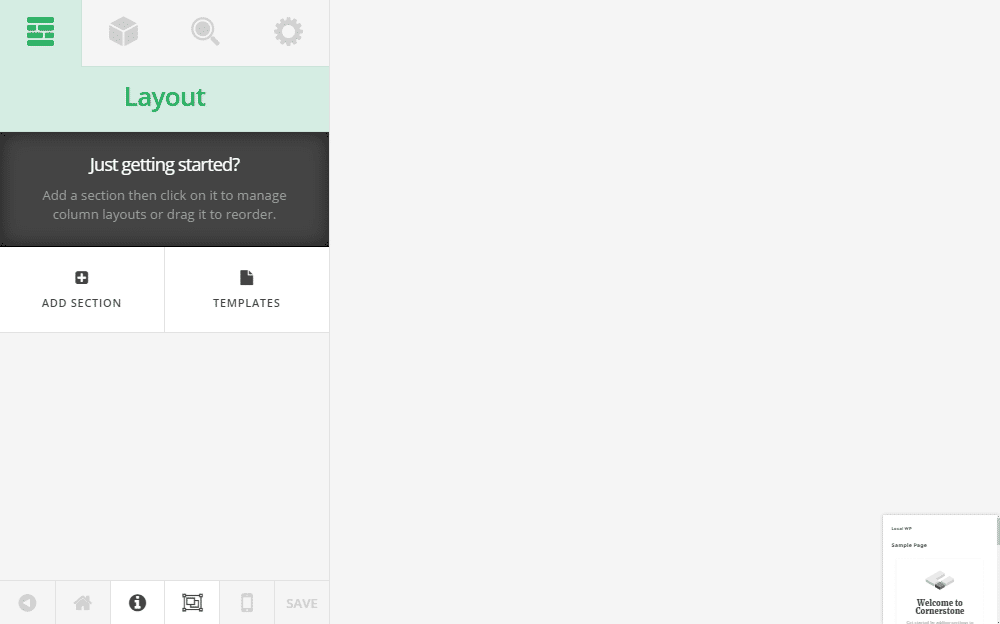
3. Choose Between Wireframe View and Frontend View
A very cool part of using Cornerstone is that you can switch between the wireframe view and the frontend view of your page while you’re working on your design. It doesn’t require saving your work, switching tabs, and refreshing windows. You can do it by simply clicking on the wireframe button on the sidebar panel.
The view you choose is entirely up to you and your goals. The wireframe view makes it easy to see the underlying components of your layout, while the pure frontend view makes it easy to see how your design will look when it goes live.
4. Device View Mode
The Cornerstone UI has a very helpful view switcher to help you preview how your page layout will look on various devices. As Cornerstone is fully responsive, you can be sure that your custom page layouts will look great on a range of devices, from smartphones to widescreen monitors. As you know this is extremely important given people will view your website on a variety of devices and you want them all to have a good experience.
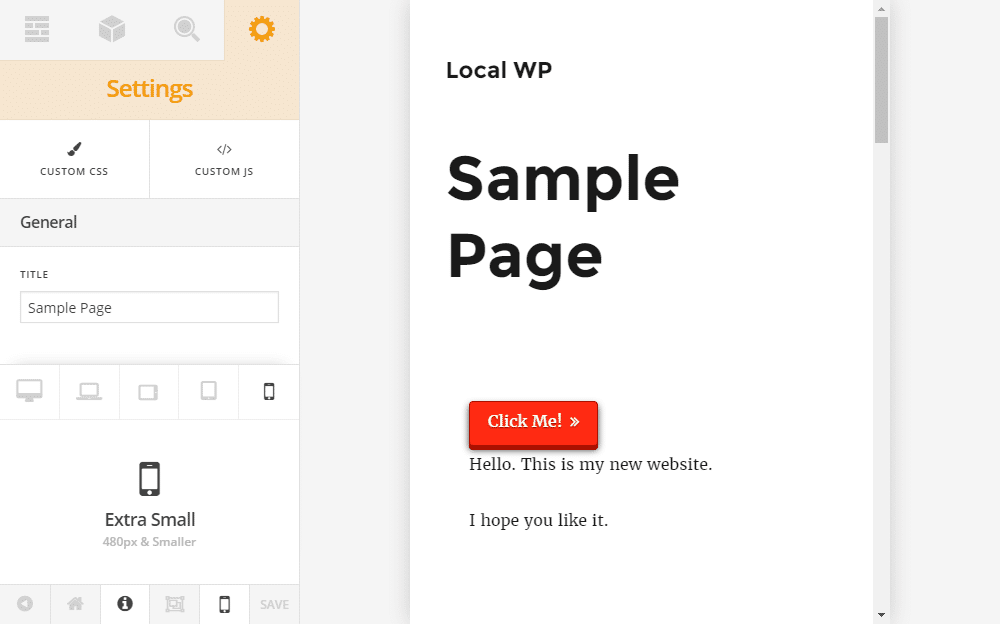
Pros and Cons of Cornerstone
Most page builders work by creating and embedding shortcodes into the pages. Any plugin that uses a shortcode will make things simpler, however, they become embedded in your code.
This contributes to both a pro and a con of not only Cornerstone but page builders in general.
What does it mean? Since several shortcodes are embedded into each other, if you wish to remove the plugin any pages previously designed will probably have to be rebuilt.
When you change such a fundamental piece of your websites such as a plugin or a theme, you need to count on having to rebuild certain pages. It’s the unfortunate reality of using shortcodes.
Now let’s focus on another topic, Cornerstone’s simple UI. Although for some users it is more than enough, some more advanced users might find it not as feature-rich as they would like.
When compared to other page builders it does not have as many features which can be considered a pro if you’re looking for something easy to start with.
Conclusion
Now that you have an overview of what Cornerstone is, how it works, and what you can do with it, it is up to you to decide if it fits your page building needs.
We consider it to be an amazing page builder given its price point and features. It is also a good option to pair with themes that do not have their own page builder.
We hope you enjoyed this review and wish you good luck on your next website building adventures.


Comments are closed.