Ultimate Comparison of Content Management Systems
Which is the best content management system for you?
If your goal is to design or improve website specifics, your main objectives must be: first, to attract the maximum number of visitors, and second, to keep them around. In order to ensure the completion of both of these aims, you need attractive content:
- Images
- Videos
- Graphics
- Text
The constant maintenance of exceptional content would be an inconceivable task if it weren’t for the help of a website checker or in this case, a content management system (CMS).
Throughout this article, you will learn exactly what a CMS is, what types there are, and why they are necessary. Not only this, but you will also be introduced to the best examples of CMS on offer!
Let’s get stuck in!
[toc]
What is a Content Management System (CMS)?
To begin our search for the perfect Headless CMS, we must first fully understand with what it actually is.
One of the best definitions of a content management system or CMS is a type of software that enables users to manage and modify content on their websites without requiring any specialized technical knowledge.
Simply put, it is a tool that aids you when building a web page, meaning you won’t have to write all the code from scratch, or even know how to code in the first place.
This system handles all of the main infrastructure tasks, giving users the freedom to take charge of all of the more forward-facing parts of the website.
By breaking down a CMS into two components we can see how they help us create websites :
- The content management application (CMA): Giving content creators the chance to work without requiring help from the IT department.
- The content delivery application (CDA): The back-end part of the website, using the content users enter into the templates and converting it into a website that can be accessed worldwide.
With all of this information, it seems an indisputable statement that selecting the correct CMS is of extreme importance, as it will give each individual or business the ability to manage and take charge of their own web pages.
Types of Content Management Systems
One of the most important aspects of selecting the perfect content management system is finding out exactly what kind of CMS will work best for you and your page.
There are many ways to classify content management systems, but in this case, we have decided to go with a fairly simple division, based on whether or not they have a front-end, if they’re a mixture of others, or they simply provide a different set of tools.
This has allowed us to divide content management systems up into:
- Traditional CMS
- Headless CMS
- Hybrid CMS
- Digital Experience Platforms
Now, let’s take a look at each of them!
Traditional Content Management Systems
In essence, a traditional CMS is a monolith that allows for the connection between the front-end and the back-end of a web page in a tidy application codebase.
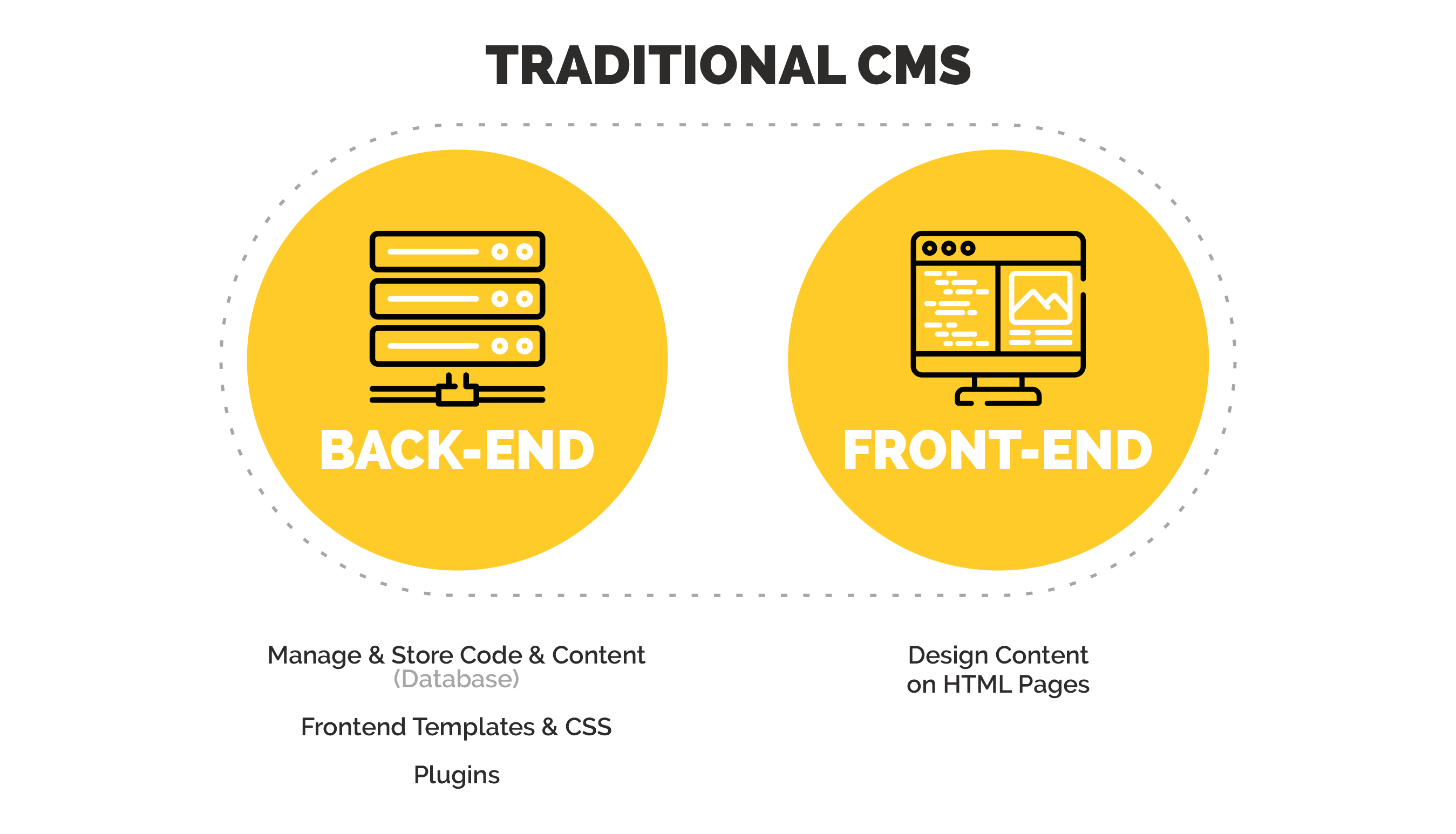
Included in this type of CMS is everything from the database for the content all the way up through the presentation layer.
The traditional CMS allows users to control front-end design through attractive themes and templates but has limited flexibility. An example of this is the fact that only website content can be created (not viewable on other devices).
Here are our top three examples of traditional CMS!
1. WordPress.org
1.1 Overview
This popular self-hosted software allows users to build any kind of website with no major difficulties. It is extremely flexible, providing us with tons of plugins (extensions) that help bring our ideas to life!
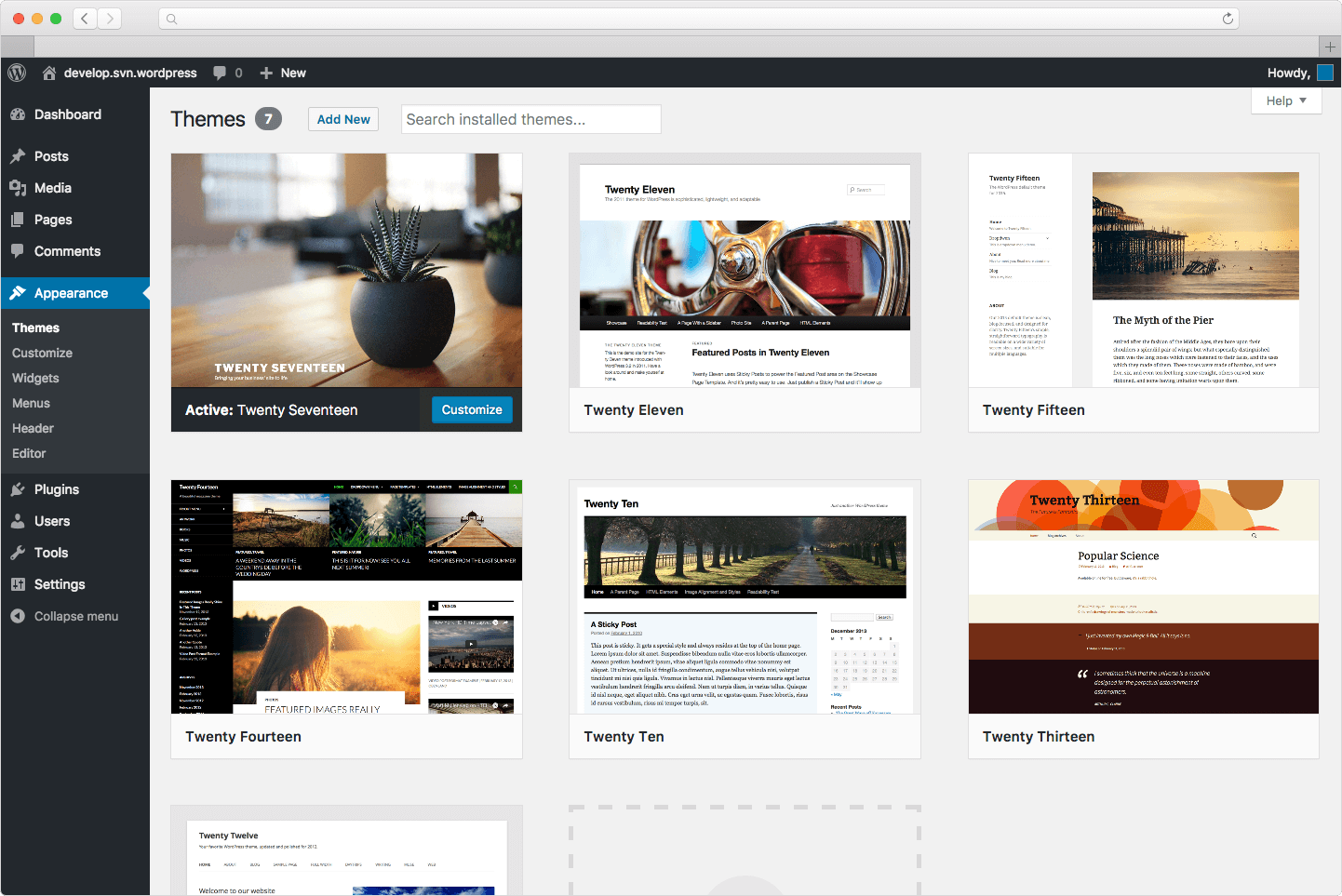
Furthermore, each WordPress theme includes a stylesheet, basic template files, and settings, allowing you to customize the appearance of your web page.
As previously mentioned, plugins are one of the main reasons users tend to go for WordPress.org when choosing the perfect CMS for their websites.
Next, let’s check out WordPress’s pros and cons!
1.2 Pros of Using WordPress
One of the main pros of this traditional CMS is that it gives you complete control of your website, as you are not tied to a website hosting company at any point.
It is also extremely easy to customize, providing many templates and web designs that can be adapted to each user’s desire.
Additionally, as this CMS is so popular, many third-party tools have integrations that are available for WordPress.
This means that if your website requires email marketing software, SEO tools, or even lead-generation tools, they will fit in perfectly with WordPress.
1.3 Cons of Using WordPress
Of course, no program is perfect. As an example, when working with WordPress, you are the one who must be responsible for the security of your web page.
Furthermore, it takes a while for users to become fully confident using WordPress, as it does not come with an automatic drag and drop website creator.
When beginning to use WordPress, it is advantageous for users to have some basic knowledge of HTML and CSS. Notwithstanding, most beginners acquire these skills along their journey with this CMS.
1.4 WordPress.org Pricing Plans
Technically, this CMS is free, but in reality, you won’t be able to get a site live without selecting at least one of the paid pricing plans. You should factor in spending:
- $12 per year on your domain name.
- $2.95 per month on hosting.
- $0-$1,000 (ongoing or as a one-off cost) for plugins.
- $50 (ongoing or as a one-off cost) for security.
- $0-$1,000 (as a one-off cost) for developer fees.
2. Drupal
2.1 Overview
This traditional content management system is one of the most popular out there, used by some of the largest websites, such as The Economist and the White House.
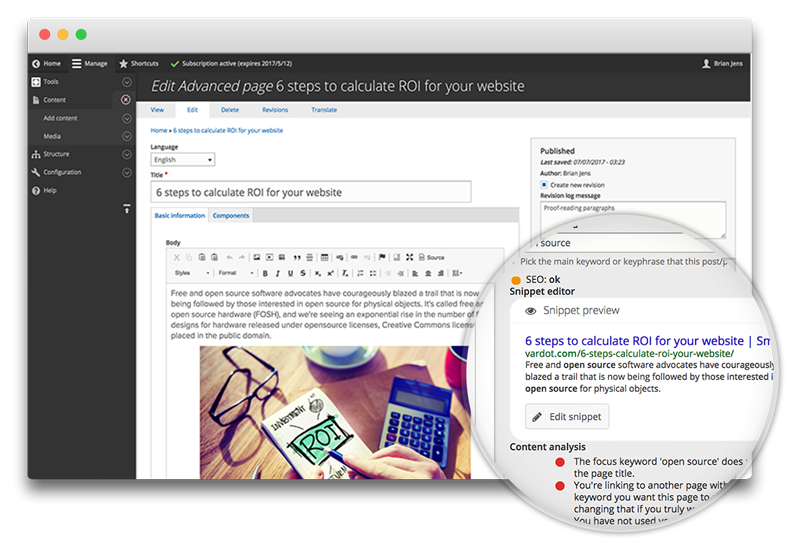
Not only does it offer you the possibility of managing all your websites on one single platform, but it is also infinitely scalable.
It is a system that is very well suited for design or development professionals searching for a more robust platform, as it offers immensely creative features for everyone who is able to make use of them.
2.2 Pros of Using Drupal
Considered by many an impressively powerful CMS, Drupal is also extremely easy to customize, with the changes you make reflected instantly.
Not only is this tool very personalizable, but it also provides numerous custom themes and skins for user’s web pages and sites.
Furthermore, Drupal is intensely scalable, meaning that users are able to conduct website alterations as easily as possible.
Another brilliant aspect of Drupal is its large support community. The fact that so many individuals and businesses have chosen to trust this tool, means that it is definitely around for the long haul!
2.3 Cons of Using Drupal
With great power comes great responsibility, and that is the case with Drupal. As we are talking about such a flexible and complex CMS, it has a steep learning curve and some users may find it daunting.
Another important aspect to take into consideration when beginning to use Drupal is that when you are designing your template, a drag and drop feature is not provided, meaning you must use the templates already available.
Other aspects of this tool users found a bit questionable were security and new release notifications. The overall feeling was that these occurred too often, and tended to be a bit of a hassle.
2.4 Drupal Pricing Plans
When using Drupal, the type of website you are working on strongly affects the final cost.
The simple notion of website construction can cost anywhere from $5,000- $6,000 up to $20,000.
That being said, monthly maintenance tends to vary between $500- $1,000.
3. Wix
3.1 Overview
This incredibly popular traditional content management system offers countless templates and brilliant tools. It also allows users to build and sell through the websites they create all thanks to its outstanding features.
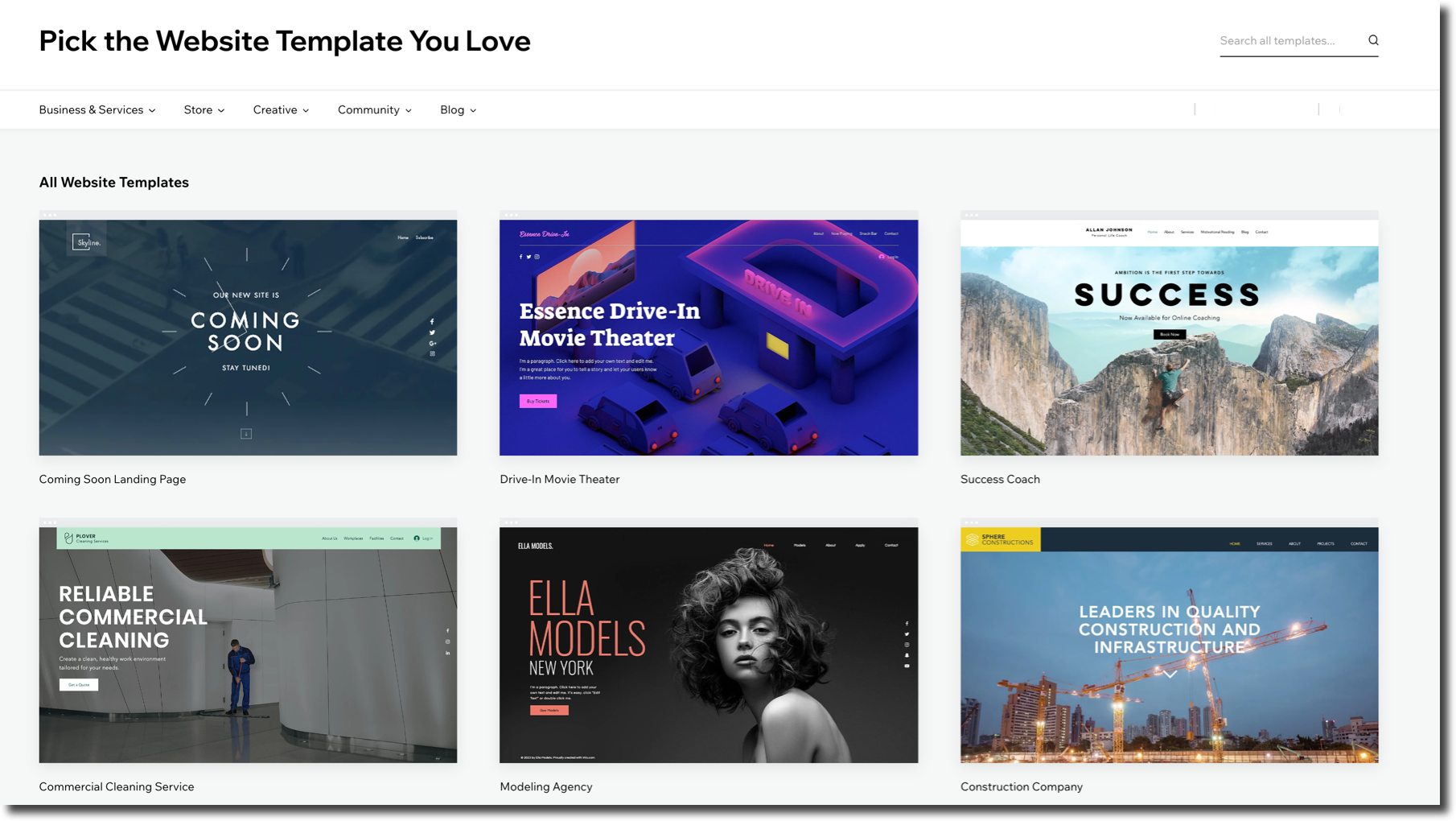
Since launching in 2006, it has established itself as the market’s leading website creator. The manner in which it offers creative control and an enormous scope of options, allows it to set itself apart from many other website builders.
Another element that really stands out about Wix is its user-friendly setup. The customer satisfaction results this page receives are glowing, mainly because people love the freedom Wix gives them.
3.2 Pros of Using Wix
One of the main reasons Wix was criticized when starting, was its usage of Flash (a technology disliked by many marketers).
Moving forward, Wix has now invested in its platform with impressive and more specific built-in marketing tools.
Wix also includes a logo maker in addition to two different editors, from which each user can select the one that will work best for them.
These are the general Wix Editor, which allows users to customize their website themselves, and the more exclusive Wix ADI, which takes care of all the hard work after having conducted a simple questionnaire.
3.3 Cons of Using Wix
Wix has definitely come a long way, but it has its fair share of disadvantages. The first of these is the fact that when opting for the free plan, you are forced to carry Wix branding.
One of the main cons of Wix has to be the fact that your web page is not transferrable. This means that once you have signed up for Wix if you would like to export your website you will have to pay serious money.
Last but not least, if your desire is to track your site performance you will have to choose a paid plan.
3.4 Wix Pricing Plans
Wix offers one free plan, four paid website plans and three business and e-commerce paid plan options.
The prices of these options vary, but depending on the services you require, when charged monthly they tend to cost from $5.50- $40.
Headless Content Management Systems
This is a content management system that gives users the possibility to author content, but instead of having it coupled to a particular output, their content is provided as data over an API.
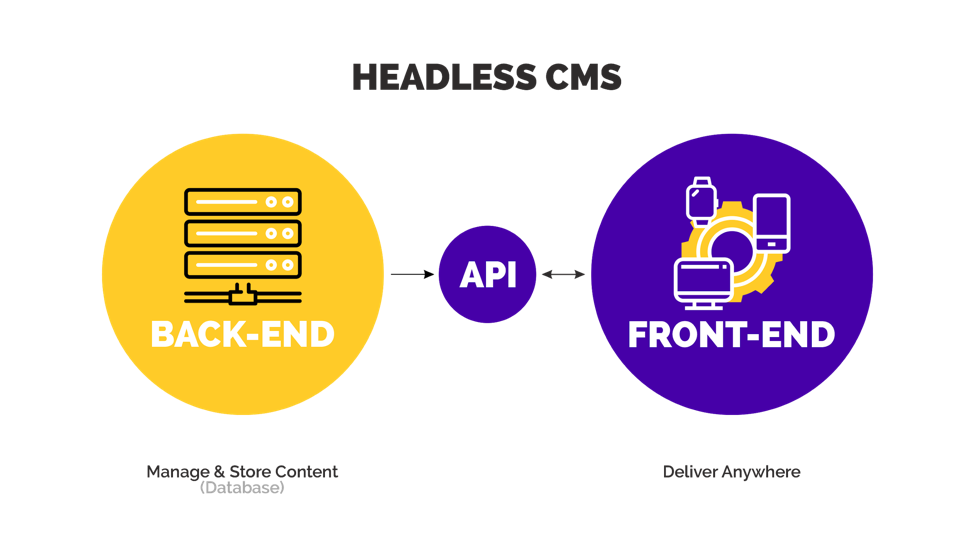
The traditional CMS approach to managing content puts everything in one group- content, HTML, CSS, and images. This means that reusing content is impossible, as it is tangled up with code.
As things have evolved, there is a greater need for more flexible solutions. This is where the headless CMS comes into play.
A headless CMS is a system whose “body” or content repository is separated or decoupled from the presentation layer head. This allows for more flexibility when publishing dynamic content on different platforms.
Not only this, but headless content management systems free content creators from previously rigid templates, giving them more control over the creativity and quality of what they’re creating.
Let’s check out our top 3 examples of headless CMS!
4. Agility CMS
4.1 Overview
This brilliant, content-first, headless CMS gives users the opportunity to create a foundation for their web page that will continue to evolve over time.
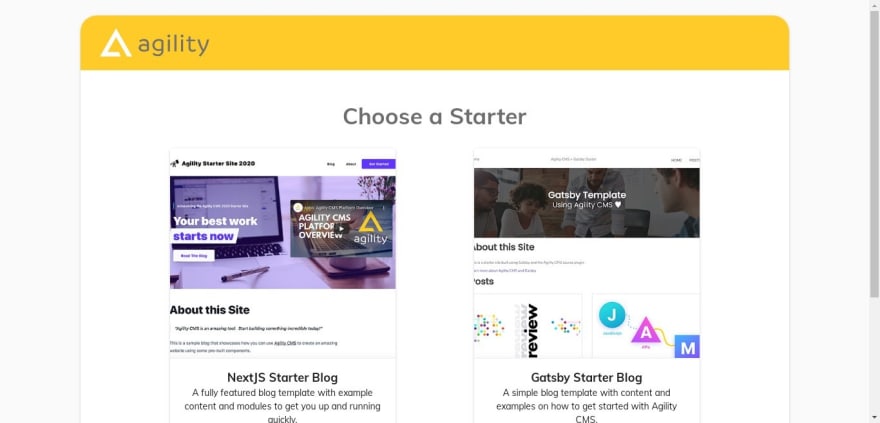
Offering users a uniquely flexible experience, the workers at Agility also provide them with a brilliant level of customer service.
When using Agility CMS, you are able to enjoy features such as choosing from any programming language, customizable templates, digital asset management and so many more!
This headless CMS is best for those who need to start building up their website, especially if they are willing to control all of the aspects of their content.
4.2 Pros of Using Agility CMS
One of the main positive aspects of opting for Agility CMS is the fact that it is constantly updated, allowing for more and more flexibility when using the program.
Not only that, but this headless CMS keeps all of its features neatly organized, making it as easy as possible for users to enjoy it.
Furthermore, due to its robust nature, Agility allows users to control how they are willing to promote all of their content, with barely any limitations.
4.3 Cons of Using Agility CMS
Although it is a brilliant CMS, it has its errors. One of the first that requires pointing out is the difficulty users have found when attempting to add custom content types.
Additionally, other errors such as the occasional sticky points with font changes when posting and hyperlink creations have been frustrating.
In another review, a user commented on the problems they had had when attempting to upload a large file. They felt that if it were too large, a warning should appear informing them.
And lastly, reviewed in the next section, another user found the pricing slightly higher than with other CMS.
4.4 Agility CMS Pricing Plans
If you decide to work with Agility CMS, there are four different packages you can choose from. These are:
- The free package: This is clearly free of cost, but offers more limited options than the others.
- The standard package: At just $47 per month, you can enjoy up to 10GB of storage, among other perks.
- The pro package: Starting at $579 per month, this plan is extremely advantageous for larger businesses.
- The enterprise package: The most complete package, starting at $2.5k a month.
5. Contentstack
5.1 Overview
Known as the most user-friendly CMS, it brings together an excellent content management system with digital experience technology.
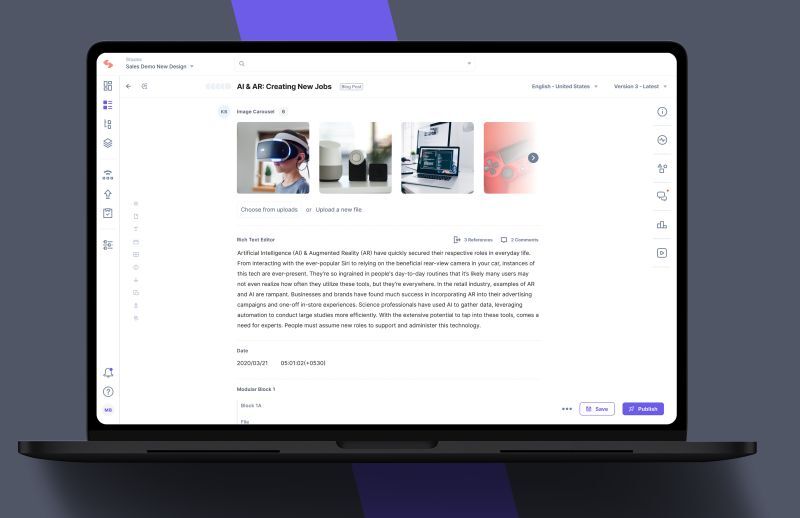
What this gives users an opportunity to do, is manage content across all digital channels, with no limitations.
What’s more, when using Contentstack, developers are able to integrate third-party applications into their own websites or apps.
5.2 Pros of Using Contentstack
As Contentstack is a headless CMS, it provides the level of flexibility its users require. This product is constantly worked on, producing continuous updates.
In addition to offering users the possibility of increasing their speed production, Contentstack’s customer service and product support never fail to impress.
When beginning to use Contentstack, users have also become aware of what a small learning curve there is, finding no problems when adapting to this CMS.
All in all, this headless CMS can be trusted, with its easy content creation and maintenance, great localization support, fast content delivery, and superb support, users are rarely disappointed.
5.3 Cons of Using Contentstack
Although Contenstack is an extremely advantageous headless CMS to be using, it has its issues.
Some users have pointed out issues they have come across when using this system. Examples of these are basic problems when searching for content and lack of options when configuring the interface.
Other problems users encountered, were the changes in the URL when updating documents, the fact that it is not always as intuitive as other content management systems, and the lack of actions that could be addressed in bulk.
Of course, the developers at Contentstack are working on improving all of the aspects mentioned in the more negative reviews.
5.4 Contentstack Pricing Plans
When working with Contentstack, there are two basic price plans you can choose from:
- The “start” package: At a cost of $995 per month, it is perfect for teams managing single-property sites.
- The “grow” package: Charging $3,500 a month, it is ideal for teams in charge of single-property sites, apps, and IoT.
Needless to say, if you are looking for a broader plan, you can always contact the team at Contentstack and they will help you find the best one for you.
6. Bold
6.1 Overview
One of the simplest content management systems available, Bold gives its users the opportunity to create, edit and distribute content effortlessly.
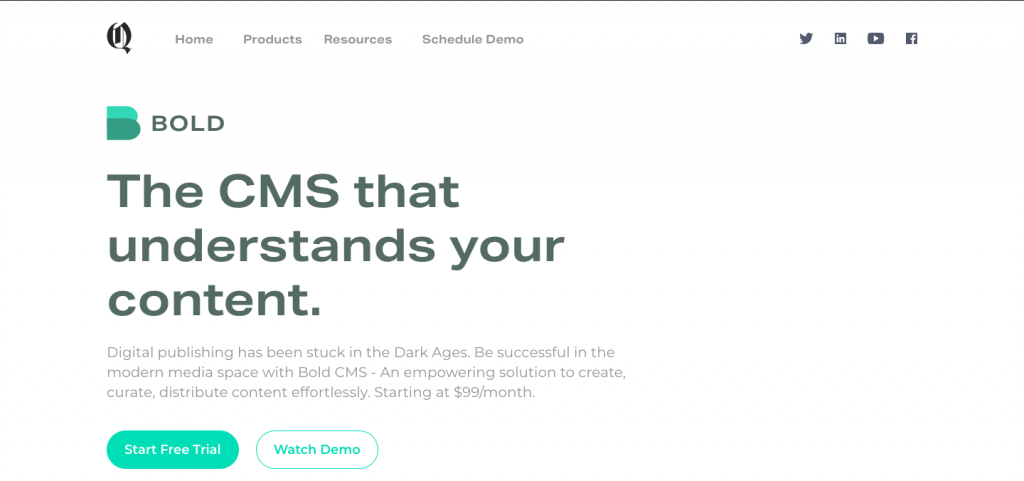
Additionally, you are able to preview your work on any platform, with the possibility of organizing your content with automatization and rules.
This headless CMS is definitely well-equipped for digital media challenges, thus ensuring its spot as one of the most popular on the market.
6.2 Pros of Using Bold
After having decided to use Bold as a content management system, you will be provided with a series of services worth noting.
Among these are its brilliant media delivery, multilingual support, liveblogging services, and customizable workflows.
This CMS is extremely easy to learn how to use, and its users have discovered just how efficient it really is. Furthermore, it is exceedingly functional and can handle a huge amount of traffic without crashing.
What users most love about this platform is the creative freedom it gives them, allowing them to muster up all kinds of content.
6.3 Cons of Using Bold
A number of minor problems have been encountered by users when using Bold and will be described as follows.
In the first place, several have complained about the image editing feature, stating that on occasions it does not respond or tends to lag.
Secondly, other users found some difficulties when preparing text for posting. This happened mostly when their Internet was faulty, probably having something to do with it.
Overall, these were the only negative reviews encountered. It bodes extremely well for a page when it has such little criticism.
6.4 Bold Pricing Plans
Aside from providing users with a 14-day free trial, Bold offers two paid basic price plans:
- Basic Bold CMS plan: Charging a starting price of $99 a month, this is a very complete package.
- Custom plan: By selecting the precise services you desire, the team at Bold CMS will come up with a personalized price quote for you.
Hybrid Content Management Systems
After having learned what a traditional and a headless CMS are, now we will look into the way a hybrid CMS works!
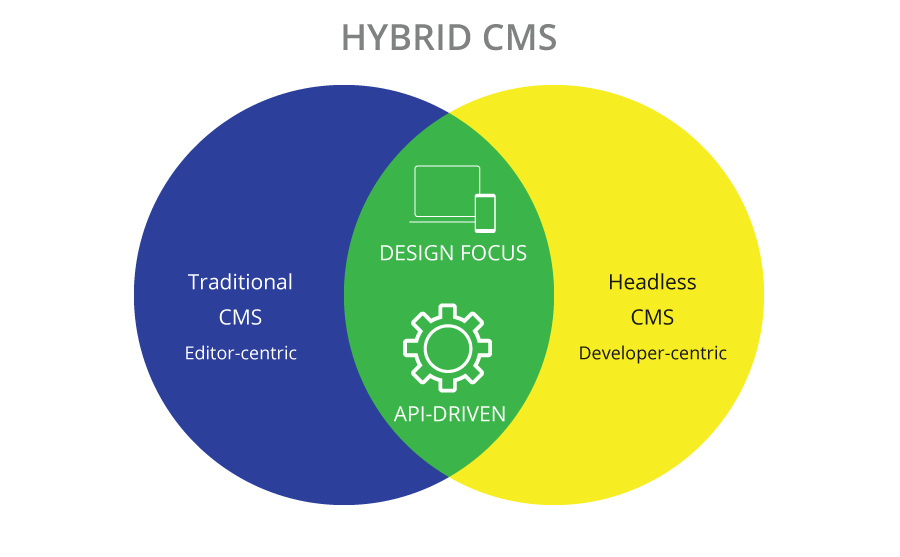
Fundamentally, a hybrid content management system is a platform that supports multiple content deployment options through one single application.
What it does, is give you the freedom of the headless content management system, with the full range of functionality of the traditional one.
It allows editors to work in a familiar environment, while also giving developers the flexibility they need to build custom solutions independently of the content-presentation axis.
With a hybrid CMS, you are given the opportunity to select which aspects of the content will be traditional and which will be headless.
Thanks to its mixed nature, you are also able to preview headless content, and as everything is in one single system, searching is faster and simpler.
So, let’s dive into our top 3 examples of hybrid CMS!
7. Bloomreach
7.1 Overview
This powerful CMS was founded in 2009 and is still going strong. It helps all kinds of companies to create, measure, scale, and improve customer experience.
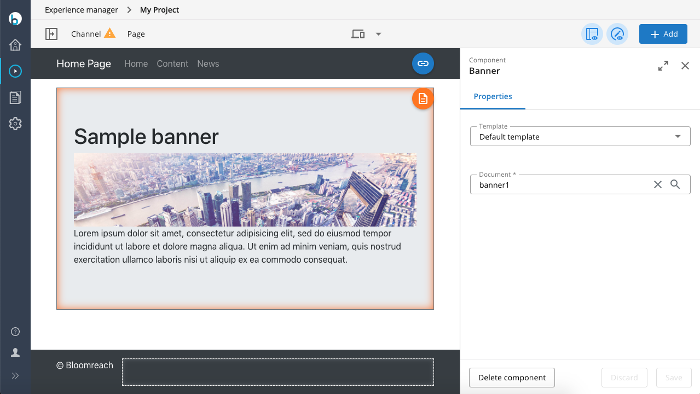
Despite being an open and flexible content management system designed mainly for marketers, its software allows for highly personalized digital experiences for all kinds of brands, distributors, and manufacturers around the world.
Additionally, it has impressive e-commerce capabilities, as it was built specifically to deliver brilliant B2B and B2C commerce experiences. Bloomreach’s main strengths are the flexibility and agility it offers to its users.
7.2 Pros of Using Bloomreach
One of the main positive aspects of using Bloomreach is its personalization capability, allowing developers to be as creative as possible.
Not only that, but due to its API-driven, standards-based and open architecture, a wide array of content delivery options for multichannel digital experience scenarios are provided for users.
Bloomreach also offers a state-of-the-art targeting tool, allowing for a segmentation of users never before seen.
Thanks to this tool, user’s real-time behavior is analyzed and specific insights are provided, allowing companies to build up effective CRM (customer relationship management) strategies.
7.3 Cons of Using Bloomreach
Users have found several issues when using Bloomreach. One of the main complaints made is the fact that they have no real plugin community.
What this means is that although it has extensive plugin capabilities, it has no true community for off-the-shelf or open-source plugins.
Hopefully, while Bloomreach continues to grow, so will its collection of plugins.
Another issue is its lack of asset management. Bloomreach is highly optimized for content delivery, but missing out on true digital asset management capabilities.
Bloomreach developers are currently working on improving the platform as quickly as possible, so all of these errors will soon be resolved.
7.4 Bloomreach Pricing Plans
If you decide to work with Bloomreach, you are offered a free trial period as a starting point.
After having enjoyed your free trial period, you must contact the workers at Bloomreach and request pricing information, as each pricing plan is tailored to suit certain needs.
8. Kentico Kontent
8.1 Overview
Using a hybrid content management system definitely has its advantages.
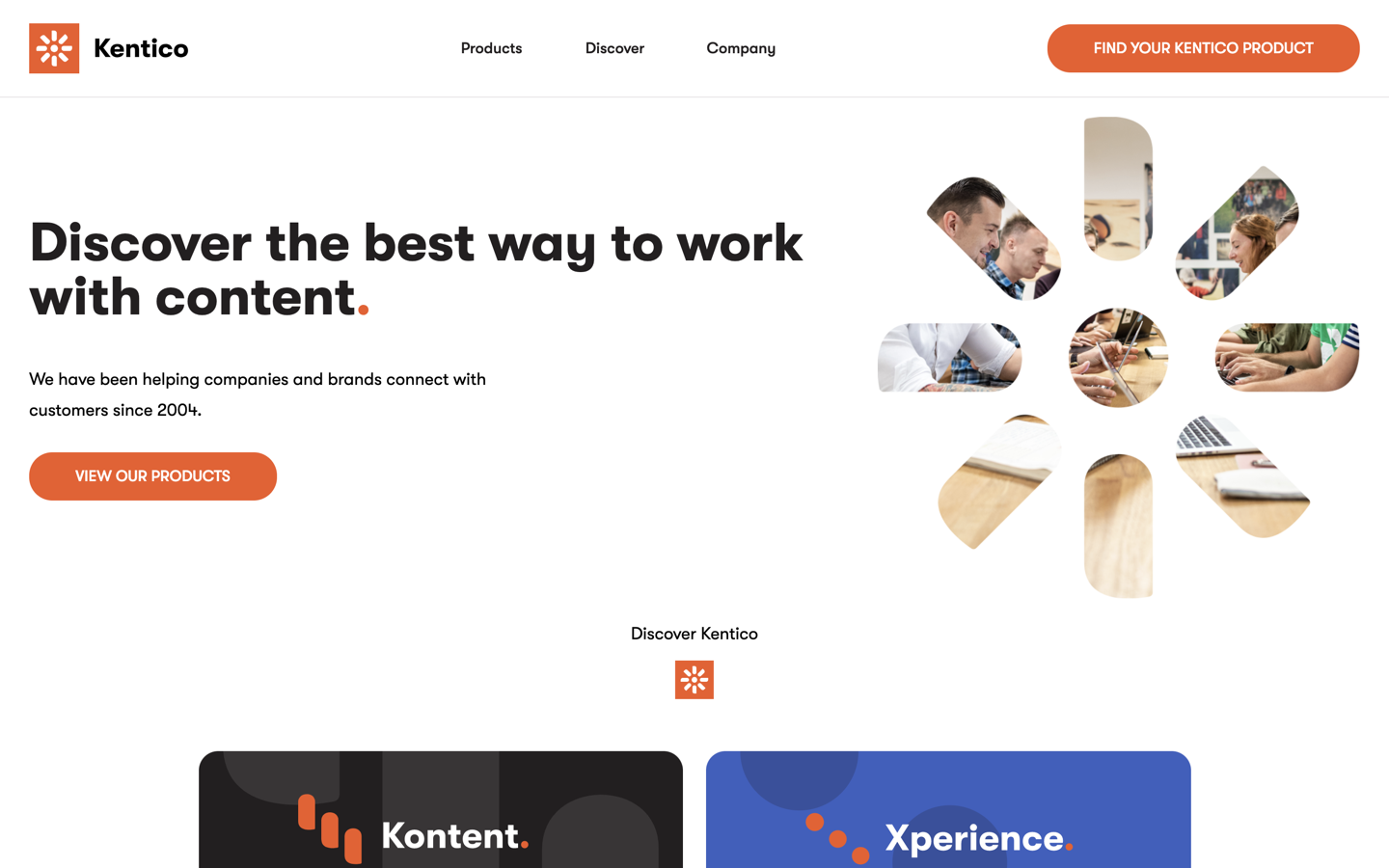
Among these advantages are marketer-friendliness, the fact they’re easier to set up and maintain than other systems and they have better integration capabilities.
Kentiko Kontent is a brilliant example of a hybrid content management system, as it focuses on creating high-quality content without requiring developer involvement.
Also, it helps companies whose content is spread across various platforms and systems and keeps things consistent for them.
The format with which Kentiko Kontent works allows for a visually impactful working website and makes it easy to update as needed in the future.
8.2 Pros of Using Kentico Kontent
Kentico Kontent has many positive aspects, and several of these will be highlighted as follows.
Among these are the fact that features such as user management, content management, digital asset management, and others are all extremely useful and help get the job done.
The integration ecosystem is very strong and reduces your effort, cost, and time to market.
Furthermore, all sections of the platform are accessible in a logical sequence and are extremely simple to navigate.
Where Kentico Kontent really stands out is in the team behind it. They are constantly working on improving the site while also providing top-notch customer service.
8.3 Cons of Using Kentico Kontent
As it is in constant development, Kentico Kontent has had several issues arise. An example of these problems is the complaints they have received for their high prices.
Other issues they have encountered are the inability to create separate groups as part of a single project and the impossibility to preview changes as they are made.
Further problems found were the hurdles certain new users came across when migrating sections of their old web page that were made for a more traditional content management system to their new one.
8.4 Kentico Kontent Pricing Plans
Kentico Kontent offers three different price plans, all with different services. These are:
- The enterprise plan: It is set up individually for each customer, therefore the price is different for everyone. If this is what you’re looking for, you must contact them for an estimate.
- The business plan: It is perfect for growing businesses, starting at $999 per month.
- The premium plan: This plan is ideal for major projects, and costs $1,999 a month.
9. Sitecore
9.1 Overview
With the team describing themselves as more than just a content management system, Sitecore combines customer data, analytics, and marketing automation capabilities, therefore nurturing its customers.

The main reason to use Sitecore is to develop your own web page in a completely custom manner.
It offers brilliant customization which will solve your varied business needs.
It is best suited for robust, multi-page websites. As it has so many features and capabilities, a developer rarely has to get involved.
9.2 Pros of using Sitecore
When using Sitecore, users are able to enjoy the immense amount of storage it offers. Also, the organization it provides makes it incredibly easy to use.
With a small learning curve, users tend to have no problem finding out how to use it. It also has configurations available to help support data privacy.
Thanks to its robust API, it handles multiple call types, returns different data formats, and changes structurally.
Furthermore, as it was built with dependency injections, developers are able to replace any of the classes, rewrite how default features work, or export customized functionalities.
9.3 Cons of Using Sitecore
One of the main disadvantages of choosing Sitecore is its cost. It is one of the most expensive in comparison with other marketing competitors.
In addition, due to increasing popularity, Sitecore development services are in high demand. This means that it usually takes some time to find developers that meet all the requirements.
Another issue is the support included in the standard maintenance fee. In order to to have 24/7 priority support, you must pay additional fees.
An example of the target response time for critical cases is 1 business day with standard support and only 1 hour with the premium package.
9.4 Sitecore Pricing Plans
Since Sitecore is a content management system that requires the purchase of a license, the cost is going to be greater than some of the other options out there.
However, Sitecore is well priced according to its features and the value you’ll receive from the platform.
Depending on your needs, you will have to contact Sitecore and find out exactly how much their plan will cost you.
Digital Experience Platforms
Currently, companies are attempting to provide better customer experiences, therefore numerous digital transformations are afoot.
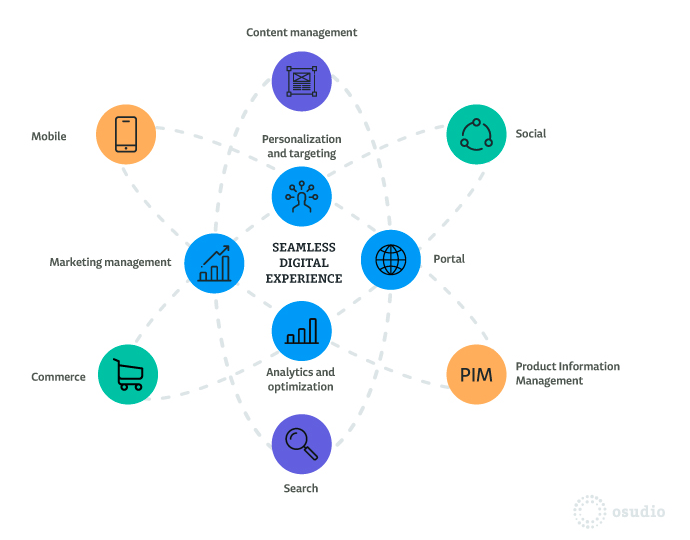
The digital experience platform is an emerging category of enterprise software seeking to meet the needs of the companies undergoing these transformations.
Most products now referred to as digital experience platforms were once known as content management systems, portal servers, or commerce servers.
What organizations now use DXPs for is to build, deploy and continually improve websites, portals, mobile apps, and other digital experiences.
As mentioned, the main reason digital experience platforms came about was due to the fact that people became aware that the digital experience was critical to growing customer satisfaction and loyalty post-acquisition.
So here are our top 3 examples of digital experience platforms!
10. Outsystems
10.1 Overview
Outsystems is a digital experience platform that allows users to quickly build and evolve applications to capture new markets, create new services and captivate their customers.
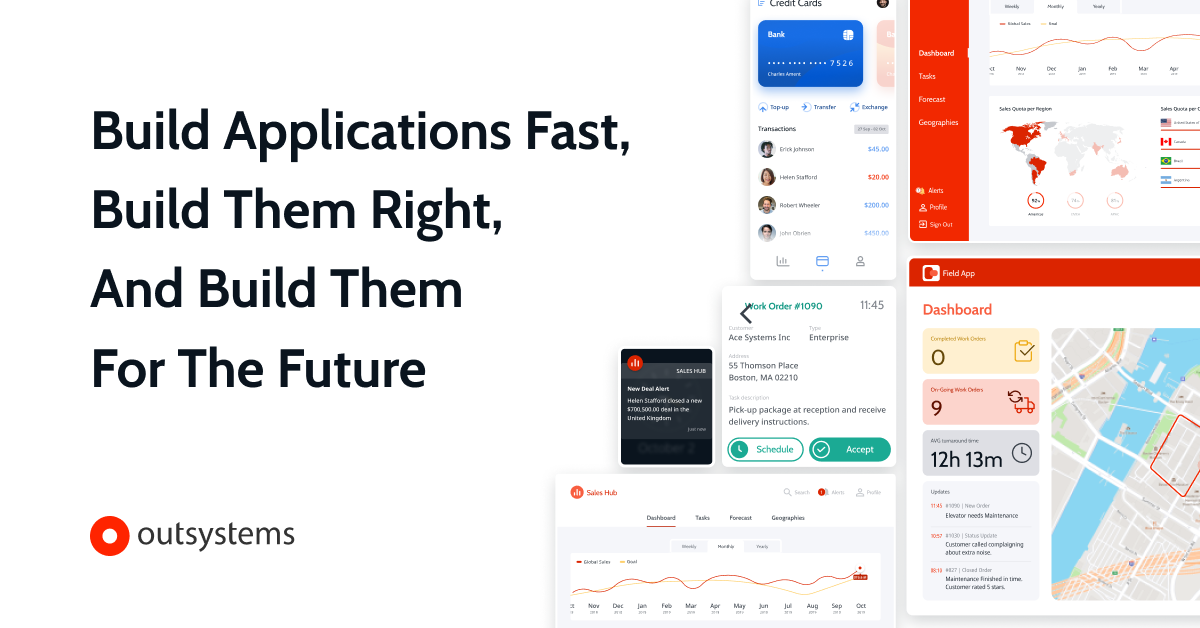
By using this technology, you can tackle your application backlog, provide users with cloud-based apps and keep up with the constant changes and innovations in business.
This platform dramatically accelerates the development of your applications, while also providing unprecedented levels of flexibility and efficiency.
Your top digital transformation needs will be handled, allowing for improvements across all the main areas of the business.
10.2 Pros of Using Outsystems
This digital experience platform is one of the best on the market, offering all manner of services and support for its users.
One of the best aspects of using Outsystems is its rapid application development model, providing outstanding results.
Another is its simplicity– allowing for all kinds of users to enjoy using it.
In addition to these advantages, it also gives customers the ability to use the same base code for all mobile platforms. It’s generated with good practice and puts performance in the right place.
The community behind this platform is also a huge bonus, customer support is paramount to them, and it shows.
10.3 Cons of Using Outsystems
The main complaint users have with regards to Outsystems is its cost.
Although it does provide a free option, it is just for test purposes. The overall feel is that it is mainly suited for big companies.
Another problem users encountered was the fact that its search functionality wasn’t user-friendly enough and crashing continuously. According to users, this tends to occur when detaching certain tabs.
Users commented on other issues that seemed to arise when using the Service Studio but stated they were quickly fixed by the team at Outsystems.
10.4 Outsystems Pricing Plans
This digital experience platform provides users with four different pricing plans, and are all billed annually:
- The free plan: The most limited plan available is free forever.
- The basic plan: Offering more options than the free plan, this one starts at $4,000 per month.
- The standard plan: As this one is more complete than the basic plan, its cost is $10,000 per month.
- The enterprise plan: This tailored plan is the most complete of all. Once you contact the team with your precise needs, they provide you with a custom quote.
11. Acquia
11.1 Overview
This noteworthy digital experience platform provides an unparalleled user experience, all the while helping you build experiences that help your business stand out.
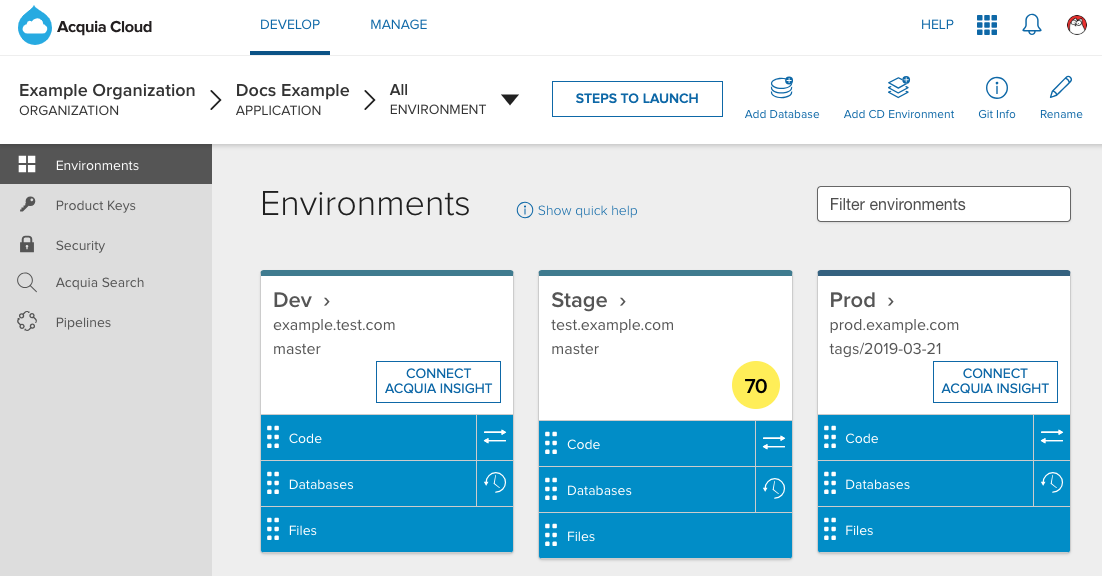
It is powered by a robust data platform and allows you to create personalized experiences, during which time it helps you increase customer loyalty.
It includes a complete set of purpose-built tools that aid you when creating secure applications with the previously mentioned content management system, Drupal.
Furthermore, Acquia provides users with an extremely personalized commerce experience with intelligent, flexible, and agile solutions to the whole e-commerce side of things.
The message this platform pushes is that users maximize their digital experience.
11.2 Pros of Using Acquia
Many users have begun using Acquia as their digital experience platform, and have thoroughly enjoyed it.
One of the main benefits of using this platform is the fact that it effectively drives site traffic, allowing users to get more from their content with an ambitious, customized, and secure Drupal experience on their Cloud Platform.
Acquia also provides easy-to-use solutions that help users gain new customers, retain those they currently have and even, gain more from their marketing strategies.
Finally, by means of this platform, you are able to use tools that drive engagement, increase traffic and conversion. Connecting with your customers is key!
11.3 Cons of Using Acquia
As with other digital experience platforms, one of the main problems users have with Acquia is with its pricing. If you are a lower-level business, this may not be the platform for you.
Another aspect users have found disappointing is the lack of free trial this platform offers.
Acquia has also received several complaints with regards to its sales reps.
These have mainly been due to the fact that they promised certain packaging deals that were inconsistent with the size of the business they were negotiating with.
11.4 Acquia Pricing Plans
As previously mentioned, Acquia does not offer a free trial, so when you are working with this DXP you must choose one of the four different pricing packages:
- The personal plan: At a cost of $141 per month, this is the most basic.
- The small plan: At a slightly higher cost of $269 per month.
- The medium plan: This one costs $516 a month.
- The enterprise plan: A custom-priced plan, you must contact Acquia to receive a price quote.
12. Magnolia
12.1 Overview
The main thing Magnolia can guarantee is faster and more flexible digital experiences for their customers.

The innovators who started Magnolia begun building up their powerful CMS into a flexible and impressive digital experience platform.
Magnolia allows you to bring together data, content, and services all into one easy-to-use platform.
When you opt to use this platform, you are offered a reusable content hub, full experience control, API-first architecture, and smart personalization.
12.2 Pros of Using Magnolia
As may be obvious, Magnolia is well-known due to its ease of use, empowerment, and speed of development.
These three aspects are extremely important when ensuring client retention.
As a result of how simple it is to use this digital experience platform, development is sped up and users are able to focus on delivering outstanding end results.
Furthermore, this DXP is extremely flexible with regard to all kinds of integrations, therefore improving the customer’s experience with the platform itself.
And last but not least, Magnolia is written in Java, the platform of choice for most IT systems. It is scalable, stable, and secure.
12.3 Cons of Using Magnolia
This is of course an impressive digital experience platform, but there are certain problems users have noticed when using it.
The first example of one of these problems is the fact that the platform could improve its mass data management.
Another issue is when uninstalling its modules, the whole process is quite unsystematic, making things a bit overcomplicated.
Additionally, there are no opportunities to go back if an error occurs during the publication of new versions of self-made modules.
12.4 Magnolia Pricing Plans
With regards to payment plans, if you have decided you would be interested in using the Magnolia platform, you will have to contact them to obtain a notion of current pricing.
Conclusion
After reading this article the hope is that you have fully understood what content management systems are, why they are necessary and the types currently on offer.
We hope this comparison has provided you with the information you need to begin your journey into the world of content management systems! Despite the fact that there are so many on offer, now you are fully equipped to make the correct decision regarding the best type of CMS for your business, enjoy!
Related Articles:
- The Ultimate Comparison Of Blog Builders
- The Ultimate Comparison of Website Builders
- The Ultimate Comparison of E-Commerce Platforms

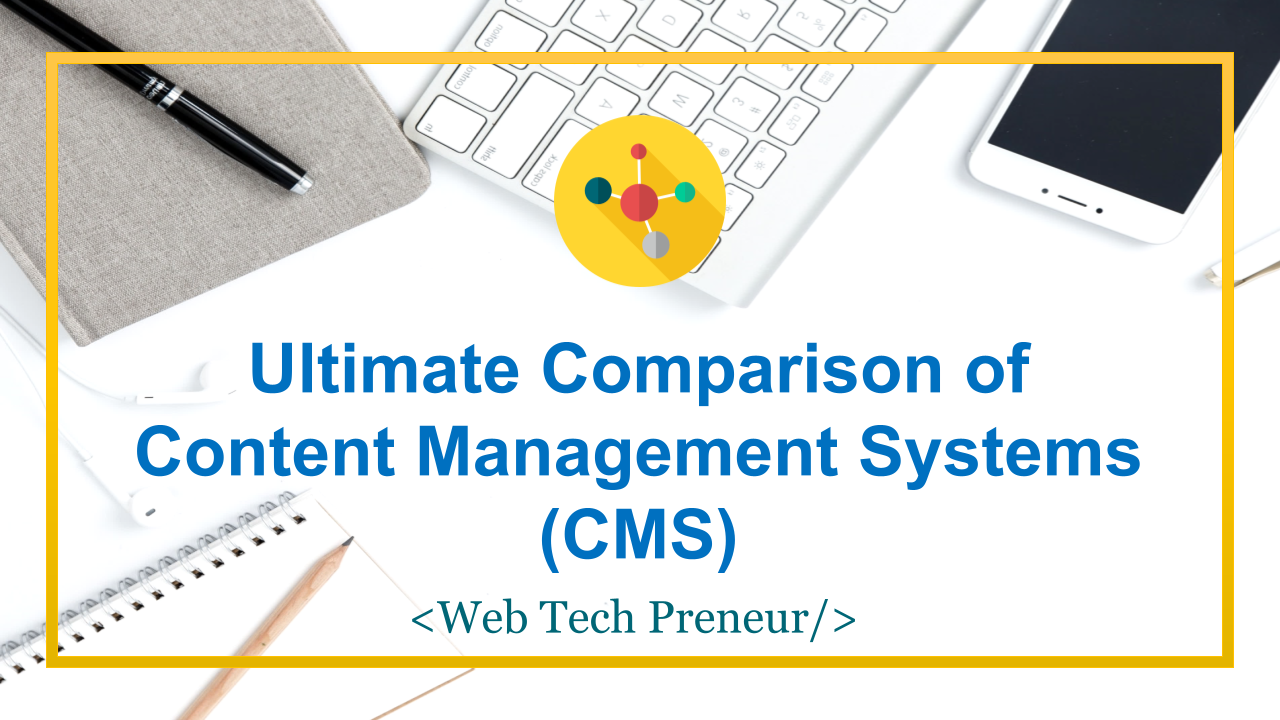
Comments are closed.