Themify Themes & Builder – A Complete Review
A review of Themify Themes and Builder - provider of WordPress themes and plugins
Why should you consider Themify themes and its page builder plugin?
When creating a website, deciding on a website builder is an important step, but it is just the beginning.
With thousands of design and plugins out there, you might start feeling a little overwhelmed by the next phase – and honestly, who could blame you?
Allow us to make your life a little easier and present a comprehensive solution for your website’s design needs.
[toc]
Themify Coupon Code – 65% Off Discount!
[couponplugin id=”4313″ h=”h2″]
Introducing Themify
So you’ve decided to create your website with WordPress. After setting up your account, buying a domain name and hosting, you made it to the fun part – design.
Unless you are very comfortable with code, keeping the design process of your WordPress website fun and convenient most-likely entails installing a theme as well as a page builder plugin.
Themify Themes has been around for over a decade – it launched its first themes already in 2010, and it is currently being utilized by over 100 000 users.
The three main categories of products the company offers are WordPress themes, plugins and a page builder.
While you can purchase these separately, Themify’s beauty is that it also works as a WordPress club, which means that you can pay one fee to access all of its themes and plugins.
There is a great advantage to purchasing the Club Membership, especially if you are looking to work on multiple WordPress websites as you may adjust and use the themes on an unlimited number of sites.
Even if you are wanting to launch one website, the membership can be a great solution when you are just starting up or looking for a convenient way to redesign.
Since you are paying the one-time fee for a year, you can try out various themes and plugins as well as use the functional page builder, without racking up the bill.
Furthermore, while Themify still offers a wide selection of themes, it is definitely not as overwhelming as going through thousands of options.
Pricing
You can purchase both Themify Themes and the pro version of Themify Builder through becoming a member of the club.
There are currently two versions of the membership – Master Club and Lifetime Club.
Master Club grants you access to all products and includes one year of support and updates.
After the one year period has expired, you will still able to use the themes or plugins you’ve purchased, but can no longer utilize file downloads, updates or support.
Lifetime Club is the exact same idea, but with no expiry date. Meaning you will have access to all themes, add-on, plugins etc, all future product releases as well as unlimited lifetime support and updates.

As mentioned, you can also choose to purchase a single theme for 59 USD, but since Master Club is only 30 USD extra, it is hard not to a least consider opting for a membership.
If you will purchase a standalone theme at first, but will then decide you would like to try the membership, after all, you are able to upgrade anytime within the first 60 days of your purchase.
You will just have to pay the difference between the prices.
The Themify Builder can also be downloaded as a free version, however, it will have limited capabilities. Although, to get a better selection of functions you would need to purchase the add-ons bundle for 39 USD.
Whatever option you will choose to go with, there is an unlimited number of sites you can use it on and you can also request a full refund within the 30-days if you are unsatisfied.
Now, let´s take a closer look at the Themify’s main offerings – the themes and the page builder.
Themify Themes
You are currently able to choose between 48 themes, this number being subject to change as new themes are being added. Each theme costs 59 USD.
While the themes come with different features, they each possess a foundation referred to as Themify framework.
The Themify Themes’ framework is supported by the Drag & Drop builder, which we will discuss in greater detail a bit later, and the Customize panel you can see below.
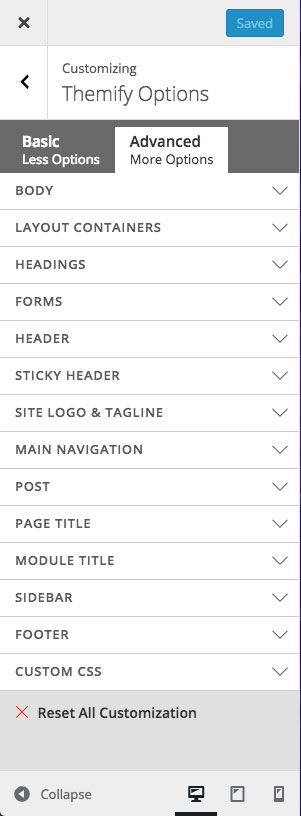
As you might be able to tell, you can tweak a solid range of features, allowing you to have a higher level of control over the theme and consequently your website design.
For a quicker setup, you can utilize Themify’s pre-made demos. If you like the look of one of the existing demos you can import the design and it will include the theme settings, content, menus, widgets, and so on.
If you want to incorporate extra content to your site, you can do so by using Themify Theme’s proprietary shortcodes. With these, you are able to add things like Twitter feed as well as display Google maps.
Themify claims that all of its themes are also SEO optimized and the company has also tried to address one of the big apprehensions when it comes to multipurpose themes – pagespeed.
The pagespeed, aka the loading time of a website’s page, can greatly impact the user experience and as such, it is also closely tied to SEO.
With this aspect of your website being so significant, it is a good idea to carry out a periodical website speed test, to check how well it is performing.
Themify, for one, has made its mission for its multi-purpose themes to score 95+ on Google’s pagespeed insights.
Now that we’ve got the gist of the themes, let’s take a look at the tool, which allows you to conveniently integrate one with your website – the Themify Builder.
Themify Builder
Themify Builder is incorporated in all of its themes, so you do not need to look for it separately if you’ve purchased a Themify theme.
As mentioned, you can also get the Themify Builder plugin for free if you want to use it with WordPress themes from other suppliers.
Advantages of Themify Builder
- Good selection of pre-built templates
Themify’s Drag & Drop Builder allows you to interchange between frontend and backend builders, which means you choose which way is the most convenient for you.
The backend builder can be an especially attractive option for those wanting to do some coding. The frontend builder gives you a full preview of how the modules will look like on a live version of your site.
The Builder also come with a set of helpful features, such as copy/paste, undo/redo, duplicate, and import/export. These raise the convenience level of the whole editing process.
Worth mentioning is also the responsive styling feature, which enables you to design the look of your site on tablet (portrait or landscape mode), mobile, or on desktop.
The is also the Scroll Effect, letting you generate website animations without using code.
And if you are not up for starting from scratch, you are welcome to import one of the many pre-built templates to speed up the process.
Disadvantages of Themify Builder
- The interface could be improved
- Developers seem to primarily focus on bug fixes
- Occasionally lacking support
Some users do mention that the interface of the Themify Builder can come across crowded, thus making it inconvenient.
There are also some processes which might not feel intuitive to use, for instance when switching between the frontend and backend views or editing text in columns.
It also appears from the changelogs of the Themify Builder, that its developers largely focus on fixing bugs as opposed to adding new features or improving it overall.
This means that there is a risk of Themify eventually falling behind its competitors.
Users have also reported encountering issues after updating the software, which could be due to the irregular release time of said updates.
Themify’s support is largely based on the users utilizing their extensive forums, which might be overwhelming to sort through, especially for a beginner. At the same time, direct contact with the support team has been found unsatisfactory by several reviewers.
To Sum Up
Themify Themes and Builder can be your one-stop-shop when it comes to WordPress themes and plugins.
It offers a good, but not overwhelming, selection of stylish themes, which can be tailored to your liking by using the Drag & Drop builder.
The Themify Builder allows for both front -and backend editing and offers nifty module editing features.
The developers of the Builder seem to be focusing on fixing the issues rather than adding new features, however, Themify does already offer a rather comprehensive selection of add-ons and plugins.
When it comes to support, you might have to expect to dive into the forum for a response more often than getting it from Themify Themes’ personnel directly.
Themify’s membership service can be a convenient alternative to other options with recurring fees. You can choose between a Membership Club of 89 USD/year or the Lifetime Club of 249 USD.
With the membership, you are able to access all the themes and plugins as well get updates and support, so you are bound to get the bang for your buck.
With this review, we hope to have gotten you up to date with Themify Themes and its page builder and perhaps even inspired you to become a Club Member.


Comments are closed.