Ultimate Comparison of Online Advertising Platforms
What is the difference between today's most popular Online Advertising Platforms?
In October 1994, long before online advertising platforms existed and the internet was just becoming a thing, we already had the very first online advertising banner. Now, less than twenty years later, there are ads everywhere, no matter the platform or channel we use.
Whether we are listening to a podcast, playing a game on our phone, or reading the news, there is always a piece of advertisement somewhere close. In some situations, online ads are discreet, almost invisible, yet still highly effective. Other times, they are in our faces, obstructing our user-journey. So much so, we leave a platform without even thinking twice, simply because the advertisement placement is so invasive, we won’t stand it. And, in most cases, we never return.
The reality is that the advertisement scene is a highly competitive environment and companies are in a constant battle over our attention. So in this article, we will look into the different types of online ads we have today. Then we will dive into the major online ad providers, and what are the differences between them. Enjoy!
[toc]
What are online ads?
Online advertising is a modern marketing strategy that evolves along with the internet. In a sense, online ads work just like traditional marketing, or offline marketing. So, they drive traffic or views to a website or a specific piece of content. Also, they promote services and goods, increase brand awareness, strengthen company-user relations, and so on.

At the same time, just like traditional marketing, there are different strategies used in online advertising. These are based on platforms, user behavior, budget, and so on. The biggest advantages of online advertising compared with traditional practices are reach and costs. Basically, online ads are not bound by geographical limitations, and in general, are less expensive than offline advertising.
Online Advertising Strategies
Today there are nine main online advertising strategies that companies employ in an effort to either retain users or gain new ones.
Native Advertising
Native ads are the most subtle type of advertising, as they are part of the content of, for example, a blog article. Aside from being the least invasive, Native ads also aim at fixing a specific problem and since they are part of the content, they usually bring more value to the user than other types of ads.
SEM or Search Engine Marketing
As the name implies, SEM relies on keywords, showing ads only when a user types them in a search engine like Google or Bing. This type of ads works based on CPC – cost-per-click – bids and the website’s rank. In other words, the higher the website’s rank, and the higher the bid, the better the reach.
Display Ads
This type of ads gained their name because they rely heavily on images or videos to promote a service or product. Companies can show display ads through platforms like Google Ads or Bing Ads, or buy ad space directly on a website. Usually, the costs for this type of ads are measured based on CPC – cost per click – or CPM – cost per thousand.
Mobile advertising
Mobile ads include all types of online ads that are optimized for mobile devices, as well as specific adverts created specifically for mobile, such as ads users receive while playing a mobile game.
Social Ads
As the name implies, social ads are advertisements shown to users on social media platforms like Facebook Ads or Pinterest Ads. The main benefit of these types of ads is the in-detail user segmentation as well as the interconnected user network system that comes with social networks in general.
Retargeting or Re-marketing
This type of adverts is aimed at existing customers and aims at building customer loyalty by constantly reminding them about the brand. Think about when you bought a product or service from a company, and a week later you receive an email with a discount because you are now a loyal customer.
Email marketing
Email marketing is one of the oldest and most efficient types of advertising. It works based on a network of subscribed users, and it aims at both retaining existing users as well as gaining new ones. This type of ads can come in any form from a newsletter to a normal email, and the process is usually automated, through tools like MailChimp or HubSpot.
Video marketing
Video ads are usually more precise and more efficient than other types of ads. Whether the company records and promotes its own video or employ the services of influencers such as YouTubers or Instagram celebrities, these types of ads tend to connect with users in a unique way, making them a very desirable type of advertising.
Digital Signage
While the name Digital Signage is less known and sometimes a bit confusing, think of it as traditional marketing, but online. Basically, digital signage can be anything from a billboard to a small screen outside a meeting room. But unlike offline marketing, digital signage updates constantly as it is connected to the internet and controlled via a dashboard.
Online Advertising Platforms
Companies have so many different choices when it comes to online advertising platforms. They can use Native advertisement techniques such as writing articles on their own blogs or as guests and inserting the ads within the content. They can also “rent” space on different websites and promote their content, services, or products directly through that website or tools like Google AdSense.
Or, they can use one of the many online advertising platforms available today, such as Google Ads, Bing Ads, Facebook ads, and so on. And this brings us to the topic of the day, what are the best online advertising platforms, and what is the difference between them?
Google Ads
Google Adwords – also knows as Google Ads – is the online advertising service provided by Google, focused mainly on Pay-Per-Click (PPC) adverts. Campaigns in Google Ads can be created based on the company goal or based on ad strategy. Goals include sales, leads, awareness, traffic, brand consideration, or even app promotion.
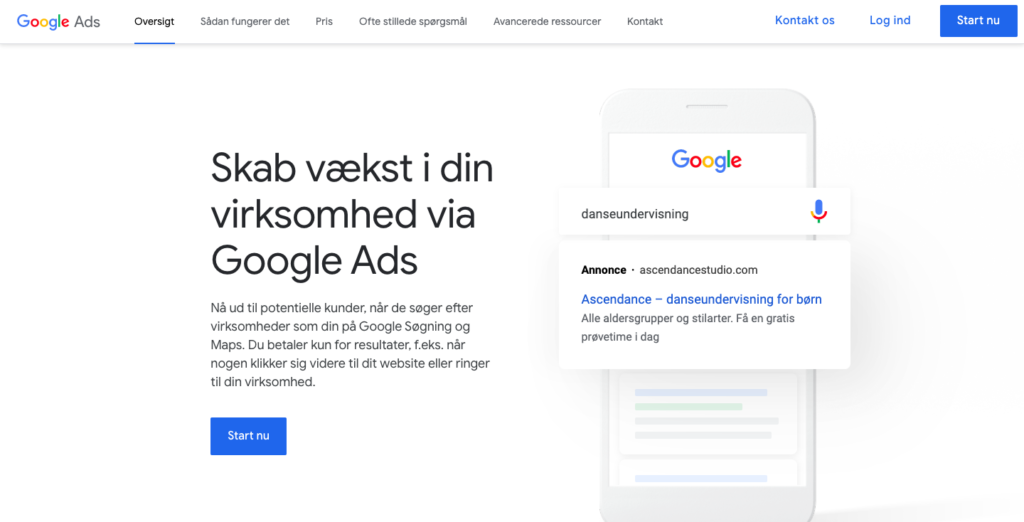
Depending on these goals, Google Ads then provides a combination of seven different strategies that companies choose from. The list includes the Search option, Display, Shopping, Video, App, Smart, and Discovery.
Google Search Ads campaigns
The search campaigns are the first type of advertising ever provided by Google and rely heavily on Google’s Keyword Planner. Based on the Search Engine Marketing strategy, Google allows companies to promote their websites by bidding on keywords and showcase their platforms on the Google SERP – Search Engine Result Pages – and Google partner platforms.
Google Display Ads campaigns
Display ads are visual and appealing, and in general, tend to be more efficient in capturing a user’s attention. The Google Ads Display campaigns spread across the entire Google Display network, which includes YouTube and other services owned by Google. Not only that this type of ad is attractive to users, but they also have incredible reach potential.
Google Shopping Ads campaigns
The Google shopping campaigns aim at driving traffic, in-store sales, and create conversion in general. They display on top of the SERP and show information specific to a sale, like ratings, prices, and so on. There are two types of shopping campaigns, Product shopping, and Showcase shopping. The first is a CPC strategy where a merchant’s products are advertised based on information about the inventory they provided to the Merchant Center. The latter is a CPE – Cost per engagement – strategy, and provides users with a range of products form a merchant’s inventory, allowing the user to pick and choose the right product for them.
Google Video Ads campaigns
Based on the goal of the campaign, Google provides different video formats and bidding options. Depending on this, users can set promote their ads on Youtube’s search results, within YouTube videos, or within the Display network. Also, depending on each goal, the videos can be In-stream or Out-stream ads, Non-skippable in-stream ads, Bumper ads, or Video Discovery ads.
Google App Ads campaigns
Creating Google App Ads campaigns is a bit different compared to the other options. While with the rest of the campaign options the users create the ads, the App campaigns are created and distributed by Google\s systems. Users provide Goole with text a starting bid and a total budget. Based on these assets and information, paired with information from the app’s Google Play page, the systems automatically create ads and share them on all of Google’s properties.
Google Smart Ads campaigns
Google Smart Ads is a blessing for busy or inexperienced users. When creating any kind of Google Ads Campaign, there are a plethora of factors a user needs to keep in mind, such as keywords, geo-targeting, bidding intervals, bidding values, and so on. Then, once the campaign is set up, the user needs to manage it manually, check reports, adjust bidding, etc.
So, to help its users, the Google Smart Ads campaign takes over the management part, allowing users to focus on their business instead. The Smart Ads campaign also provides key information such as the conversions – call, direction to a user’s business, or ad clicks – as well as notification about the account and the campaign.
Google Discovery Ads campaigns
Google Discovery – formerly known as Google feed – is a side of Google where users set up their interests and Google shows them information around these settings. The Google Discovery Ads campaigns use this system to promote specific websites, brands, and products to interested users. This strategy narrows down the ads to reach only highly interested users. In a sense, this is a win-win situation. The ad is only shown to highly interested users, so while the number of impressions will be smaller, the chances of conversion are higher. And, uninterested users don’t see the ad. Win-win.
Costs, ease of use and reach
Google Ads campaigns use one of three pricing strategies – pay per click, pay per engagement, or pay per action. The most common billing option is pay per click, Google Ads, which on average costs between $1 and $3 per click. But prices range based on competition, industry, display methods, and distribution networks, etc. In comparison, Google’s average Cost per Action goes as high as $58. However, users set their own budgets, so how much one spends on their campaign, ultimately depends on one’s budget.
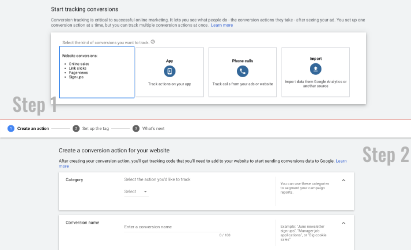
That said, Google Ads campaigns are very easy to create and manage, even without the Smart option. The actual setup is a simple step-by-step process where users are guided through each step. Google also provides hints in the form of information bubbles and comes with an extensive knowledge-base containing information on each campaign type, how to set them up, and more.
Finally, Google dominates the search market with over 90% search share. It also benefits from a huge network of proprieties and partners which ensures an impressive reach potential. From there, it’s up to each campaign manager to set their own targeting settings and find the most interested users.
Bing Ads
The Bing search engine is owned by Microsoft and is the second most popular search engine today. While Bing is still far behind Google in the search market share, since it was developed in 2009, the platform has been constantly evolving and growing. Also, its Bing Ads services have also gained quite the traction in recent years, as the competition is less aggressive than on Google.
Bing Ads look and work very similarly to the Google AdWords ones. So much so, that Bing Ads has an import option that takes the Google Ads and their settings and syncs them with the user’s Bing account. Simply put, users can create ads in Google AdWords, and import them in Bing Ads and run them on both search engines. Twice the reach, half the hassle. Nevertheless, Bings Ads, like Google Ads, also come in different shapes, forms, and sizes.
Bing Expanded Text Ads
The Expanded text ads are the equivalent of Google’s traditional search ads campaigns. They consist of a title, a URL, and a short description of the website, service, or product promoted. Like with Google, these ads show either at the top or at the bottom of the SERP.
Furthermore, these ads come with extensions, where users can add customer reviews and other important information. The extensions can be added manually, or trough the Automates Extensions feature provided by the Bing Ads systems.
Bing Dynamic Search Ads
The Dynamic Search Ads are similar to the Extended Text Ads but aim at simplifying the user’s workflow by eliminating the need for keywords, bidding management, and ad title customization. Instead, the Dynamic Search Ads analyzes your website and its content and then creates new ads based on that information.
This feature is beneficial not only because it’s faster and it requires very little input from the campaign manager. But it is also more precise in targeting only those user who is very interested. Unfortunately, this feature is only available in the United States, UK, France, and Germany.
Bing Product Ads
Much like Google’s shopping ads campaigns, the Bing Product Ads show items available in a user’s Microsoft Merchant Center. These ads appear on the right side of the screen and boast images, prices, reviews, and other relevant information.
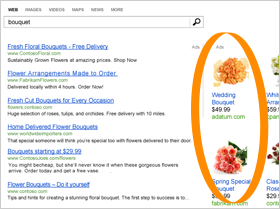
However, these campaigns are also geographically limited. This type of campaign is only available in the United States, UK, Australia, India, France, Germany, and the English part of Canada – with the exception of Quebec.
Bing Microsoft Audience Ads
The Microsoft Audience Ads are Bing’s native marketing solutions. While limited to the US, Canada, Australia, and the UK, the Audience ads appear the Microsoft Audience Network as content within articles. This means that they are also cross-platform, as the network includes services such as MSN, Outlook, Microsoft Edge, and others.
This type of ad is quite different because it doesn’t only conform to the Ad’s negative keywords, targeting, and other relevant settings. But instead, it uses AI and machine learning algorithms to analyze user behavior and promote each ad based on user interests, search history, and so on. This helps these ads target specific users looking for a solution to a problem, making them highly efficient.
Bing Microsoft Advertising in Bing Smart Search
The Bing Smart Search is a tool introduced back in 2013, with the release of Windows 8.1. This tool aimed at improving a user’s traditional search experience by providing them with more than just the “usual” information – Page title, URL, meta description -. The Smart Search also provides a thumbnail of the page – a small version of the actual page – and shows the user what to expect before they click on a page.
The Bing Smart Search Ads use this feature to show a preview of a website’s landing page for example, as part of the ad. The benefit of using this service is that it uses the same ad copy as the one used in Microsoft’s Search Network. Unfortunately, the page preview is limited by each device. Also, the Bing Smart Search ads are also limited by geo-location, as the service is only available in Canada (English), France, Germany, the United Kingdom, and the United States.
Bing App Install Ads
App Install Ads work more or less like Google’s App Ads campaign. The App Install Ads showcase an app, providing a button that links directly to the app’s store page. This feature also comes with extensions that help Bing Ads user track conversions. However, this type of ads is by far the most limited within Bing’s portfolio, as it is only available in the US.
Bing Responsive Search Ads
The Bing Responsive Search Ads are the equivalent to Google’s Smart ads campaigns with a twist. Bing Ads take away the management part, just like Google does. But it also removes the mix-and-match guessing game that comes with finding the right combination between headlines, titles, and content. Instead, campaign managers provide the Microsoft Advertising system with these assets, and the system will do the mixing and matching for them.
Moreover, Microsoft Advertising also analyzes the performance of each ad, removing the inefficient pairs, and creating new ones for better results.
Costs, Ease of use, and Reach
On average, the cost per click for a Bing ad is somewhere between $1 and $1.5, or about 30% lower than Google. Overall, Bing Ads are as easy to set up as Google, and similarly, Microsoft also provides a comprehensive set of articles helping users understand each type of ad and how they work. Not to mention the import Google Ads option, which makes life just so much easier.
However, Bing has only a fraction of Google’s reach capacity, but they make up for a small part of it through their partners, like AOL and Yahoo. Nevertheless, aside from the Extended Text ads, all other ad types are geographically limited, diminishing their reach even further. Microsoft is working on extending these services in other countries, but until then, this limitation is a big downside.
Facebook Ads
Aside from being the largest social media platform in the world, Facebook is also well known for their use of user data in ad campaigns. As a social media platform, Facebook is a social online advertising platform, therefore not relying on Search Engine Marketing.
Nevertheless, Facebook is perfect for personal businesses that want to promote their goods and services on social media, boost their content, or attract more engagement. Also, Facebook ads come with different ad formats, including Image, Video, Carousel, Slideshow, Instant experience, and Collection.
Facebook Image Ads
As expected, Facebook Image ads use images of products to promote them to interested users based on the user’s behavior and interests. Facebook supports a variety of image files, including JPEG, PNG, PSD, WEBP, and more. When creating the ad, campaign creators use Facebook’s Creative Hub where they see examples of ads for inspiration and an overview of how the ad will look for the end-users.

The next step is to import the mockup into Facebook’s Ad Manager. Now that the ad is ready, users have a choice of publishing it only on Facebook or launch it on Instagram as well. If the user chooses both platforms, they need to upload an image for each channel, as image requirements for Facebook and Instagram are different.
Facebook Video Ads
Video Ads are a powerful tool. They help companies capture the attention of the user in an efficient, quick, and memorable way. Facebook Video Ads are easy to set up as the Ad Manager provides step-by-step instructions. There are two formats for the Video ads, Carousel, and Single Image/video. Also, Facebook allows four different aspect ratios – 4:5, 9:16, 1:1, 16:9.
Based on each user’s selection, the Video Ad may be eligible for different placements, such as Facebook Feed, Instagram, and so on. And to make things easier the placement settings are automatically set to target all possible platforms unless otherwise specified.
Facebook Slideshow Ads or Stories
Storytelling works. It created a bond between a brand and its users or potential users. But more importantly, it creates a more lasting memory of a brand, than just one image does. In the same way, Facebook Slideshow Ads or Stories combine text, images, videos, and – starting April 2020 – music to tell a company’s story.
These ads support from three to ten images or one video and help to showcase several aspects of a brand or different angles of a product. Facebook Stories are easy to set up from the desktop browser or mobile, and the ad will show on both Facebook and Instagram.
Facebook Carousel Ads
The Carousel Ads work in a similar way as the Single Image Ads. But instead of showing just one ad and one image at a time, the carousel shows up to ten ads at once. This feature is useful for either showcasing a collection of related products, or several aspects of one product.
The ads are eligible for all Facebook’s channels, including the Facebook feed, Instagram, Messenger, and the Facebook Audience Network. By default, Facebook will automatically choose the order of the ads. So, users who want to tell a story need to set the order manually.
Facebook Messenger Ads
Whether a business wants to reach more users, capture attention, start a conversation, or simply retarget existing users, there is the no faster and better way than Facebook Messenger. There are two types of ad formats available for Messenger, as a private message or as a messenger story.
In the first option, users receive a message in their inbox when clicking on an ad. The message contains the ad’s full details, as well as a call to action button, based on the different objectives. The second option works much like normal Facebook and Instagram stories, in the sense that they organically integrate within a user’s Messenger Story feed.
Facebook Collection Ads
The Collection Ads format uses Facebook’s Instant Experience technology to create quick and uniques ad experiences. With Instant Experience technology, campaign managers can easily create an instant, immersive Storefront that seemingly connects the user with their shopping cart without ever leaving Facebook or Instagram. The ads also act as a digital catalog or lookbook and create a memorable experience with the user without being disruptive.
Facebook Playable Ads
This last ad format focuses specifically on mobile games and brings a modern take on regular in-app ads. While Facebook is not the only online advertising platform that supports playable ads, they are one of the earliest adopters.
And why not? Playable ads give users a taste of how fun and interesting a game is. Comparing this strategy with traditional in-app ads, the experience of playable ads for users is twice as memorable. Not only that they see an ad, but they are part of it. Because of this bond created with the end-user, they are twice more likely to visit the app store and actually install the game.
Costs, Ease of use, and Reach
Facebook’s average cost per click ranges between $1.5 and $1.8, making the social media giant quite an appealing choice. Also, Facebook’s AdManager allows users to quickly create ads and distribute them across different channels. Moreover, Facebook by default is set up to target all channels possible with each ad type. Their tools also come with a multitude of guides, video tutorials, and step-by-step walkthroughs to help users create the perfect ads.
Regarding reach, Facebook may have a smaller user pool when compared with Google. However, because Facebook is a social media platform it both has a more personal approach and a bit more complex user data. So, not only that it provides ads in a more visible yet non-disruptive way, but it also knows better what each user wants. Finally, Facebook ads can run on the Facebook feed, Instagram, Messenger, and WhatsApp. Basically, Facebook ads are literally everywhere we, the users, are. So what better way of reaching the end-user if not through Facebook Ads.
If you are considering using this advertising platform, don’t forget to grab a Facebook Ads Coupon.
Twitter Ads
Twitter, the creator of tweets and the hashtag, is the fastest moving social media platform in terms of user engagement. On average, Twitter records over 500 million tweets a day. How advertisers make sure they are on top of that? With Twitter Ads.
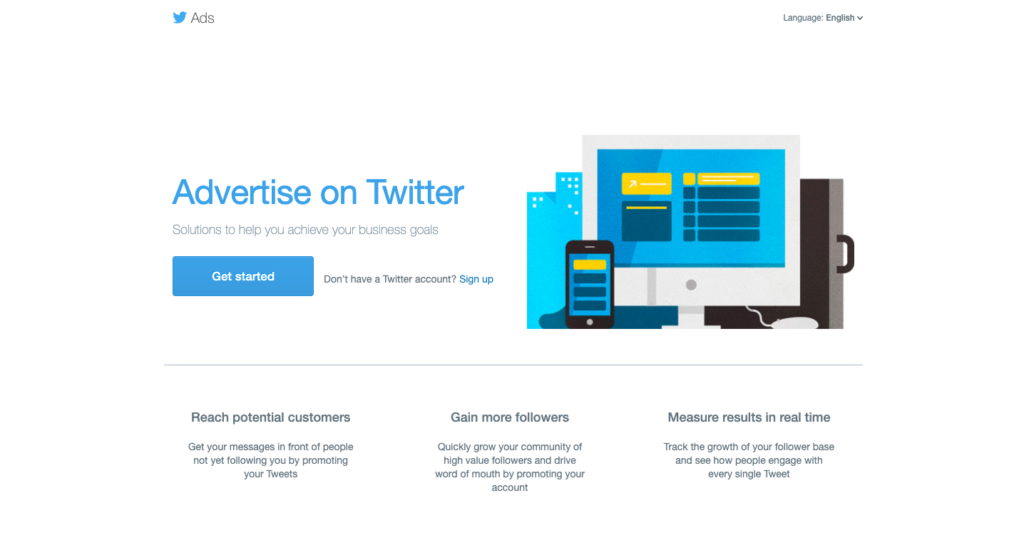
Like any other online advertising platform, Twitter allows marketers to target their audience – based on geo-location, interests, keywords, etc. – set a budget, and pay for what works. Twitter supports PPC, as well as PPA strategies for follows, retweets, likes, or replies. However, the best part is that there is no minimum costs, so it ensures companies always get value from their ad spend.
Also similar to Facebook, Google, and other online advertising platforms, Twitter supports different campaigns based on different goals. Advertisers using Twitter have three main objectives they choose from, Awareness, Consideration, and Conversion. Each goal comes with a different goal, rules of engagement, and settings.
Twitter Quick Promote
Twitter Quick Promote is the fastest way for a company’s tweets to reach their audience as this specific strategy requires very little setup. Advertisers simply choose their best performing tweets, select Quick Promote, set up a target geographical area, and a budget and that’s it.
What makes this strategy stand out is the speed and efficiency over the cost it has. Since companies select specific tweets they want to promote, they can quickly see if their content or brand is desirable. They can also use this ad type directly from their Twitter account on desktop or mobile, without using the Twitter Ad Manager. It’s fast, affordable, and direct.
Twitter Promote Mode
The Twitter Promote Mode is an automated marketing tool, where a company’s top ten best tweets of the day are automatically added into a Promoted Tweets Campaign. Twitter Promote Mode takes into consideration only Tweets, excluding replies or retweets. So it works best for companies who tweet about their brand and products regularly. Also, this is an extremely convenient solution, as it only costs $99/month, and it is fully automated.
Note! This Ad type is only available for existing users. New users do not have access to it.
Twitter Reach Campaign
The Create Reach Campaign only focuses on impressions and aims at creating brand awareness. That said, this campaign comes with a big bonus, as follows, retweets and website visits are not part of the paid-for action list. In other words, companies pay for impressions, and if users decide to follow, retweet, or click o an ad, that’s a bonus.
Setting up this type of campaign is done through the Twitter Ad manager, and comes with a simple step-by-step guide. Tweets within this campaign are promoted on the user’s Twitter timeline, at the top of a search result page, or when a user visits a profile or Tweet detail page.
Twitter Followers Campaign
The Twitter Follower Campaign, as the name states, aims at building a strong and loyal follower count. Similarly to Create Reach Campaigns, the Followers Campaign is created and set up as Twitter’s Ad Manager.

And, tweets within this campaign also show on home timelines and search results. Aside from that, tweets that are part of the Follower Campaign are also promoted on the Who to Follow page.
Twitter Engagements Campaign
Twitter’s Engagements Campaigns are closely related to the reach campaign, only the goal of this campaign is to attract engagement. So, impressions without engagement are a freebie. Advertisers choosing this campaign choose between promoting existing tweets or creating specific tweets for promotion only.
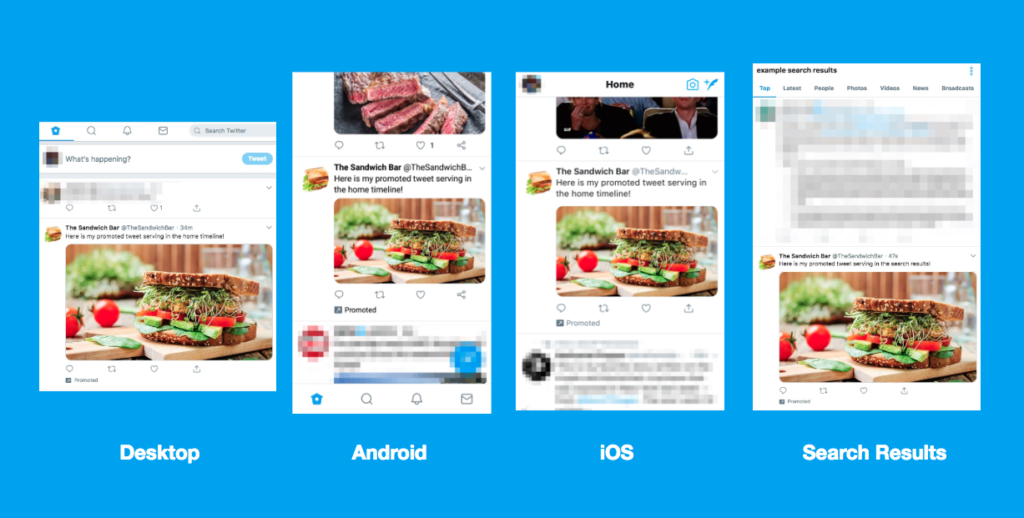
The Twitter Engagement Campaign is set up in the Twitter Ad manager and is served in home timelines, at the top of relevant search results and profiles or Twitter detail pages. But, they are also shown through Official Twitter Clients for desktop and mobile – such as Twitter for Android or iOS, or TweetDeck – and Third-Party Clients.
But, this type of ad also allows a bit of reach customization, as advertisers choose where their promoted tweets show from the list above. The only mandatory distribution channel is Home Timelines. From there, it’s their choice.
Twitter Website Clicks Campaign
Twitter Website Clicks Campaigns, as expected, aim at driving traffic and promoting conversions on a company’s website. This type of campaign uses a special Tweet format called a Twitter Website Card which is more engaging and more efficient than regular tweets. The website cards are a bit larger than normal tweets, and once a user clicks on them, users are redirected to the advertiser’s website. In comparison, normal tweets only open a maximized version of the tweet.
Like other Twitter campaigns, the Website Click campaign promotes the website cards on Home timelines, Profiles and Twitter details pages, and at the top of relevant searches. But, with this campaign, Twitter advertisers also access the Twitter Audience Platform significantly widening the potential reach.
Twitter App Installs Campaign
While the Website Click campaigns focus on increasing traffic, the App Installs Campaign focuses on promoting an advertiser’s mobile application. This type of campaign is optimized for mobile market places and allows users to install a promoted app directly from Twitter.
Also, compared to the rest of Twitter’s campaigns, which only provide a specific type of cost – for example, cost per click or cost per engagement – the App Installs Campaign comes with its own set of payment options. The list includes cost per app click, optimized action bidding – bid for actions, pay for installs – or simply cost per install.
The App Install Campaign has the same reach potential as Website Clicks Campaigns, including the very desirable Twitter Audience Platform.
Twitter App Re-engagements Campaign
Everyone knows that gaining a new customer or follower is ten times more costly than keeping existing ones happy. So, Twitter has a solution for re-engaging those users who are already familiar with a specific app – The Twitter Re-engagement Campaign.
This type of campaign works more or less the same as the App Installs campaign, but it targets existing users instead of potential new ones. In other words, this campaign type is ideal for building a company’s relationship with its users, promote updates and sales campaigns, and so on. The costs with this campaign only come from Costs per All Click, other engagements and impressions are a bonus.
Twitter Video Views Campaign
There is no question about how videos connect with users on an emotional base. They create a memorable experience, when done properly, and build a bond between users and a product or company. Twitter recognizes the power of video campaigns, and for this, they provide the Video Views campaign
Twitter Video Views campaigns encourage user actions such as a click or interacting by tap, as they autoplay in the user’s timeline. But, video tweets are also promoted within the Profile and Twitter Detail page as well as the top of the search. Moreover, advertisers can bid in three different ways:
- Per video view – when the video is watched for two or more seconds 50% of the time;
- Per 3s/100% views – when a video is watched for at least 3 seconds every single time;
- Per 6s/50% views – when the video is watched for six seconds or more in at least half of the views.
Videos are only promoted on the home timeline, Twitter profile, or Details page, and at the top of the search. Twitter Audience platform does not support this type of campaign.
Twitter Pre-roll Views Campaign
The Pre-roll Views campaign works similarly as Google’s Video Ads campaigns, where an advertiser’s video is presented before a parter video. As with Google, there are limitations, and videos longer than 6s come with a Skip button. Nevertheless, advertisers choose what content their videos are paired with, as well as specific handles. So, for example, if a company does not want to be associated with a specific topic, or a Twitter user, they can opt not to be paired with them.
The costs for this campaign are the same as for the Video View campaign. And, the pre-rolls are only matched with Twitter’s partners or official publishers, and not regular users. Also, users only see pre-rolls if they also match the campaigns’ targetting criteria. This ensures that a brand is only associated with the brand-friendly content, and they only target interested users. Moreover, the pre-rolls distribution depends on where the partner videos are promoted.
Costs, Ease of Use and Reach
Twitter ads are customized based on each campaign goal, and their costs are vary depending on these goals. For example, the average cost per click for a Twitter ad is as low as $0.38 while the cost per download ranges between $1.95 and $3.25. The most costly goals for Twitter are actually the costs per follower, with an average between $2.50 and $4 per follower.
The fact that Twitter has two campaign options that are managed directly from the user’s account, makes Twitter an easy to use marketing tool. On top of that, the Ad Manager is simple and intuitive and Twitter provides an extended knowledge base with step-by-step guides for easy ad setup, information about reach, bid options, success measurements, and more.
Finally, Twitter is a fast-moving social platform with more than 500 million daily tweets from and over 330 million monthly active users around the world. That, paired with the Twitter Audience Platform and their partners gives Twitter a highly competitive target reach potential.
LinkedIn Ads
LinkedIn is a different type of social media platform, focused specifically on connecting professionals around the world. Continuing their simple and direct approach, LinkedIn Marketing solutions are pretty straight forward.

With only four main campaign types, LinkedIn promises everything an advertiser needs for creating an online ad campaign in minutes.
LinkedIn Sponsored Content
LinkedIn’s sponsored content or native content ads are the base of all LinkedIn ads and the most common approach. These types of ads are considered the least invasive, and because of that, they are also the most engaging. Simply put, users feel as if these ads are part of the usual content, therefore they are more likely to interact with them.
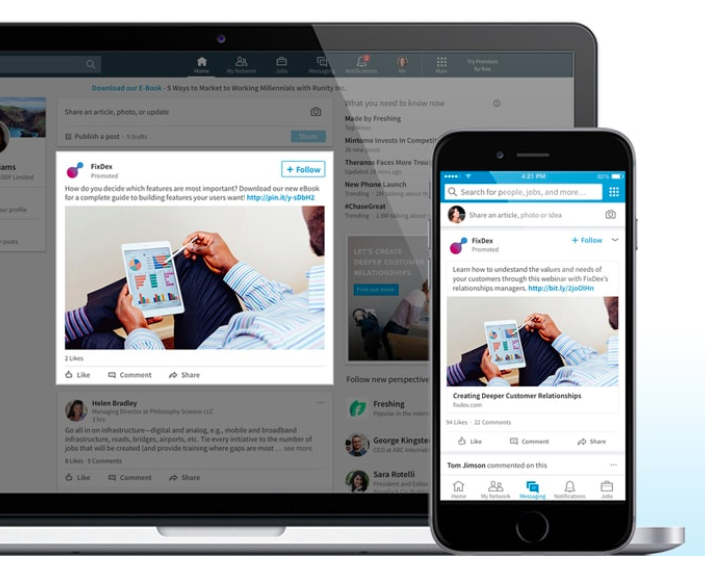
Sponsored content can be a simple image that drives traffic towards a specific platform. It also supports videos for increasing brand awareness as well as carousels for better engagement rates. Creating and managing these types of ads is done in LinkedIn Campaign Manager. Here, users have full control over how the ads look, who they target – geographics, demographics, industry, etc – and what budget each ad has.
LinkedIn Sponsored messaging
Similar to Facebook Messenger Ads, LinkedIn’s Sponsored messaging allows companies to directly connect with interested users via the private messaging feature. These ads are usually more detailed than native content and are using a more personal approach. While the message comes with a clear “Sponsored” warning, advertisers have two choices. They can either use the Message Ads approach or the Conversation Ads approach.
The Message Ads look like a normal message, where the advertiser explains their promotion and provides a link towards f.ex. their website. This type of ad feels closely like a traditional email marketing technique. The Conversation Ads are a bit more engaging than the Message Ads, in the sense that they are shorter, aiming at attracting attention and reeling the user into a conversation. They also come with more options, one being the above-mentioned link, and the other being a “tell me more” option. This second type of sponsored messaging ad has a more lead oriented approach, while the first option is focused on driving traffic.
LinkedIn Text Ads
The LinkedIn Text ads are a self-service option with pay-per-click or pay-per-impressions plans. This specific type of ad has an in-depth targeting solution, where advertisers aim for decision-makers and affluent potential consumers. Much like the rest of LinkedIn ads, the targeting systems allow advertisers to focus on specific geographical areas, specific industries, and so on. However, Text ads go a bit further. They actually target specific job positions or employees working in a specific company.
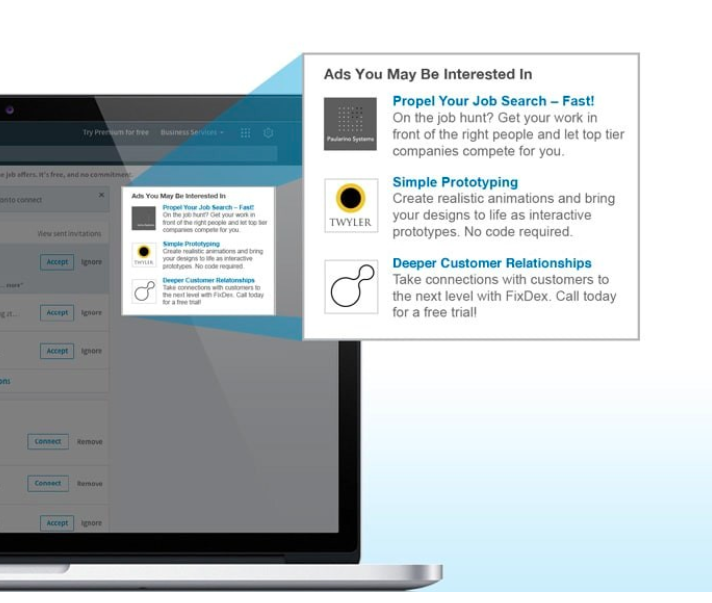
This option is an extremely powerful tool, especially for niche companies, or startups. Not only that text ads show only to very interested users, but they also show only to those who have the capacity of becoming a viable lead. Think C-level employees, investors, and other influential consumers in high-rank positions. And because it’s self-serving and comes with PPC and PPI options, it’s really affordable. Also, LinkedIn has a complete guide-book with instructions, examples, and exercises for a successful Text Ad campaign.
LinkedIn Dynamic Ads
LinkedIn Dynamic ads are automated, personalized ads that help with building brand awareness, growing follower base, and drive traffic. These ads use profile data such as profile image, job position, and company name and create a unique experience for each user they reach. The ads show on the right side of the LinkedIn screen and come with call-to-action buttons based on each campaign’s goals.
For example, if the campaign aims at gaining followers, the call-to-action button will link to the advertiser Follow button. If the campaign promotes a service or product, the call-to-action button will link to the external website, and so on.
The ads are controlled by the LinkedIn Campaign Manager, where advertisers also have a full overview of each ad’s and campaign’s results. Campaign managers can adjust each ad based on these results, constantly optimizing and improving their success rate.
Costs, Ease of Use, and Reach
LinkedIn currently has 690 million professional, active users around the world. On top of having a large audience, LinkedIn also provides a very specific targeting tool. These two qualities together make LinkedIn one of the most effective online advertising platforms.
The Campaign Manager itself is easy to use, and just like Google AdWords, it comes with step-by-step online and book guides, as well as hints bubbles. Overall, the Campaign Manager is intuitive and simple enough for even the newest of users.
On the downside, LinkedIn ads come at a minimum CPC of $2, while the average cost per click is around $5.3. For Sponsored Messaging ads, for example, the invoicing works on CPS or cost per send, and for one send, an advertiser pays on average $0.80. So, while LinkedIn is indeed an incredibly efficient tool, it does come at a price.
Pinterest Ads
Pinterest is both a search engine for ideas and inspiration and a social network. Users can search for Pins or browse their feed for inspiration. Based on each user’s interests, boards, and the following topics, they have different suggestions. And, once a user finds a pin they like, they can save it in one of their boards or create a new one. Also, users can share pins, even boards with their friends, chat, and enjoy the platform together.
Simplicity, elegance, and inspiration follow Pinterest in their ad campaigns as well, as Pinterest created five ad formats based on five key campaign goals – Awareness, Video views, Traffic, Conversions, and Sales. Moreover, any user can claim a business account for free. And the Pinterest Business Manager platform is simple to use and understand, so anyone can become an experienced marketer in minutes.
That said, the five ad types are:
- Standard Pins
- Carousel Pins
- Video Pins
- Shopping Pins
- App install Pins
Pinterest Standard Pin Ads
Pinterest is one of the greatest examples of native advertising. Their first type of campaign, called simple Standard Pins, are just that, regular pins. They merge seamlessly inside the content and promote goods and services in a completely non-invasive way.
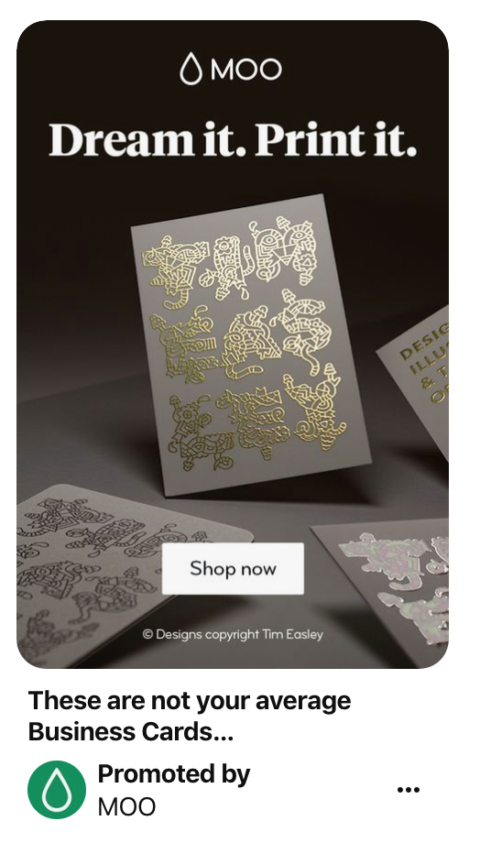
The only difference between an organic pin – non-sponsored pin – and a standard pin ad is that at the bottom of the pin a user can see a mark for “Promoted by”. However, once a user saves the pin in one of their boards, the ad becomes an organic pin, continuing to bring awareness and value, at no extra costs.
Pinterest Carousel Pin Ads
Similarly, carousel pins look and feel like organic pins, but they are distinguished by dots under the main image, which indicates that there is more than one item in that pin. Advertisers can use both images and videos in carousels, combining them as they please in order to bring more value.

Carousel Pin Ads are especially useful for production companies that want to showcase their products from different angles. They can also be used for demonstrating the product’s features or how to use it. However, carousels are also great for a range of products too. Basically, the possibilities are only limited by your imagination.
Pinterest Video Pins Ads
Storytelling sells, and if it’s true how the saying goes that one picture is worth a thousand words, then a video is worth tenfold that. So, how better to share your brand’s story than with a quick, memorable video.
In fact, over 50% more users reportedly buy a product after seeing a video, rather than a simple image.
One important note here, always remembers that your users will probably see the ad on their phone. To optimize your video for silent viewing for the best user experience possible. Also, when creating a vie ad you will have two size choices – standard and mac width. The standard one takes up the same space as a regular pin, while the max-width option stretches across the user feed, So if you want to minimize distraction, the max is a better way to go. But if you want to be less invasive, the standard is your best choice.
Pinterest Shopping Pins Ads
Like Standard Pins and Carousel PIs, Pinterest Shopping ads look like organic items and can appear in a user’s feed, for in their browsing feed. However, Shopping pins are more often targeting people who are looking to make a purchase, thus increasing the chances of a brand to make a sale.
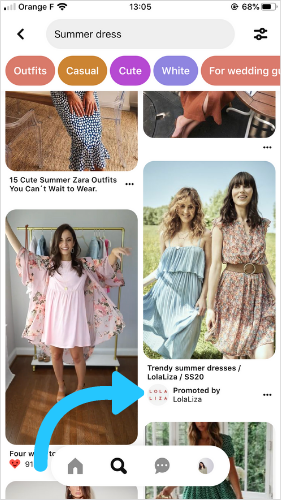
The advantage of these pins is that businesses can turn their products into pins, and provide the users with vital product details. For example, the pin’s description can contain a product name, prices, sizes, etc. From there, users can tap the pin and get more information making the shopping pins a very powerful tool.
Pinterest App Install Pins Ads
While Shopping ads are oriented towards a buy action, app installs are oriented towards installing an app, of course. So instead of providing the user with product details and redirecting them to your product page, this Pinterest Ad will redirect your users to your App Store or Google Play page, from where they can download the app.
Costs, Ease of Use and Reach
Like many other advertising platforms, Pinterest comes with a free business account that every user can claim and start using immediately. The business management platform is simple and easy to use, with clear metrics right on the first page, for users to get an immediate overview of the performance of their ad. There are no minimum or maximum bids, so you determine how much or little you want to spend.
In terms of reach,, Pinterest currently records a whooping 322 million monthly active users with the US making up for a third of their total number of users. More importantly, over 70% of Pinterest users worldwide are women, which makes it a bit difficult to advertise products and services specifically targeting men.
Nevertheless, creating an ad with Pinterest follows eight simple steps, starting with creating the ad and choosing a campaign goal. Then select an ad group so your future campaigns are nice and organized.
The next step, choose your target group. With Pinterest, targeting works a bit differently than others, as expected. While you still have the Gender, Location, and Language options, as many others do, Pinterest brings a few extras. For one, you can select one device type – mobile or desktop. Then, you can also choose an interest for example, and target only those users that fit your selection.
Final steps, select your budget and set a timeline – when the campaign starts and ends – then choose the pins you want to promote. These can be existing pins from your gallery or new ones. Then review your ad, and start promoting it by adding your billing info. And don’t worry, most of these settings can be edited later on, so even if you change your mind, you can always go back.
Conclusion
There are so many strategies and just as many platforms a company can choose from when promoting their goods, services, or brand. Also, most platforms have a PPC or PPE option, which makes it affordable for both small companies as well as big corporations. So, at the end of the day, which platform each business chooses depends on:
- Target audience;
- Preferred strategy;
- Creative freedom;
- Budget.
In other words, what online advertising platform you choose depends first and foremost on where your users are. Then you have to decide how you want to approach them and how creative your ads should be. Finally, figure out the minimum amount you want to invest and start from there. Each platform on this list has a different solution for you and your business.

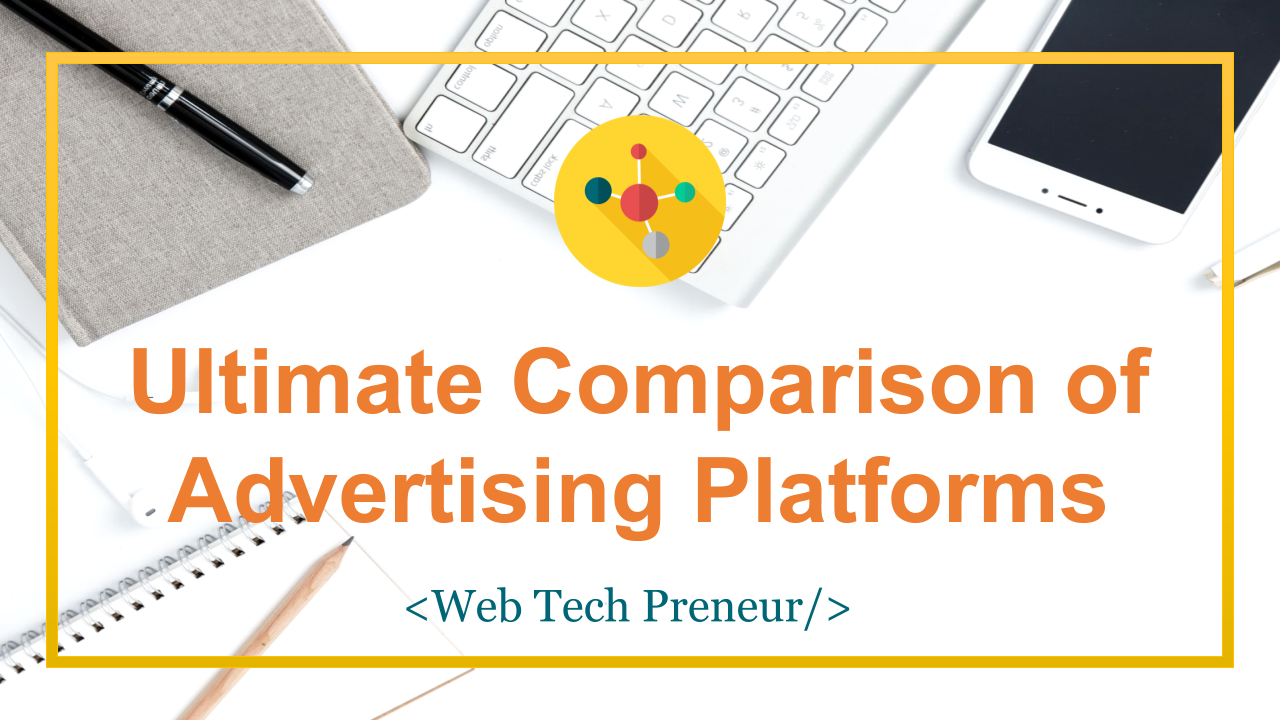
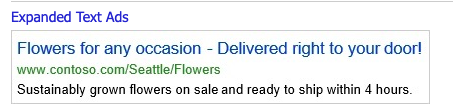
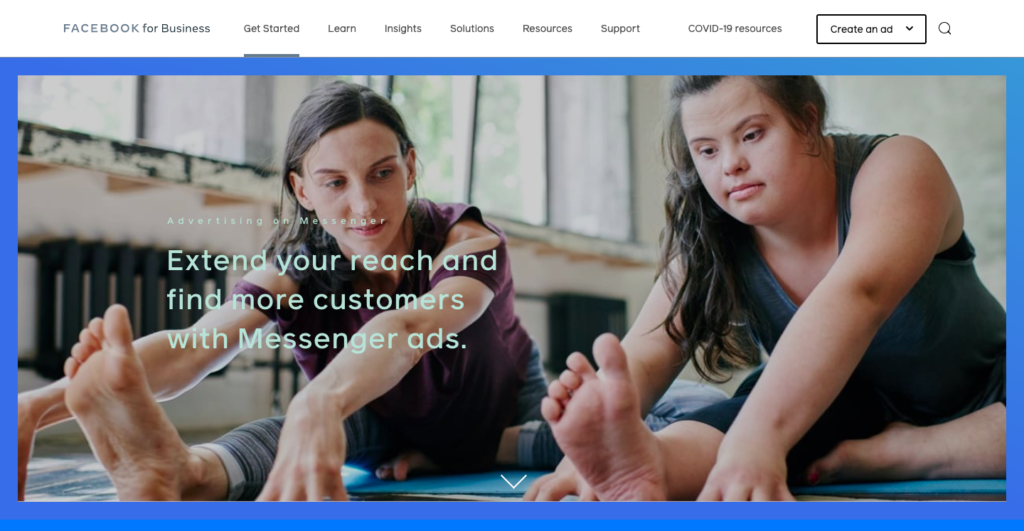
Comments are closed.