SITE123 – A Complete Review
An in-depth and thorough look into the SITE123 website builder!
SITE123 is a website builder that simplifies the process of creating a website. As suggested in the name, building a website with SITE123 is done in three simples steps:
- Choose a design,
- Add content,
- Go live!
This website builder is extremely user-friendly and also comes with a healthy amount of features which range from e-commerce to mobile-responsive templates.
If you aim to build a personal website, for a small business, or even an online store that sells a few products, then SITE123 should provide you with everything you need.
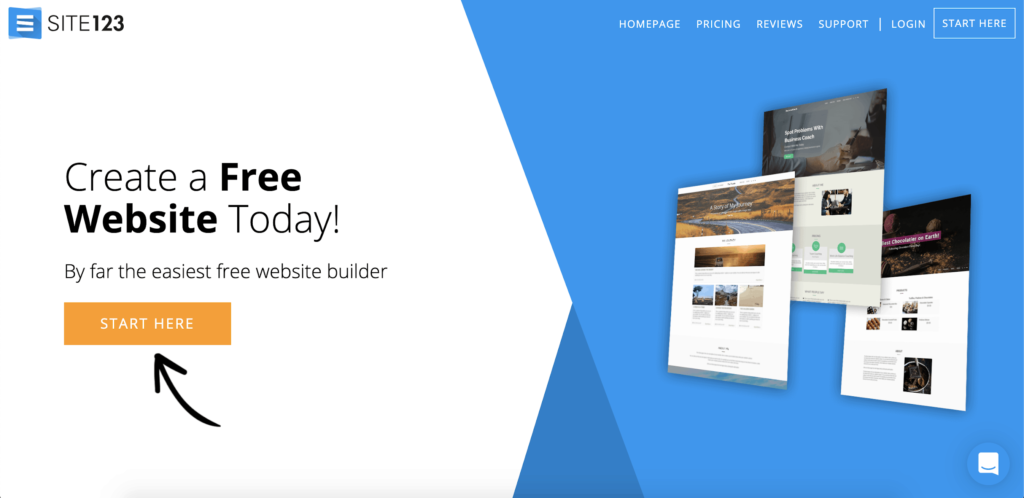
But what if your needs are more than the basics, will SITE123 be able to meet or even exceed them, or will you have to turn to another website builder? That’s what we’ll be exploring in this SITE123 review.
For the SITE123 review, we will take a closer look at all the specific details it has to offer and we’ll weigh the pros and cons.
Let’s dive in.
[toc]
SITE123 Coupons, Discounts and Promo Codes
[couponplugin id=”4070″ h=”h2″]
1. Templates
A big feature of SITE123 is the vast amount of templates you have to choose from. Over 180 to be exact.
Simply scroll through all of the templates and choose one that stands out to you, or alternatively, you can browse through different categories such as templates for a Business, Blog, Restaurant, or Online Store.
As you browse, you will be able to see how each template looks on both the desktop version of your website and the mobile version. If you click on a template, you can also preview a working version of it.
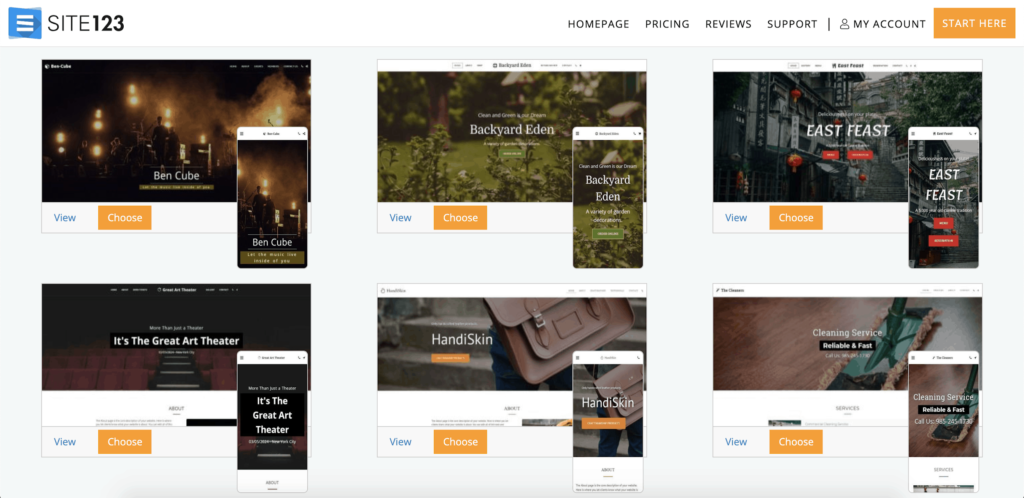
Also, all of the SITE123 templates are completely free to use. Sound too good to be true? Well, you would be correct, there is a slight caveat.
What you see is what you get, meaning you will not be able to customize it much aside from odd changes to colors, fonts, or other small design features.
If you want to unlock the real customization options and features then you will have to upgrade your plan to a paid version. This is where you will be able to make the design of your website unique and your own.
However, the good thing is that the templates are already mobile-responsive, meaning that you won’t have to do any extra work to make your website look great on mobile devices.
1.1. Limitations of the Templates
Sadly, there are a few limitations to these templates.
You have to have a SITE123 subscription if you wish to unlock the full range of options you have in editing and customizing your templates.
Even tiny changes such as choosing from the full range of fonts or colors will require you to upgrade from the free plan.
Of course, changes can be made to individual components if you upgrade, but the overall look of the template will still be the same.
If you don’t like the look of the first 25-30 templates then there’s a good chance you probably won’t find a template within SITE123’s selection that is for you.
On top of this, you can’t buy SITE123 compatible templates from anywhere else. You can’t even access the template’s source code as you can with WordPress.
So even though there are quite a few customization options to play with, you can’t customize the template itself to make it truly unique to you.
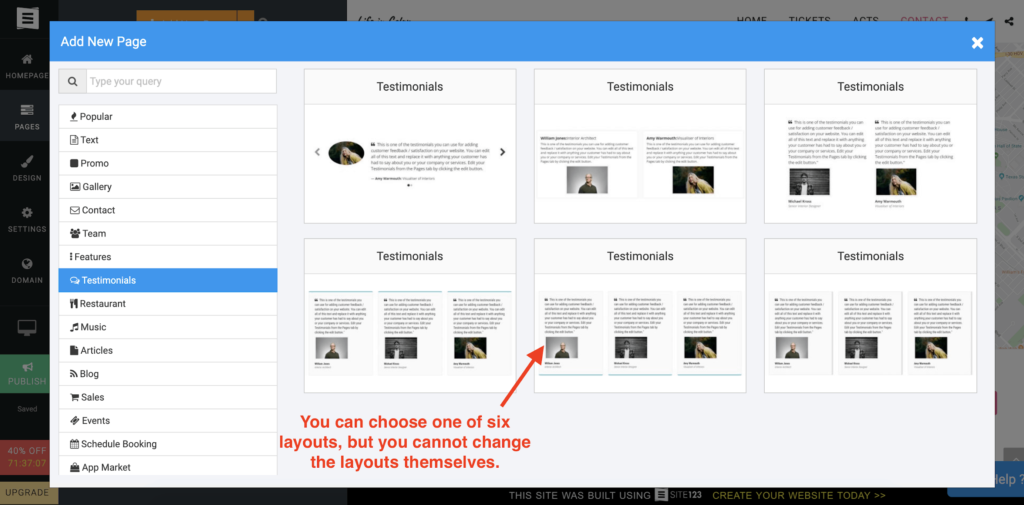
So you aren’t allowed as much creative freedom as you may want. But, depending on your needs, this may not be an issue.
2. Features
The next aspect of this SITE123 will explore the features it offers.
If you’ve got the cash, SITE123 provides you with a decent amount of features that will greatly help you, especially if you are growing a business.
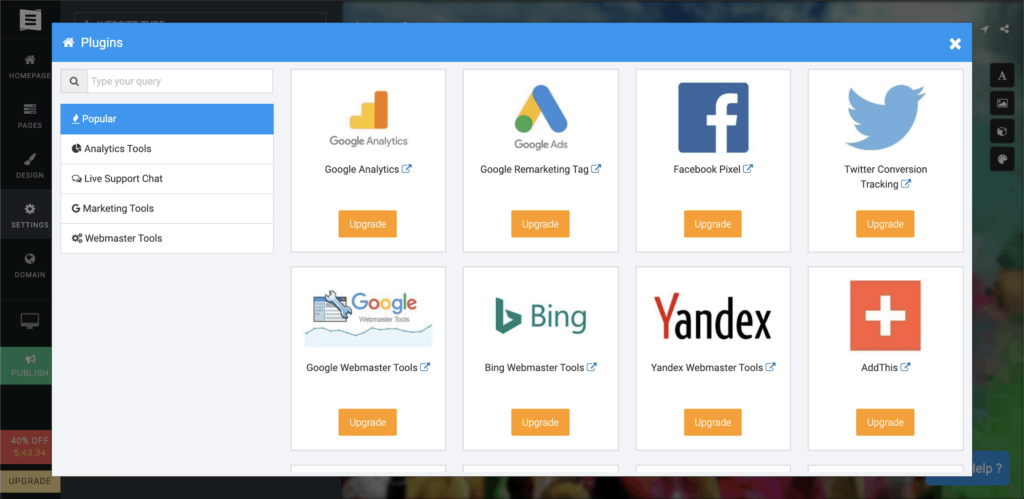
2.1. E-Commerce
SITE123 provides you with pretty robust e-commerce tools. Many of these features are only accessible if you fall under the Professional and Gold subscriptions, but more on those later.
If you are looking to open an online store the investment will probably be worth it, you will be able to:
- Display an unlimited number of products
- Accept payments through Paypal, AmazonPay, Stripe, Square, and more
- Process an unlimited number of orders
- Send 10,000 marketing list emails per month
- Gather and display customer ratings/reviews of products
- Enable customers to create wish lists for their accounts
Another great feature is that SITE123 will not take a commission from the sales of your products, so the only extra cost you will have to deal with is the transaction fee from the payment processor you chose.
If you’re worried about SITE123’s safety, then don’t. Even free users will get SSL and HTTPS encryption, so your consumers will never have to worry about their information not being protected.
Note: You will be able to add an e-commerce store to your website with a free plan as well, you just won’t be able to use your own domain or accept online payments.
2.2. Plugins & Apps for LiveChat, SEO, and More
With the top two subscription plans – Professional and Gold – you will get full access to SITE123’S plugin and App Market library.
It should be mentioned, however, that some of these tools aren’t included in the plan, they will require an extra payment.
Some of the plugins that seamlessly integrate with SITE123 are:
- Google Analytics – SEO
- Hotjar – Conversion Optimization and UX
- Drip – Multichannel Marketing
- Facebook Chat & Zendesk – Customer Support
Moreover, SITE123’s App Market can give you tools that may help with building forms, pricing tables, bookings, marketing, and support, etc.
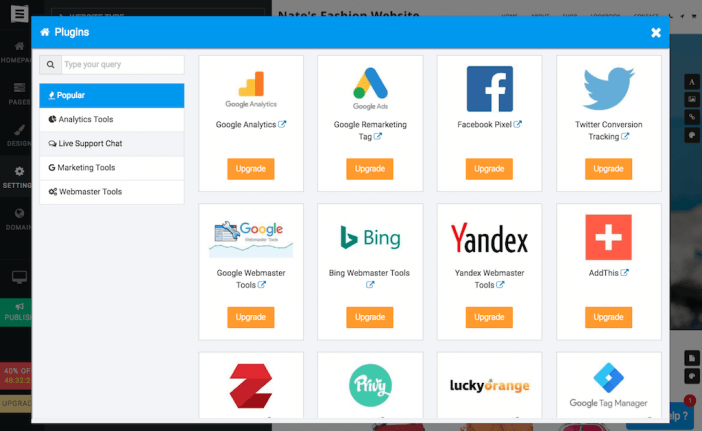
Whilst these plugins and apps will undoubtedly add some much-needed functionality to your SITE123 e-commerce store, they won’t be as in-depth and thorough as dedicated e-commerce specialists.
So if you’re running a medium or large-sized business, you will definitely want to acquire the services of Shopify or BigCommerce which will help you with customer relationships management (CRM), invoice management, shipping, etc.
2.3. Multiple Languages
In addition to being able to use the SITE123 website builder in 21 different languages, you can also display your website in up to 5 different languages (out of a choice of hundreds).
But, as most extra’s when it comes to SITE123, in order to get this multilingual feature for your website you will have to be on a paid subscription.
The higher the level of your subscription plan, the more languages you can use.
However, to get the most functionality in your website, you will definitely have to subscribe to one of the higher paid plans.
As with the templates, you will be limited to what SITE123 offers, and any third-party plugins will not be compatible with SITE123.
3. Ease of Use
Although SITE123 is not drag-and-drop, it is unbelievably easy to use whether that’s in terms of edits to your content, navigation, or the general design (within the limitations of your template).
Whilst you may be unable to freely place elements wherever you please on your web page, the goal of SITE123 is to focus on quick building, not creative freedom.
3.1. Guided Tour
Every time you start a new website on SITE123, you will get a brief “guided tour” of the editing bar, which is on the left side of the screen.
It includes basic tips, but also quick videos and tutorials to help get you started.
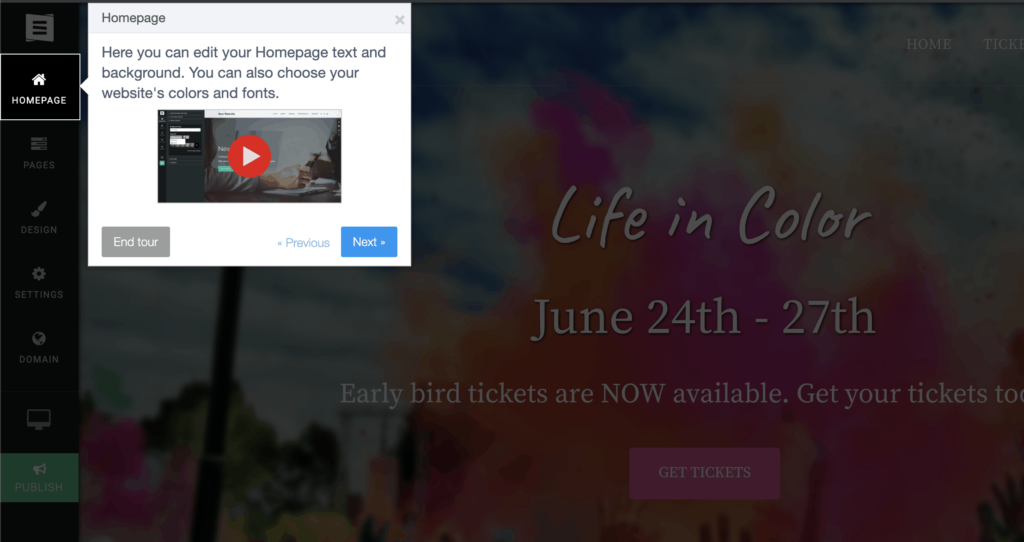
There’s even a box in the corner for live chat support. But we’ll get onto that, and other SITE123 support options a little later.
3.2. Hassle-Free Website Edits
Every editing option that SITE123 will offer you is listed in the editing bar. Simply click on a category such as Pages, to get a view of all of the editing options available to you.
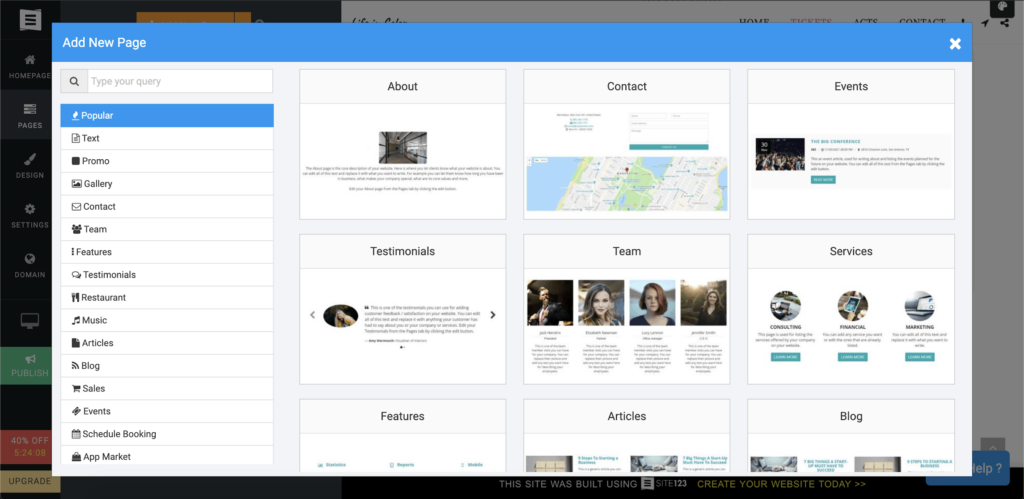
From this editing bar you will be able to easily:
- Upload videos and photos
- Add, edit, delete site pages
- Add e-commerce for products
- Add new content blocks such as testimonials, galleries, FAQ’s
- Change colors and fonts
- Add call-to-action buttons
Many of these changes will only require a few clicks, but that’s the goal. Simplicity.
Whilst many of these editing options are only available to the paid subscription plans of SITE123, you are still able to build a perfectly attractive and functional website using SITE123’s free pages.
These pages can include sections such as contact forms, blog pages, image galleries, and also bookings for appointments.
Any part of SITE123 that requires a paid plan will be clearly indicated to you.
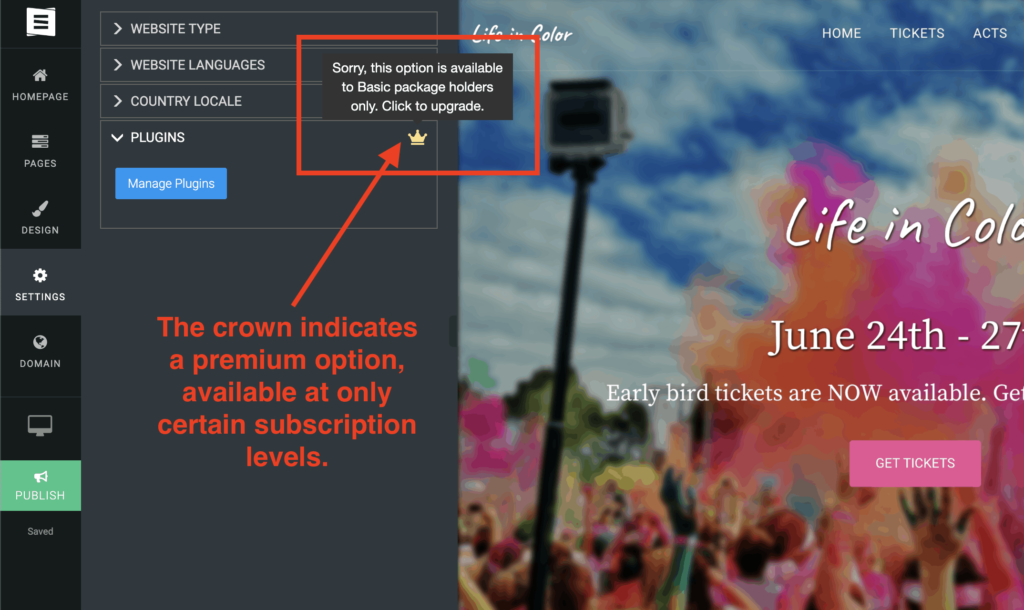
But, the biggest downside is that although the builder allowed you to create a website incredibly quickly and easily, if you want to switch to a different website template, you will have to start over from scratch.
If you choose to switch to a different template, you will lose all your edits. This is complicated further if you have already purchased a paid plan.
You could just create a whole new website for free and simply copy and paste your content over. But you won’t be able to transfer this new site to your existing paid plan.
This leaves you with two options, either change templates and lose your edits, or start a new website with your desired template, and then purchase another paid plan.
3.3. User-Friendly Dashboard to Manage Everything
To manage your final website once it’s created, simply go to the account dashboard. Under Activities, you will get a brief view of how well your website is performing.
This includes things such as sales, form submissions, and mailing list signups. Plugins or other apps that you have installed can also be managed and viewed from here.
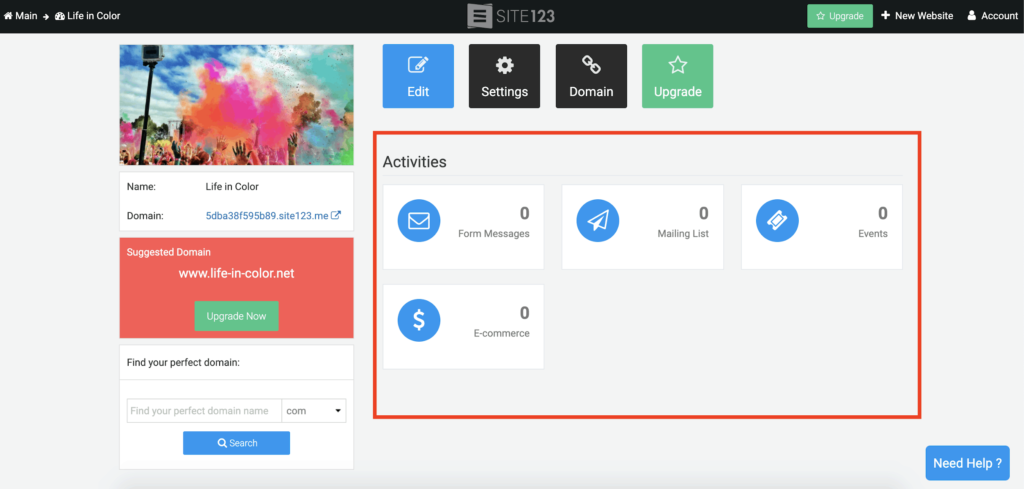
Under Settings, you will be able to reset your website to the last published version which is beneficial if you want to make some edits that you then decided not to keep. Be careful though, this reset is permanent.
3.4. Connecting an Existing Domain
The dashboard is where you will also be able to manage your domain.
To purchase a new domain through SITE123, you can check for the domain availability and make the purchase itself there. You do receive a voucher for one free year of domain registrations with any of the paid plans
If you already own the domain that you want to use, you can connect it to your SITE123 website by buying any of the paid subscriptions SITE123 offers.
Connecting an existing domain is very easy though, and SITE123 also has tutorials for connecting domains from various different providers such as GoDaddy for example.
3.5. Ease of Use Summary
To summarize, SITE123 is unbelievably easy and it definitely lives up to its promise of building a website in three straightforward steps.
SITE123 provides a good balance of functionality with simplicity, and if you’re afraid that you will need some sort of prior experience to build a website then don’t be.
4. Customer Support
We can’t do a SITE123 review without discussing its customer support. It is one of the best aspects of using SITE123. Unfortunately, there is no phone support, however, their email and live chat responsiveness are amazing, making the need for phone support unnecessary.
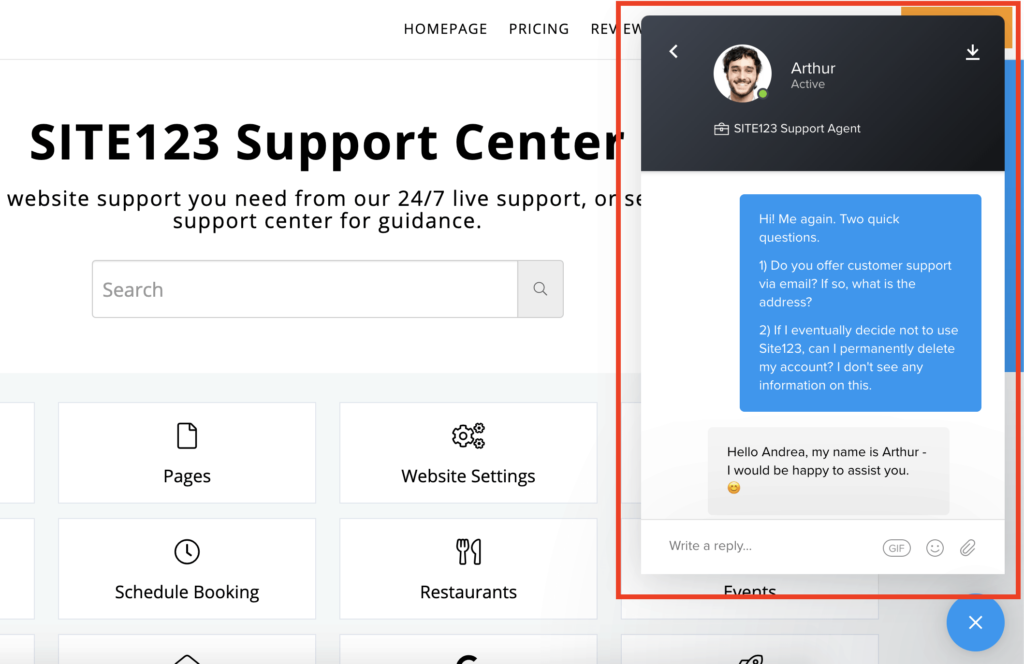
Live chat support is available in 17 languages. Support in English is available 24/7 and support in the 16 other languages is available at various times in the day.

That’s an extremely impressive variety of languages to offer customer support in.
You can click the box for a live chat on every page of the site making it very accessible, and the usual waiting times for an answer usually don’t exceed 30 seconds.
Additionally, the support agents are helpful, polite, and clear with all information they provide you, so you can be sure that your question will get answered thoroughly.
Also, you can download the transcripts of your live chat conversation in order to save their answers.
4.1. Support Center and FAQs
If their live chat wasn’t enough, they have a highly detailed and helpful support center. There are hundreds and hundreds of Q&A’s that are divided into 20+ categories, making it easy for you to find something specific.
These answers are in the form of written text but also link to SITE123 tutorials on YouTube.
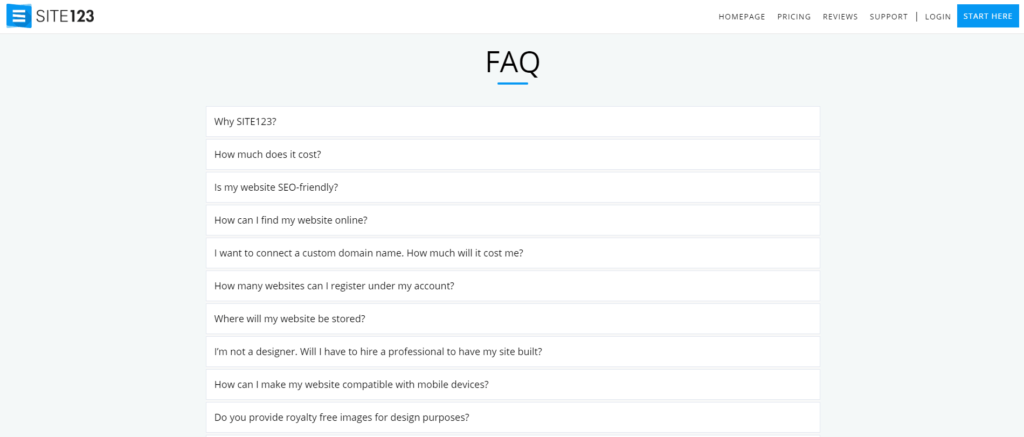
Additionally, at the end of almost every page on their website, there’s a FAQ section. This FAQ section is not a copy-and-paste version of the same Q&A’s across various pages.
They are specific to the topic of each individual page. For example, the screenshot below is from the Templates page. As you can see, each question is related to Templates.
5. Pricing
SITE123 has a simple pricing model: the more you pay, the more you get. But, ultimately you want to know whether SITE123 is worth the price. Let’s look at its pricing plans.
SITE123 has four paid subscription plans, all of which can be bought in four different payment periods. You can either pay every three months, every year, every two years, or every 3 years.
The longer you subscribe, the less you will end up paying.
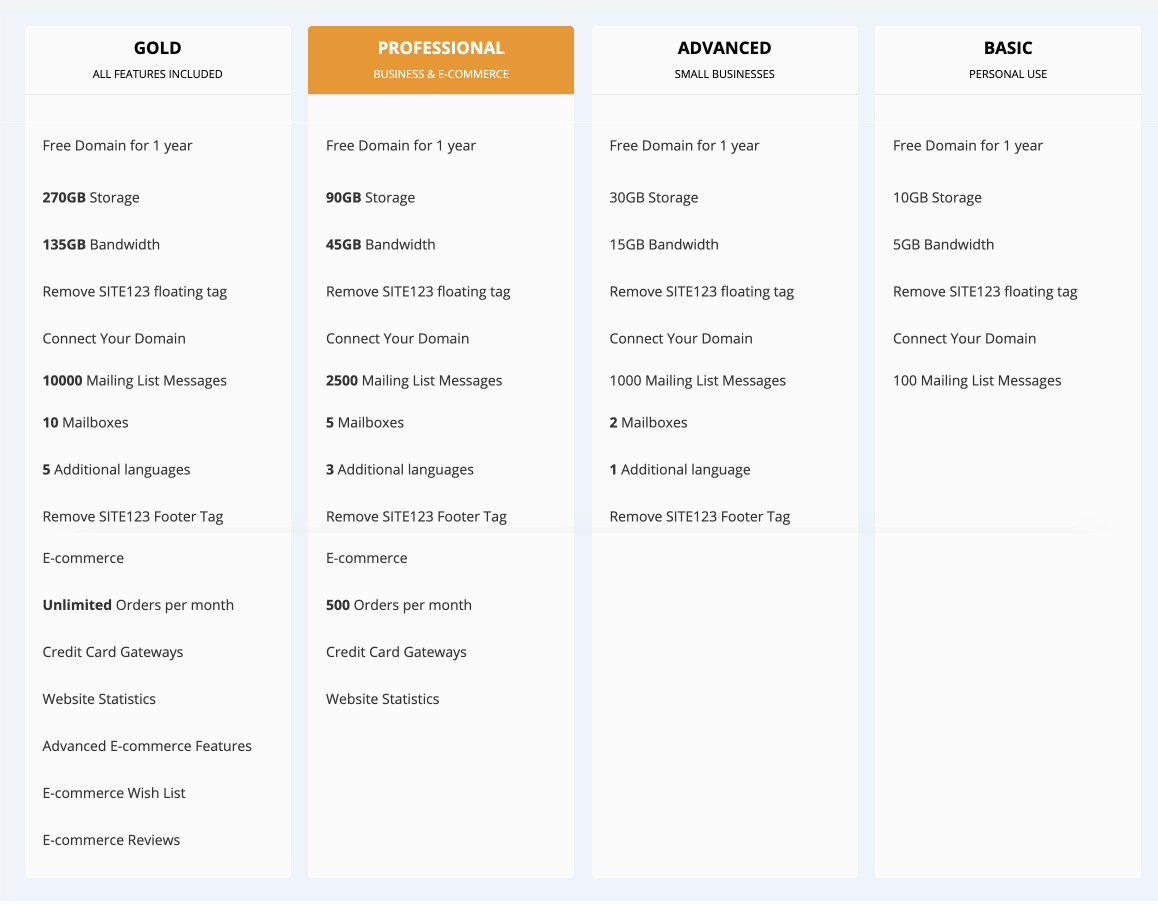
However, if you don’t like what you see, the free plan gives you the bare essentials required to create and publish a website. You will receive:
- Access to SITE123 templates
- Basic customization
- 500MB Storage
- 1GB Bandwidth
It should be noted that with this free plan, you will be stuck with ads on your website, a SITE123 domain, and limited customization features.
If you like the SITE123 platform as a whole, then the extra cost for the paid plan will be worth it.
As a frame of reference, a simple upgrade to the Basic plan will provide you with a much more professional website without the SITE123 branding and domain, and 10GB of storage which is 3x more storage than Wix offers at that price plan.
Additionally, when it comes to e-commerce, SITE123 offers similar functionality in regards to product pages, email marketing, Google Analytics, online payments, etc.
But for roughly the same price you will get 5x the storage, as well as multilingual capabilities.
5.1. Refunds and Cancellations
Luckily SITE123 offers a 14-day money-back guarantee for all of its paid plans. This process is not automated though, so you will have to request this by filling out an online form.
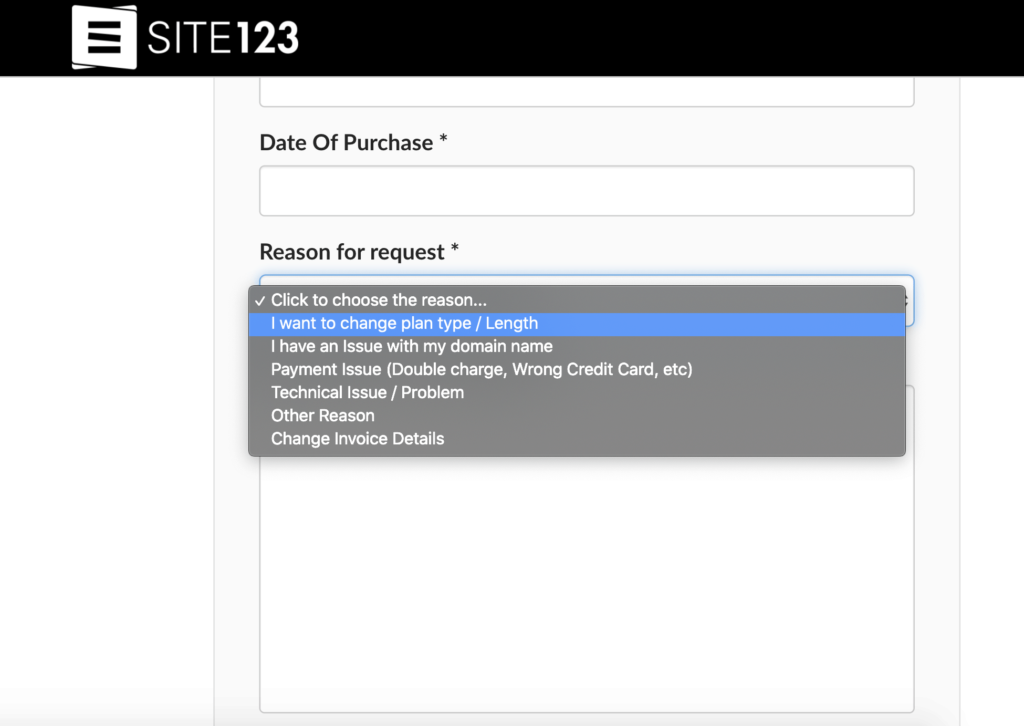
You will then have to wait for one of SITE123’s representatives to contact you. This can take up to 72 hours though.
So in order to avoid any problems with going over the 14-day mark, we suggest you fill this form out immediately after you realize you want to cancel.
But again, upgrading to a paid plan only makes sense if you really like the SITE123 platform, so make sure you try the free version first to see if the balance of simplicity and features is something that suits you.
SITE123 Review: Final Thoughts
There you have it, our Site123 Review. SITE123 is unique in that it takes that idea of creating a website with ease, to another dimension.
It is incredibly easy to use and it’s therefore quite surprising when you see it competing with industry heavyweights such as GoDaddy, Squarespace, and Wix.
They offer a very good website builder which will get the job done if you are using it for a personal website or a small business.
In addition, multi-language management is a nice touch, and their quality customer support will ensure you never run into a problem that cannot be solved quickly.
All of this comes at a price, and as long as you don’t want absolute creative freedom of the design and any fancy advanced features, you will be more than satisfied with what this website builder has to offer.
All-in-all, if you’re looking for a no-nonsense, straightforward solution, you can’t go wrong with SITE123.
We hope you found this SITE123 Review helpful!

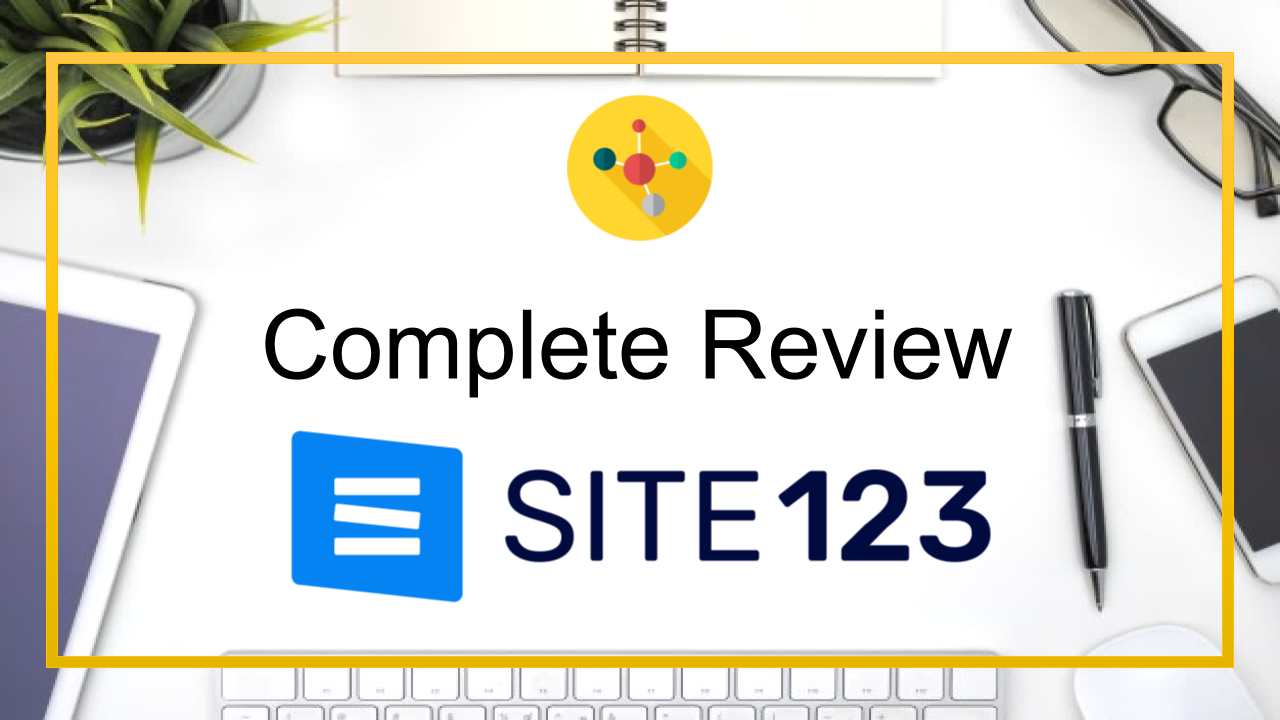
Comments are closed.