Start A WordPress Blog With Hostinger And Make Money $1000 [2020 Guide]
Detailed Guide on How to Start WordPress Blog on Hostinger 👨💻 and make money. Step by step guide for creating a blog with Hostinger hosting 💥 in an easy way. Start blog at low cost with huge features.
Start a Blog with Hostinger and Make Money Online.
If you want to:
Start a WordPress blog on hosting?
or
Hostinger WordPress Hosting Setup?
or
Blogging using Hostinger Hosting?
Then you’re on the Right Page.
[toc]
Know Blogging and its Working
A Blog is a site that contains an article, post, and pages regard any niche, news or info. You can share anything on Blogs as you like. Simply it is an online diary where you write and also add images, links, videos, and other media attachments.

Using Blog, you can also create a passive income source, yes we can also make money from various methods in this online world. So here I’ll share a complete guide on starting a blog on Hostinger and make money.
To understand its working, we can assume we’re running a website on a CMS(content management system) where we shared some useful stuff and visitors come at our blog, and from selling or affiliate marketing technique we make money.
Good side of Start Blogging
Best reasons to start a blog:
- Work From Home
- More Freedom, no Boss, and Targets
- Be a Businessmen
- No Fix life, Time
- Promote your business
Start a Blog on Hostinger and Make Money Online – 10 Steps
Step-by-step guide for How to Start a Blog on Hostinger Hosting and make passive income from blogging.
1. Choose a Niche or Subject
To start a blog, you also start searching for a topic or a niche.
A Niche focuses on a subject like Food, Travel, Tech, and many more.
Selecting a niche means, for what around you want to write articles. When you select you niche mean you got your passion for writing articles and research in a single field.
According to use, you can pick a niche based on 2 simple concepts:
Do Blogging for Money:
Some people just want to start blogs for making money online, and yes it is a good idea. So you can also choose a niche where you can make money.
Do Blogging for Passion:
Some people have a passion to share their experiences, views and practical to others. So you can also follow your passion for blogging and choose this niche.
But we suggest you combine both, Money + Passion.
2. Select a Domain Name
I’m adding this point here.
But Don’t Buy Domain Name Before.
Domain Name is the digital address of your blog using this a user can visit on your blog.
Like Webtechpreneur.com is our domain name.
And I know you already know about Domain Name, so there is no need you to explain this. Choose a Domain using some tricks so it is easy to remember and sound like a pro.
But yes! Choose a Domain Name Wisely as:
- Relevant to Niche
- Short and Quick
- Easy to remember
I believe you’ll choose a brilliant domain name, by the way, name doesn’t matter.
The matter is that, how is your content.
3. Get a Hostinger WordPress Plan
Here we’re starting our blog on Hostinger so we need a Hostinger hosting plan to host our blog files.
- Click here to Start Process Together 🙂 ➡
Hostinger hosting is best budget hosting with huge features, support, and good performance. Overall at a valuable price you get an awesome product.
It is also optimized for the WordPress platform, so here we will use Hostinger WordPress Plans.
Hostinger hosting has different sites and currency types for different countries. So you can visit on Hostinger at your country site if available otherwise you can use Hostinger.Com as we’re using it here.
3.1 Choose a Hostinger Plan
Hostinger provides all different kinds of hosting like shared, VPS, Dedicated, Cloud, and WordPress. So here to start a blog on Hostinger we’ll use Hostinger WordPress Hosting.
Hostinger WP Hosting has 3 Plans:
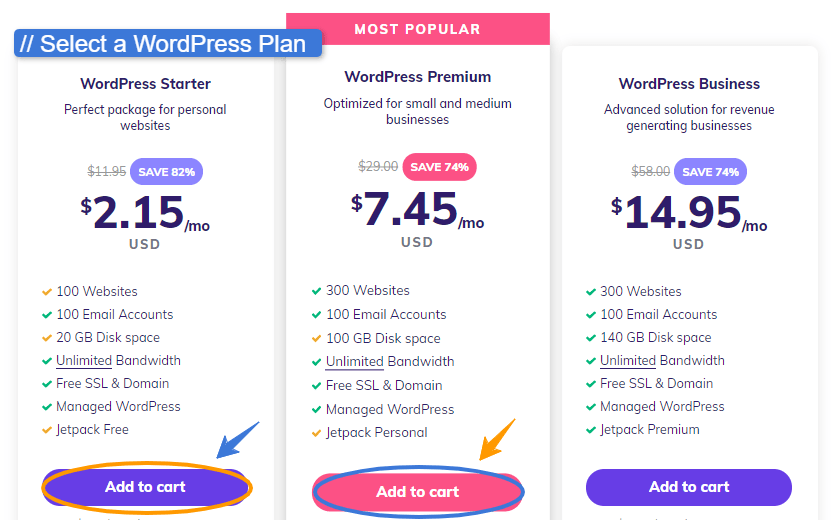
Hostinger Managed WP provides 3 Plans and they are:
- WordPress Starter ($2.15/mo) – 100 Sites, 20GB Space, Free Domain, Unlimited Bandwidth
- WordPress Premium ($7.45/mo) – 300 Sites, 100GB Space, Free Domain, Unlimited Bandwidth
- WordPress Business ($14.95/mo) – 300 Sites, 140GB Space, Free Domain, Unlimited Bandwidth
Hostinger Managed WordPress Hosting plan starts from just $2.15/mo when you buy Hostinger for 48 months(4 years) but it is really cheap and valuable hosting due to Free Domain, Unlimited Bandwidth, and 100 sites hot option.
Overall at just $2.15/mo you get unlimited hosting, even you can also host another blog/site here.
Another Plan is WordPress Premium, where you get Hosting for 300 sites with 100 GB Disk Space, but this plan is costly really! You only get Jetpack’s personal plan and 200 extra sites. But really 200 sites???
Do you need hosting for the next 200 sites right now, while you’re starting a blog just?
| Plans | Starter | Premium | Business |
| Sites | 100 | 300 | 300 |
| Disk Space | 20GB | 100GB | 140GB |
| Bandwidth | Unlimited | Unlimited | Unlimited |
| JetPack | Free | Personal | Premium |
| Extra |
|
|
|
| Price | $2.15/mo | $7.45/mo | $14.95/mo |
| GET STARTER | GET PREMIUM | GET BUSINESS |
So here:
We’re Selecting WordPress Starter Plan ($2.15/mo) to Create a Blog on Hostinger.
This Plan has all features that we need to start our online fortune.
Okk Let’s dive in this process…
Click on Add to Cart on your selected plan.
3.2 Grab Free Domain & Select Time Period
Then you’ll be in the Hostinger cart.
Here you’ll see your selected Hosting plan price for the different time intervals, total payment, and Free Domain option.
On this same page, you’ll also see Hostinger extra Add-Ons service, if you want to use any service you can pick otherwise just skip(Keep Uncheck) them.
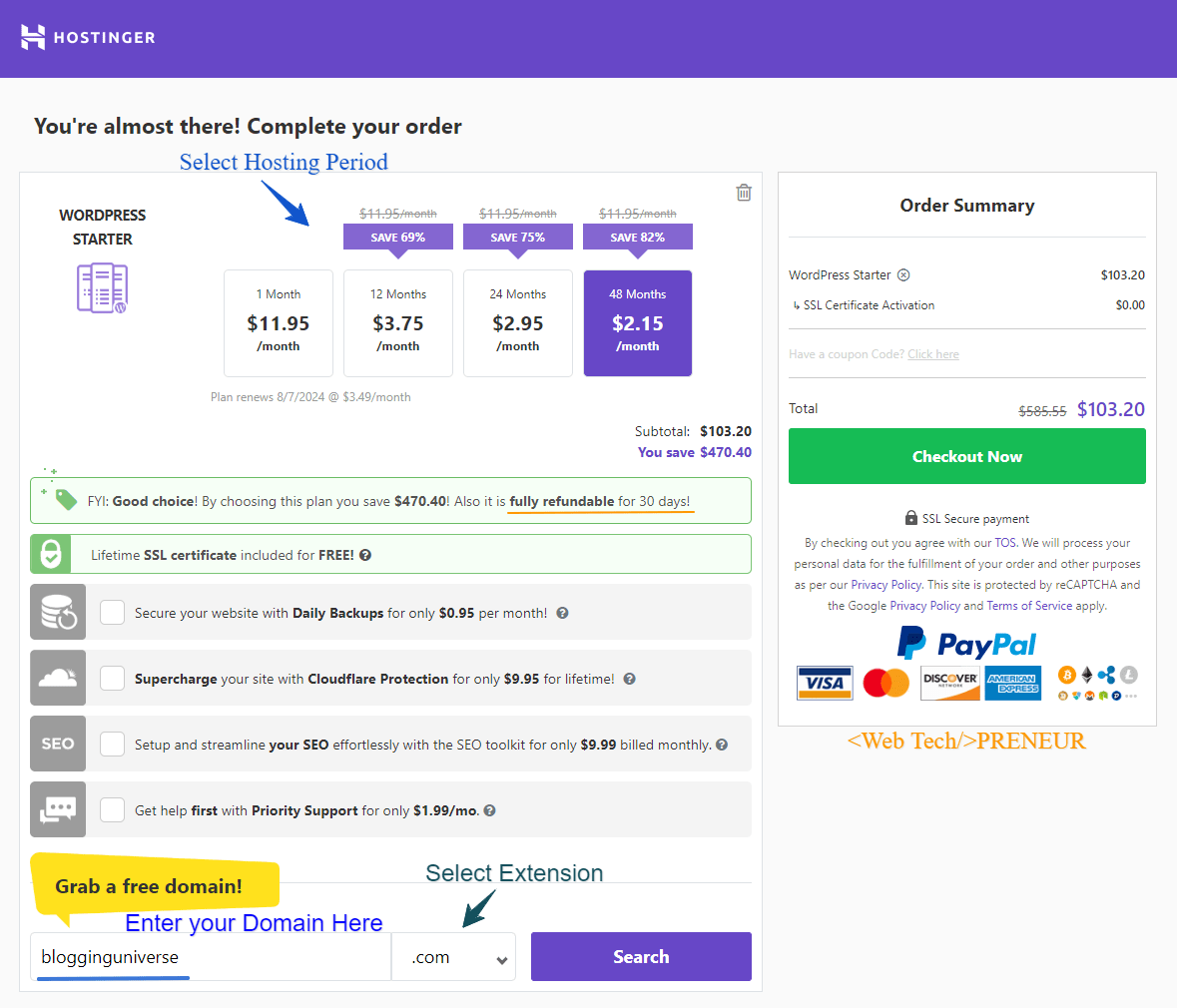
3.2.1 Select Hosting Period:
There is 4 Hosting periods:
- 1 Month – $11.75/mo
- 12 Month – $3.75/mo
- 24 Month – $2.95/mo
- 48 Month – $2.15/mo
According to me, If we remove 1 Month Period then all the period and their price is good.
You won’t see this price anywhere with these features.
But, How long you should buy hosting for a blog?
So we also need hosting for some long period minimum of 2 years or more… Here on Hostinger, we’ve 2 options either we buy for 2 years or 4 years.
2 Years’ price is also good $2.95/mo and a 4-year price is too cheap $2.15/mo.
You can pick any time frame according to your need from both of them.
3.2.2 Grab your FREE Domain
At the end of the page, you’ll see Grab a free domain!
Enter your desired name here and check availability. If it is available then register it on your name.
After all this click on checkout.
3.3 Create an Account on Hostinger
Here we’re new!
So we need to create an account on Hostinger, To do this quick you can also use Google or Facebook account.
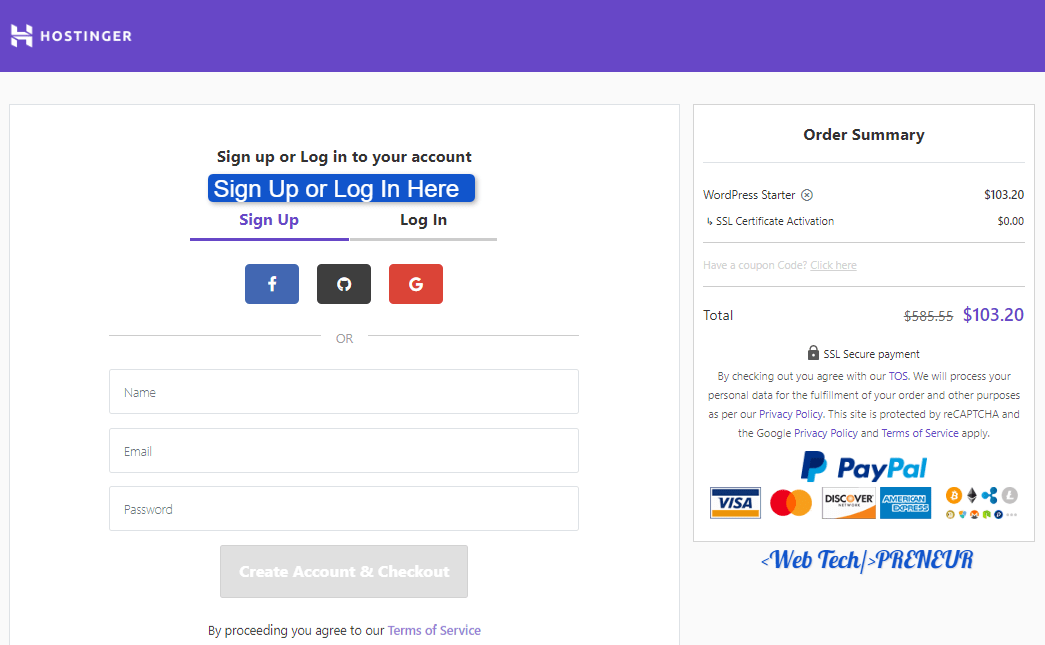
Simply create an account or log in on Hostinger.
But because here we’re also registering a domain name so we need to enter our personal details also. But it is a short and simple process. If Hostinger asking for personal information fill it there.
3.4 Choose a Payment Method
Its time to make payment for your hosting account.
To pay for your Hostinger Hosting, here you’ve 3 options.
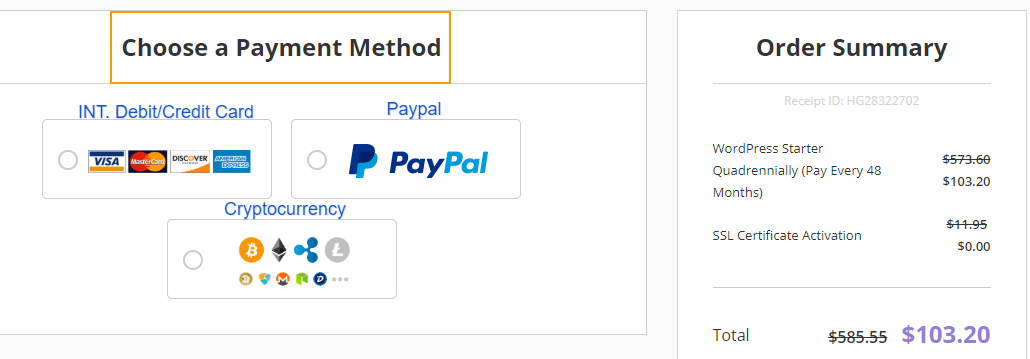
They are:
- Internation Debit Card or Credit Card
- Paypal
- Cryptocurrency
You can use any of the above methods to pay for hosting charges.
In the way of, Start a Blog on Hostinger we need to pay some amount. But in return of this, we’ll get a premium hosting that won’t suck and you can build your online carrier here.
3.5 Make Final Payment
To Pay our fees of start blog on Hostinger here we’re using our virtual credit card.
Before clicking on the PAY NOW button, check your Total Amount carefully.
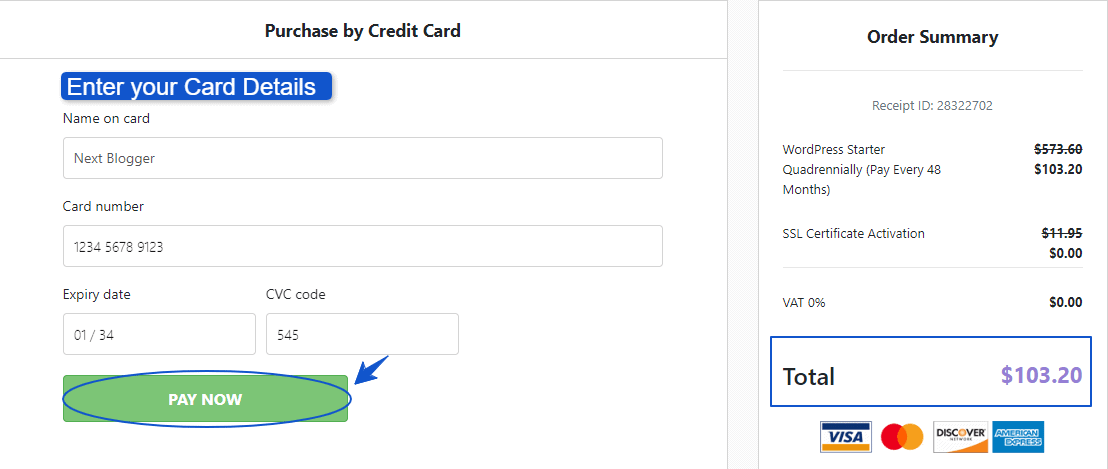
After this when you’re sure about hosting, amount and plan then enter your card details here. And make the payment of hosting.
4. Start Blogging on Hostinger
Now we’ve Domain and Hosting both.
Mean we’ve all the needed resources to start blogging on Hostinger hosting.
So here we’re sharing some quick steps:
4.1 Login to Hostinger
After this login to the Hostinger account.
Hostinger Dashboard is very easy to use, has good UI and all the products and services are in front of you. Simply log in on your Hostinger account and visit on Dashboard.

Take a look at Hostinger Dashboard, explore it by certain clicks, and check each menu.
You’ll get idea of how to use Hostinger hosting and so on…
Click on Manage Button,
Then you’ll be redirected on your Domain name properties on Hostinger.
4.2 Hostinger cPanel Access
When we click on the Manage button, it redirects us on Domain Hosting cPanel.
It is unique in Hostinger.
Hostinger provides different Hosting cPanel for each domain name, while other hosting provide just one hosting cPanel.
So we don’t need to install WordPress manually.
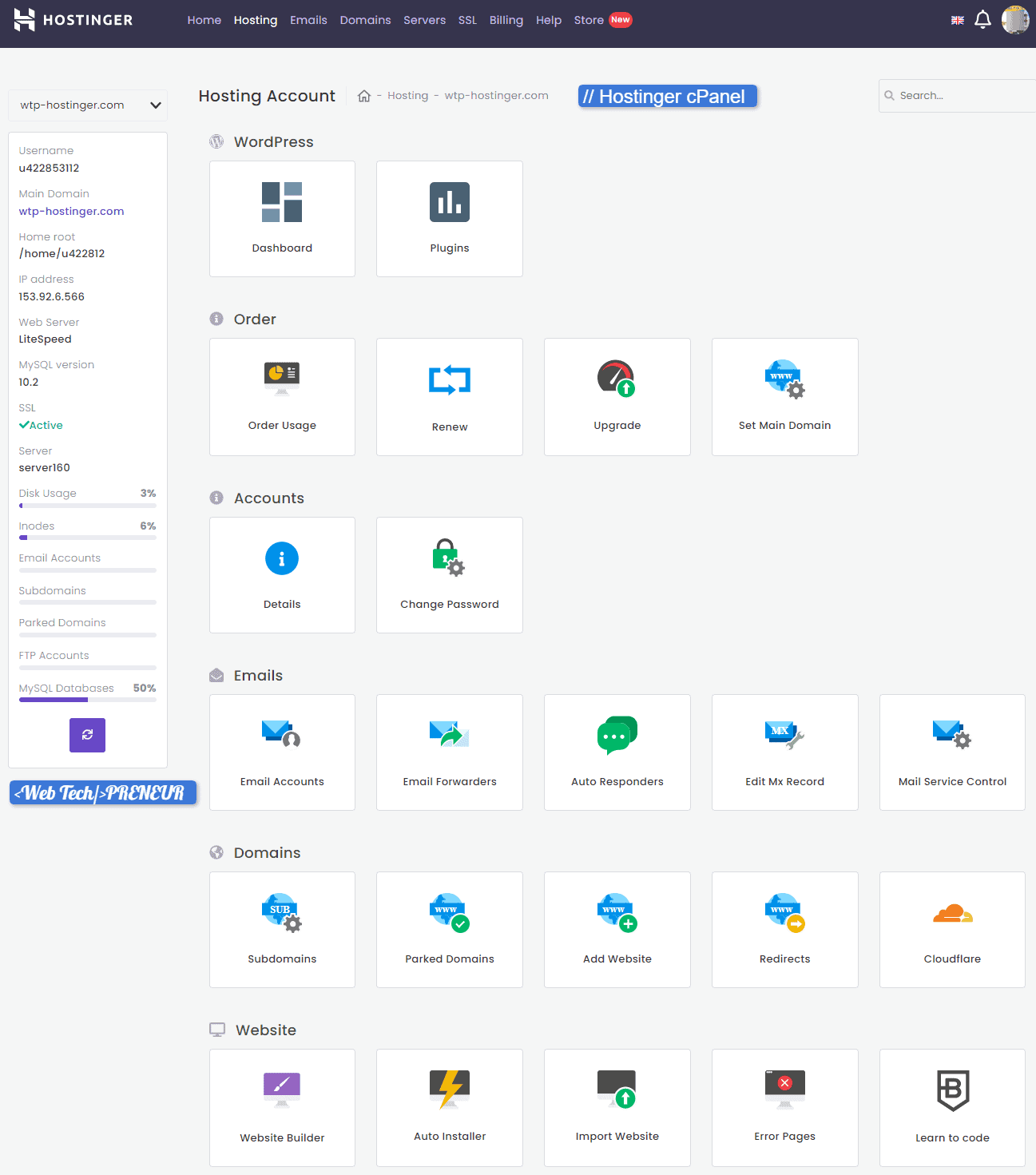
Explorer your Hostinger cPanel.
Make some clicks and check how things work.
4.3 Domain >> WordPress >> Dashboard
Hostinger Hosting again has a small detailed dashboard for WordPress site.
Where you can see how is your site going and what features you’re using.
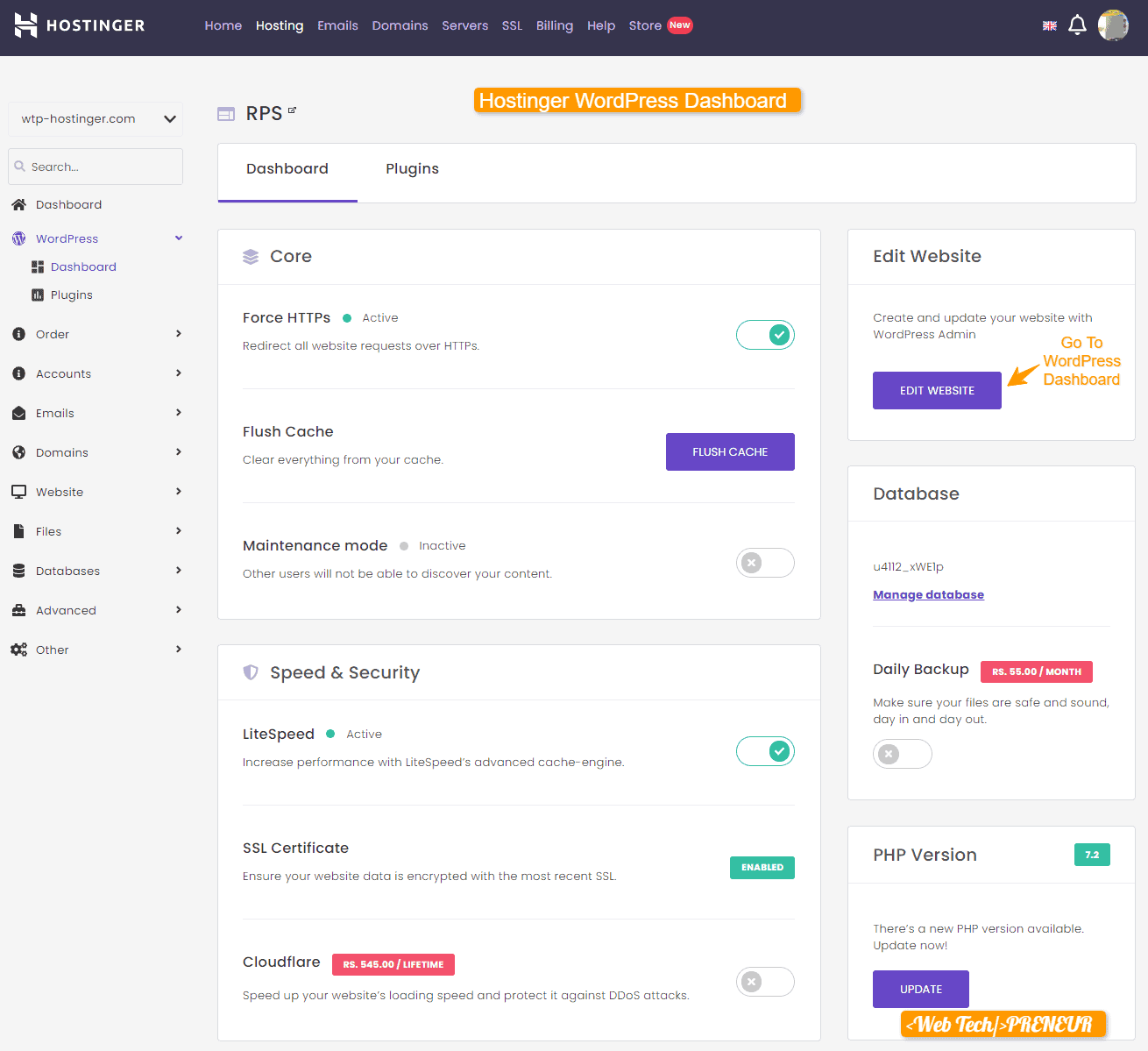
You can do here:
- Force HTTPs
- Flush Cache
- Maintenance Mode
- Visit WordPress Dashboard
- Some Premium service
Take a look and On-Off your configurations.
4.4 WordPress Dashboard & You
Now, finally, you’re at the WordPress Dashboard.
And technically, your process of Start a blog on Hostinger is complete here.
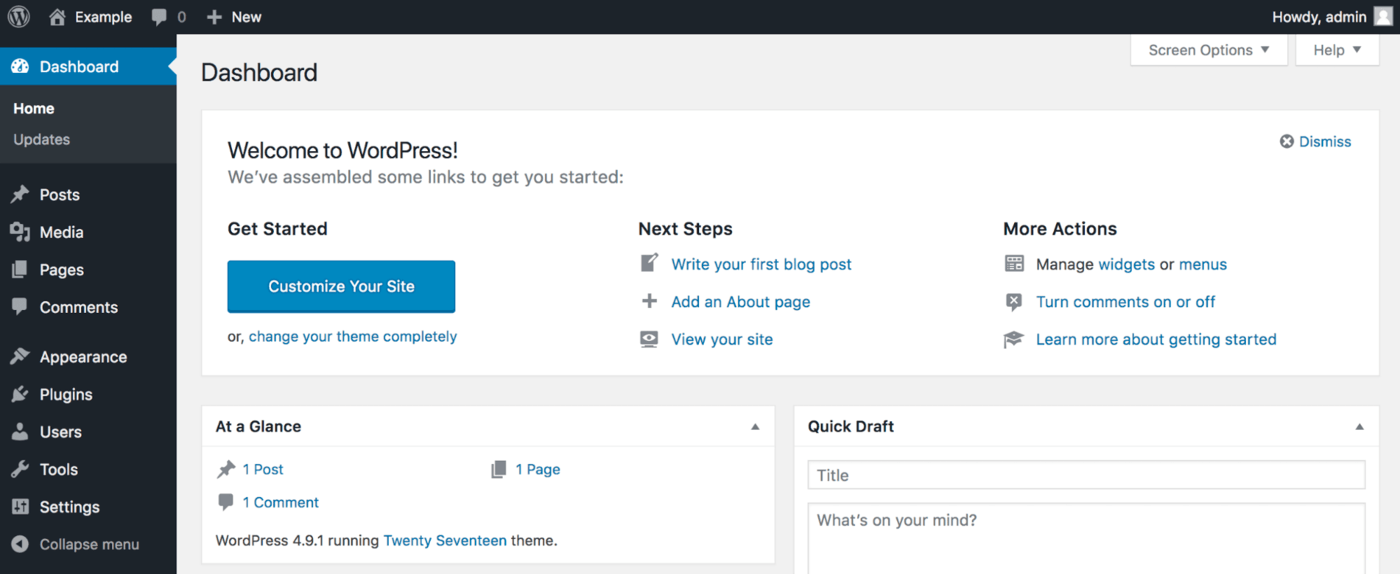
Explore WordPress dashboard…
Make some clicks again and check how things work.
This is your control room, from where you will control all your site. Using this control room we can create new posts, pages, add plugins, and any other features.
5. Create Pages & Write your First Post
Now we’ll create some useful pages, that a blog should have.
For creating pages first visit on WordPress Dashboard, take a look at Left sie and clicks on pages.
Add New, click on this.
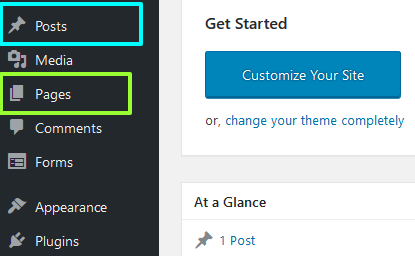
You can create pages according to your design or layout. Even use some page builder tools like Elementor, Visual Composer, and Beaver Builder.
Pages you can create:
- About
- Contact
- Advertise
- Service
- Affiliate Disclaimer
- Privacy Policy
Now, it’s time to write your first post.
For this same visit on WordPress dashboard take a look on the left side and click on post.
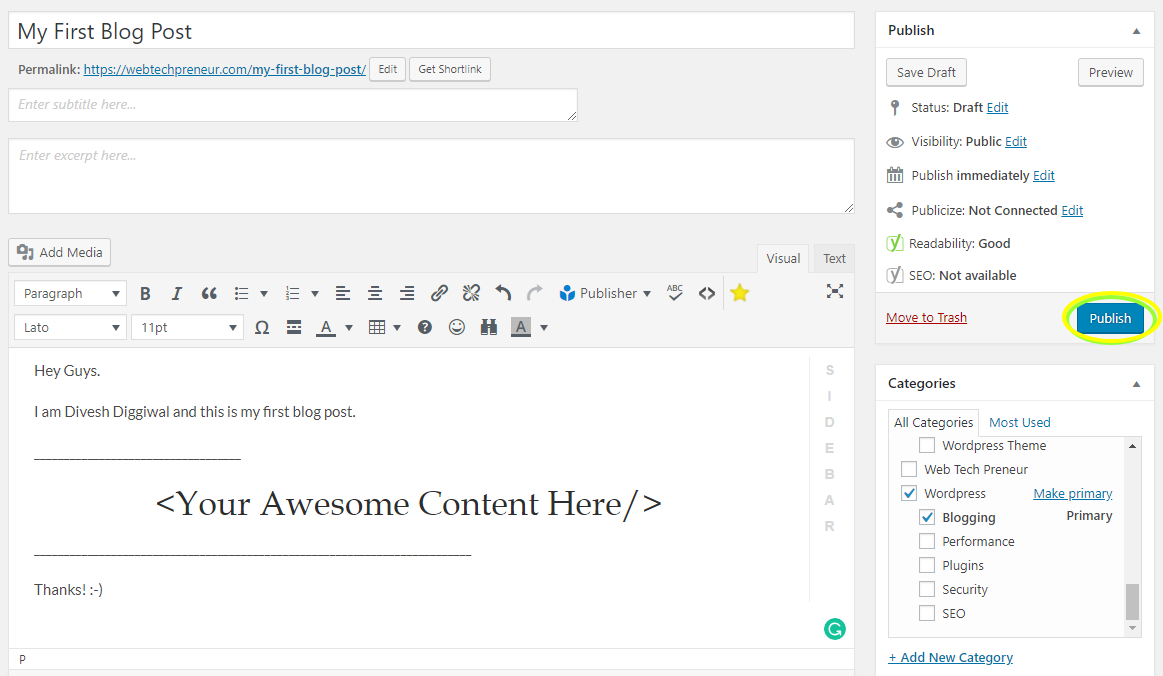
here you will see add n hello how are you new post button to click on it. here I am sharing her short process of creating a new post.
- Enter the Full Title with Focus Keyword
- Enter the URL
- Write Content
- Select the Categories
- Add some Images
- Upload Featured Image
- Enter your Focus keywords in SEO Plugin
- Check Preview
- Then Publish
This is a simple process of creating pages and posts for blog.
Using these steps you can create later other new posts for your blog. Each time you’ll learn many new tricks and guide how to write proper SEO friendly articles.
6. Some Best Premium Themes
Well, WordPress has thousands of FREE WordPress Themes and we can also use simply
But…
With some limitations, lack of features, and not dedicated to conversion.
So what to do?
That’s why I added this section in the way of Start a Blog with Hostinger hosting.
We can also use a Premium WordPress Theme.
Yes, there are Lots of marketers and theme providers that provide Fast, Secure, SEO friendly, Premium Design, Lots of features, and Converserfully themes.
// [Added theme here according to you]
7. Must Use WordPress Plugins
When we use WordPress for blogging platform we also need some plugins.
WordPress plugins are extra add-ons that add more functionality and options in our blogging also make our work easy and provide us a lot of features that we don’t have.
You can use many WordPress plugins free as well as add for different purposes. space even WordPress directory also provides many free plugins. More than 40,000 WordPress plugins added in WordPress directory you can simply download them and use them.
Go to WordPress Dashboard >> Plugins >> Add New >> Search for Plugin >> Install >> Active
Here I am sharing some useful and most recommended plugins that every blogger should use.
- Rank Math – SEO Plugin
- WP-Rocket – Speed up site
- WP Review Pro – Show Reviews & Ratings
- Updraft – Easily Backup
- Sucuri Security – Make your blog Secure
8. Useful Blogging Tools
Tools make our work easy, It also provides us extra features using them we can enhance our experience and do better work in digital marketing.
There are lots of tools in the blogging and digital marketing world but you don’t need all the tools in the beginning. You should use only useful and free tools in the beginning.
So here I am sharing some good blogging tools which will help you in creating a post, optimize your post optimize images, and many much.
These tools will help you in writing posts, SEO, find new keywords, and so on…
- Grammarly – Write Perfectly
- KWFinder – All in one SEO Tool
- MailerLite – Build List & Send Emails
- Canva – Graphic Design Tool
9. Get Traffic on Blog
After writing a few posts and creating pages, now it’s time to drive internet users to your blog.
To get traffic on the blog we use several methods like organic traffic social traffic referral traffic or paid traffic.
So in this post, I am going to sharing some quick tips to get traffic on your blog.
9.1 Organic Traffic
Organic traffic is site traffic that comes from search engines when a user search for his/her query on search engines like Google, Bing and they found your website URL in the search results. Then users click on your page and visit your website.
But to rank on google search engines the first page you have to write good quality content which has some great backlinks and overall there are more than 200 ranking factors so you have to do a detailed study on Google ranking factors.
It will help you in writing optimizing post-build backlinks and Technical SEO. Organic traffic also takes some time because here to get a good position of your targeted keywords Google needs time & sources.
When you are writing post for SEO or Organic traffic have a passion and try to provide in-depth articles so it can rank for multiple keywords. because through organic traffic we got mostly target visitors and our aim of creating a blog and making money is achieved here.
9.2 Social Media Traffic
As we know, now half of our population is using social media and we can also drive our traffic from social media like Facebook, Pinterest, Twitter, and many other websites.
To drive traffic from social media you should create all the social profiles, accounts, and groups to share all your posts and related stuff on social media.
Also, join multiple Facebook groups where you found the relevant audience to your needs and then share your articles, it will help you to drive good traffic from social media.
You can Also Join our Facebook Group:
- Blog Beginners (8k Bloggers Already Joined)
Try to build your own community at social media, it is really good to get traffic from social media you can create your own Facebook group, Pinterest boards and also add multiple users in your board and Groups.
Pinterest is also a good way to drive traffic, many foreign bloggers received huge traffic from Pinterest. Here you just need to upload some visuals asset and put your link inside them. I’ve also written detailed study on Pinterest you can get more info from here.
Complete Guide to use Pinterest for Blogging:
- How to Use Pinterest for Blog ⇒ 3 Guides [Set + Followers + Traffic]
- 22 Hacks to Get More 10,000 Followers on Pinterest [2020]
9.3 Referral traffic
Referral traffic comes from other websites, where your website link is placed.
To drive referral traffic on your blog we mostly use Quora. Quora is a question and answer platform where users ask questions and other users answer them.
So you can also write answers on Quora relevant to your blogging stuff and add your blog post link in the answers. If a user found your answer good, probably visit on your blog.
You can also get referral traffic from other websites you can request them or make a offer them to place your link on their website.
So here,
I shared 3 Best Ways to Get Traffic on your Blog but there are lots of other ways but these three are the most important and working. Organic target traffic it is the best way to get the right audience on the right blog for the right content
10. Make Money Online using Hostinger Blog
After the whole setup, It is mandatory to guide you “how you can make money online”
So here we’re sharing some best ways to make money using the blog, for this, you won’t need any technical or high-level marketing strategy. You can simply apply them and make money easily.
10.1 Affiliate Marketing
Affiliate marketing is a simple and best way to make a blog into a passive income source. It is highly demanded and bloggers also making good money from this.
Affiliate e programs are easy to find, join, and use. As a beginner, you can do affiliate marketing very easily.
You can also join Hostinger affiliate programs and suggest Hostinger hosting to your visitors. In return, you’ll get a commission from Hostinger when someone buys Hostinger hosting from your affiliate link.
Here are some best Affiliate platforms to join:
You can also join individual programs to promote products and services.
10.2 Pay Per Click Ads
When a user visit on your website and click on any Ads, that shown by some Ads provides like Google Adsense, Mediavine or any Pay per clicks provider you get some commission just from a click.
It is a good way but here you need a huge audience to make decent money from Ads, Otherwise, you should use Affiliate marketing for a low audience.
The commission that you received depends on post keywords & Ads. Here you’re free you just need an audience then Ads provider will show ads to your audience according to their interest.
Best CPC Programs to join:
10.3 Provide Some Service
With Blogging, you can also provide some services like:
- Content Writing
- SEO
- Digital Marketing
- Graphic Design
- Virtual Assistance
- Video Editing
- Data Entry
So many options and services are here that you can provide. Mean as a Blogger you can also work as a Freelancer.
For this, you can create a page of Service and show your visitors what skills you have to do.
10.4 Get Sponsorship
Sponsorship works good,
Working on a Sponsorship is really easy but getting a sponsor may hard.
In this online world, there are so many companies that want to promote their products and services on other platforms. So for a blogger, it is easy to get sponsorship if he has good traffic and valuable content.
when you get a sponsorship you just need to put their articles, their images, their ads on your website.
To show companies that you provide sponsorship, you should create a page of advertising Here you can share your price and your rules of shopping ads
10.5 Sell your own Products
Another best way to make online money using the blogging platform is by selling your own products. you can create your digital and virtual products for your audience on any specific niche like technology, content writing, SEO optimization, travel, cooking, and anything that you want.
Selling your product is profitable because here you just spend on one-time creation fees and marketing. Later you can sell digital copies easily.
Being a blogger you can also create your own product and sell it through your blogging platform
You can create products like:
- Blogging Growth Course
- Pinterest Designs
- Money Making Couser
- Social Media Graphics/Growth
Start a Blog on Hostinger & Make Money [2020]
I hope you enjoyed our guide on Start a Blog with Hostinger.
Starting a blog with Hostinger hosting is really a good idea, Hostinger hosting is cheap, feature-loaded, and easy to use for beginners. That’s why we also recommend Hostinger hosting to our audience.
Creating a WordPress Blog with Hostinger is really quick and simple, even you can also start making money online using the above methods. We’ve shared all the best ways to make online money and believe me it really works.
At Last, Best of Luck for your Blogging journey.

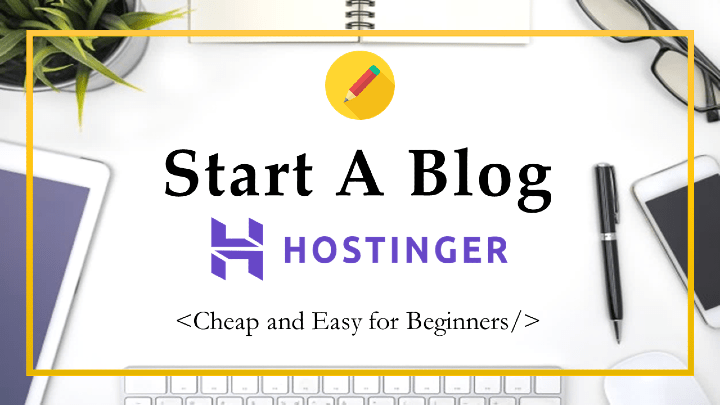
Comments are closed.