WordPress Plugins: The Ultimate Comparison
A guide to the best WordPress Plugins
In 2021, virtually anyone interested in building or improving their website has heard of the well-known WordPress. But… how exactly does this website work? Not just that, but… what are these WordPress Plugins everyone keeps talking about? And more importantly… how can I make the most of this website building tool?
Throughout this article, all of these questions will be answered, and, what’s more, you will find out which Plugins are best for your particular website!
So, let’s get stuck in, and take a look at what WordPress actually is! [toc]
1. What is WordPress?
WordPress is an open-source content management system (CMS), that can be used at no cost. It functions thanks to:
- Core files.
- A database.
- Files installed by the user.
- A dashboard from which everything is managed.
This combination of features allows everyone to build their own websites, even if they’re not developers. In basic terms, it is a tool that simplifies the whole process of creating and managing your website.

Furthermore, as a result of WordPress’s many plugins and themes, users can create any type of website they desire. These may include business websites, blogs, portfolios, membership sites, and any number of social networking sites. So, now that we know a little more about what WordPress is, let’s take a look at how WordPress Plugins work!
2. What are WordPress Plugins?
This is a fairly common question to ask since, aside from being somewhat of a new term, Plugins are an essential component of every WordPress site.
Plugins allow for everything from small adjustments to huge changes to your website. Correspondingly, they can be found on different free or premium directories. The user must decide which type they’d prefer to use for their web page.

There are all kinds of WordPress Plugins and next up we’ll be checking out the best examples!
3. Types of WordPress Plugins
Most of the time, when you are installing a WordPress plugin, you will do so from your WordPress dashboard. This gives users complete control over what kind of plugins they wish to download and make use of for their website. There are many ways to classify WordPress plugins but in this case, they are broken down into 6 of the most popular types:
3.1 eCommerce Plugins
There’s nothing like being able to convert your WordPress website into a fully functional online store. Next up, two of the best eCommerce Plugins will be described: WooCommerce: This outstanding plugin allows the user to instantly turn their WordPress site into an e-commerce store. If what you’re searching for is to quickly build and grow your online store, this is the plugin for you!
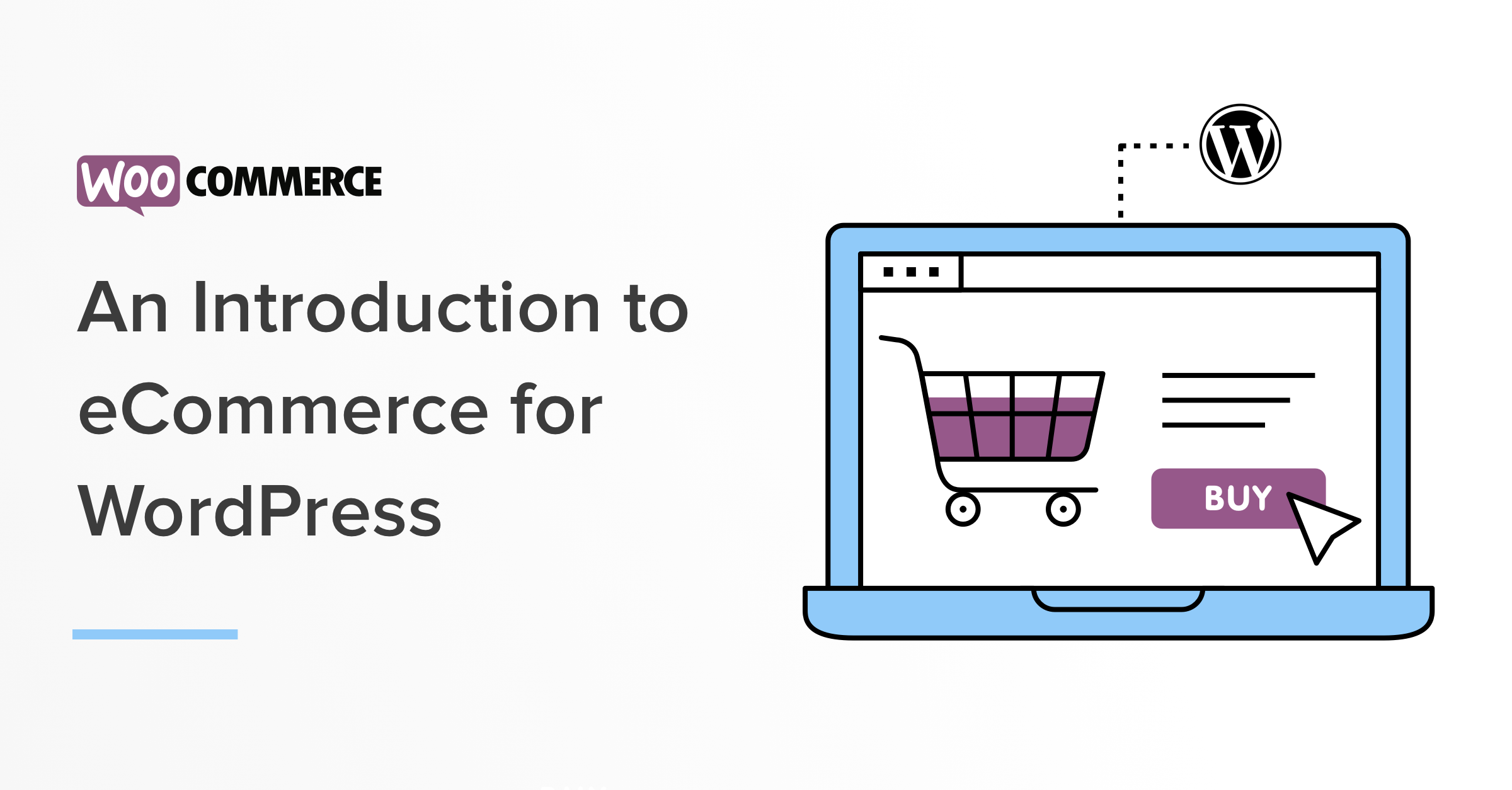
Some of the advantages WooCommerce have to offer are:
- The fact that it allows you to promote practically any type of service or product.
- All types of users are able to learn and use it, due to its simplicity.
- Most of the e-commerce themes built for WordPress are built around WooCommerce, allowing for a swift integration.
BigCommerce: The main goal of this plugin is to guarantee the best user experience possible. When using this plugin, all of your inventory and sales are managed from one unique easy-to-use dashboard.
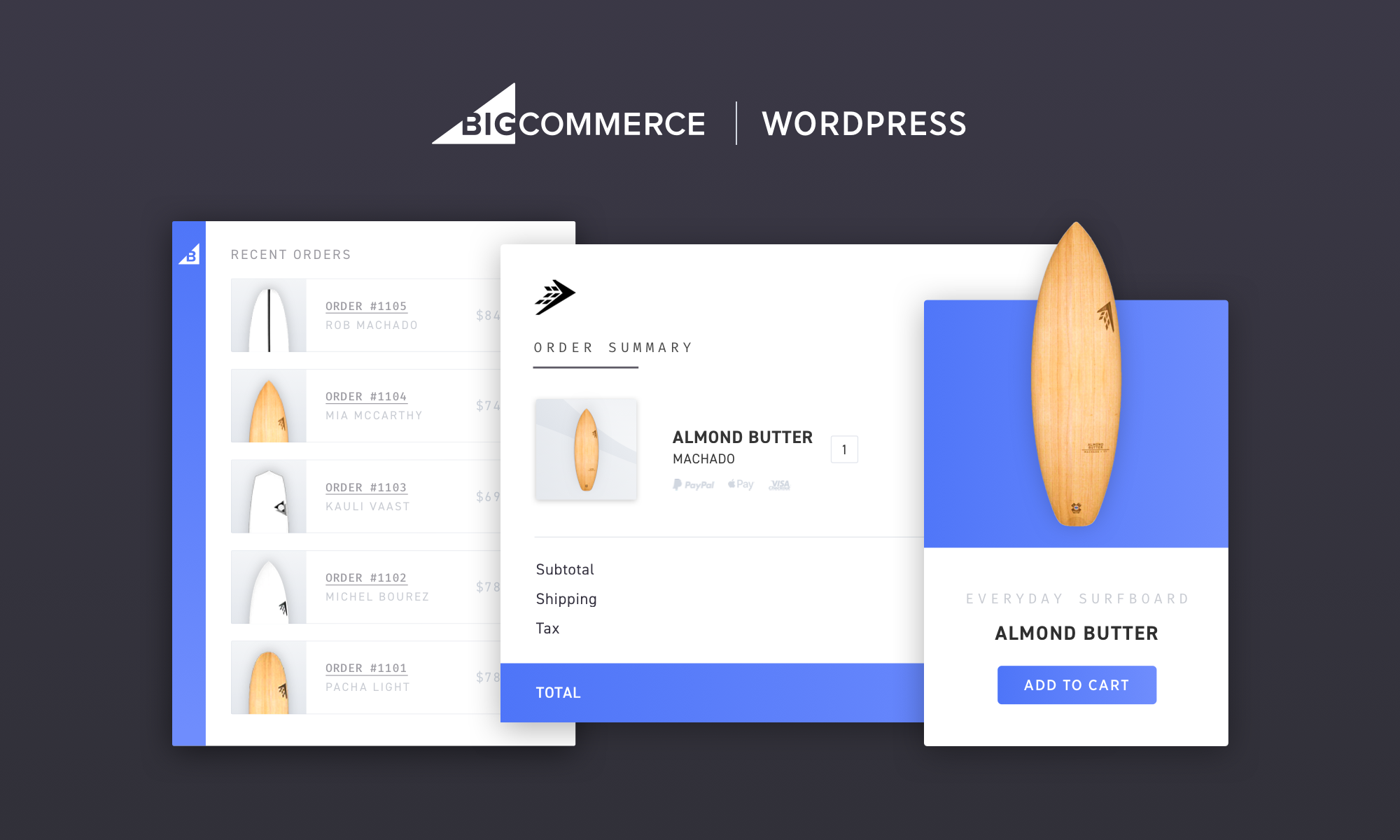
Pros of using BigCommerce are:
- All PCI (Payment Card Industry) Compliance is handled by BigCommerce itself.
- The BigCommerce system can be run on numerous sites simultaneously.
- This plugin helps speeds up your site and ensure a better user experience.
3.2 Photo Gallery Plugins
When searching for a photo gallery plugin for WordPress, there is an overwhelming number to choose from. The best way to select the perfect one for you is to bear in mind exactly what you’re searching for in your photo plugin. This may include linking options, animations, and other effects and/or customization tools. We’ve picked two of the best photo gallery plugins and here they are: NextGEN Gallery: This plugin offers many different types of galleries, with new features added constantly. With its professional-level image gallery, you can create different albums with loads of pictures.
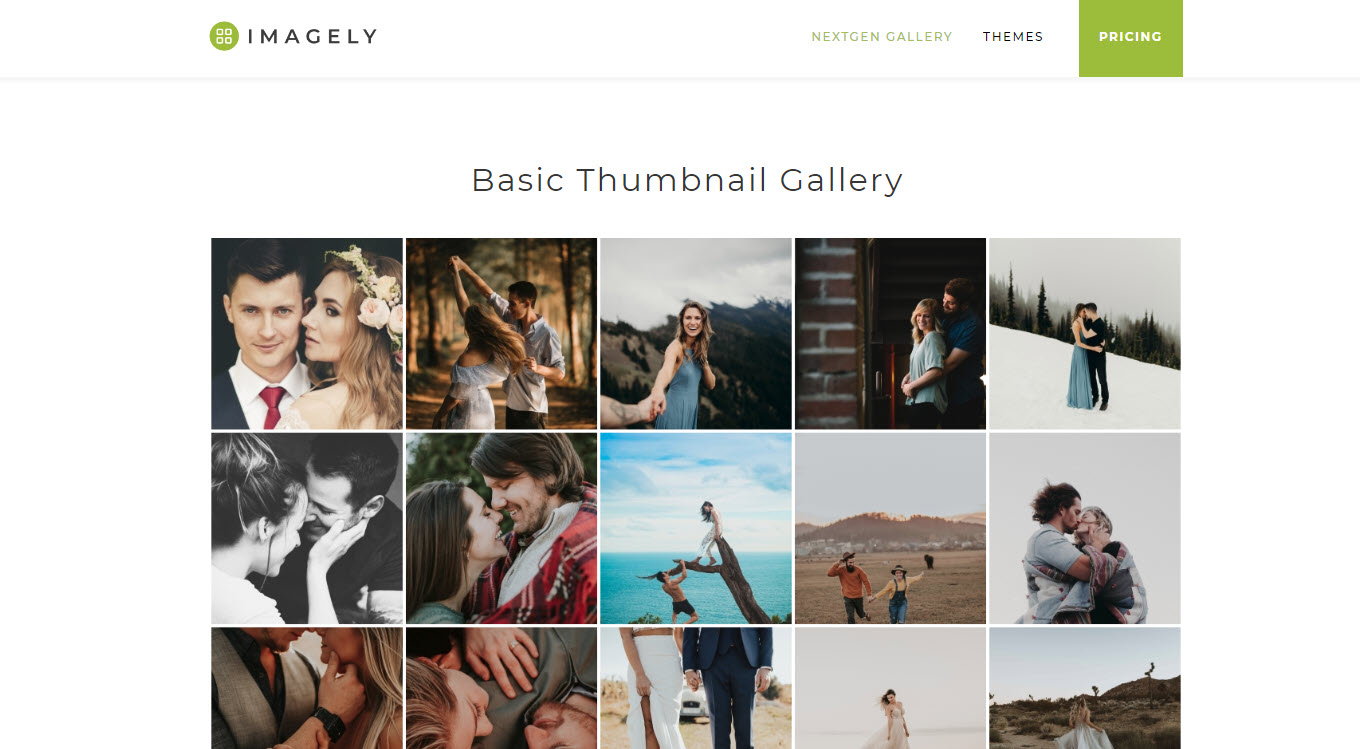
Some of the best reasons to use NextGEN Gallery are:
- You can choose between more condensed or extended galleries.
- The options are more aesthetically pleasing than those offered on other grid galleries.
- You have the option to allow website visitors to comment on the different gallery posts.
Gmedia Photo Gallery: Managing files, showing image galleries, and photo slideshows have never been easier than with Gmedia Photo Gallery. This plugin has a sleek design and some impressive customization tools.
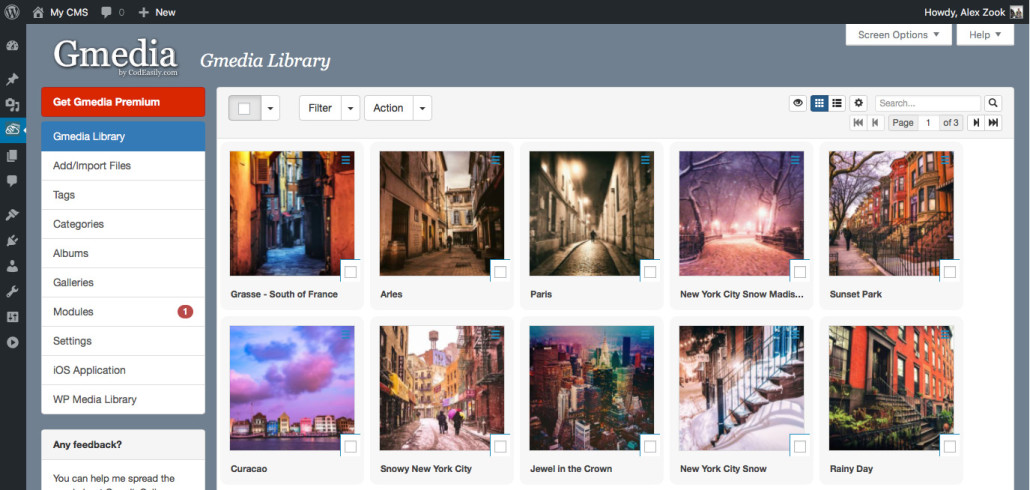
The most beneficial aspects of using this plugin are:
- It includes an option to automatically create a “related posts” gallery at the bottom of every blog post.
- Users can play music and videos in their photo galleries.
- Adding a location tag to your photos is an option.
3.3 Contact Form Plugins
Depending on your needs and use-cases in terms of your website, different contact form plugins are more adapted to you. These allow you to build contact forms that you are able to place strategically on your site. Two of the most popular contact form plugins at the moment are: WPForms: This is the most beginner-friendly contact form plugin, their objective is to provide users with a plugin that is both easy to use and utterly effective!
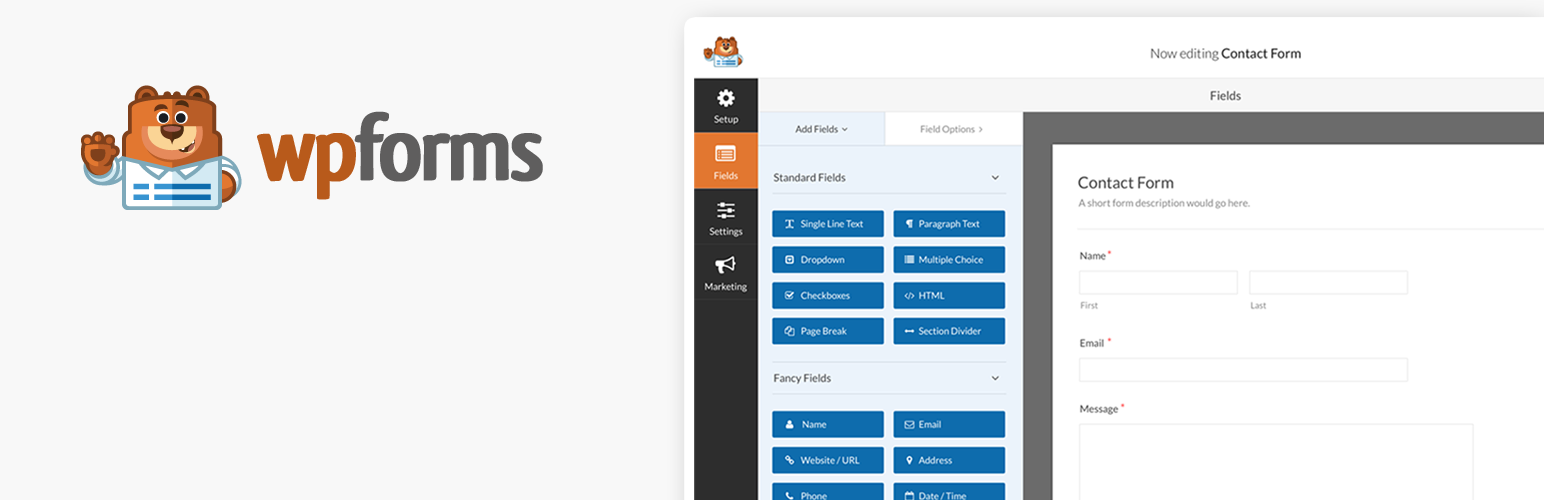
Pros of using WPForms are:
- The fact that you can install it on as many websites as you like for free.
- It allows you to view all your form submissions right inside your WordPress dashboard.
- This plugin provides its users with over 150 pre-made templates.
Ninja Forms: This simple-to-use plugin makes everyone feel like a professional developer when using it. Not only does it let you drag and drop with ease, but it also provides multi-page and conditional forms.
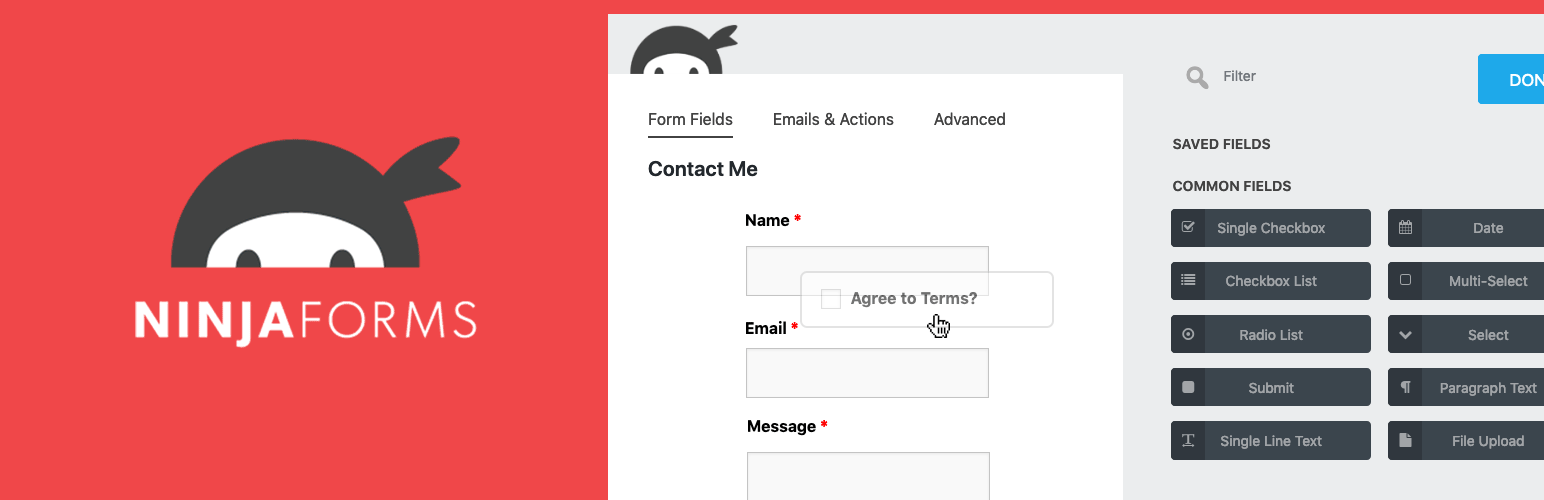
Some of the best things about Ninja Forms are:
- The helpful community support they provide to their users.
- The premium version allows you to connect with Salesforce, Campaign Monitor, and Freshbooks
- Documentation guides and email support are also on offer for users.
3.4 Newsletter Plugins
If what you require for your website is to create an email newsletter, choosing the perfect plugin is essential. This will allow your website visitors to subscribe to your website, therefore receiving email updates about your products and services. Building your email list is an important step to take with regard to getting these newsletters started. With that being said, here are two of the best newsletter plugins: OptinMonster: This popular plugin allows its users to put together personalized newsletter opt-in forms. In addition, it works with all of the main email marketing services.

Key aspects of this plugin are:
- It allows you to create segmentation rules to target specific pages on your web page.
- With OptinMonster’s technology, you can create popups that appear when visitors are just about to leave your website.
- The brilliant way you can personalize your newsletter forms based on user’s geolocation and preferred sections of the website.
MailPoet: Not only is this one of the best newsletter plugins available, but it also works with the previously mentioned WooCommerce online store!

Other pros of this plugin are:
- It includes a huge variety of built-in templates for your emails.
- It’s easy to connect to OptinMonster if you wish to use both plugins.
- You manage your subscriber list and newsletter through WordPress itself, so no login anywhere else is needed.
3.5 Security Plugins
When starting a website, ensuring that it is secure from the word go is essential. Luckily enough, there are certain WordPress plugins that are here to help. Up next are two brilliant examples: Wordfence Security: One of the most popular WordPress plugins, Wordfence allows you to gain insight into overall traffic trends and hack attempts.

Benefits of using Wordfence are:
- The plugin monitors conduct website analysis and view things such as Google crawl activity and logins and logouts.
- Its additional filter in charge of comment spam.
- It includes a full firewall suite with a whole array of security tools.
Jetpack: What makes this plugin so popular is the many features it incorporates. It is filled with modules that strengthen your site speed and spam protection.

A number of the best reasons to use Jetpack are:
- It is a plugin that eliminates the need for other plugins.
- When using the premium plan, benefits such as backups, spam protection, and security scanning are available.
- You can count on its downtime security monitoring.
3.6 Page Builder Plugins
With page builder plugins you can structure and design your web pages with great ease. They are a must-have if your objective is to efficiently create a completely custom-designed website. As follows, two of the most popular page builder plugins will be described: Elementor: Advertised as the world’s leading WordPress website builder, Elementor has certainly come a long way. Nowadays, by using this plugin, users are given the opportunity to design all the themes themselves.
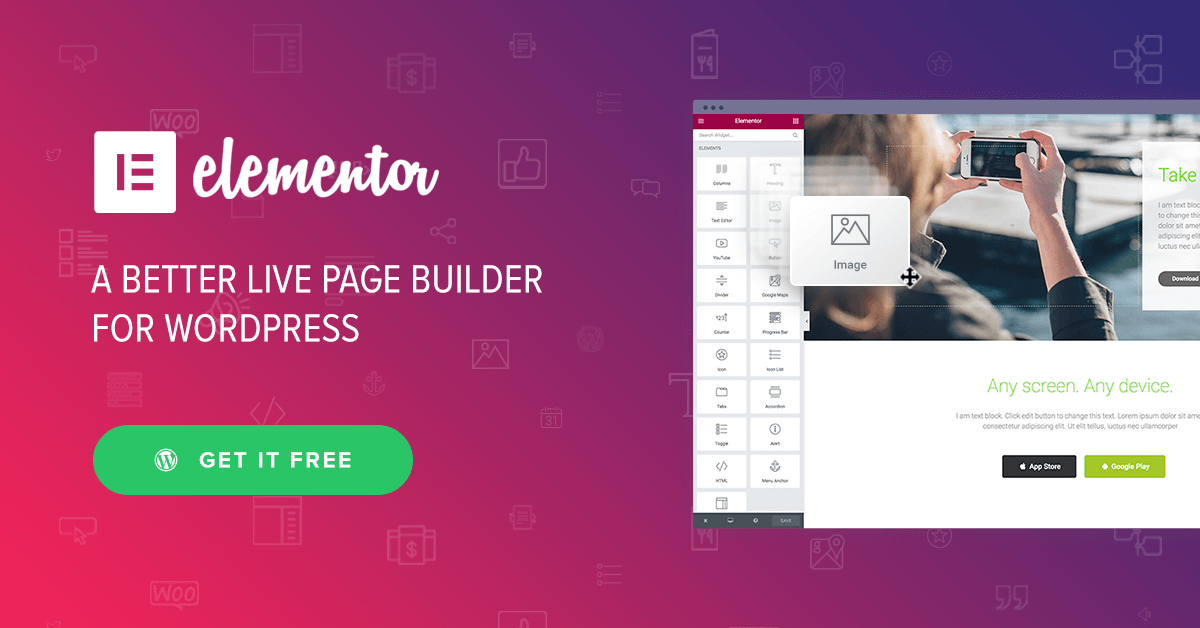
Some of the best aspects of Elementor are:
- The fact that you can use the same interface to build all of the template sections (the entire theme).
- The freedom it allows when creating popups.
- It can also be connected to WooCommerce.
Beaver Builder: This plugin provides users with dozens of extremely attractive templates, that make designing just that little bit simpler. Furthermore, users are in total control of the layout of their pages.
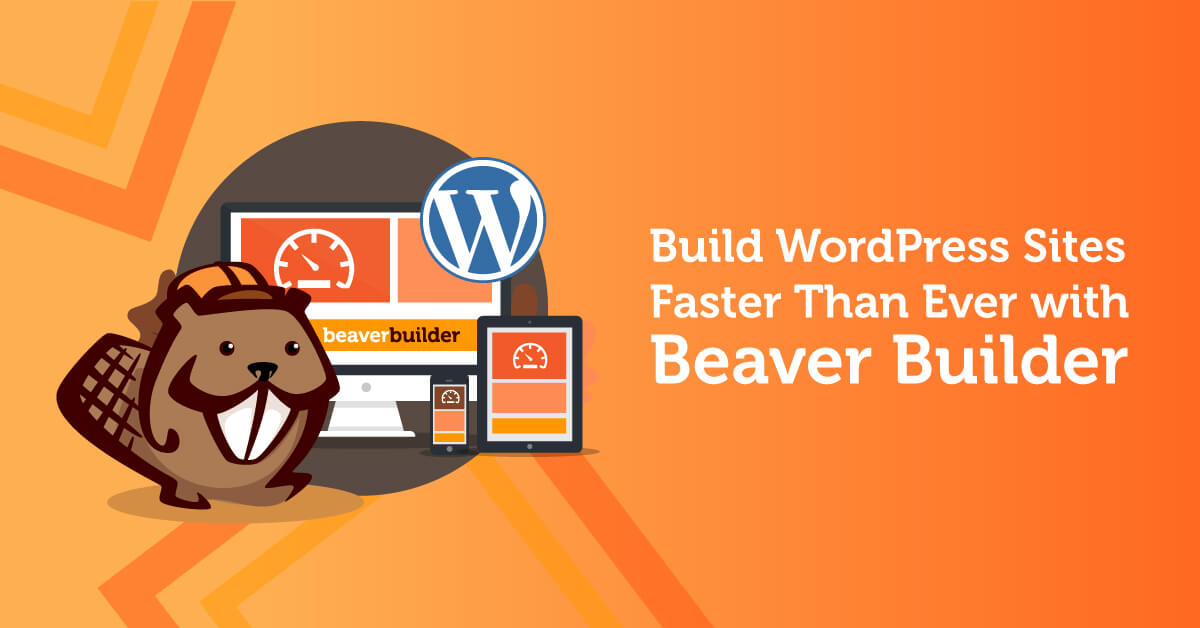
The top features of this plugin are:
- It includes a toggle that allows you to show or hide individual modules based on whether or not a user is logged on.
- You can easily white label Beaver Builder if you’re creating a clients’ website.
- Any changes you make to your page are immediately applied to your design.
4. Summing up
Now that you have been provided with the best WordPress plugins, it’s time to make use of them! Depending on your business, your website, and your customer base, you will work best with different kinds of plugins, but these are the ones most people tend to rely on. We hope you enjoy them!

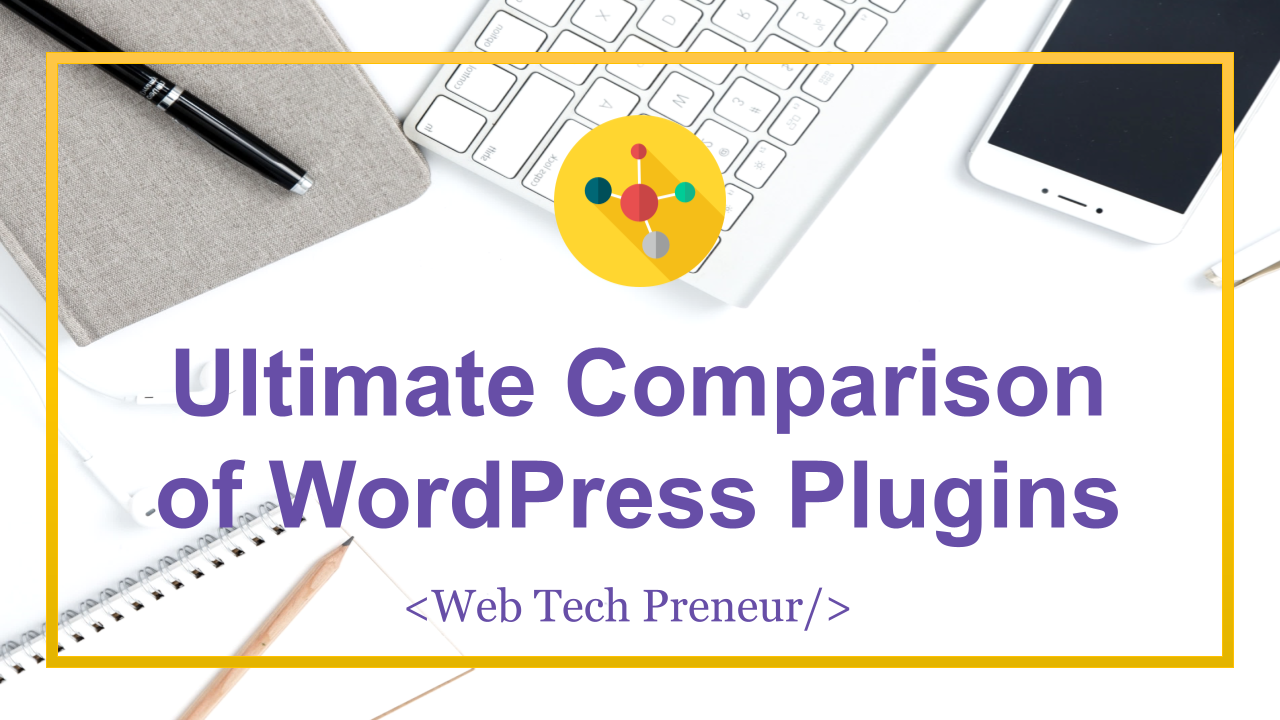
Comments are closed.