Hostinger Review- How Does this Web Host Perform?
The search for a high-quality web hosting service that runs your website smoothly and doesn’t cost a lot of money isn’t easy. There are dozens of web hosting services and plans available on the market. However, one may be tempted to overlook some basic features in order to get something within your price range. Don’t choose the first service that appears without doing some research beforehand.
If you’re considering Hostinger as your web hosting provider then this review is definitely going to answer all of your questions. We’ve tested and reviewed Hostinger in terms of the following aspects:
- Performance
- Features
- Hostinger Pricing
- Customer service
This in-depth review will help decide whether this hosting is worth the time or budget. We have also discussed the types of web hosting offered by Hostinger. With our Hostinger review, we help you decide which web host is right for you.
Let’s start with the basics, shall we?
What is Hostinger Web Hosting?

Founded in 2011, Hostinger is evolved as one of the best web hosting services available offering — affordable plans, great uptime, high-quality hosting, dedicated IPs, and many other perks.
Hostinger offers various hosting solutions ranging from shared server plans to advanced VPS cloud hosting plans. So, whether you’re migrating providers or launching a site from scratch — Hostinger is a good choice.
Key Features
Hostinger is a pocket-friendly hosting provider with well-equipped features to meet the needs of beginners, startups, and even large enterprises. It does a great job of offering high-quality features to its users without adding unnecessary features while keeping the price to a minimum.
Let’s check out some of the features that Hostinger offers-
- Server Plans- Shared, Dedicated, VPS, and Cloud Hosting
- Domain- A Free Domain Name
- Uptime- 99.9% Uptime Guarantee
- Bandwidth- Practically Unlimited Bandwidth
- WP Installation- One-click WordPress Installation
- SSL- Free SSL Support
- Control Panel- hPanel
- Money-Back- 30-Day
- Payment- All Credit & Debit Cards, Crypto
- Support- 24/7 Customer Support over Live Chat and Email
As you can see, Hostinger’s Hostings come with a solid set of features. Newbies and professionals will get almost everything to keep their site running with no issues. In addition, all of these features are offered for an affordable price. Now, let’s discuss Hostinger’s plans, their features, and pricing in detail.
Types of Web Hosting Services Offered by Hostinger
Hostinger offers a wide range of hosting services, including VPS hosting, cloud hosting, WordPress hosting, shared hosting, and more options to help you succeed online with a website. This enables users with specific needs to host their websites on Hostinger.
One downside of Hostinger for those looking for maximum reliability and performance is that it does not offer dedicated server products.
Which plan suits your website the best? Let’s find out next. We’ve discussed the types of web hosting Hostinger- shared, WordPress, Cloud, and VPS hosting in detail- What they offer, what they don’t, how much they cost, and if they’re right for you.
- Shared Hosting
 If you’re searching for the best-shared hosting, you’ll like Hostinger shared hosting. It is a great option for someone who is low on budget as the shared hosting allows multiple users to run their websites on the same server.
If you’re searching for the best-shared hosting, you’ll like Hostinger shared hosting. It is a great option for someone who is low on budget as the shared hosting allows multiple users to run their websites on the same server.
Hostinger offers three types of shared hosting, including-
- Single shared hosting
- Premium shared hosting
- Business shared hosting
Shared hosting is the most affordable hosting service, making it the perfect choice for startups and small businesses. It is relatively easy to use compared to other hosting plans, although it is a bit slower. Hostinger’s shared hosting service can handle dozens of thousands of visitors in a month.
Let’s look at the plan features and pricing of shared web hosting:
- Hostinger’s shared hosting begins with a single plan that costs around $1.99 a month and $3.99 a month when you renew. The top features of the plan include unlimited Free SSL, weekly backups, 50 GB SSD storage, 100 GB bandwidth, and weekly backups.
- Hostinger’s premium shared plan is still cheaper than its competitors. It is a perfect plan for personal websites that costs $2.99/month and $6.99/month when you renew. It offers support for 100 websites with 100 GB SSD storage, free domain, unlimited bandwidth, and free SSL. The weakness of the plan is that it also offers weekly backups.
- The top-of-the-range Business web hosting plan costs $3.99 per month and $8.99 per month when you renew. The plan offers support for 100 websites with 200 GB SSD storage, unlimited bandwidth, and a free domain along with much-needed daily backups.
These plans performed average in our testing and we would rate them 2.5 on 5. The business plan is our top pick out of three. The plan is capable to handle upto 100,00 visitors per month.
What’s good? Shared web hosting is easily upgradable. All the websites, files, and more get automatically transferred to the upgraded plan. There’s almost nothing that needs to be moved manually.
Pros and Cons of Shared Hosting
Pros
- Cost-effective
- No technical knowledge required
- Less maintenance
Cons
- The Website’s speed can be slow
Who Should Go for Shared Hosting?
- Beginners and startups
- WordPress and CMS users
- Users with medium-sized websites
2. VPS Hosting

VPS hosting by Hostinger offer more stability and flexibility as compared to other hosting plans. There are 8 VPS hosting plans to choose from — each offers a variety of storage, RAM, memory, and bandwidth options. Hostinger allows upgrading to a higher plan seamlessly whenever it is required.
Hostinger’s VPS hosting plans are suitable for users who require more resources and greater control over their server environment. This may include businesses, developers, or individuals with high-traffic websites or resource-intensive applications.
With 8 VPS hosting plans — Hostinger offers plenty of choices. The basic plans start from $3.99 for a basic 1 GB RAM, 1 CPU Core, and 20 GB storage. With the price, the plans and their features increase. The top-of-the-range plan comes with 8 Cores, 16 GB RAM, and 250 GB storage for $77.99 per month.
We would give 3 out of 5 to Hostinger’s VPS plans. Though it offers cheap options as opposed to its competitors but its VPS plans are unmanaged. Hostinger does not manage the OS or install security patches, you need to manage the server system yourself. And for anyone who does not know how to control the server system; this can be tricky.
Pros and Cons of Hostinger VPS Hosting
Pros
- Dedicated server space
- Easy-to-customize
- More security options
Cons
- Expensive
Who should go for this host?
- Those who have Linux Operating system knowledge
- Advanced web developers
- Programmers
3. Cloud Hosting

With a shared plan, multiple websites share the same server. With the Hostinger cloud plan, the site is stored in the cloud, a service that runs on many servers. Well, a positive point here is that there’s no requirement for technical knowledge in order to set up and manage cloud hosting. It’s pretty much easy to manage it and anyone with no or less experience can do it.
Hostinger offers three cloud hosting plans, including-
- Cloud startup
- Cloud professional
- Cloud enterprise
The Hostinger cloud hosting plans include a free domain, a dedicated IP, 300 websites, and unlimited bandwidth. Coming to the pricing and features of Hostinger cloud hosting, have a look at it:
- Hostinger’s cloud hosting plans begin with cloud startup. It costs $9.99 per month and $19.99 per month when you renew. The plan can handle 300 websites with 200 GB storage and unlimited bandwidth, free domain, and daily backups.
- The Cloud Professional plan costs $14.99 per month and $39.99 per month after renewal. The plan offers the same features as a startup with a single storage difference. The plan offers 250 GB SSD storage.
- The Cloud Enterprise plan of Hostinger costs $29.99 per month and $54.99 after renewal. The only difference between this plan and Cloud Professional and Cloud Startup plan is again storage as it offers 300 GB SSD storage.
We rate Hositnger’s cloud hosting 4 on 5, performing decently on our tests. The hosting is quite easy-to-manage for beginners and affordable in the market.
Pros and Cons of Hostinger Cloud Hosting
Pros
- Fewer chances of downtime
- Bandwidth to handle high traffic
- Scalability
Cons
- Expensive as compared to Shared and WordPress hosting
Who should go for Hostinger Cloud Host?
- Big online stores
- WordPress and CMS users
- Users with several resource-intensive projects
4. WordPress Hosting
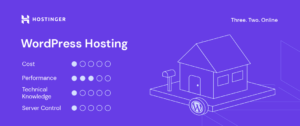
As the name suggests, Hostinger’s WordPress hosting service is for websites built on WordPress to allow them to load faster and reduce potential issues. Hostinger’s all WordPress plans include a free SSL certificate, Git integration, eCommerce optimization, and free migration from other hostings.
Hostinger offers four different WordPress hosting plans, which include:
- Single WordPress
- WordPress Starter
- Business WordPress
- WordPress Pro
In our opinion, WordPress hosting is one of the best and highest-performing hosting services offered by Hostinger. It works perfectly for everyone from someone who’s creating a first website to big businesses working on critical web projects. That said, let’s look at the pricing and features of Hostinger’s WordPress hosting.
- The basic Hostinger WordPress plan is called Single WordPress. The plan supports only one website with no free domain and reduced speed. The plan costs $1.99 per month and is perfect for someone who is just a beginner and wants to learn WordPress.
- Hostinger WordPress Starter plan is a perfect package for personal websites which costs $2.99/ month. It offers support for 100 websites with 100 GB SSD storage, unlimited bandwidth, and a free domain with weekly backups.
- Hostinger’s Business WordPress plan is one of our top picks. It costs $3.99 and can handle 100 websites with 200 GB SSD storage, unlimited bandwidth, a free domain name, and daily backups.
- However, if you’re much bigger and you’ve even greater critical sites- WordPress Pro can be the right plan for you. It is significantly more expensive at $9.99 per month. But it has by far the most capable specs of all plans — 300 websites, 200 GB SSD, unlimited bandwidth, free domain, and daily backups.
We would Hostinger’s WordPress hosting plan 4 on 5. The plans are quite affordable and come with plenty of features. Hostinger offers a great amount of support for WordPress starters.
Pros and Cons of Hostinger WordPress Hosting
Pros
- Low-cost
- Pre-installed WordPress plugins
- Suitable for beginners
Cons
- Not suitable for non-WordPress sites
Who should go for WordPress Hosting?
- Basic to advanced WordPress users
- Those with resource-intensive projects
- Users with small to medium-sized online stores
Detailed Hostinger Review

Now, let’s dive into an in-depth Hostinger review. Our detailed analysis of Hostinger will help you decide if it excels your expectation and if it is worth investing in its hosting plans.
What’s Good?
- Reliability and Performance: Above everything else, the sign of a good host is how will its servers perform and how reliable they are. After all, good performance and fast speed are necessary for optimal user experience and keeping the bounce rate low. Hostinger guarantees 99.9% uptime and to check that we signed up for a Hostigner web hosting for one year. And over the year, Hostinger performed quite well, it ranged between 99.96% and 100% uptime. The average is quite decent when compared to most of its competitors.
- Simple Wizard: Hostinger interface is simple and easy to use and manage even for first-time users. Even if you don’t have much technical knowledge, you can easily install applications. Whether you want to change the usage, change the domain, upgrade the plan, or install a new app, the wizard will walk you through each step. Even if you want to migrate your site to a new web host, Hostinger simplifies this process as well. Hostinger web interface is easy and simple but it is not as good as the custom cPanel.
- Free Domain and Website Builder: Hostinger offers a FREE domain and website builder with all of its plans. So, if you’re a newbie and building your site from scratch, this can be really great. Hostinger’s integration of Zyro’s drop-and-drag builder makes it easy to build and customize a website even for someone who does not have much technical knowledge and experience. Hostinger website builder isn’t the most advanced one but it works pretty much great for a simple website. And for someone who’s short on budget, these additional features can be beneficial.
- Fast Loading Speed: Page load speed is essential as it affects search engine rankings and user experience. The faster a site loads, the happier the visitors will be and the better the search engine rankings are going to be. Thus, Hostinger offers a fast loading speed. We tested Hostinger for VPS hosting, Shared hosting, Cloud hosting, and Shared hosting for a month. Each of Hostinger’s hostings was considerably fast as compared to other web hosting providers. The reason behind Hostinger’s fast speed is the use of the LiteSpeed server as it offers better performance and speed as compared to the traditional Apache web server.
- Money-Back Guarantee: Not satisfied with the Hostinger web hosting? No Problem! You have 30 days to have your money back. This can be beneficial for someone who is on the fence and wants to try out the hostings offered by Hositnger. The hosting, SSL certificates, and domain transfer are refundable within 30 days of purchase. However, one should note that domain name renewals, privacy protection, and redemption fees are strictly non-refundable.
- Pricing: So, is Hostinger value for money? We‘d say it pretty much is! When it comes to pricing, Hostinger is one of the most affordable web hosts available on the market. Its basic shared plan starts from $1.99 per month which is quite budget-friendly for new users. Hostinger also offers WordPress, Cloud, and VPS hosting at cheaper rates than its competitors. However, the catch is that you’ll need to sign up for a long-term commitment to get that pricing. Well, the good part is that Hostinger web host offers a 30-Day money-back guarantee so in case you are not satisfied, you can ask for your money back.
- 24/7 Live Chat: 24/7 customer support is one of the essential aspects of any good and reliable web host. Whether you face a technical issue or a speed issue, having a professional that is available 24/7 to resolve the problem is such a relief. Purchasing a web hosting service with 24/7 technical support should be one of your top priorities. With this in mind, you’ll be happy to know that Hostinger offers a 24/7 live chat, email, and ticketing system, and a professional support team. The customer support agents are professional, knowledgeable, and prompt, and try their best to resolve your queries in the quickest possible time. Though the downside of Hostinger web hosting is that it does not offer phone support which we will discuss in detail further in this review guide.
What’s Not-So-Good?
- No Migration Plugin: Hostinger web host does not have a migration plugin which we did not like. Hostigner’s top competitors SiteGround and HostGator offer FREE apps to allow migrating WordPress sites for free. For migration in Hostinger, you need to send a request to hPanel support assistance and wait for 48 hours for it to be implemented. Migrating multiple websites with Hostinger can be overwhelming and time-consuming.
- Traditional cPanel Not Available: Even though Hostinger web hosting has a fast and simple-to-use interface, the absence of traditional cPanel can be a stumbling point. Those who are used to cPanel’s ease may find it difficult to adjust to hPanel that comes with Hostinger web hosting. Though this is just the case for the old hosting users. Those who are using web hosting for the first time will not experience any such difficulty. Hostinger’s hPanel will work just fine for such users.
- Only ‘One’ Domain is Free: When you purchase Premium or Business web hosting, you’ll get one domain name for ‘FREE’. However, you will need to purchase further domains from Hostinger if you intend to host more than one website with them. That said, some of the domains are quite affordable. For eg- .online and .shop domains are quite cheap, starting from just $0.99. However, .com and .net domains are quite expensive compared to other domain registrars. Hence, in our opinion purchasing additional domains from other registrars might be a better option than purchasing them from Hostinger.
- Phone Support is not Available: Hostinger offers 24/7 customer support via live chat. It also offers a series of blogs, tutorials, and articles to help users understand the aspects of Hostinger and how to resolve the issues. But it does not have phone support. Sometimes, it’s good to have a real human to help solve the problem. But unfortunately, Hostinger users do not get to enjoy this benefit. Not having phone support can be frustrating to many users.
- Limited Features on Budget Plans: This might not be a major disadvantage for many users but Hostinger’s basic and starter plans lack certain features that we’ve seen on similar plans on competitors. Hostinger’s WordPress Hosting basic plans lack automatic daily backups and Content Delivery Network: the two basic features which are available on the starter plans of other hostings.
In order to avail of the maximum features, one needs to purchase the higher enterprise plans.
Hostinger Comparison to Competitors
Hostinger works quite well in most areas. In certain areas, Hostinger performs better than other hosting providers. However, in certain areas, they perform better than Hostinger. Below is a review of how Hostinger works as compared to other competitors- BlueHost, Hostgator, and DreamHost.
Hostinger Vs Dreamhost

Hostinger and DreamHost are considered to be two of the best budget web hostings. Both Hosting providers offer FREE SSL certificates, ease-to-migrate sites, and a money-back guarantee. DreamHost offers 100% uptime whereas Hostinger offers 99.9% uptime.
However, Hostinger takes the lead over DreamHost with its notable special features. Hostinger uses LiteSpeed as its main server which results in dynamic and static content caching WordPress sites. DreamHost, on the other hand, uses traditional Apache for WordPress sites. Users are more likely to get better performance and speed from Hostinger sites.
When it comes to pricing, Hostinger again takes the lead as its cheapest plan comes at $1.99 per month. DreamHost’s basic plan starts from $2.95.
Hostinger Vs. Hostgator

Hostinger and HostGator are both affordable yet reliable and fast hosting providers. They both offer 24/7 customer support that makes it easier for users to connect with them anytime they’re facing technical difficulties. They both have a simple and easy-to-use interface, although they both use different management systems.
Hostgator’s dashboard is intuitive for users as it uses traditional cPanel with a custom user interface. This makes it easier and quicker for new as well as old users to complete the tasks. However, Hostinger decided to go with hPanel control panel which is also quite easy to navigate although the old users may find it a little difficult to adjust to the new and custom hPanel.
Upon pricing comparison, you’ll find Hostinger to be more affordable than Hostgator with its starter plans. Hostinger’s basic plan which lets you host one website is priced at $1.99 per month whereas HostGator’s basic plan starts at $2.75 per month.
Hostinger Vs. BlueHost

When it comes to BlueHost vs. Hostinger comparison, we can tell that both are among the popular choices in terms of the web host. Both web hostings are great for new users and startups but BlueHost is one step ahead as it offers 24/7 customer assistance that also includes phone support.
Hostinger guarantees 99% uptime and also promises 5% credit back if it fails to deliver, BlueHost does not offer any such thing. Even though both of the hosting providers offer a 30-day money-back guarantee, BlueHost’s guarantee is non-standard as you need to wait for 90 days to get your money back.
When it comes to pricing, Hostinger is a better choice as it costs less for both short-term and long-term plans. BlueHost’s basic plan starts at $2.95 per month and offers only 10 GB storage whereas Hostinger’s basic plan offers 50 GB storage.
Pros and Cons of Hostinger
- LiteSpeed Technology- Hostinger uses LiteSpeed technology on all plans. This allows for faster response time.
- 99.9% Uptime- Hostinger is backed up 99.9% uptime guarantee.
- Free Domain- All plans offer a “FREE” domain to the users for the first year.
- Free SSL Certificate- Hostinger offers a FREE SSL certificate from ‘Let’s Encrypt’.
- Affordable Hosting- Hostinger’s pricing is quite affordable as compared to other hosting services.
- 30-Day Money-Back- All customers get a 30-Day No-Question asked Money-Back guarantee.
- No dedicated Servers- Hostinger does not offer dedicated servers as of now which is required for big enterprises.
- hPanel Less Functional- Hostinger’s hPanel is less functional than the standard cPanel
- High Renewal Prices- Hostinger’s hostings renew at higher prices.
Quick Summary
- Ease of Signup- Easy
- Domain- Offers FREE domains
- Installation of Apps- Quick installation of apps
- Support- 24/7 Support
- Money Back- 30-Day money back guarantee
- Control Panel- Easy-to-Navigate hPanel
- Payment Mode- Major credit and debit cards, Cryptocurrency, and e-Wallets
Final Verdict- Do We Recommend Hostinger?
Do we recommend Hostinger? Yes.
It is not the best in the market but it performs quite decent and we are quite impressed with its introductory deals and e-commerce features. It thus excels in two of the most crucial aspects when selecting a web host: page load speed and reliability.
So, if you’re just starting out your business and looking for an affordable way to create and launch your site, Hostinger is a safe bet. It also offers an easy way to upgrade the plan to enjoy the premium features. Additionally, customer support is quick, prompt, and proactive.
All in all, Hostinger excels in delivering powerful hosting plans, fast-loading WordPress sites, and advanced features at a fraction of the price.
We hope our Hostinger review resolved most of your queries. If you have any questions, get in touch with us.
Frequently Asked Questions
Who Should Choose Hostinger?
In our opinion, Hostinger web hosting is great for all beginners and startups who just want to start a website without spending too much money. Hostinger basic plan which is a part of shared web hosting offers good value for money as your website exists on a server with other websites and thus the cost of the server is split between a number of users.
Does Hostinger Cost More When After Renewal?
Yes, when the initial plan with discounted price ends, Hostinger renews at the full price. This significant increase in price can be unpleasant for those who’re running low on budget. However, compared to other host services, Hostinger is still quite affordable after the renewal.
Can Hostinger Handle High Traffic?
This depends upon your chosen hosting plan. If the website outgrows the initial monthly visits, you can upgrade your current plan to a higher plan. However, the approx monthly traffic limits for shared web hosting plans are as follows:
- Single Web Hosting: 10k visitors
- Premium Web Hosting: 25k visitors
- Business Web Hosting: 100k visitors
Is Hostinger Ideal for Beginners?
Yes, Hostinger can be considered a good option for beginners and first-timers. Hostinger offers regular backups and restorations along with one-click app installations. Its built-in hPanel is equipped with tons of features at cost-effective rates. Thus, it makes a reliable host service for beginners.
Does Hostinger Work Well for WordPress Sites?
Hostinger works pretty well for WordPress sites. Hostinger’s WordPress hosting comes with easy and quick WordPress setup installation. It offers better performance and speed to WordPress sites as compared to other hostings.
How Safe is Hostinger?
Hostinger is pretty much a safe and legit service it comes with great features such as Malware Scanner, 2FA, and free SSL. Hence, you can rest assured that the site is safe and secure.
Does Hostinger Offer Daily Backups?
Hostinger offers daily backups only on higher plans. Single and Premium plans support weekly backups. You need to pay a little extra if you wish to enable daily backups on Single and Premium plans.
Does Hostinger Support Python?
Hostinger’s VPS plans support Python. However, you can use Python for your projects with Hostinger’s Shared hosting plans.
What Factors to Keep in Mind While Comparing Hostinger to its Competitors?
Value for money, customer service, speed and uptime, server locations, and extra features are the most important factors to consider when selecting a web host. You should always study the stated aspects first, but there are many more to consider depending on your demands.


Comments are closed.