BigCommerce – A Complete Review
A review and a guide to one of the biggest e-commerce platforms - BigCommerce.
Looking to expand your physical store into the vast world of eCommerce? Or maybe you are considering expanding your digital business by opening a brand new online store.
Whatever reason you are looking into eCommerce solutions for, you must have a ton of questions by now.
And it’s not surprising considering the overwhelming amount of eCommerce builders, both paid and free, available on the market today.
But don’t worry, today we will try and help you on your journey by presenting one of the most popular options for webshops today, BigCommerce.
In this article, we will discuss what BigCommerce is, the pricing options, its best features, and how you can get started with it today!
So, keep reading to find out if BigCommerce is the solution for you!
[toc]
BigCommerce Coupons 2021
Get the latest deals for BigCommerce:
[couponplugin id=”4012″ h=”h2″]
1. What is BigCommerce?
 BigCommerce is an eCommerce platform, launched in 2009, with the aim to allow different businesses to create an online store easily.
BigCommerce is an eCommerce platform, launched in 2009, with the aim to allow different businesses to create an online store easily.
Moreover, BigCommerce is a software as a service (SaaS) platform, which means that the user does not need to download any software and can access the platform from anywhere with an Internet connection.
On the downside, this also means that the user does not own the software, but pays a fee monthly or annually to use it.
On the bright side, as opposed to some of the other types of solutions, SaaS systems usually take care of most maintenance aspects and tend to be easier to get up and running.
Nevertheless, SaaS platforms can be a great solution for eCommerce beginners and those without a lot of technical knowledge. Even though they are closed source options.
2. Neat features of BigCommerce
- Multi-currency selling
- No transaction fees
- Third-party real-time shipping calculations
- Integration with a variety of payment gateways and sales channels
- 12 free templates
- SEO and reporting tools
Compared to some other eCommerce platforms, BigCommerce offers a quite wide selection of core functions, many of which are available even within the most affordable pricing plan.
In fact, all of the plans come with multi-currency selling, access to third-party real-time shipping rates, and no transaction fees when using a third-party payment solution.
However, you should note that depending on the payment processing company you will select, there are still credit card fees to consider.
And speaking of payment processing options – or in other words payment getaways – there are possible variants, the specific selection depending on the location of your operation.
When it comes to design, BigCommerce offers 12 free and over 100 paid themes. It could be argued that the free themes are not very diverse, however, they do offer a professional look for no extra costs.
When it comes to search engine optimization (SEO), this eCommerce solution performs quite strongly. It allows the user to change page titles easily as well as to create short URLs.
Moreover, all of BigCommerce’s templates are made with responsive design, which is important when a website is viewed on mobile devices.
The platform also provides its customers with a comprehensive selection of reports, for instance:
- Marketing report – includes visit origin by revenue, showcases how did visitors end up on your site (e.g. social media, referral, search, etc.)
- Customers report – showcases the percentage of new and returning customers, their total spend and so on
- Merchandising report – showcases the revenue, price range, and quantity – both on the level of products as well as variations
3. BigCommerce Pricing Plans
For those looking to try-before-they-buy, BigCommerce offers a free trial, where you can play around and get to know the tool before actually committing.
The free trial lasts for 15 days, and only after that, you have to choose a plan. As for paid plans, BigCommerce offers 3 options – Standard, Plus, and Pro, each coming with different features and different prices.
However, in addition to these three plans, there is also an enterprise option for high-volume businesses. As the pricing is custom for this one is, the quote is only available through getting in contact with the sales personnel.
BigCommerce’s most affordable plan – Standard – already comes with many of the platform’s valuable features, such as the possibility for multi-currency selling and unlimited storage, staff accounts, and a number of product listings.
But, for those owning a physical store, the Standard plan also comes with an option for point-of-scale integration.
This means that you can essentially unite both your physical store and online store, which allows for more comprehensive analytics of your store’s business processes.
However, perhaps the most significant attribute missing in this plan is the abandoned cart saving, which is available with the more expensive plans.
Other notable functions in the latter plans are Customer Groups in the Plus plan and Google Customer Reviews in the Pro plan.
Customer Groups let you divide customers into different segments, which means you will get a more organized overview of who you customers are.
Based on this information you can create a loyalty program and set up discounts or exclusive access.
Google Customer Reviews allows you to obtain feedback from your customers and eventually become eligible for seller ratings which can help you to reach even more customers.
However, it is worth noting that all of these plans come with their own sales limits, which essentially means that BigCommerce limits how much you are able to sell within a plan per year
This is something to keep in mind because if you exceed the set sales limit you can be automatically upgraded to a more expensive plan, which will lead to higher than expected costs.
The limits of online sales per year are showcased below:
- BigCommerce Standard – up to 50,000 USD
- BigCommerce Plus – up to 180,000 USD
- BigCommerce Pro – up to 400,000 USD
- BigCommerce Enterprise – custom
These are calculated based on trailing 12-months, as in a consecutive 12-month period not usually representative of a fiscal year.
The company does state that if one is approaching the limit or has exceeded it, an alert will be presented on the control panel.
4. Getting started with BigCommerce
Beginning the process of an online store creation can seem daunting, but with a platform such as BigCommerce, it can be boiled down to just 4 coherent points.
4.1. Pick a design and a domain name
Before you do anything else, you need to find a domain name. This is the name of your website and it reflects in all of your URLs, which means that is has to follow these four crucial principles:
- It has to reflect your brand name and identity;
- It has to be memorable;
- It has to be easily spelled and written;
- It has to be short and unique.
if you respect these URL best practices, you’re sure to make a good impression on your users and they will know where to come back.
Now that you have a name, you have to pick the look of your store. Try to find a balance between professional and attractive.
There are two design principles you need to research here – color psychology and typography. Both the colors you use on your webshop and the style, size, and color of the text you select affect users.
Something too serious or too silly might send the wrong message and it will increase your bounce rate or your shopping cart abandonment rate.
So, don’t pick a design because it seems popular or simply because it’s free and available. Aim for a design that truly speaks to you and reflects your tone, values, and principles.
4.2. Decide on a payment getaway
In order to actually benefit from your online business, you of course need to be able to receive payments from your customers.
As mentioned, BigCommerce offers a variety of payment getaways to choose from, while the default payment option is PayPal powered by BrainTree.
Some of the things to think about here are:
- How big is your setup
- Are there any other fees you should consider aside from the price of the good or service you are selling
- Are there any requirements for a minimum balance?
- Which are the available options in your local area?
The latter option is especially crucial because you might end up choosing a payment gateway that is either unavailable in your area or simply not popular among your local users.
This will make them abandon their carts, dragging your profits and popularity down. So do a bit of research before choosing the gateway.
4.3. Consider shipping options and taxes
Shipping is a crucial part of an online store, and it often determines whether the customer will go through with a purchase.
For beginners selling physical products, it could be advised to first try out domestic shipping and only later start considering international shipping.
In this step research and planning are essential. Consider your location, your product, and what your competitors are offering. Also, try to offer your customer multiple shipping options, if possible.
Solidify the step-by-step process from how you are notified of an order to how do you organize the products.
In order to better understand the area of taxes, it is recommended to consult a tax professional, who could explain the necessary tax rates and structure.
4.4. Track your progress a.k.a. analytics
When it comes to eCommerce there can be a variety of metrics that are useful to track in order to keep track of the status of your store and make any necessary changes.
The fundamental metrics could be conversion rate (how many of the visitors make a purchase), most popular products, and an average value of an order.
In addition to the in-store analytics, you should make use of web analytics tools such as Google Analytics in order to gain further insight into your target audience and their behavior.
To get a more visual overview of how the beginning of your experience with BigCommerce will unfold, check out this official tutorial video below:
Conclusion
If you have decided to set up an online store BigCommerce could be a viable option.
While there are certain restrictions, such as annual sales limit, this eCommerce platform comes with a comprehensive set of features to power your online sales.
From shipping to analytics, BigCommerce can help you with most key aspects.
And remember, while creating a store can at first seem like too big of a task, you can be well on your way after organizing your actions in the 4 main areas:
- Choose a domain name, and create a professional yet attractive design,
- Select a payment gateway that works for both you and your users,
- Get familiar with shipping strategies and necessary taxes,
- Stay on top of your analytics.
Finally, don’t forget that BigCommerce comes with a 15-day free trial where you can test it before you commit. So don’t miss out!


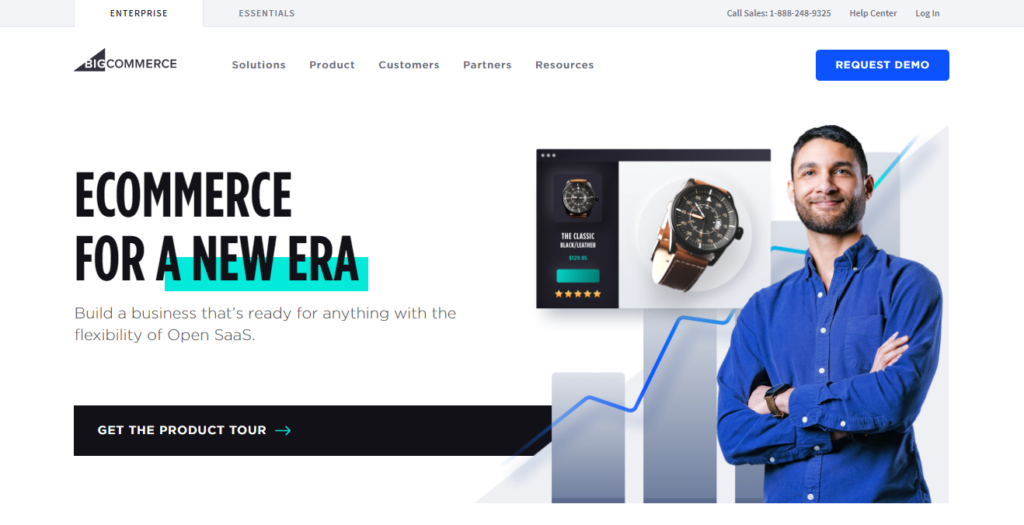

Comments are closed.