Google Ads vs Facebook Ads
The battle is on, which is the best advertising platform - Google Ads or Facebook Ads?
It is a classic dilemma for online advertisers: Should you focus on search engine marketing (SEM) or social media marketing (SMM). They both have tremendous amount of reach, all kinds of audiences that they can target, and an abundant amount of data to optimize your campaign. As usual, we give an overview of the two advertising platforms, splitting between reach, features, easy of use, audience & targeting and finally cost:
| GOOGLE ADS | FACEBOOK ADS | |
| Introduction | Google is a search engine that has been dominating the industry since the ’90s, now answering 40,000 queries per second! | On average, 1.59 billion people use Facebook every day, so theoretically, you can place your ad in front of 1.59 billion pairs of eyes a day. |
| Reach | With 92% of the search market share, the reach is massive | Facebook Ads is not quite as big when it comes to its reach |
| Features | Besides Search, Google owns a long list of properties that advertisers can leverage, such as YouTube, AdSense, Play Store, etc. | While Facebook beats any other tech company when it comes to social behaviour. With that comes the powerful lookalike feature, targeting specific groups of people. |
| Ease of Use | Using the common Google design language, Google Ads is smooth, minimalistic and informative. | Facebook Ads is the easiest to use: it has lots of visuals, a clear navigation and a good support |
| Audience & Targeting | Audience & content target with many options | 75% of U.S. adults earning $75,000 or more use Facebook, as do 77% of U.S. adults with a bachelor’s degree or more. |
| Cost | Average cost per click (CPC) on Google Ads is $1 to $3 | Average cost per click (CPC) on Facebook Ads is $1.54 to $1.72 |
Introducing Google Ads and Facebook Ads
Google Ads (also referred to Google Adwords) is a pay-per-click (PPC) advertising platform for advertisers that want to reach a large audience using search engines. The purpose of the advertising platform is to help websites, businesses and organisations expand their reach, traffic, leads and ultimately revenue. To do this, Google Ads consists of two ad networks:
- Search Network: Ads appear in Google’s search engine results when people search target keywords or phrases on Google.
- Display Network: Ads appear on Google properties like YouTube, Gmail and and others services that offer display advertising, as well as a network of millions of partner sites and mobile apps displaying ads via Google Ads.
Putting Google’s Search and Display Network together, it is clear that Google is dominating the search engine market:

Facebook Ads on the other hand is not support a search engine, but rather the social medias that Facebook controls. This not only includes Facebook.com, but also platforms like Instagram.
Today, it’s hard to imagine an online world without the tech giant from Menlo Park. From an entrepreneurial perspective, you should not only use Facebook for your social media strategy, but also place paid ads there.
On average, 1.59 billion people use Facebook every day, so theoretically, you can place your ad in front of 1.59 billion pairs of eyes a day. Looking at monthly active users, the most recent statistics show that Facebook is gaining modest growth quarter-to-quarter, reaching almost 2.5 billion people every month.
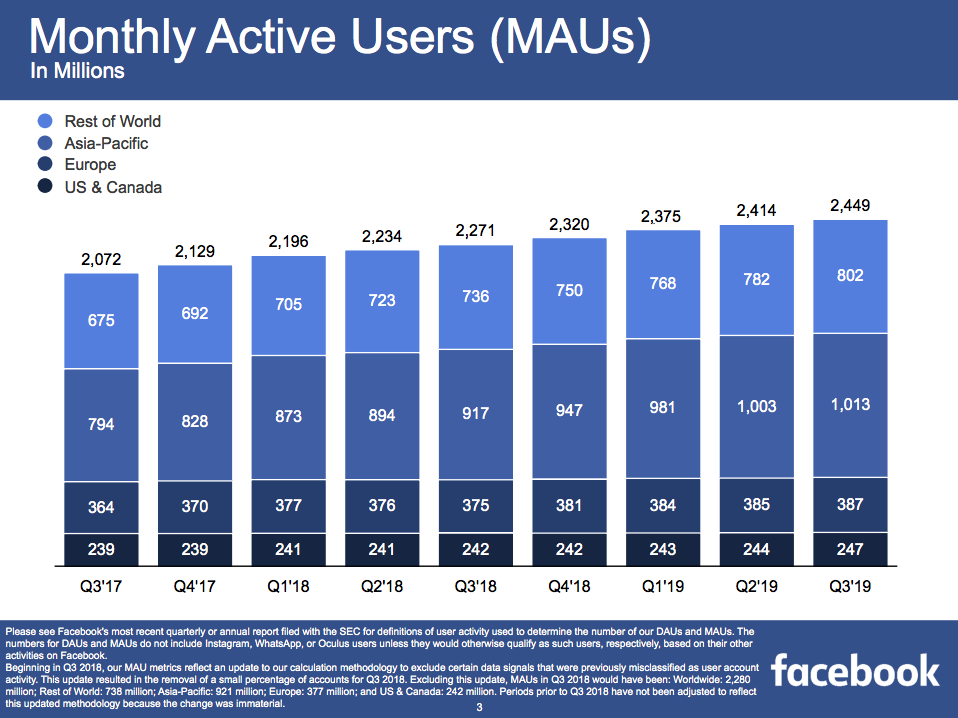
Facebook bought the social network Instagram in 2012 and the messaging service WhatsApp in 2014. From a marketing perspective, that means that you can now use Facebook Ads to advertise on Facebook, Instagram and WhatsApp, as Facebook announced that the first WhatsApp ads will appear in 2020.
Facebook made $16.6 billion in revenue from its marketing business in 2019. Instagram is currently on a high, but it’s questionable how long the tech giant can grow at this rate and if the planned advertising for WhatsApp will work.
If you already consider using Facebook Ads, make sure to grab our Facebook Coupons today.
With the introductions out of the way, let’s dive into how Google Ads and Facebook Ads distinguish from each other, based on Reach, Features, Ease of Use, Audience, Targeting and Cost:
Reach with Google Ads and Facebook Ads
Reach is paramount to make an online campaign effective for any advertiser.
If you don’t have enough reach, people won’t find your business, which means they won’t buy your products or services. For your advertising team, that means you won’t hit your goals on return on ad spend (ROAS), which can impact your company’s overall profitability too.
Reach with Google Ads
With a 92% market share on the search market, corresponding to 40,000 searches per second (!) that translates into 1 billion monthly active users using only Google.com, when it comes to reach for search, Google Ads has an upper hand.
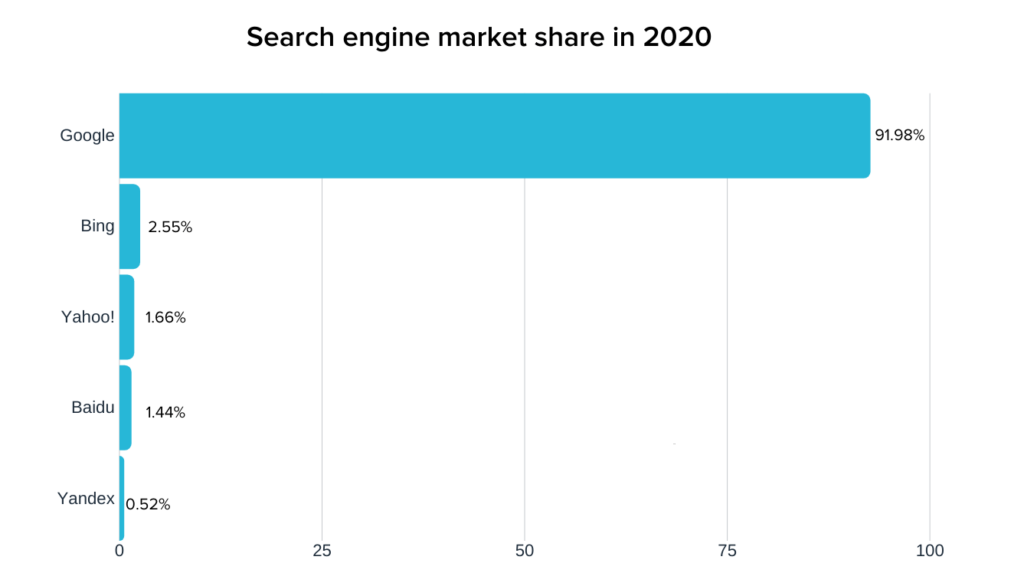
Looking beyond Google.com, the numbers get even crazier. YouTube, for example, has a staggering 2 billion monthly active users on their platform, reaching a combined 3 billion monthly active users with just Google.com and YouTube. The Display Network and Search Network cover other properties than these two, but it’s already clear that Google Ads offer access to a broad and diverse audience that no other advertising platform can offer.
Reach with Facebook Ads
It is a little hard to compare reach in terms of number of searches to something equivalent on Facebook, so instead we will use month active users. As the graph above shows, Facebook’s properties reach 2.5 billion people every month, with 1.59 billion daily users using the Facebook platform, and in addition there are also a billion Instagram users.
If we add Facebook Messenger and Whatsapp to these figures, which Techcrunch did in 2017, Google’s dominance when it comes to reach starts to fade. According to the figure below, Facebook, Instagram, Whatsapp and Messenger combined has 5.1 billion monthly active users! Granted, some of these users are the same, so the number for unique monthly active users will be lower, but it speaks to the fact that Facebook Ads can certainly compete on reach when compared to Google Ads.
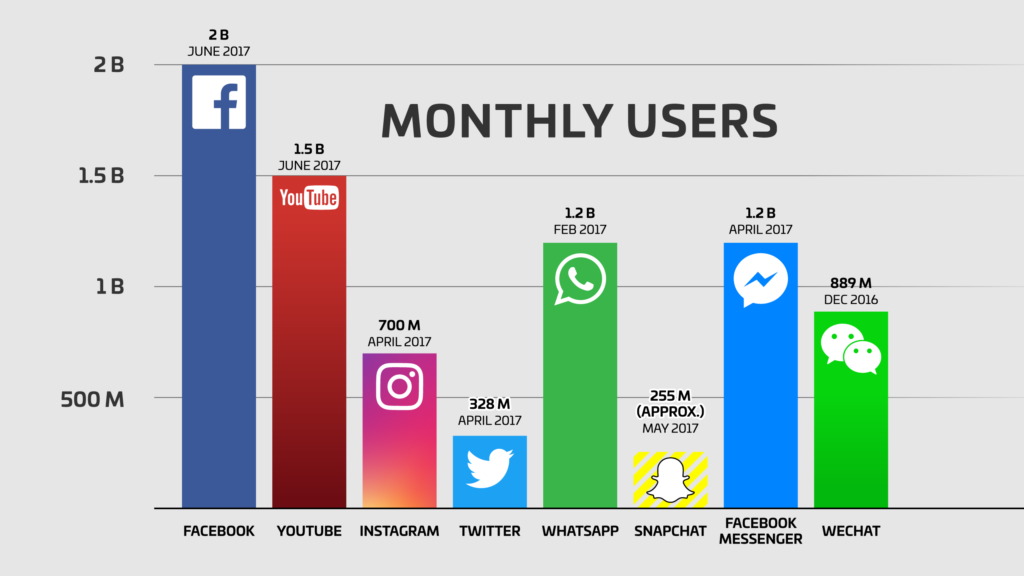
Features on Google Ads and Facebook Ads
Just like the user features of a search engine is very different from a social media network, so are features for advertisers different between search engines and social networks.
Features on Google Ads
As we mentioned earlier, Google Adwords has been renamed to Google Ads. This name fits nicely because Google Ads is not limited to “adwords”, but ads in written, picture or video form. Today, you can manage the ads you want to display in the search engine, but you can also advertise on Google AdSense, YouTube or even on mobile apps:

Google AdSense, for example, is a service that allows website operators to monetize their traffic by offering ad space on their websites. This service is especially interesting for high-traffic websites. As a marketer, you can then use these places via Google Ads and place yours on such sites.
This feature is especially interesting if you want to retarget people who, for example, clicked on your Google ad in the search engine, added a product to their cart, but then canceled the checkout process in the last step. These so-called “abandoned carts” are big bucks that basically slip through the fingers of webshop managers. Google AdSense, however, is a great way to retarget these abandoned shopping carts on a wide variety of websites.
You can also orchestrate and manage your ads on YouTube via Google Ads. This is an enormous advantage over Facebook Ads, which doesn’t control a social network so focused on video, as YouTube does.
If you add the reach of Google Ads through the different platforms — i.e., if you look at the entire Google display network — you can place your ads on the following channels:
- 2 million people on AdSense
- 5.6 billion daily searches via Google Search
- 1.9 billion YouTube visitors logged in per month
- 2.5 billion active Android devices (for app marketing)
That is a combined 12 billion people!!!
If you are paranoid about your privacy, it’s scary how many Google products we use and how many touchpoints with this brand we have today. From an online marketing perspective, however, it’s a gift sent from God.
With this vast network of ads, Google Ads offer many different ad formats. Depending on the goal of your marketing campaign, Google offers you the following ad formats:
- Search: Text-based ads that are mainly displayed in Google Search
- Display: Text- and image-based ads that you can display all over the Google AdSense network
- Shopping: Ads specially optimized for products, which are also displayed in Google Search
- Video: Video-based ads that you can display on YouTube
- Smart: In this ad choice, different formats are optimized by Google for you and your marketing campaign
- App: Text-based ads that you can place in apps and in the app store

In order to place shopping ads, for example, you’ll need a Google Merchant account with products in it. If you’re an ecommerce manager, you should check the integration of your ecommerce platform with the Google Merchant Center, if you plan to place shopping ads via Google Ads.
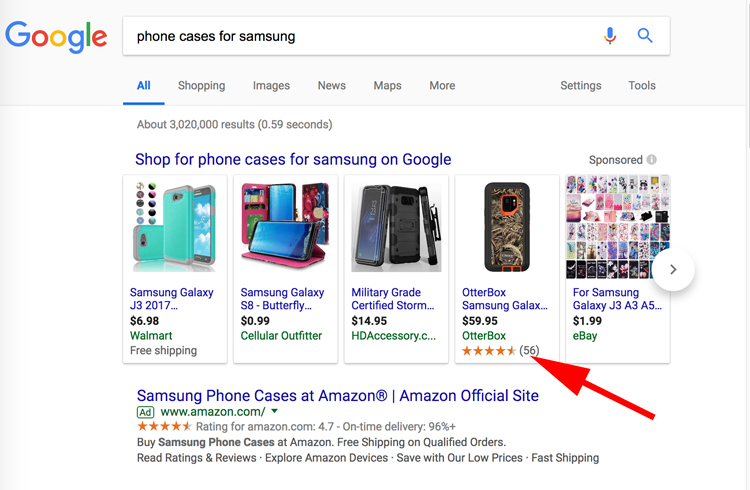
The integration is important for the product import because, if you have hundreds of products in your store, you probably don’t want to import every single one into the Google Merchant Center manually. This is something you should consider when choosing the best webshop builder for your business.
Another important feature for any large-scale advertising platform is targeting, which we will talk more about under the section Audience & Targeting.
Features on Facebook Ads
Facebook has a decisive advantage over Google: emotions and social behavior. On social media, we unconsciously provide information about ourselves, our behavior and our habits. This makes it incredibly easy for a true data giant like Facebook to generate knowledge about us, which, as an online marketer, you can leverage.
It is no secret to marketers that emotions play a big role in the buying decision. If you, as a marketer, have access to this information and don’t have to work with personas or assumptions, then you’ll have a lot of possibilities to realize your marketing goals. However, we don’t wish to discuss at this point how correct or right we think the whole thing is.
Facebook doesn’t have a keyword planner, like Google Ads, but you don’t need it. The principle behind Facebook’s marketing is fundamentally different from Google Ads. It doesn’t make sense to think in keywords or search queries, so obviously you don’t have to plan them. Facebook runs more on interests and audiences.
A powerful feature on Facebook Ads is lookalike audiences, which are – as the name suggests – a reflection of an existing audience, a lookalike. Let’s say you have built up the optimal audience for your product or service across several marketing campaigns. With the lookalike audience feature, you can now create a similar audience that Facebook believes resembles your existing one. This similarity refers to things like demographics or interests based on your behaviour on Facebook such as your likes, comments, shares etc.
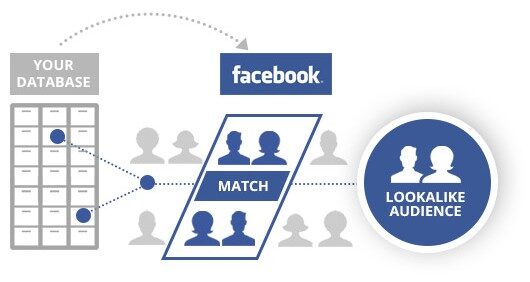
Depending on how similar your lookalike audience is, the size of the audience changes. Put simply, the more precisely the new audience resembles your old audience, the smaller it will be. In order to create a lookalike audience, you only need to have 100 people in your initial audience. This is truly the power of Facebook, being able to target audiences with an almost laser-focus down to each and every individual.
This feature is particularly interesting because you can run multiple campaigns, set different goals, and then see which audience performs best for you and your campaign(s). Then you simply create a lookalike audience from your ideal one and, in the next step, you can go into more detail and generate more visitors, more revenue and more conversion.
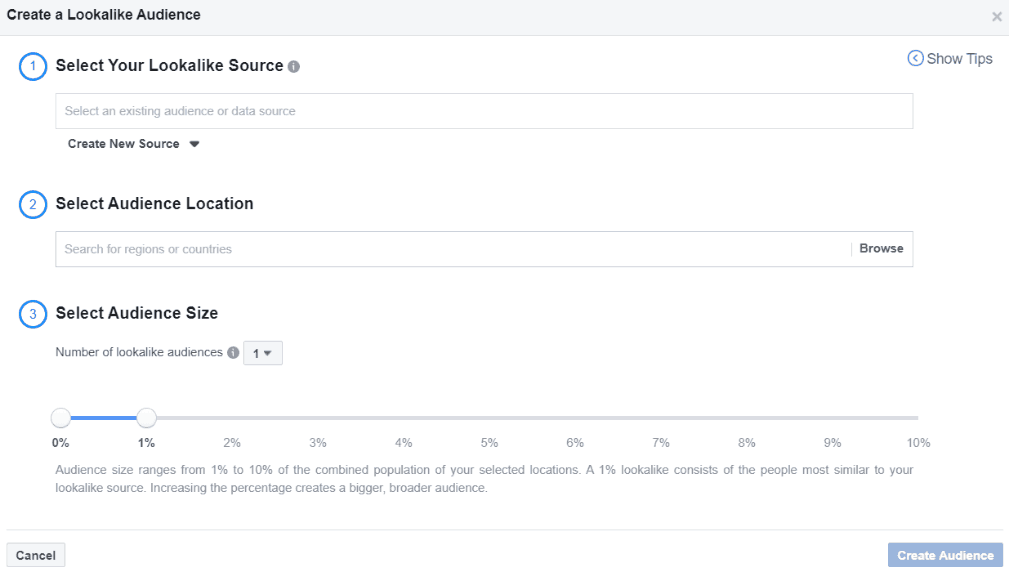
In this case, the quality of the initial audience and the size of the lookalike audience are decisive for your marketing success.
Bottom line is, when it comes to targeting, Facebook Ads dominates and does a better job than Google Ads. Above all, Facebook has an incredible fortune of data that you can use for your own marketing purposes. For example, you can start targeting people who have liked or followed a particular page on Instagram, which indicates certain interests and hence spending habits.
You can filter people not only by demographics or geography, but also by interests. In comparison to Google Ads, you can get very detailed information and work with these so-called “connections.” Examples for frequently used connections are people who have clicked your website or installed a certain mobile app.

You should only use the Saved Audience feature at the beginning of your marketing campaign or to test certain hypotheses. Ideally, you should automatically create all further audiences via the Facebook Pixel script.
Just like Google, with the wide variety of Facebook properties comes multiple ad formats. Facebook Ads lets you choose between the following ad formats:
- Photo: A simple ad with pictures, text and links
- Video: Video advertising
- Story: A video or picture embedded between two stories of connected Facebook users
- Messenger: Actually, this ad does not count as a single ad format, because it involves photo ads that are simply displayed in Messenger.
- Carousel: This advertising format lets you display multiple images (each image has its own link) on the same topic and text
- Slideshow: A photo ad with changing images
- Collection: An advertisement for products and collections, with pictures, prices and links
Above list excludes “messenger” and “slideshow” ads as separate ad formats. You can find out more about Facebook’s ad formats on Facebook’s official information page.

Ease of Use on Google Ads and Facebook Ads
To be frank, none of these advertising platforms will receive an award for their ease of use. But that’s okay because people have rather complex requirements when they build their online marketing campaigns. It’s perfectly normal for such a system to have many different tools, tabs, calculations, analysis and dashboards.
Therefore, it’s completely natural that you will spend some time getting used to Google Ads and Facebook Ads as platforms. As with any learning curve, you’ll need access to its support section and resources. That being said, we will not only focus on design and usability, but also on documentation, support and much more.
Ease of Use on Google Ads
Google’s design language is almost universal at this point, and Google Ads is no exception. The dashboard you see right after logging in, however, is arranged clearly.

Most other dashboards follow a tabular design:
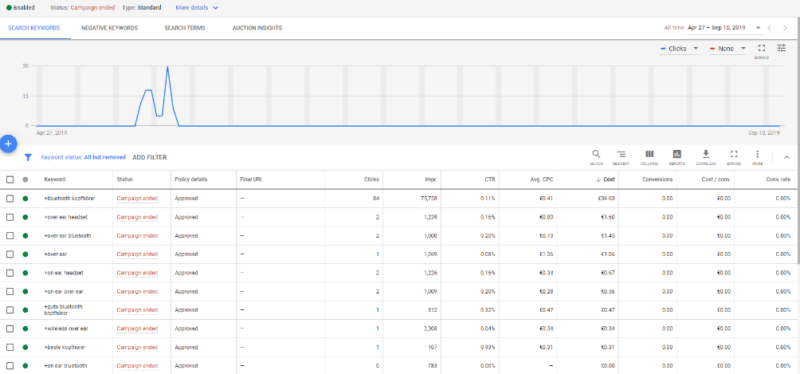
If you want to manage your marketing audiences, you will see that Google’s interface is not really visually appealing. In addition, under the “audiences” tab, you will find the audiences you have added to your campaigns or ad groups, but not your custom audiences.
These so-called “in-market audiences” are defined by Google as interest groups or people who have already been active in a certain market. Furthermore, it is quite time consuming to set up audiences that automatically fill up from external sources. Ideally, you would “only” need to use two systems: Google Analytics and Google Tag Manager.
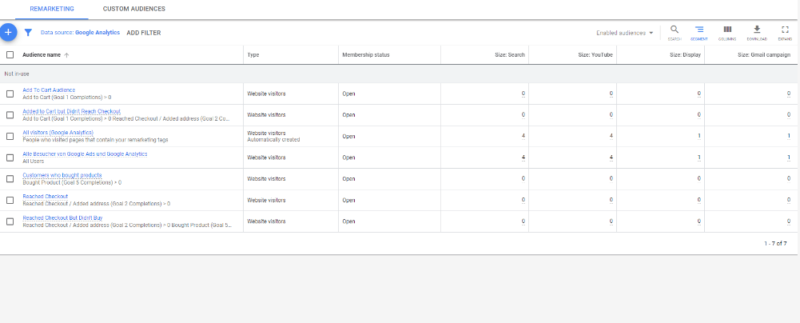
Especially for webshop owners, tracking the individual checkout steps is very time consuming. Facebook Ads is a lot more straightforward in this respect.
Another usability flaw is working in “views.” You quickly lose track of which campaign, ad group or ad you are editing. This usability approach might be useful for large amounts of data, but for beginners, it’s just confusing.
If you want to create a new campaign in Google Ads, you will see that the menu itself is very simple, even though beginners will have to research one or two terms.

Speaking of which, Google has built a thorough knowledgebase and excellent support that answers within a few hours. If you have any questions, you can always contact Google’s support team.
Ease of Use on Facebook Ads
Facebook’s campaign manager and audience manager are very visually appealing. We especially like the overview of your account, which looks like this:
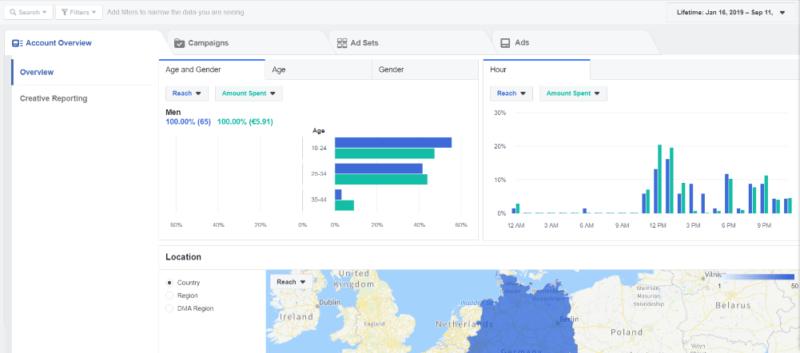
The given hierarchy — Account > Campaigns > Ad Sets > Ads — is clearly displayed, and the “view problem” from Google Ads doesn’t exist because the navigation between the different levels is very visible.

The audience manager is also clearly structured and easier to use than Google Ads. The bottom line is that the visuals make it easier to create audiences on Facebook Ads.
Finally, it’s also more straightforward to create audiences in Facebook Ads than in Google Ads. While Google Ads requires you to configure several systems, Facebook simply wants you to integrate its tracking pixel and connect it to the desired campaigns, all in just a few steps. In general, we find Facebook’s handling of audiences more appealing and clear.
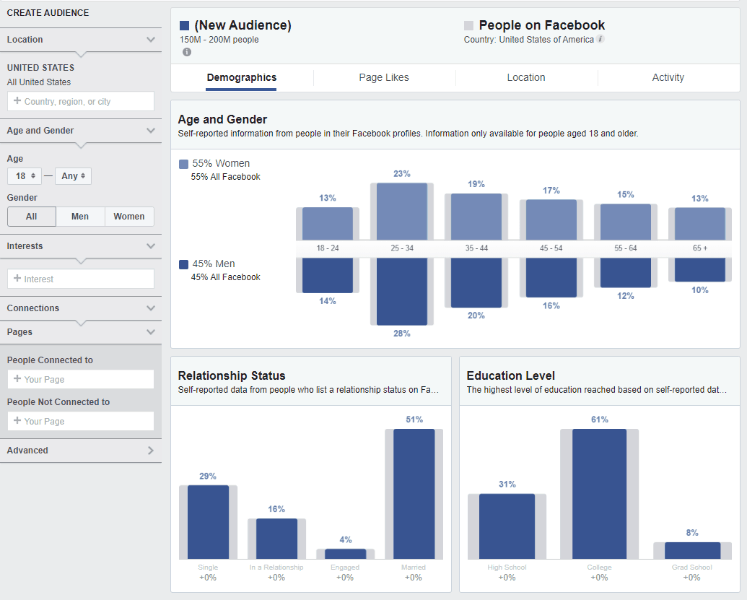
It’s best to turn off your browser’s ad blocker so you don’t have any problems setting up Facebook. To create a campaign on Facebook Ads, simply click “create” under the “campaigns” tab.

As you can see from the above screenshot, creating new campaigns in Facebook is very easy and doesn’t require multiple steps, unlike Google Ads.
Facebook Ads also comes with an inspiring “creative hub”, where you can create your ad mockups and get inspiration from other Facebook marketers. Between Facebook Ads and Google Ads, this creative hub is the best way to make your visual ads look good.
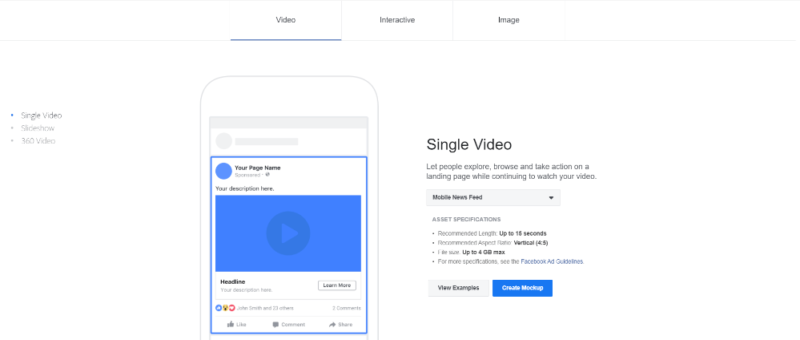
Audience & Targeting with Google Ads and Facebook Ads
If you can reach your general audience and target your specific audience, you have a straight way to heaven! Let’s look at the options you have choosing either Google Ads or Facebook Ads.
Google Ads Audience and Targeting
Google users are usually younger than Facebook users. Other demographic details pose a challenge to pinpoint, as Google encompasses such a massive audience. But the audience size on Google, however, can increase your chances of reaching members in your audience, even if it’s a niche one.
In Google Ads, you can use audience targeting and content targeting.
Audience targeting revolves around the following options:
- Demographics
- Affinity
- In-market
- Custom intent
- Similar audiences
- Retargeting
Content targeting provides the following options:
- Topic
- Placement
- Keywords
- Display expansion for search
When it comes to targeting, Google Ads lets you align your ads differently. You can adjust your audience — your target group — in great detail. Among other things, Google Ads also lets you set demographics, interests and geographical aspects, which are often forgotten by many online marketers.

From a content perspective, you can also make some adjustments. You can set the topic, placement and related keywords to make your ads more detailed for the right places.
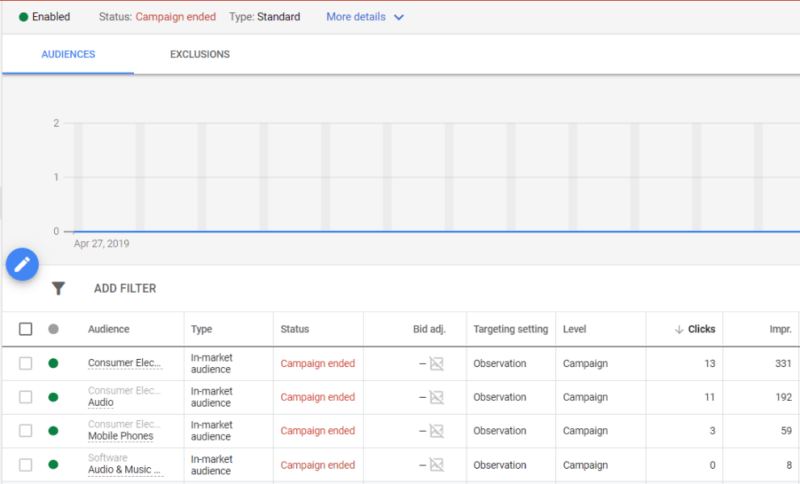
The last feature we want to discuss is the keyword planner. Google Ads collects significant points in this respect, as it provides a useful tool in addition to Google trends. The Google keyword planner helps you to estimate, plan and manage your ad campaigns and their keywords.
With the keyword planner, you can get inspiration for new keywords, if you want to expand your campaign a little. You can also get forecasts for existing keywords in terms of volume, competition and cost-per-click.

Facebook Ads Audience and Targeting
With nearly a third of the world using the platform, Facebook’s audience is evenly spread across demographics. A report from Pew Research Center shows that 75% of U.S. adults earning $75,000 or more use Facebook, as do 77% of U.S. adults with a bachelor’s degree or more.
When it comes to targeting, Facebook Ads not only offers all of the same targeting options that Google Ads does, but enables businesses to get even more specific about their audience by targeting users in the following ways:
- Education
- Relationship status
- Interests and hobbies
- Job title
- Prior purchase behavior
- Connections to pages or events
Like Google, Facebook can also re-engage with audiences that have already had some prior contact with a brand. Businesses can target contacts already in their CRM, use the Facebook Pixel to retarget their site visitors, or even retarget users of a brand’s app by installing a Facebook SDK.
Cost on Google Ads and Facebook Ads
For any professional — whether working within marketing or not — cost is an important factor to take into account. However, it is insanely difficult to make general approximations about pricing in the field of online advertising. How much you ultimately pay per click varies from keyword to keyword. The competition on that particular keyword also plays a very important role.
That said, according to multiple analysis, the average CPC on Google Ads is $1 to $2, while the average CPC on Facebook Ads is $1.54 and $1.72, respectively.
Price is one thing, but how the average click-through rates and conversion rates differ from platform to platform, for example, are things that you should consider, too. Not to mention the user intent, which is quite different on Facebook than on Google.


Comments are closed.