Bing Ads vs Facebook Ads
It’s not easy to decide whether to choose Bing Ads or Facebook Ads, which is why we gave this overview of the pros and cons going with one or the other
Every digital marketer has been or will be confronted with the decision to use either Facebook Ads or Bing Ads as an alternative to the behemoth known as Google.
The decision on which pay per click (PPC) marketing platform to use is critical for your business. That’s why Facebook Ads and/or Bing Ads should be on any good online advertising plan.
It’s not easy to decide which of these platforms to use. Confusion is a common problem when trying to navigate the two platform, as you may not have all the information, or you may simply be getting bad advice, which is unfortunately also common in this industry. That is why we matched up Facebook Ads and Bing Ads, comparing features, price and ease of use, letting you decide on what advertising platform is best for your business.
| BING ADS | FACEBOOK ADS | |
| Introduction | Bing is a search engine from Microsoft. Launched in 2009, it is now the third largest search engine, behind Google and Baidu | On average, 1.59 billion people use Facebook every day, so theoretically, you can place your ad in front of 1.59 billion pairs of eyes a day. |
| Advertising Features and Reach | Bing Ads has a small reach and a lot of key features are missing. | Facebook Ads is not quite as big when it comes to its reach, but bigger than Bing and it offers many features. |
| Audience and Targeting | With significantly smaller audience, Bing users tend to spend 36% more online | 75% of U.S. adults earning $75,000 or more use Facebook, as do 77% of U.S. adults with a bachelor’s degree or more. |
| Ease of Use | Bing Ads is quite confusing and the support is not so good either. | Facebook Ads is the easiest to use: it has lots of visuals, a clear navigation and a good support |
| Analytics | Bing Ads has a great tracker for campaign effectiveness, showing exactly how to read the analysis | Besides Facebook Pixel tracking interactions on website, Facebook Ads offers offline measurements |
| Bonus: Cost | Bing Ads is generally cheap, but has a smaller reach too. | Facebook Ads is the cheapest. |
An Introduction
We will compare Bing Ads and Facebook Ads, similar to how we compared Google Adwords (Ads) and Bing Ads, benchmarking on various parameters like reach, price and ease of use. But before we do that, let’s get the basics right introducing the two advertising platforms.
Bing Ads Introduction
Bing is — for those of us who have justifiably never really had anything to do with Bing — a search engine from Microsoft. Launched in 2009, it is now the successor to Microsoft’s many attempts to offer a competitive search engine. In 2018, Bing became the third largest search engine, behind Google and Baidu, and the tech giant’s search engine is gaining momentum.
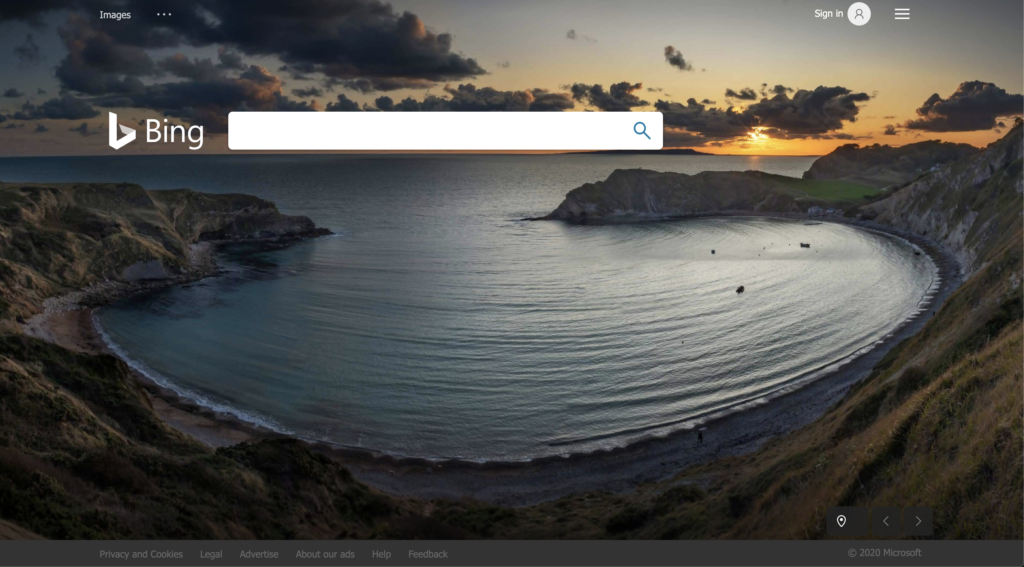
Known previously as MSN Search, Windows Live Search and Live Search, Bing has indeed grown into a serious search engine, with about 6 billion searches per month. This may seem tiny compared to Google’s search volume (5.6 billion searches a day), but with Microsoft’s recent successes such as the integration into several Windows 10 products and cooperations with Apple, Amazon and Yahoo, it is not unlikely that the Bing search engine will continue to gain market shares.
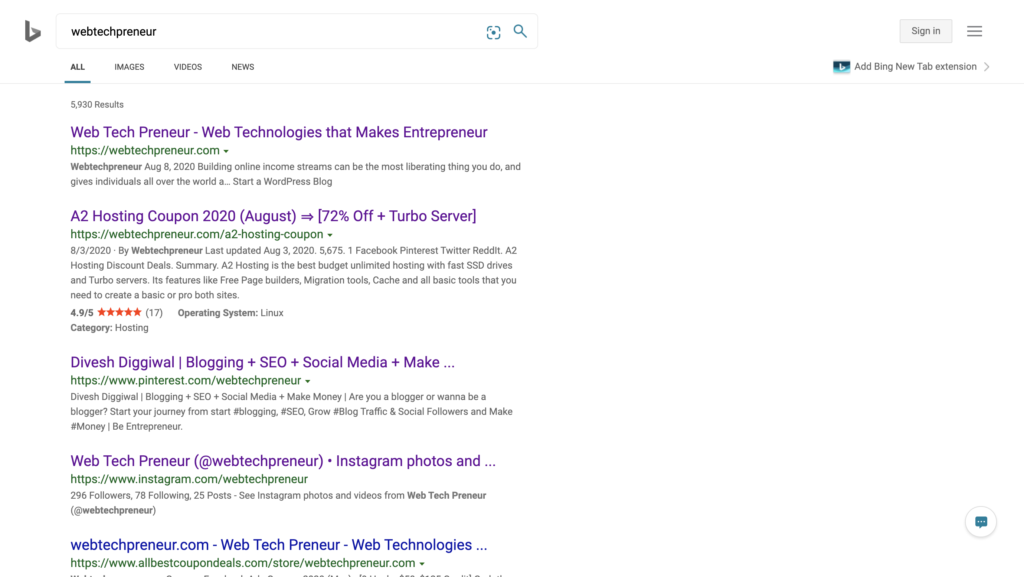
Microsoft didn’t wait long to use the active community for marketing purposes. It introduced adCenter in 2006 and renamed it several times. In 2012, Microsoft adCenter became Bing Ads.
Similar to Google Ads, Bing Ads could be used throughout the Microsoft Search Network. This was one of the reasons why Bing Ads was rebranded again. In 2019, Bing Ads became Microsoft Advertising. However, for the sake of simplicity, we will call it Bing Ads in this article.
If you are considering using Bing Ads already, make sure to grab your coupon using one of the following offers:
Country |
FREE Bing Ads Credit |
Spend Amount |
Offer Links |
| United States
[Most Popular] |
$100 | $25 | Get Offer |
| Canada | $100 | $25 | Get offer |
| U.K. | £100 | £25 | Get offer |
| Germany | €75 | €15 | Get offer |
| France | €75 | €15 | Get offer |
| Italy | €75 | €15 | Get offer |
| Spain | €75 | €15 | Get offer |
| India | ₹3000 | ₹650 | Get offer |
| Brazil | $100 | $25 | Get offer |
| Mexico | MXN 1,000 | MXN 250 | Get offer |
| New Zealand | $100 NZD | $25 | Get offer |
| Australia | $100 | $25 | Get offer |
Facebook Ads
It’s hard to imagine an online world without the tech giant from Menlo Park. From an entrepreneurial perspective, should you not only use Facebook for your social media strategy, but also place paid ads there.
On average, 1.59 billion people use Facebook every day, so theoretically, you can place your ad in front of 1.59 billion pairs of eyes a day. Looking at monthly active users, the most recent statistics show that Facebook is gaining modest growth quarter-to-quarter, reaching almost 2.5 billion people every month.
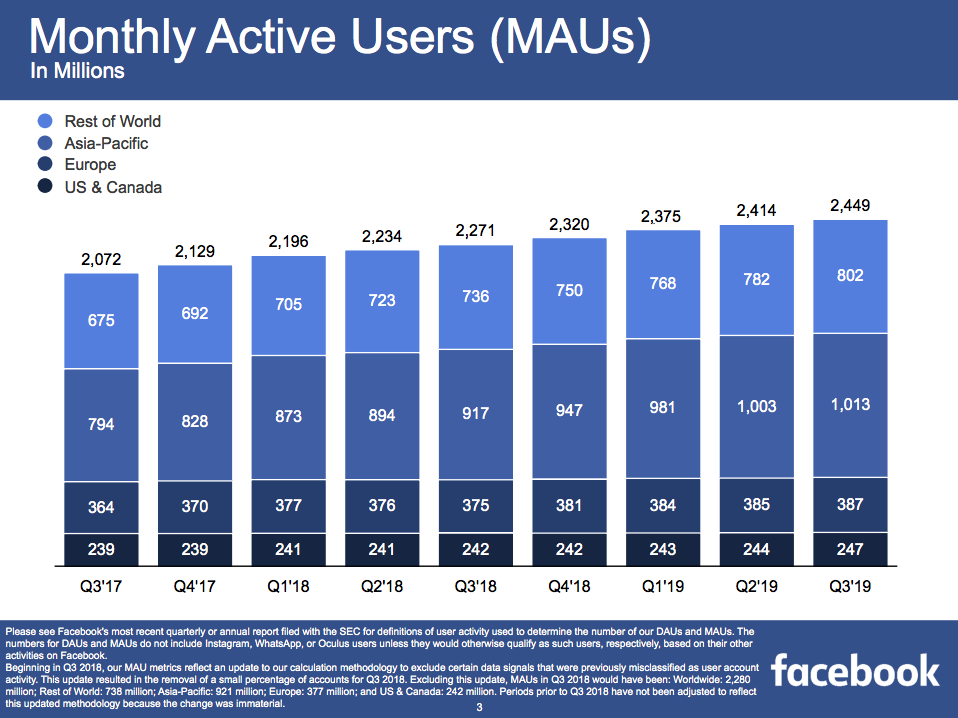
Additionally, Facebook bought the social network Instagram and the messaging service WhatsApp in 2012 and 2014, respectively. From a marketing perspective, that means that you now can use Facebook to advertise on both Instagram and soon enough also WhatsApp, as Facebook announced that the first WhatsApp ads will appear in 2020.
Facebook made $16.6 billion in revenue from its marketing business in 2019. Instagram is currently on a high, but it’s questionable how long the tech giant can grow at this rate and if the planned advertising for WhatsApp will work.
If you already consider using Facebook Ads, make sure to grab our Facebook Coupons today.
Advertising Features and Reach
When it comes to features and overall reach, Bing Ads and Facebook Ads differ greatly, which this table summing up the point below show clearly:
| BING ADS | FACEBOOK ADS | |
| Platforms Reached | Bing, Yahoo, AOL, Windows 10 and other Windows products | Facebook, Instagram and soon WhatsApp |
| Ad Formats | Expanded text, dynamic search, product, Microsoft audience, app install | Photo, video, story, carousel, collection |
| Keyword Planner | Yes | No |
| Targeting Options | Geographical, LinkedIn and (limited) interests | Demographics, geographical, interests and social behavior |
| Lookalike Audience | No | Yes |
Bing Ads Features and Reach
Bing Ads uses the Microsoft Search Network. This includes not only Bing Search, but also other platforms, such as Windows 10, Yahoo and AOL.
Microsoft has already been allying itself with Yahoo for years. The result is that your search ads on Bing will be displayed on both Bing and Yahoo search results.
For better planning of the respective capacities and keywords, Microsoft has provided you with a keyword planner, just like Google Ads Keyword Planner.
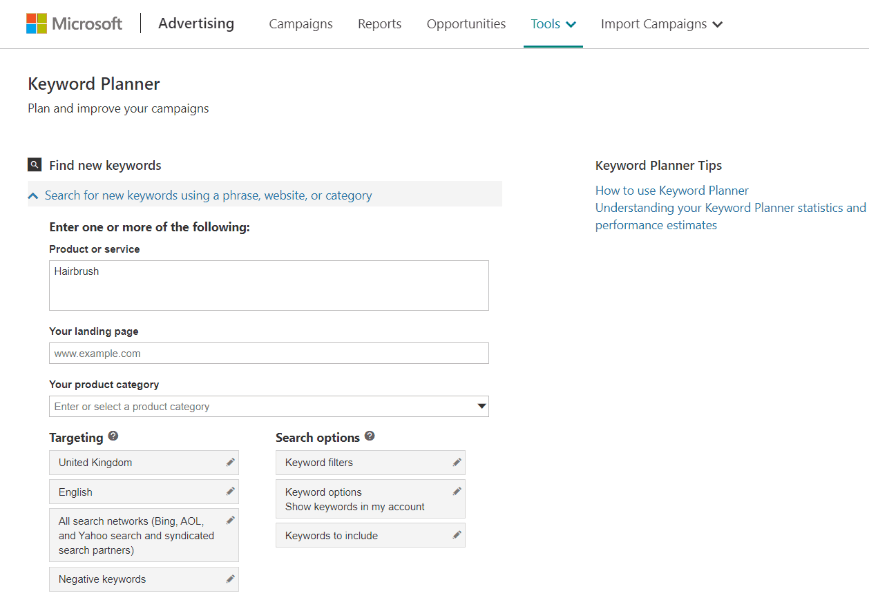
In terms of ads display types, Bing Ads lets you choose between the following types:
- Expanded Text: Identical to the search ads on Google Ads
- Dynamic Search: Automatically generated ads. With the “expanded text” ads, you have to manually create and optimize each ad; with “dynamic search” ads, Microsoft creates and optimizes the ads for you, depending on your website and what you are looking for. This type of ad is only available in France, Germany, the UK and the U.S.
- Product: Ads for products, which are displayed to the right of search results
- Microsoft Audience: Ads displayed directly in articles along the Microsoft Audience Network (similar to Google AdSense). This type of ad is only available in the U.S., Canada, the UK and Australia
- App Install: Expanded-text ads that automatically discover the operating system of the smartphone and send the customer directly to the right app store. This type of advertisement is only available in the U.S. for iOS and Android. Moreover, according to Microsoft, “Not everyone has this feature yet. If you don’t, don’t worry. It’s coming soon!” However, “who” is not further specified
Keep in mind that certain ad types are only available in certain countries. “Dynamic search” ads, for example, are only available in France, Germany, the UK and the U.S. That’s pretty bad, especially because the total audience is small, anyway.
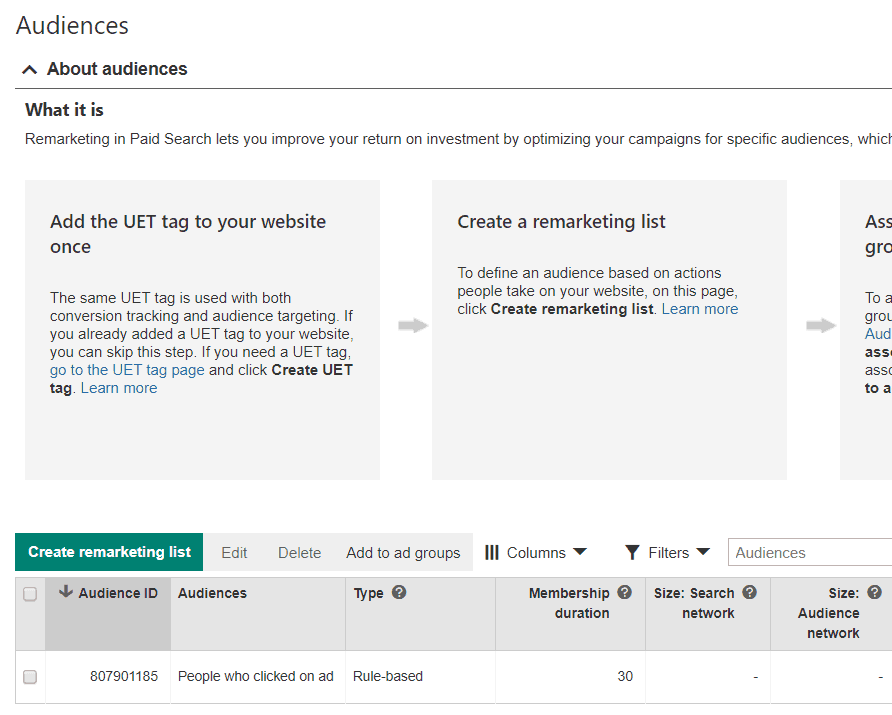
In terms of targeting, however, Bing Ads offers a unique feature not seen with Facebook Ads: LinkedIn targeting, which allows you to specifically target companies, industries or job titles from the LinkedIn network. This feature is only available with Bing Ads, as LinkedIn is now a Microsoft company.
Facebook Ads Features and Reach
As mentioned above, Facebook has 1.59 billion daily users, and on top of that comes a billion Instagram users. Facebook has a decisive advantage over Bing: emotions and social behavior.
On social media, we unconsciously reveal information about ourselves, our behavior and our habits. This makes it incredibly easy for a data giant like Facebook to generate knowledge about us, which, as an online marketer, you can use.
It is no secret to marketers that emotions play a big role in the buying decision. If you, as a marketer, have access to this information and don’t have to work with personas or assumptions, then you’ll have a lot of possibilities to realize your marketing goals. However, we don’t wish to discuss at this point how correct or right we think the whole thing is.
Facebook doesn’t have a keyword planner, like Bing Ads, but you don’t need it. The principle behind Facebook’s marketing is fundamentally different from Bing Ads. It doesn’t make sense to think in keywords or search queries, so obviously you don’t have to plan them. Facebook runs more on interests and audiences.
A powerful feature of Facebook is lookalike audiences, which are – as the name suggests – a reflection of an existing audience.
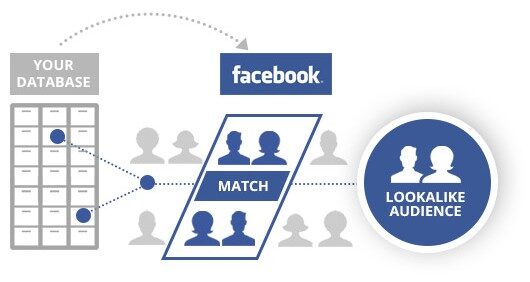
Let’s say you have built up the optimal audience for your product or service across several marketing campaigns. With the lookalike audience feature, you can now create a similar audience that Facebook believes resembles your existing one. This similarity refers to things like demographics or interests based on your behaviour on Facebook such as your likes, comments, shares etc.
Depending on how similar your lookalike audience is, the size of the audience changes. Put simply, the more precisely the new audience resembles your old audience, the smaller it will be. In order to create a lookalike audience, you only need to have 100 people in your initial audience.
This feature is particularly interesting because you can run multiple campaigns, set different goals, and then see which audience is best for you. Then you simply create a lookalike audience from your ideal one and, in the next step, you can go into more detail and generate more visitors, more revenue and more conversion.
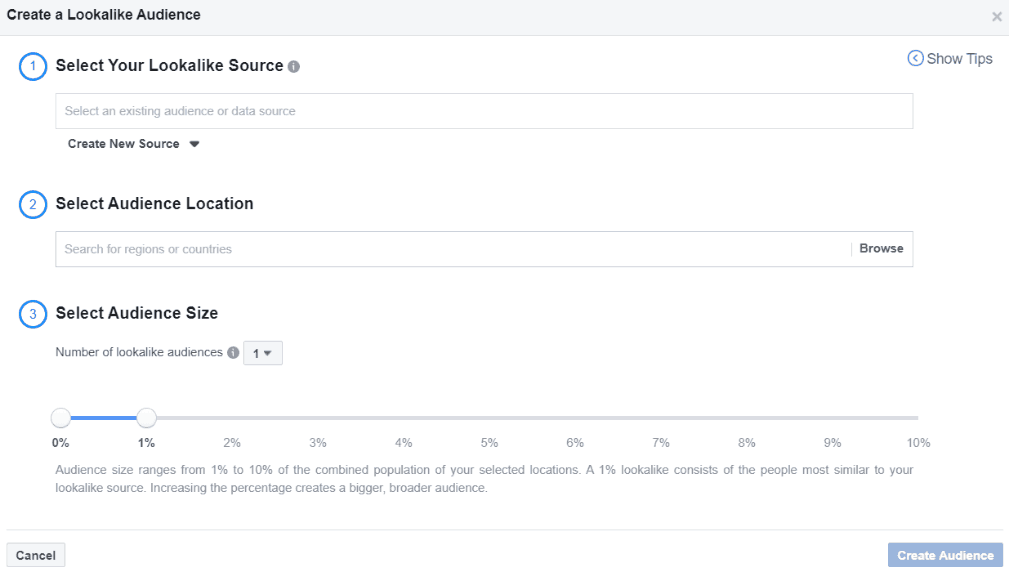
In this case, the quality of the initial audience and the size of the lookalike audience are decisive for your marketing success.
When it comes to targeting, Facebook Ads does a better job than Bing Ads. Above all, Facebook has an incredible fortune of data that you can use for marketing purposes. For example, you can start targeting people who have liked or followed a particular page on Instagram.
You can filter people not only by demographics or geography, but also by interests. In comparison to Bing Ads, you can get very detailed information and work with these so-called “connections.” Examples for frequently used connections are people who have clicked your website or installed a certain mobile app.

You should only use the Saved Audience feature at the beginning of your marketing campaign or to test certain hypotheses. Ideally, you should automatically create all further audiences via the Facebook pixel.
Last but not least is ad formats. Facebook lets you choose between the following ad formats:
- Photo: A simple ad with pictures, text and links
- Video: Video advertising
- Story: A video or picture embedded between two stories of connected Facebook users
- Messenger: Actually, this ad does not count as a single ad format, because it involves photo ads that are simply displayed in Messenger.
- Carousel: This advertising format lets you display multiple images (each image has its own link) on the same topic and text
- Slideshow: A photo ad with changing images
- Collection: An advertisement for products and collections, with pictures, prices and links
Above list excludes “messenger” and “slideshow” ads as separate ad formats. You can find out more about Facebook’s ad formats on Facebook’s official information page.

Audience and Targeting
While reach is great, what is most important for an online marketer is to be able to target the right audience. Facebook is by far the leader in terms of broad audience compared to Bing, but sometimes in online advertising, less is more.
Bing Ads Audience and Targeting
Bing has significantly fewer users, with 137 million unique searchers. However, those users spend 36% more online when shopping from their desktop computers than average internet searchers.
While Facebook’s audience more evenly represents all demographics, Bing’s audience tends to be older and more educated. 40% of the Bing Network users are between 35-54 years old, while one-third of the network graduated with a bachelor’s degree and 17% graduated from graduate school. Furthermore, over one-third of the Bing Network’s audience has a household income of $100,000 or more, while 55% have at least $75,000:
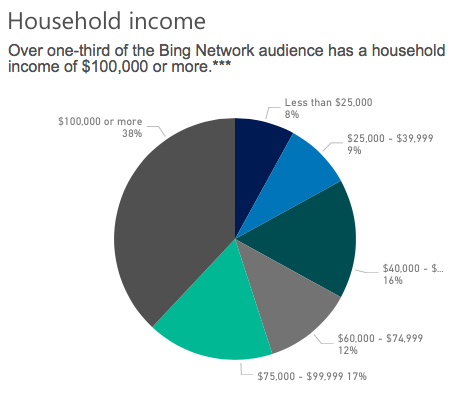
In addition to creating campaigns around specific search keywords, Bing allows businesses to target users in a few key ways, including:
- Geographic location
- Day of the week
- Time of day
- Gender and age
- Device (desktop or mobile)
Bing offers remarketing extensions to help retarget visitors that previously left a website. To get started, you need to install the Universal Event Tracking tag on the website that you want to perform retargeting on.
Facebook Ads Audience and Targeting
With nearly a third of the world using the platform, Facebook’s audience is evenly spread across demographics. A report from Pew Research Center shows that 75% of U.S. adults earning $75,000 or more use Facebook, as do 77% of U.S. adults with a bachelor’s degree or more.
When it comes to targeting, Facebook not only offers all of the same targeting options that Bing does, but enables businesses to get even more specific about their audience by targeting users in the following ways:
- Education
- Relationship status
- Interests and hobbies
- Job title
- Prior purchase behavior
- Connections to pages or events
Like Bing, Facebook can also re-engage with audiences that have already had some prior contact with a brand. Businesses can target contacts already in their CRM, use the Facebook Pixel to retarget their site visitors, or even retarget users of a brand’s app by installing a Facebook SDK.
Ease of Use
Let’s be honest: None of these advertising platforms will receive an award for their ease of use. But that’s okay because people have rather complex requirements when they build their online marketing campaigns. It’s perfectly normal for such a system to have many different tools, tabs, calculations, analysis and dashboards.
Therefore, it’s completely natural that you will spend some time getting used to Bings Ads and Facebook Ads as platforms. As with any learning curve, you’ll need access to its support section and knowledgebase. That being said, we will not only focus on design and usability, but also on documentation, support and much more.
Bing Ads Ease of Use
With Bing Ads, you see the most important things on the screen as soon as you log in. However, we didn’t find it easy to understand, as there are several navigation menus, and it’s not always clear where to find what you’re looking for.
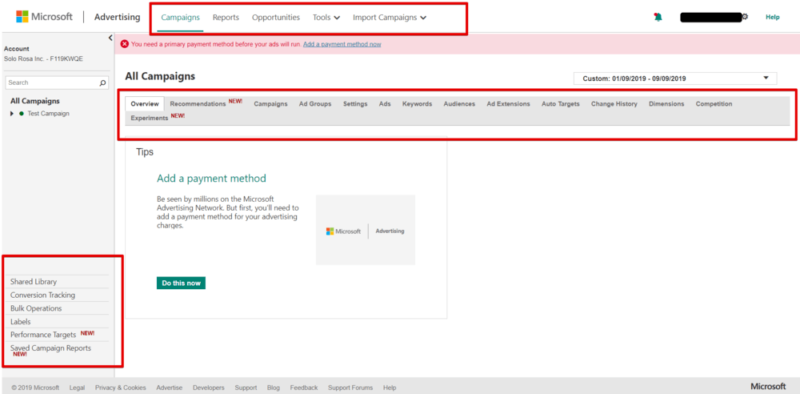
Both the campaign manager and the audience manager are a bit unintuitive. Everything is very tabular and not exactly eye-catching:
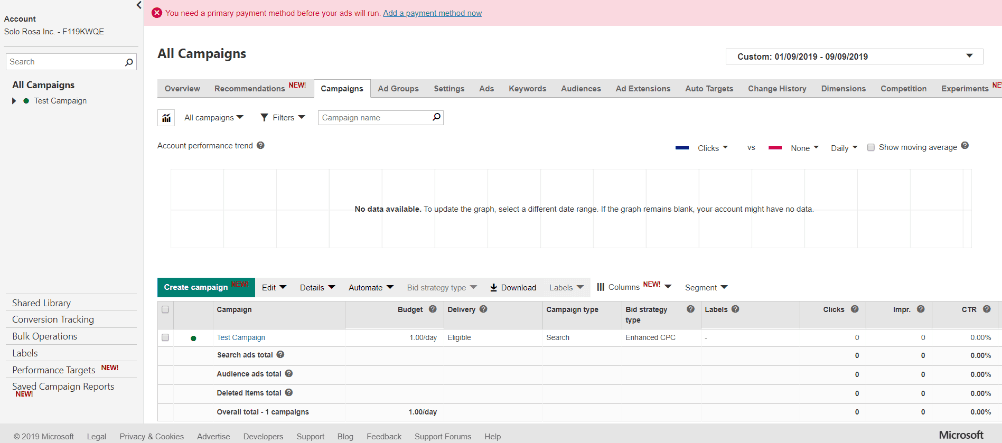
The audience manager is even more confusing with different visual elements coming together: first the dashboard graphics, then a process explanation and, at the bottom, the actual audience overview and the possibility to create new audiences, also referred to as “association”.

Bing Ads provides live support, but it’s not really helpful and makes you feel like you’re writing to a bot and not with a person. This feelings originates from strange sentences, long wait times and answers to questions we didn’t ask. What can we say, Cortana isn’t exactly Apple Siri or Google Assistant.
Furthermore, the documentation is not nearly as good as the one from Facebook, and it requires a lot of work to catch up. Speaking of Facebook…
Facebook Ads Ease of Use
Facebook’s campaign manager and audience manager are very visually appealing. We especially like the overview of your account, which looks like this:
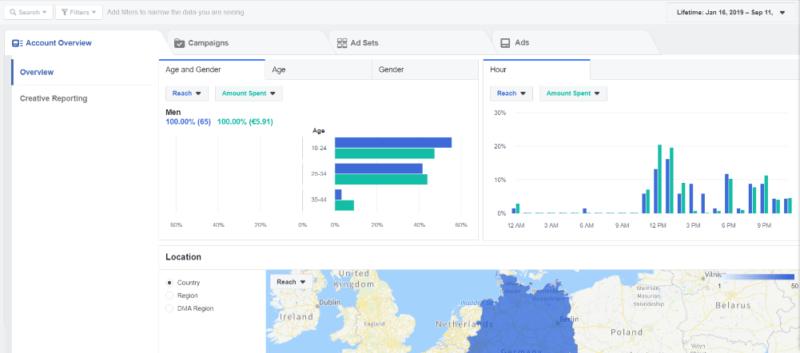
The given hierarchy — Account > Campaigns > Ad Sets > Ads — is clearly displayed, and the “view problem” from Bing Ads doesn’t exist because the navigation between the different levels is very visible.
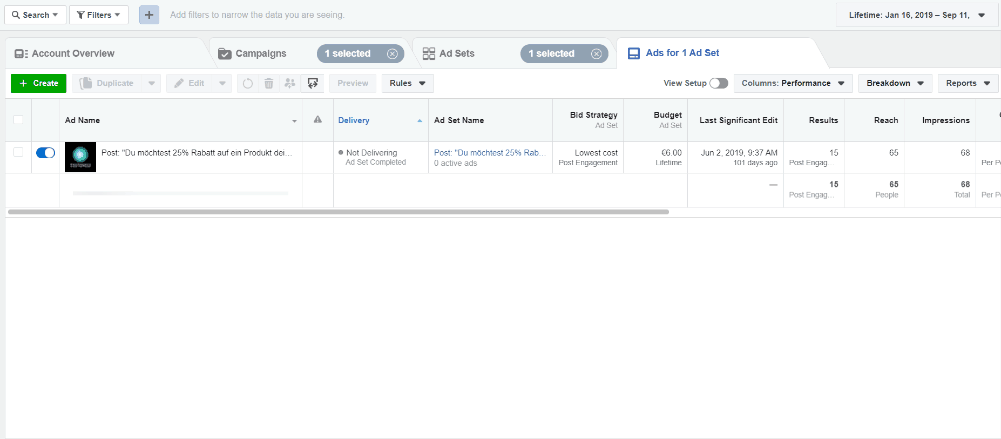
The audience manager is also clearly structured and easier to use than Bing Ads. The bottom line is that the visuals make it easier to create audiences on Facebook Ads.
Finally, it’s also more straightforward to create audiences in Facebook than in Bing. While Bing Ads requires you to configure several systems, Facebook simply wants you to integrate its tracking pixel and connect it to the desired campaigns, all in just a few steps. In general, we find Facebook’s handling of audiences more appealing and clear.
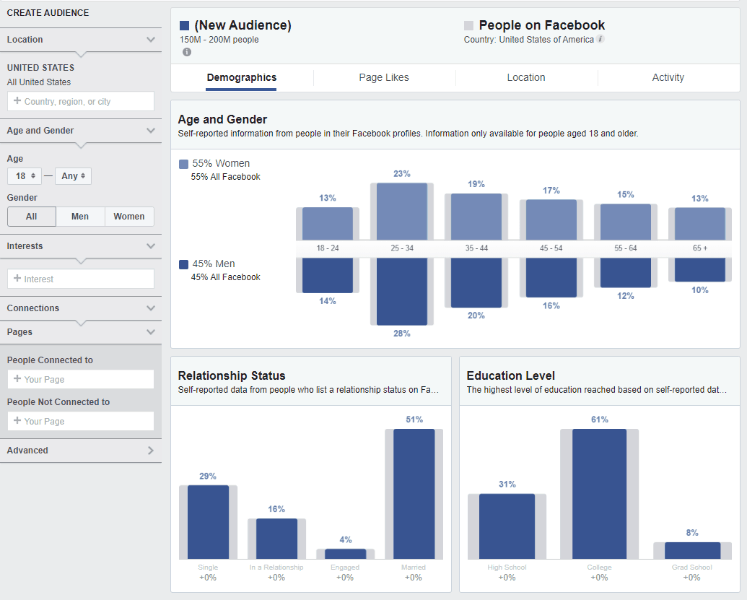
It’s best to turn off your browser’s ad blocker so you don’t have any problems setting up Facebook. To create a campaign on Facebook Ads, simply click “create” under the “campaigns” tab.

As you can see from the above screenshot, creating new campaigns in Facebook is very easy and doesn’t require multiple steps, unlike Bing Ads.
Facebook Ads also comes with an inspiring “creative hub”, where you can create your ad mockups and get inspiration from other Facebook marketers. Between the Facebook Ads and Bing Ads, this creative hub is the best way to make your visual ads look good.
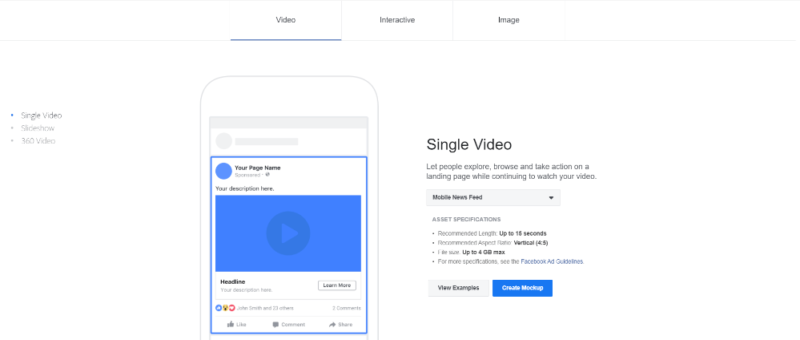
Analytics
Both Bing and Facebook can measure the overall effectiveness of ad campaigns, but each has a few benefits that the other doesn’t.
Bing Ads Analytics
In addition to providing analytic tools that help businesses understand engagement metrics for users clicking ads, Bing Ads performance reports also track campaign effectiveness and show businesses exactly how to interpret the numbers:
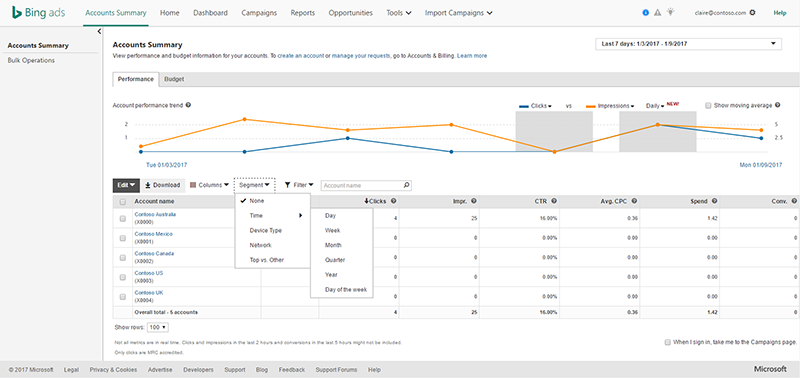
Bing Webmaster Tools aren’t associated with Bing Ads, but they can increase campaign effectiveness by showing how visitors use a website and what needs to be improved on the site for brands to increase ROI.
Facebook Ads Analytics
With Facebook, businesses can track the effectiveness of their ad campaigns after installing the Facebook Pixel on their website. Facebook also offers offline measurements so businesses can measure the impact of ad campaigns on offline conversion events, such as sales in-store.
There’s even a function that measures how well TV and Facebook ads are working together. It compares effect size to cost and can recommend the most cost-efficient strategy:
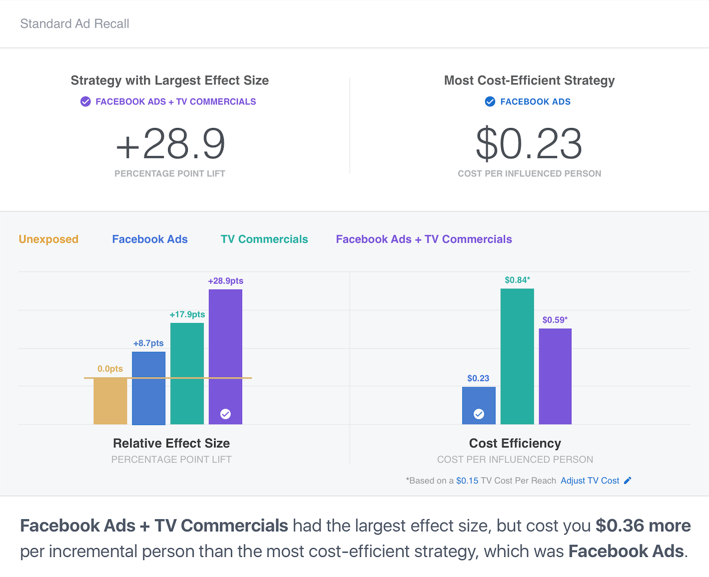
Bonus: Cost
It’s incredibly difficult to capture general pricing in the field of online marketing using pay per click (PPC). How much you ultimately pay per click varies from keyword to keyword. The competition also plays a very important role.
That said, according to multiple analysis, Bing and Facebook have a similar average CPC with $1.54 and $1.72, respectively.


Comments are closed.