WordPress Backup Plugins: Keep Safe your WP Site
Keep safe your WordPress site by using a simple WordPress Backup Plugin.
Backup of your WordPress site is the best thing to keep safe your data. WordPress backup can be easily held with wordpress backup plugins without any high technical knowledge. You can again restore your backup data into WordPress directory and database.
WordPress database backup is the one of finest thing to keep safe your WordPress pots, pages and other data, WordPress store all the post, page text and plugins setting option in WordPress database. Each wordpress site automatically creates a database while it installs in your server’s directory.
Want to keep database safe and moving it on
You must use a database backup plugin to download all of your site data and save it online or your pc drive.
What the things inside Your WordPress site?
If you ever saw your wordpress directory there are mainly 3 folders insides your domain FTP they are:
- wp-admin – Contain all the essential files for run wp dashboard.
- wp-content – Save your plugins, theme and attachments.
- wp-includes – Other WordPress essential files.
And one most important thing is your database that saves all the post, page, comments, plugin options and which function you are selected on your wordpress dashboard mean your customization options.
What Does WordPress Files Really Need Backup?

Folder wp-admin and wp-includes have all the wordpress default files that keep
your wordpress site in motion. these are all comes from
default wordpress installation so you don’tneed to create a backup of them.
If accidentally or in a condition of site hacking you lose them, 😥 don’t worry too much about them.
You can get them again by manually uploading and again wordpress install to recover all of your wordpress default files.
But in folder 2, wp-content all the themes that you have uploaded or saved from wordpress theme directory stay there, as well all the plugins also save there.
Attachments that you upload on your sites like images, videos and any kind of files that is uploadable save there.
So to keep safe your this wp-content folder becomes important because there is all your design, all functionality of your site and all of your uploads. Without them your site is nothing.
Now If I am talking about WordPress database, that is the soul of your WordPress site, is a major thing to keep safe. 😮
Why do you need to create WordPress backup?
Well, there are lots of reasons that forces you to take a backup of your site so whenever you surrounded by unwanted troubles, you find yourself and your data safe.
- A threat from the Hackers.
- Updates go wrong.
- Viruses, trojan and other malware can destroy or steal your data
- An error occurred by yourself or your team.
- To keep a backup of your site.
- When you move your site from one hosting provider to another.
7 WordPress Backup Plugins to Keep Safe Your WordPress Site
There is a list of some of best backup plugins most of the plugins are free but they have some great features in their premium version, you can try their free version and if you like their services or want more features regarding the safety of wordpress site you can select their premium membership.
#1. UpdraftPlus WordPress Backup Plugin

UpdraftPlus simplifies backups and restoration. It is the world’s highest ranking and most popular scheduled backup plugin, and bet of wordpress backup plugins with over a million currently-active installs. Backup your files and database backups into the cloud and restore with a single click!

Plugin Features:-
- Restores, as well as backing up
- Backs up to more cloud options than any others
- Allows you to set up automatic backup schedules, for the ultimate in convenience
- Is faster, using up fewer server resources
- Has been tested on over 1 million sites
#2. Duplicator – WordPress Migration Plugin

Duplicator gives WordPress users the ability to migrate, copy, move or clone a site from one location to another and also serves as a simple backup utility. Duplicator handles both serialized and base64 serialized string replacement. Standard WordPress migration and WordPress backups are easily handled by this plugin as are zero downtime migrations.
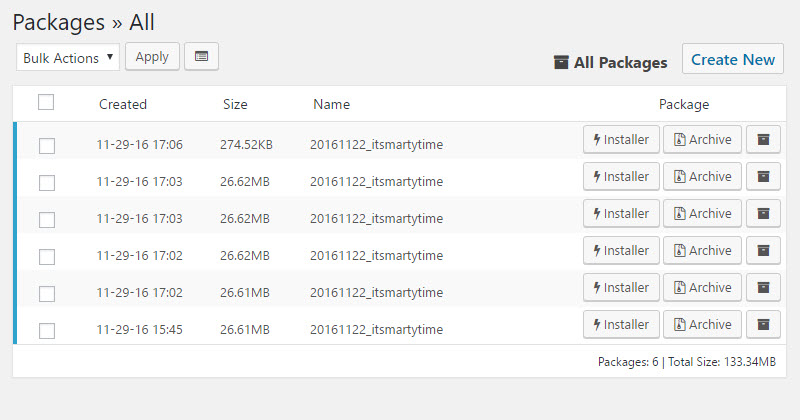
Plugin Features:-
- Move, migrate or clone a WordPress site between domains or hosts with zero downtime
- Pull down a live site to localhost for development
- Manually backup a WordPress site or parts of a site
- Duplicate a live site to a staging area or vice versa
- Bundle up an entire WordPress site for easy reuse or distribution
- Perform a full WordPress migration without struggling with messy import/export sql scripts
#3. BackWPup – WordPress Backup Plugin
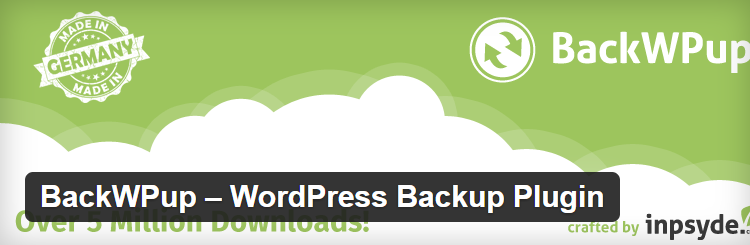
The wordpress backup plugin BackWPup can be used to save your complete installation including /wp-content/ and push them to an external Backup Service, like Dropbox, S3, FTP and many more, see list below. With a single backup .zip file you are able to easily restore an installation. Please understand: this free version will not be supported as good as the BackWPup Pro version.

Plugin Features:-
- Database Backup (needs mysqli)
- WordPress XML Export
- Generate a file with installed plugins
- Optimize Database
- Check and repair Database
- File backup
- Backups in zip, tar, tar.gz, tar.bz2 format (needs gz, bz2, ZipArchive)
- Store backup to a directory
#4. WordPress Backup and Migrate Plugin – BackupGuard
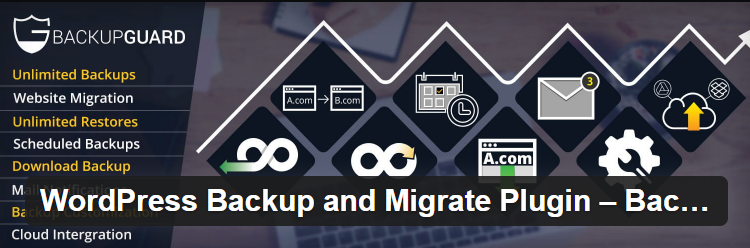
BackupGuard is the most complete site backup and restore plugin. We offer the easiest way to Backup, Restore and Migrate your website. You can backup and restore your files, database or both.

Plugin Features:-
- Backup site – backup site as many times as you want
- Backup files, database or both
- Choose which folders to backup
- Choose which database tables to backup
- Restore site – restore backups whenever needed
- Selective files or database restoration
- Download backups – download your backups on your computer
- Import backups – upload your backups to restore (no FTP required)
- Multisite WordPress Network is supported
- Backup cancellation – cancel the backup process
- Explore backup or restore log files
- Ability to specify custom exclude paths
- Ability to exclude database tables
- Live progress – precise progress of the current backup or restore
#5. XCloner – Backup and Restore
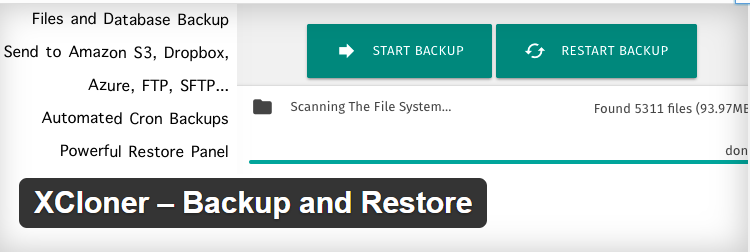
XCloner is a Backup and Restore plugin that is perfectly integrated with WordPress. It is able to create complete and differentials backups of your site, manually or automatically through the built-in scheduler.
XCloner design was specifically created to Generate custom backups of any WordPress website through custom admin inputs, and to be able to Restore the backup on any other location with the help of the automatic Restore script we provide!

Plugin Features:-
- Backup and Restore your WordPress site easily
- Create compressed and uncompressed backups using TAR open source format
- Create automated backups from your Scheduled Backups Section
- Received email notifications of created backups
- Generate automatic backups based on cronjobs, it can run daily, weekly, monthly or even hourly
- Restore your backups locally or to a remote location, XCloner will attempt to extract the backup archive files for you, as well as import the mysql dump and update the WordPress config details
- Upload your backups to Remote Storage locations supporting FTP, SFTP, Dropbox, AWS, Azure Blob, Backblaze, WebDAV, Google Drive and many more to come
- Watch every step of XCloner through it’s built in debugger
- Althrough we have optimized XCloner to run properly on most hosts, we give Developers options to customize it’s running speed and avoid backup timeouts, all from the XCloner Config-> System Options
#6. WP Database Backup
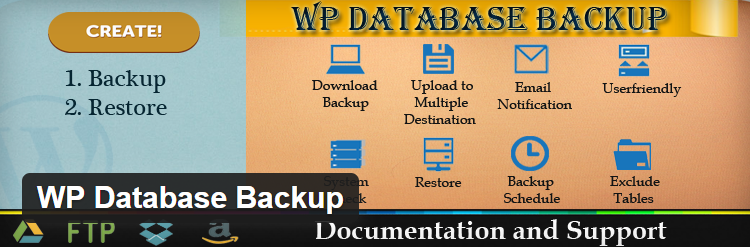
WP Database Backup plugin helps you to create Database Backup and Restore Database Backup easily on a single click. Manual or Automated Database Backups And also store database backup on the safe place- Dropbox, FTP, Email, Google Drive, Amazon S3
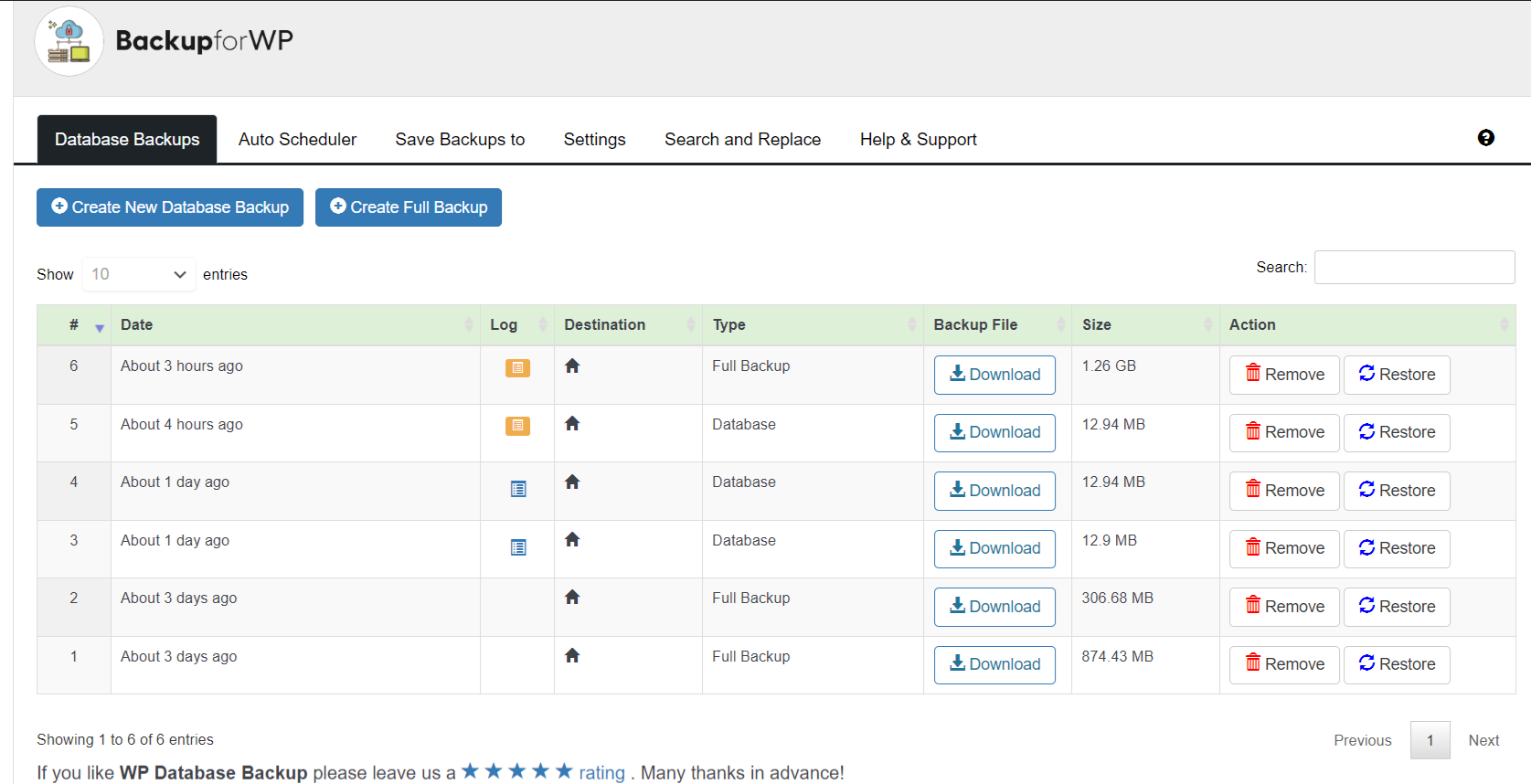
Plugin Features:-
- Database Backup easily on a single click.
- Auto backup.
- Restore Database Backup easily on the single click.
- Store database backup on the safe place- Dropbox, Google drive, Amazon s3, FTP, Email.
- Pagination.
- Search and sort database backup feature.
#7. ARI Adminer – WordPress Database Manager

Thi is the last wordpress backup plugins of this list, This plugin connects WordPress and Adminer database management tool. Can work with MySQL, PostgreSQL and SQLite databases.

Plugin Features:-
- Can connect to WordPress database automatically
- Possible to save connection parameters. Enter parameters only once and next times choose only connection name to connect to DB
- Can test connection. Populate connection fields, click “Test connection” button and the plugin shows if any errors occur
- Work in two modes: Advanced and Simple. All features for managing databases are available in advanced mode. Adminer Editor tool is used in simple mode , it provides limited functionality with user-friendly database data editing. Provides high-level data manipulation and suitable for common users
- Only users with selected user roles will have access to the plugin
- Run SQL queries, import and export data, create dump and backup
Wrap It Up, to Save WordPress Database & Files
This is the list of 7 best freemium wordpress backup plugins to keep safe your files and site, and when you are moving your hosting provider. Pick a plugin install >> active and get backup of your database in a week or month it depends on your site strength.
In my case, I also create a backup of this site in 30 days for my self-satisfaction and to keep the safe database from me, because I am the one who is a most dangerous virus for this site. 🙄
Something More for you
- Ways to Get Instant Real Website Traffic
- Write SEO Friendly Post: 12 Tricks to Do WordPress Post SEO Ultimate


Comments are closed.