What Is Web Hosting? A Beginner’s Complete A-Z Guide
What Is Web Hosting?
Ann wonders, ‘what is web hosting?’ Ann is frustrated with web hosting after ditching not one but three web hosts and losing her money.
The first web host service was slow, and the second web host said she had exceeded the bandwidth limit and should upgrade her plan. For Anna, upgrading meant paying more, and she could not afford it.
In the third scenario, Ann had some problem with the database and basically could not load a new file. When Ann wanted to call support, she realized there was no way other than filling in a token and waiting. Sadly, no response came for Anna, and she quit using the web host with no refund and wasted time.
If you are like Anna, who is frustrated with web hosting and do not know where to begin or how to choose a web hosting service, worry no more, take your favorite drink and read on. We look at what is web hosting, the types of web hosting services available, and its pros and cons. Finally, we look at what should one consider when choosing a hosting web service.
The Internet is a big place, composed of billions of different websites. Many people want to join the web by having their own site but do not know what is web hosting. The very first step to having your own site is to have a web host provider. But what exactly is web hosting? We are glad you asked.
What Is Web Hosting?
A web hosting service is a type of Internet hosting service that allows individuals and organizations to make their website accessible via the World Wide Web. Web hosts are companies that provide space on a server owned or leased for use by clients, as well as providing Internet connectivity, typically in a data center. Web hosts can also provide data center space and connectivity to the Internet for other servers located in their data center, called colocation, also known as Housing in Latin America or France.
In other words, web hosting allows you as a user to rent ‘ storage space’ from the web hosting company’s server(s) where you upload your files and data for your website(s). As a user, the web hosting company then charges you every month for the data capacity on their server(s)-which one can pay monthly, yearly, or a maximum of 3 years at a time.
in a nutshell: a hosting provider is a company that sells server space and related services.
History
Until 1991, the Internet was restricted to use only …for research and education in the sciences and engineering… and was used for email, telnet, FTP, and USENET traffic – but only a tiny number of web pages. The World Wide Web protocols had only just been written and not until the end of 1993 would there be a graphical web browser for Mac or Windows computers. Even after there was some opening up of internet access, the situation was confused until 1995.
Features of web hosting plans
1. Number Of Websites
When looking at what is web hosting, hosting providers allow one or multiple domains for a host. Multiple domains are called add-on domains. it is based on the type of hosting package. shared hosting host multiple domains on its server.
2. Disk Space
All web hosting accounts offer a certain amount of disk space that you can use to store your web files. It is recommended that you have some sort of estimates on what you need for various tasks – the amount of space you need for your emails, web files, databases, etc. By breaking down your usage, you can better estimate how much space you should go for. You can also use a website analysis to find out how much space your website files have used.
3. BandWidth
- Bandwidth is the amount of data that can be transferred at one time.
- Data transfer is the actual amount of data transferred.
Think of it this way. If bandwidth were a tunnel, the bigger the tunnel the more cars can pass through it. Data transfer would then be the number of cars allowed to go through the tunnel in a given time period, say a month. You can do a website analysis to establish the capacity of your website and compare and establish what bandwidth is required to ensure your website does not load slowly.
4. MySql Database
The Mysql database is used for saving website data in the database. For some static websites, SQL is not required but for the dynamic websites and for CMS (WordPress, magneto, etc) it is necessary and CMS stores their data in database tables.
5. FTP Account
After you have created your web pages on your computer, you need to transfer those files to your web server. The files are transferred to the server by use of FTP.
FTP is also the protocol for downloading your web files from the server to your computer, ie. backing up your website files.
6. Webmail
Email accounts are a common feature of web hosting, especially if you are hosting a domain. There are three main types of email accounts: POP3, forwarding, and aliases.
POP3 accounts are the traditional inboxes. You have space on the server to store your emails, and at the same time, you can use an email program to download your mail. Each login and password combination usually equates to one account.
Forwarding mail accounts are useful if you are employing the service of another company to filter your emails for you. Rather than storing your emails on your mail server, emails are redirected to another email address.
7. SSL Certificate
SSL certificate adds more security to the website. A website with an SSL certificate has the HTTP in the web address change from HTTP to HTTPS. When an SSL certificate is used, the information becomes unreadable to everyone except for the server you are sending the information.
Types Of Web Hosting
Some three well-known types of web hosting that exist are :
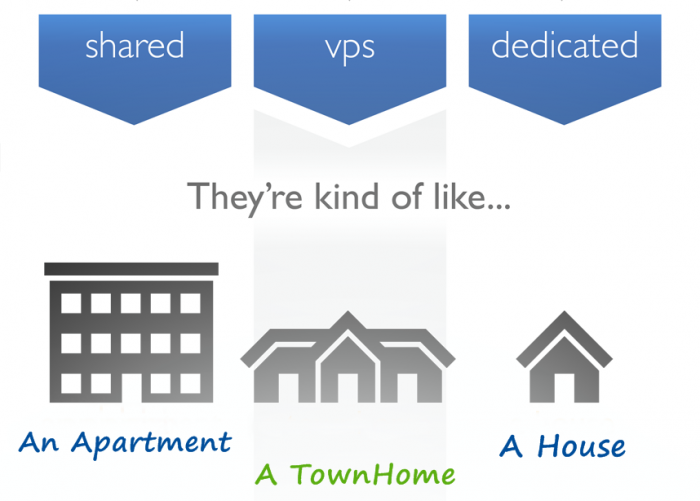
1. Dedicated Hosting
This is like owning your own house. The entire building is yours. In this case, the entire server is yours. All the resources are dedicated to your account, so no one else can bother you on the server. Much like a house, there are different sizes, so you may need to upgrade to larger dedicated servers as your site grows.
2. VPS Hosting
Virtual Private Servers (VPS) are much like a townhome, or row house. Each account is like its own home unit. They each have their own resource allocation and much more control over their site environment. However, just like in a shared, tenants that overuse resources may have an effect on the other accounts on the server. This is much less likely to happen on a VPS than on a shared server.
Virtual Private Servers is a virtual server. Since it serves multiple websites, it is close to shared hosting. However, it appears to the user as a dedicated server. With VPS, you have the freedom as a user to do the configuration as opposed to some other web hosting types.
3. Shared Hosting
Shared hosting is much like an apartment building. Everyone uses the same resources so anyone over-using a resource can affect the others on the server. This is the cheapest and most common type of hosting. Many people start out on a shared hosting plan.
4. Cloud Hosting
Cloud hosting is more reliable with many decentralized servers that create the web hosting infrastructure. With the cloud hosting plan, one gets unmetered bandwidth and disk space. Also, one can host an unlimited number of domains and content like images that eat up so much space. It is also scalable.
5. Reseller Hosting
Hosting providers are offering reseller hosting plans as a way of indirectly getting users to their platforms. One can buy a reseller plan and then allot hard disk space to other people to host their website on it in exchange for a fee. A reseller plan is excellent for those with many domains as well.
What are you Looking for When Choosing a Web Hosting Service?
1. Scalability
Most websites start small and grow as they gain traffic. Does your web host offer various options when it comes to web hosting types and plans? One should be able to switch, for instance, from shared hosting to dedicated or cloud hosting without a hitch.
2. Is there reliable Support?
In case of a problem with your website, you need to contact your web host. In understanding what is web hosting, it is important for the web host to respond on time even if help comes later. Read reviews to find out more about customer support and their response before choosing one.
Some web hosts do not have a telephone number for customer service nor chat. No one needs lousy customer service, especially after paying for a plan.
3. Is the Web Host Unreliable with Slow Servers?
Look for a web host with lightning fast servers and high uptime. Most users may not sit around waiting for your website to load. However, it is good to note that slow websites may also be due to heavy content like graphics and images. The servers’ location from the users and other factors can also affect your website load time and additional page speed insights.
4. Are some of the Features that you Need Missing
Before choosing a web host and hosting check to ensure that the features you need or might need in the future are available. Can one upload software they may need or specific applications? Better safe than sorry later.
5. An Issue with Security
Choose a web host that takes into account the security of its users. Because web hosting services host websites belonging to their customers, online security is an important concern. When a customer agrees to use a web hosting service, they are relinquishing control of the security of their site to the company that is hosting the site.
The level of security that a web hosting service offers is extremely important to a prospective customer and can be a major consideration when considering which provider a customer may choose. Does the web host have multiple data centers that are secure?
The web host should also offer back up if someone hacked your website and tempered with the content. Web hosting servers can be attacked by malicious users in different ways, including uploading malware or malicious code onto a hosted website. These attacks may be done for different reasons, including stealing credit card data, launching a Distributed Denial of Service Attack (DDoS), or spamming.
Shared hosting is excellent, mainly due to the pricing. However, the downside of shared hosting is security. Instead of shared hosting, one can choose VPS or dedicated web hosting if your website users give sensitive information.
For shared hosting type, does the web host provide other ways to reinforce security like two-step authentication?
6. Flexibility
Does the web host have different plans available in case one needs to upgrade or downgrade? Also, one needs to pay only for what is proportional to the services and technologies you use. So the price range for the plans should also be reasonable. What about if one wants to transfer data? Is there a limit on the data to be moved or not?
7. Free Web Hosting
Cheap is good, but what about free? As they say free is expensive in the long run, as Ann found out. With web hosting, you will soon realize nothing is free.
8. Advertising
Check before you hop in for free web hosting if the hosting company runs adverts on your website or blog to recover their costs for hosting you ‘free’. You do not want to drive away traffic from your website and create a bad user experience due to popping up adverts and banners, which make your website lose credibility and look spammy.
9. Bandwidth and Traffic Limit
For free, you get only limited space (bandwidth) for your files and a limit to your website’s amount of traffic. The limitations in bandwidth and traffic vary from web host to web host. Bandwidth has an impact on your website, loading time, and speed. Limited bandwidth and increase in traffic lead to slow loading time for your website. Fortunately, you can conduct a website speed test.
If your website ever starts to get more traffic or increase your content, you will have to upgrade to the paying plan. You can use a website checker to find out the website size and how much more space you may need before settling for a free web host.
What are you Paying for in a Web Hosting Plan?
1. Bandwidth and Traffic
Web hosts factor in how much disk drive space your files take and the number of people/traffic visitors visit your website. That is why web hosts offer different plans. One can start with a basic plan and upgrade later to avoid paying more for space you don’t need. You can also do a web analysis before upgrading to get an accurate report of your website, including the content’s exact capacity on your website.
2. Uptime
As a user, the last thing you need to hear is that your website is down because of some issue with the servers and or hosting company infrastructure. If your website is frequently down, you will lose traffic and loyal visitors to your competitors. Before you settle for a web host and pay, ensure their uptime history is reliable with superb server speed for your website and worth the price they are asking.
3. Are you Getting Value from the Web Hosting Plan?
It is advisable to do a web analysis to ensure that you are getting value for the price you pay for web hosting. The website analysis can also help you put in place measures to improve your website.
In conclusion, the type of web hosting that a beginner chooses as you learn what is web hosting will depend on the website’s purpose. For instance, is the website for blogging or for e-commerce where users leave their email and credit card details.
Also, how much bandwidth will your website resources use? If you intend to have a lot of content, choose a web hosting plan that suits that. Besides, how much website traffic does one anticipate to have as the website grows? Lots of website traffic will need more resources and an upgrade if you have a basic plan that is usually pocket friendly.
If Anna had researched more about web hosting, what type of hosting is available, and what to put into consideration before choosing a web host she could not have lost time and money on unreliable web hosting, and her eCommerce website and business would be booming by now (2021).
We hope that as a beginner you have learned more about what is web hosting, and will not go through the same ordeal as Ann after reading this post on What Is Web Hosting? A Beginner’s Complete A-Z Guide):


Comments are closed.