ViralTag Review: All in One Social Media Tool who Loves Sharing
Leave your social media on Autopilot with ViralTag.
The All in one Social Media Tool, ViralTag Review with all its Awesome Features, Plans & Pricing. ViralTag is a new and leading Social tool to manage all your social profiles, content post, schedules and creating new graphics.
In this ViralTag Review,
I’ll show you how you can manage your Social Media accounts manage easily and grow them from one single dashboard.
In the world of the internet where 1/4 population is using social media, Bloggers and Internet marketers have great opportunity to share their content and services to a wide range of audience through social media.
To overcome this problem there are many social media managing tools and Viraltag is one of them that can manage your social media & helps you with content sharing.
Here I have written Viraltag review after using Viraltag for my Pinterest account and Facebook group for 12 days. In this period of time, I found many features and services that make these tools uncommon from others.
Without taking too much time to let’s start the Viraltag review and find out it will be fruitful or not?
About ViralTag

Category – Social Media Manager
Founded – 2013
Viraltag is one of the best social media marketing tool that allows you to manage all major social media platforms from one dashboard.
From its dashboard, you can share a single post on multiple social media profiles or pages with just one click. A user can easily manage multiple accounts, new posts and analyse them
Viraltag is the image-focused social tool and best for internet marketers who use Pinterest and Instagram to share their visual contents.
But here is something more on Viraltag, it has a wide range of social media platforms, built-in image editors and easy analytics of sharing contents and profiles.
Social Media Supported by Viraltag
Viraltag support all major social platforms to manage them from just one single palace.
Here is a list of social media channels that you can manage from Viraltag dashboard.
- Tumbler
It seems it has covered all of the social media networks that are used by most people, these 6 social media platforms are more used by approx 3billion peoples. 😮
ViralTag Review – 8 Key Points
Like as name Viraltag has great features that make easy to manage social media profiles. Viraltag has many useful features.
Here’s in this Viraltag review I have added some of the best features that make Viraltag awesome and that’s the reason why I suggest and like Viraltag.
1. Powerful Viraltag Dashboard
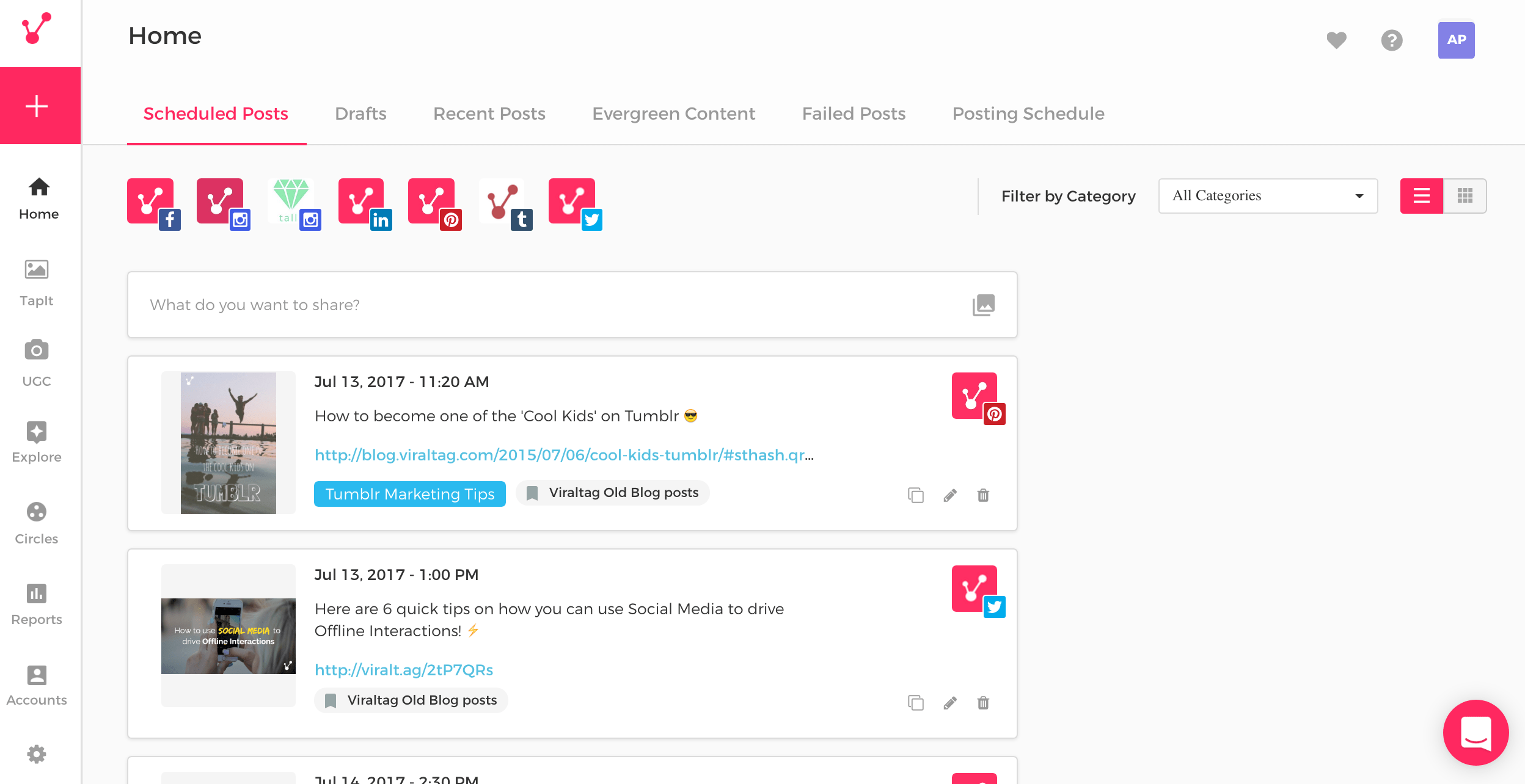
Viraltag gives a pretty looking dashboard where you can manage all major social media platforms, search more viral content, create graphic design for social media profiles and check your analytics.
From its dashboard, a post can be scheduled to multiple social media accounts. and the time of sharing a post can be changed for multiple.
2. Complete Social Media Manager
It can manage all popular social media profiles together. Here you can manage up to 6 social media sites and their multiple accounts which depends on your ViralTag plan.
From a single dashboard, you can add multiple social media profiles or pages and can share your worthy content with the audience. You can create new post/pins, schedule them for weeks or months and check views or performance of those posts.
A single post can be shareable to multiple social accounts. you can also schedule your post according to a time when more users use social media.
3. Find New Viral Content
On Viraltag dashboard there is a great option to find trending and buzz content on social media, due to visual-focused tool it shows mostly the content of Pinterest.
In this Review of ViralTag here I’ve added a new feature which is very helpful for new creators who is always looking for something new and exciting. This ViralTag feature allows a user to search new viral content on social media so you can also create similar to this.
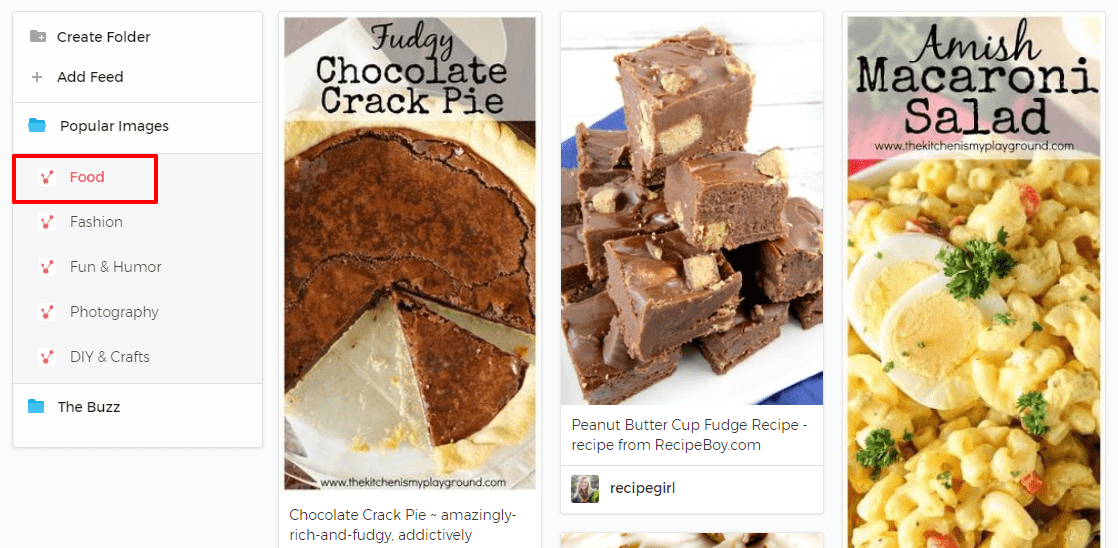
It can find popular images from Pinterest according to category wise and you can share this trending content with your audience that makes you evergreen updated with this world.

Here you can also follow Pinterest users by entering their username, like as on any other social media and also follow a site by their feed RSS.
4. Built-In Graphic Design Tool
Viraltag is a visual-focused social media management tool, but what happens if you don’t have any kind of graphic designs to share with your audience.
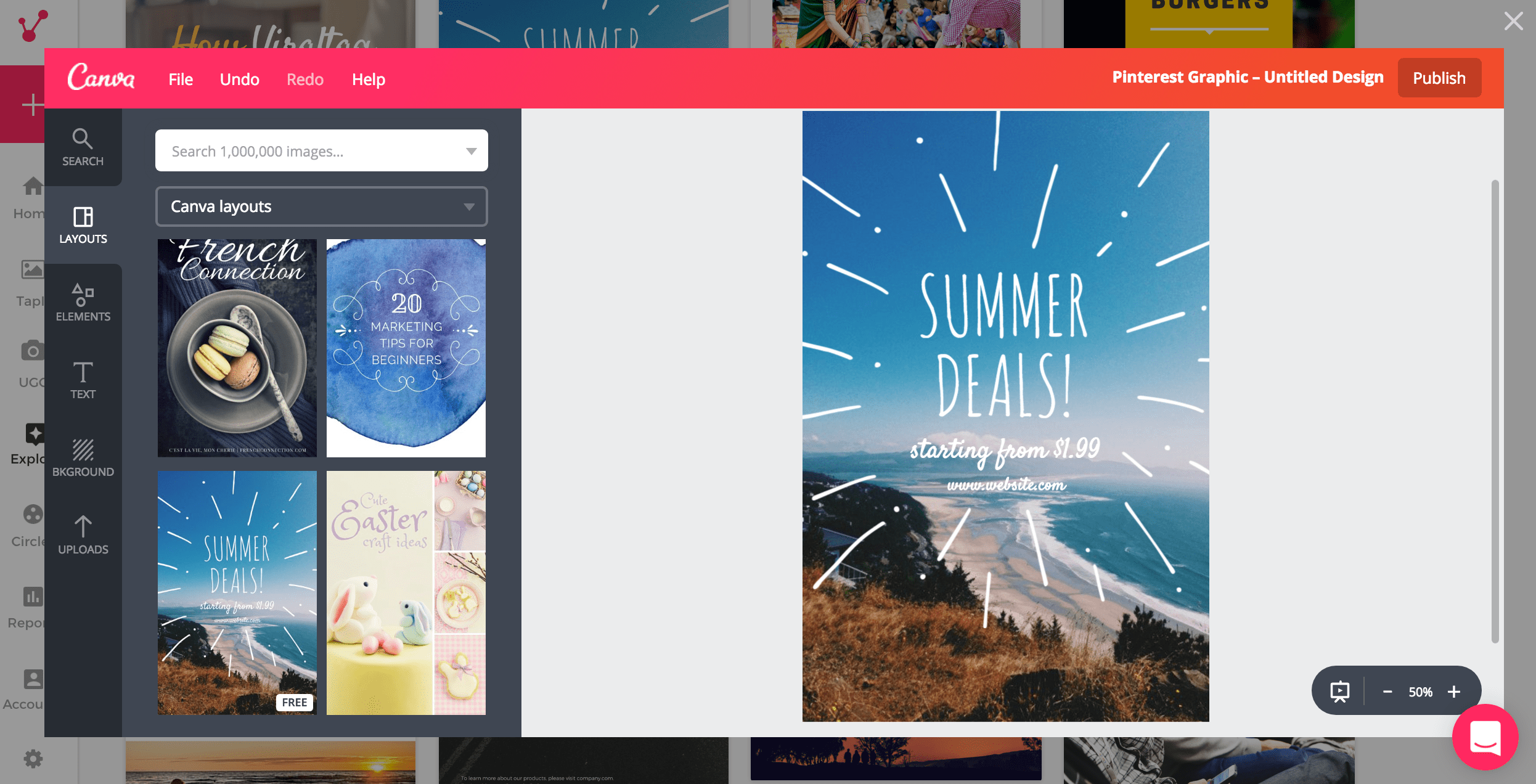
Don’t worry, Viraltag has Built-in Graphic design tool Canva in its Exprole >> Design section, Canva is one of best graphic design & image editor tools for social media platforms. It has thousands of pre-made layouts to create pretty images for all social media channel according to their post image size.
Or else here I’ve added 12 best graphic design tool. It will help you designing stunning post for your social media sharing.
5. Easy Social Media Analytics
Viraltag dashboard provides easy analytics to understand the behaviour of your sharing content, how much followers and saves you got.
The main part of this ViralTag Review section is its Analytics where you can see how’s your work going. In the Report section, Google analytics can be embedded with Viratag that shows how much traffic arrives from social media.
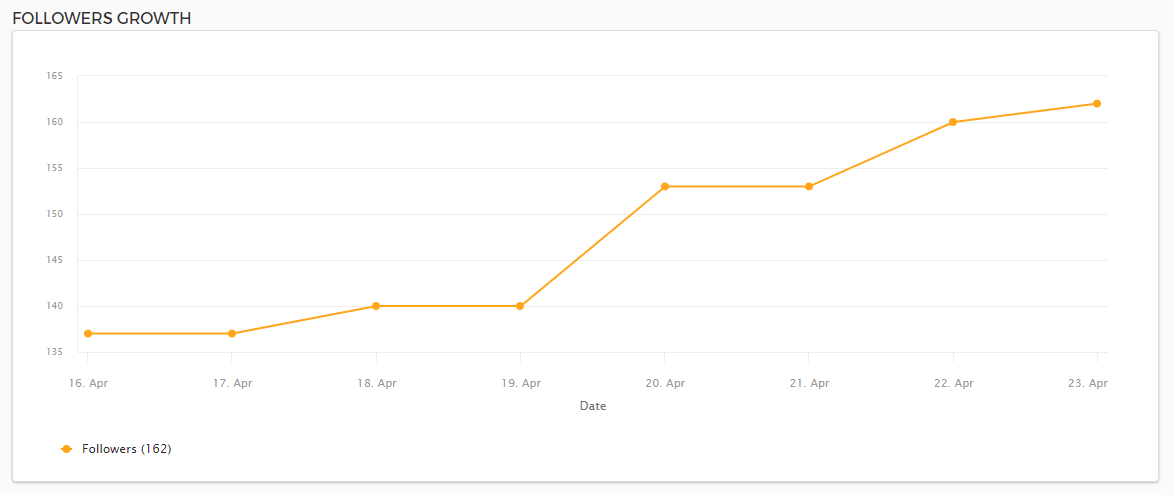
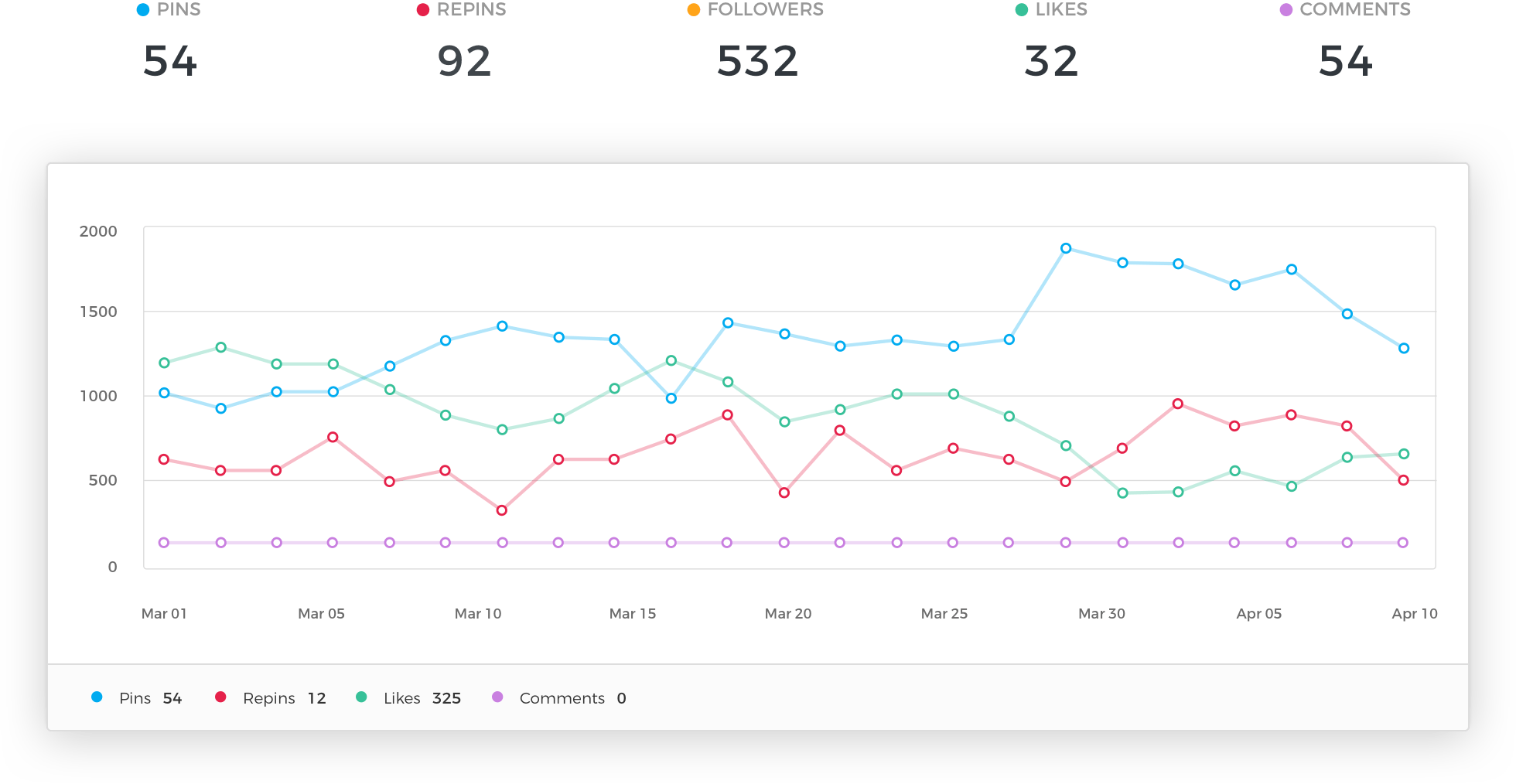
As well for every social media account, it shows a different analytic report that contains full details about your shared content, how much new followers you got. there are multiple charts to understand audience behaviour and every single post sharing, saving etc…
6. Chrome Browser Extension
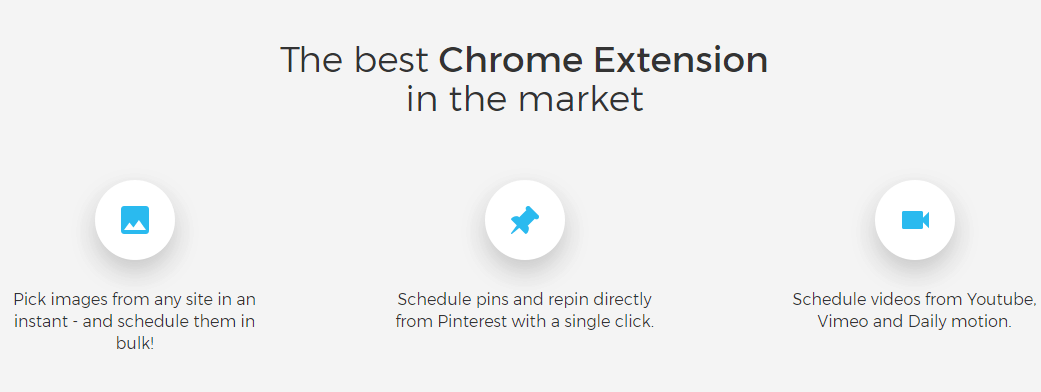
If you have used other social media tools like Buffer or Tailwind then you will know how easy an extension make your posting & scheduling easy on social networks. Viraltag also offers a Chrome Extension by activating this you can save visual content in your scheduling section.

From the below button you can easily install its Chrome browser extension. Then you’ve to sign up on it so you can access all your content through it.
7. 24*7 Expert Support
Viraltag has not a big team of customer support but they have experienced members who can solve your every issue easily and without taking more time.
Viraltag has live chat support system, but they take some time to reply.
In these 12 days, to check their customer support I create a new conversation with a basic issue, in next 20 minutes. I got a reply from them with my solution in my pre-opened another tab, then I start talking to them.
Really their support is great and very politely they solve my issue.
8. Setup Tutorials & KB Database
Viraltag has a database of videos tutorials that helps newbies to set their Viratag account and teach them how to manage multiple social media channel from Viraltag Dashboard.
As Well Viraltag also has a help centre & FAQs section, to solve your every issue.

ViralTag Plans & Pricing
How can ViralTag review finish without pricing and plans? So here we’ve added its all plans with their features and prices. So you can the right plan.
Viraltag is a premium service that also offers 14 days of free trial(No Credit Card required)
Viraltag pricing depends on mainly 3 points that are:
- Number of users that manage Viraltag
- Number of Social Profiles
- Some Exclusive features
So based on these 3 points Viraltag has 3 kinds of plans that are suitable for a single blogger or a large organisation.
1. Individual Plan
By its name, this plan is made for who owns a small blog or a company and can manage social media individually.
this plan starts at $24/month if you pay annually and $29/month monthly, here you can add up to 10 social profiles nut for managing them there is only one user allowed. one great thing is that you can share the unlimited post and check their analytics.
Features of Individual Plan
- $24/month
- 1 User
- 10 Social Profiles
- Unlimited Posts
- Unlimited RSS Feeds
- Marketing Calendar
- Post Recycling
- Link Shortening
- Social Analytics
(30 Day History)
2 Small Business Plan
The small business plan is best for an Internet marketing agency who has few employees and a personal budget for managing their social media.
If you are a pro blogger and has a great team who cares about your blog, you can also choose this plan to grow the blog by more than one thinking.
Features of Business Plan
- $79/month(Annually)
- 3 Users
- 25 Social Profiles
- Team workflows
- Google Analytics & UTM Tracking
3. Brand Plan
The brand plan is for the big organisation or companies, who have many social profiles and lot of members of their team to manage their multiple social accounts.
This plan starts at $249/month to manage 50+ social profile by 5+ users, you set this plan according to your requirements.
Features of Brand Plan
- $249+/month(Annually)
- 5+ Users
- 50+ Social Profiles
- Advanced Visual Analytics

Still, Confuse or any Doubt? 🙄
If you’re not sure what plan is better for you and is investing in Viratag will be profitable?
you can take their 14-day free trial where you can add all your social media platforms and use them for social media marketing and managing.
To this, there is no need of Credit Card and any kind of payment method, and if you go with this link you also get a $30 credit that can help you to extend your journey with Viraltag for a long.
Get 14 Day Free Viraltag Trial + $30 Credit
Wrap it, ViralTag Review
As I early said, social media play an import role to grow a business or a blog.
Viraltag review, The all in one social media marketing tool that supports all major social networks and allows internet marketers or bloggers to share & schedule their visual content and post on multiples social media profiles, pages, groups and group boards from just a single dashboard.
It becomes easy and very fruitful when we use a tool and if I talk about social media tool. Viraltag is one of the best tool to manage and share your content from one right palace, with the right design and at a right time.
So this is my Viraltag review after using this for 12 days. Viraltag is one of the best social media management tool for bloggers and marketers who care about social media to keep engage with their audience. You can also join Viraltag free to take a test drive of this tool and explore what new possibilities you can make with this tool.
Yes, I Want Free Test Drive + My $30 Credit
Related Social Media Posts:
Here are some more posts related to social media which will help you build your fortune.
- 22 Hacks to Get More 10,000 Followers on Pinterest [2020]
- Grow Facebook Group: 22 Ways to Increase FB Group Members & Engagement


Yes Sir, After writing this review I got 6 free months of ViralTag services.
Hey I have read Viraltag gives 6 months free access if you write a review. have you got one? cause I am also thinking of writing a review of it.
Amazing issues here. I’m very satisfied to see your article.
Thanks a lot and I am taking a look forward to touch you.