20 Powerful Free WordPress Plugins for Blogs 2018
Plugins are backbone of wordpress website and provide more features to your wordpress website.
WordPress plugins give an extra function or power to a WordPress site. This list of free WordPress Plugins for Blogs provide you more possibilities to make blogging outstanding. It contains all possible plugins to do better SEO, keep secure WP site, Increase revenue, write a better article and much more.
There are 55k+ WordPress plugins are present in the WordPress to enhance the power of a WordPress site.
If you’re looking for:
Powerful free blogging tools
or
Top WordPress plugins for every WP site
This post suggests you some of best WordPress plugins that are in need of every WP site to make blogging more worthy, more powerful and more profitable.
How to Install WordPress Plugins
If you’re a beginner at WordPress and don’t know how to install plugins then follow below steps.
There are 2 ways to Install a Plugin on WordPress site:
- Install plugin from WordPress Directory
- Upload Plugin ZIP file into the WP directory
1. Install Plugin from WordPress Directory
In the left side of WordPress dashboard, there is a menu and in this menu, at the downside, you find a plug icon and written text Plugins. hovel/click on this plugins menu item here’s option of Add New Plugin click on this.
After clicking on Add New Button it will show you all wordpress directory plugin. Click on install button of a plugin that you wanna install and then again click on the Active button to active the power of the plugin.
In short:
Plugins >> Add New >> Install >> Active 🙂
2. Upload Plugin ZIP file into the WP directory
If you’ve got WordPress plugins from another 3rd party website in a zip file, again click on Add New after clicking this you found an upload plugin button on the top of website click on this.
Choose your zip file from Computer directory after selecting click on Install then Activate it.
Plugins >> Add New >> Upload Plugin >> Choose file >> Install >> Active
Info: Plugins can also be Installed from file manager inside the wp-content >> Plugins folder.
20 Must Have Best Free WordPress Plugins
Here is a list of best free wordpress plugins, that should use every wordpress blogger on his/her blog. These short list of WordPress plugins contain all major, top, essential and powerful plugins of WordPress.
All the links of Download plugin in this post send you in the web directory of wordpress.org, So Instead of download these plugins from there.
I would like to recommend you Install these plugins from my first method of Plugin installation, you”ll find all below plugins there.
Now, without mooching around let’s start our list of powerful plugins.
1. Yoast SEO | WordPress SEO Plugin

Yoast SEO is an awesome wordpress plugin who suggest you best and updated SEO optimization possibilities. Then you can write a better SEO optimized post according to latest search engine algorithms. By using this SEO plugin a post can be optimized around one or five keywords easily.
As well On page SEO optimization this plugins also suggest some points to maintain your readability and write a better content.
Yoast SEO Plugin Features:
- Google Snippet Preview
- Add keywords to post, pages
- Add Meta Tags to post, pages
- Yoast SEO automatically build XML sitemap
#2. W3 Total Cache | Make the site faster
To enable caching in WordPress, you can use WordPress caching plugins. Caching plugins will cache your posts and pages as static HTML files which are served to the users. This reduces page loading time drastically and helps to optimize overall site performance. Additionally, enhanced site-speed will profoundly impact your site SEO.
Features:
- By Building Cache it makes your site faster
- W3 total cache easily integrate with CDN
- Google PageSpeed Insight integrated
#3. Jetpack | security and views

A powerful plugin from the brilliant team behind the WordPress software itself (Automattic), Jetpack is a must have the plugin for every WordPress website. As the name suggests, it offers a pack of awesome features for your website to fly up high and make it a success.
Jetpack takes care of your site security, website performance, traffic growth, image optimization, website appearance and a lot more.
Jetpack Plugin Features :
Free
- Site stats and analytics
- Automatic sharing on Facebook, Twitter, LinkedIn, Tumblr, Reddit, and WhatsApp
- Brute force attack protection
- Downtime and uptime monitoring
- Secured logins and two-factor authentication
- Extra sidebar widgets including blog stats, calendar, and author widgets
- Email subscriptions
- Comment login with Facebook, Twitter, and Google
Premium
- Search engine optimization tools for Google, Bing, Twitter, Facebook, and WordPress.com
- Advertising program that includes the best of AdSense, Facebook Ads, AOL, Amazon, Google AdX, and Yahoo
- Malware scanning, code scanning, and threat resolution
- Site backups, restores, and migrations
- High-speed, ad-free, and high-definition video hosting
4. Akismet | stop spam comments
Akismet checks your comments and contact form submissions against our global database of spam to prevent your site from publishing malicious content. You can review the comment spam it catches on your blog’s “Comments” admin screen.
Akismet Plugin Features:
- Automatically checks all comments and filters out the ones that look like spam.
- Each comment has a status history, so you can easily see which comments were caught or cleared by Akismet and which were spammed or unspammed by a moderator.
- URLs are shown in the comment body to reveal hidden or misleading links.
5. Wordfence | wordpress website security
Wordfence Security is 100% free and open-source security software supported by a large team dedicated exclusively to WordPress security. A deep set of features makes Wordfence the most comprehensive WordPress security solution available
Wordfence Plugin Features:
- Firewall blocks complex and brute force attacks
- Security Scan alerts you quickly in the event of a security issue
- Threat Defense Feed keeps Wordfence up to date with the latest security data
- Robust login security features
- Configurable security alerts
- Gain insight into traffic and hack attempts
- Security incident recovery tools
6. WP-Optimize | optimize database, remove unnecessary data
WP-Optimize is an effective tool for automatically cleaning your WordPress database so that it runs at maximum efficiency.
Wp-Optimize Plugin Features:
- Removes all unnecessary data (e.g. trashed/unapproved/spam comments, stale data) plus pingbacks, trackbacks and expired transient options
- Compact/de-fragment MySQL tables with a button-press
- Detailed control of which optimizations you wish to carry out
- Carries out automatic weekly (or otherwise) clean-ups
- Retains a set number of weeks’ data during clean-ups
- Performs optimizations without the need for running manual queries
7. WP Smush | optimize images
Images are the great assets for your post/ page which easily grab the users’ attention. Uploading images helps you deliver the message many times better that simply the texts can. They make your page look attractive, catchy and engaging.
While being so helpful to make you site more appealing to users, images also take up a lot of storage space and slow down your website. You can’t simply afford to ignore the slow site speed and look for the disaster to happen. Wait a while, here’s good news – you can compress images!

Wp-Smush Plugin Features:
- Optimize your images using advanced lossless compression techniques.
- Set maximum width and height and large images will automatically scale before being added to your media library
- Process JPEG, GIF, and PNG image files.
- Optimize any image in any directory.
8. All in one SEO
It is basically a short summary of your page in the search results of Google, Yahoo, Bing and sometimes in the News feed of Facebook in nice format with star ratings, author photo, image, etc.
HOW DOES A RICH SNIPPET HELP?
- It gives search engines only the important & precise information to display in search result snippets.
- Rich Snippets are very interactive (photos, star ratings, price, author, etc.) to let you stand out from competition
- See what difference it makes in CTR (Click Through Rate)
- Helps you rank higher in search results
9. Page Builder by SiteOrigin | Post and page builder
SiteOrigin Page Builder is the most popular page creation plugin for WordPress. It makes it easy to create responsive column based content, using the widgets you know and love. Your content will accurately adapt to all mobile devices, ensuring your site is mobile-ready. Read more on SiteOrigin.

With SiteOrigin Widgets Bundle this builder become with more power and features.
10. TablePress | build tables in WP
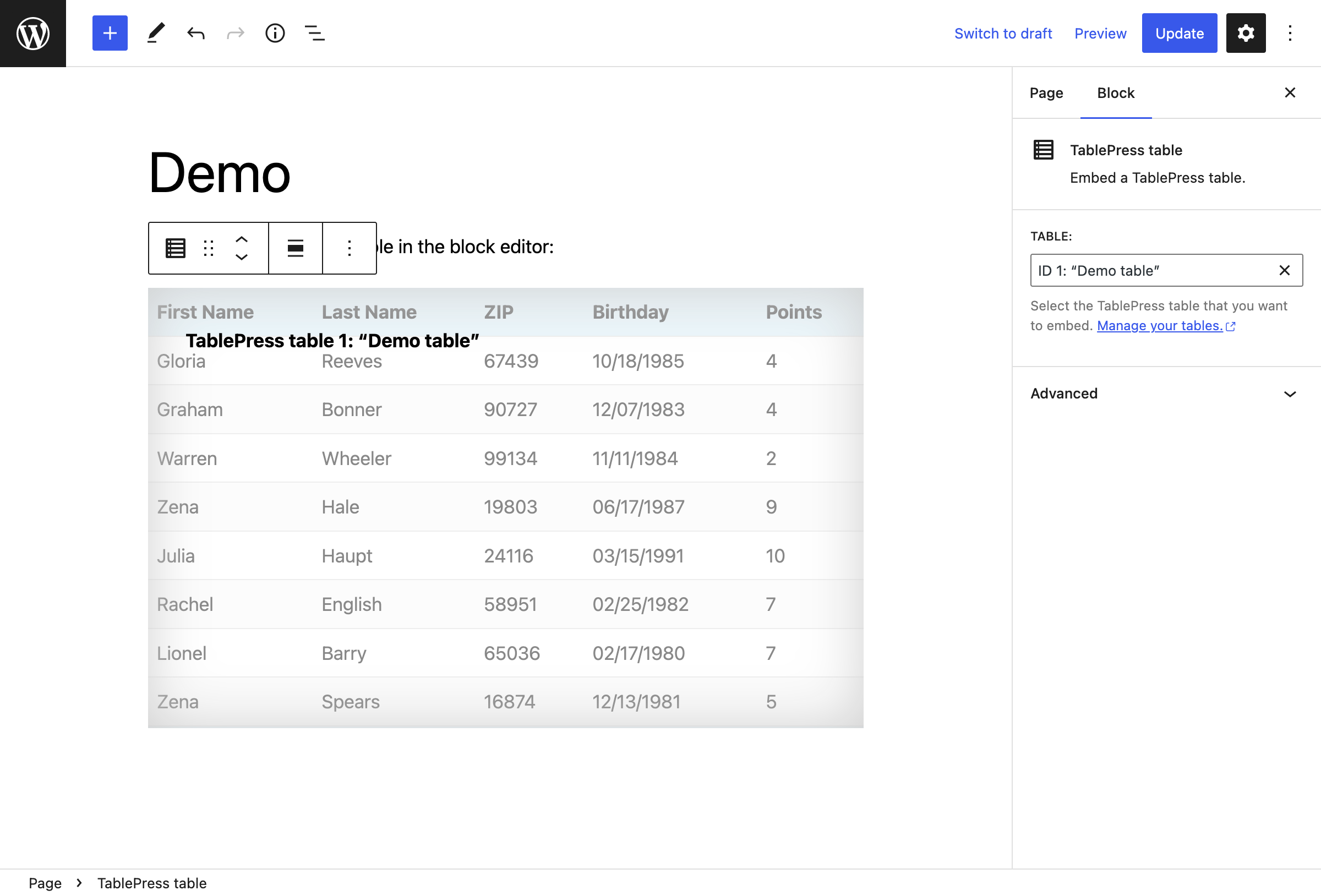
WordPress post editor does not come with a button to create tables. If you need to insert tables in WordPress, then you would need TablePress plugin for that. It allows you to easily create tables with in WordPress, add them to your posts, pages, and even widgets. You can also export your table data if you need. Check out this tutorial on how to add tables in WordPress posts and pages without writing any HTML or CSS.
11. ShortCode Ultimate | add shortcodes(button,tab,alert,accordion,etc..)
Shortcodes Ultimate is a comprehensive collection of various visual and functional elements, which you can use in the post editor, text widgets or even in template files. Using Shortcodes Ultimate you can easily create tabs, buttons, boxes, sliders and carousels, responsive videos and much, much more
ShortCode Ultimate Plugin Features:
- 50+ beautiful shortcodes
- 1-click shortcode insertion with live preview
- Works with any theme
- Modern responsive design
- Comprehensive documentation
- Custom CSS editor
- Custom widget
12. Disqus | allow comment through google,fb,twitter
Disqus is the web’s most popular commenting system trusted by millions of publishers to increase reader engagement, grow audience and traffic, and monetize content. Disqus helps publishers of all sizes engage directly with their audiences to build loyalty, retain readers, and foster thriving communities.
13. Contact Form 7 | build contact form
Contact Form 7 can manage multiple contact forms, plus you can customize the form and the mail contents flexibly with simple markup. The form supports Ajax-powered submitting, CAPTCHA, Akismet spam filtering and so on.
14. Tiny MCE Advanced | More features in the post
This plugin will let you add, remove and arrange the buttons that are shown on the Visual Editor toolbar. You can configure up to four rows of buttons including Font Sizes, Font Family, text and background colors, tables, etc. It will also let you enable the editor menu, see the screenshots.
TinyMCE Plugin Features:
- Support for creating and editing tables.
- More options when inserting lists.
- Search and Replace in the editor.
- Ability to set Font Family and Font Sizes.
- And many others.
15. Google Analytics for WordPress by MonsterInsights | check analytics
MonsterInsights allow you to connect your WordPress website with Google Analytics, so you can see how visitors find and use your website, so you can keep them coming back. Simply put, we show you the stats that matter.
With almost 15 million downloads, MonsterInsights is the most popular Google Analytics plugin for WordPress.
- Quick and Easy Setup – Easily setup Google Analytics for WordPress with just a few clicks (no coding needed)
- Real Time Stats – See real time stats inside your Google Analytics dashboard.
- Universal Tracking – Get better insights with Google Analytics’ universal tracking.
- Google Analytics Dashboard – See the stats that matter from right inside your WordPress dashboard.
- Ecommerce Tracking – Add Google Analytics tracking for WooCommerce and Easy Digital Downloads store.
- Ads Tracking – Track your Google Adsense ads with Google Analytics.
- File Download Tracking – Enable file download stats with just a click.
- Link Tracking – Track your outbound link clicks with Google Analytics.
Download Google Analytic
16. UpdraftPlus WordPress Backup Plugin | database, wp directory backup
UpdraftPlus simplifies backups and restoration. It is the world’s highest ranking and most popular scheduled backup plugin, with over a million currently-active installs. Backup your files and database backups into the cloud and restore with a single click!
- Restores, as well as backing up
- Backs up to more cloud options than any others
- Allows you to set up automatic backup schedules, for the ultimate in convenience
- Is faster, using up fewer server resources
Download UpdraftPlus
17. MailChimp for WordPress | mail client
MailChimp for WordPress helps you add more subscribers to your MailChimp lists using various methods. You can create good looking opt-in forms or integrate with any other form on your site, like your comment, contact or checkout form.
- Connect with your MailChimp account in seconds.
- Sign-up forms which are good looking, user-friendly and mobile optimized. You have complete control over the form fields and can send anything you like to MailChimp.
- Seamless integration with the following plugins:
- Default WordPress Comment Form
- Default WordPress Registration Form
- Contact Form 7
Download MailChimp
18. Ice Gram | marketing plugin
Icegram is the best plugin to easily create beautiful optins and call to actions of your choice, show them to targeted visitors and convert them to customers and fans.
Icegram totally eliminates the need to hire a developer. You can easily set it up within minutes and start recording results right away.

Most similar quality plugins are paid and still offer a lot less. Icegram is full featured, easy to use, trusted by 20,000+ users, and is still free.
FEATURES
Easy to use, user friendly interface
- Easily create and target unlimited optin forms and messages
- Multiple Different Opt-in Form / Message Styles: Popups, Header / Footer bars, Toast notifications, Slide-in Messengers. Plus 8 other premium styles.
- Multiple Theme Designs: Extensive range of beautiful and fully customizable themes to make your CTA messages and email optin popups look amazing
- Easy Integrations with Email Marketing Service: MailChimp, Constant Contact, AWeber, Campaign Monitor, GetResponse, InfusionSoft and all other email marketing services
- Mobile Responsive design
- Time and sequence different messages
- Multiple display positions – top, middle, bottom, left, right, center
- Powerful Display Targeting Rules
19. ZotaBox | marketing plugin

Free
- Social Share Buttons – encourage followers to join your site
- Promo Bar – to promote sales, products, blogs, new arrivals
- Facebook Live Chat – Support Your Customers via Facebook
- Contact Form – add a beautiful background image
- Social Mobile Tools – so customers can contact you on mobile
- Back to Top – enhanced, stylish Back to Top buttons
- Notification Box – fade in Notification Boxes to promote your products
Premium
- Email Capture Popup – to collect new subscribers
- Promo Popup – to promote sales, products, blogs, new arrivals
- Social Coupon – offer a discount for new subscribers, followers etc.
- Countdown Timer – Speed up your sales with Popup, Bar or Slide Box
- Easy Store Locator – make it easy for your customers to find you
- Stickers – promote latest news, new arrivals, blogs etc
- Testimonial – have your customers promote for you
- Email Capture Bar – to collect new subscribers
- Promo Box – to promote sales, products, new arrivals
- Easy Banner – upload your custom image and link to any page
Download zotabox
#20. NextGEN Gallery – WordPress Gallery Plugin | show gallery in site
It’s easy for simple photo galleries, but powerful enough for the most demanding photographers, visual artists, and imaging professionals.
On the back end, NextGEN offers a complete WordPress gallery management system with the ability to batch upload photos, import meta data, add/delete/rearrange/sort photos, edit thumbnails, group galleries into albums, and more.
Download NextGEN Gallery
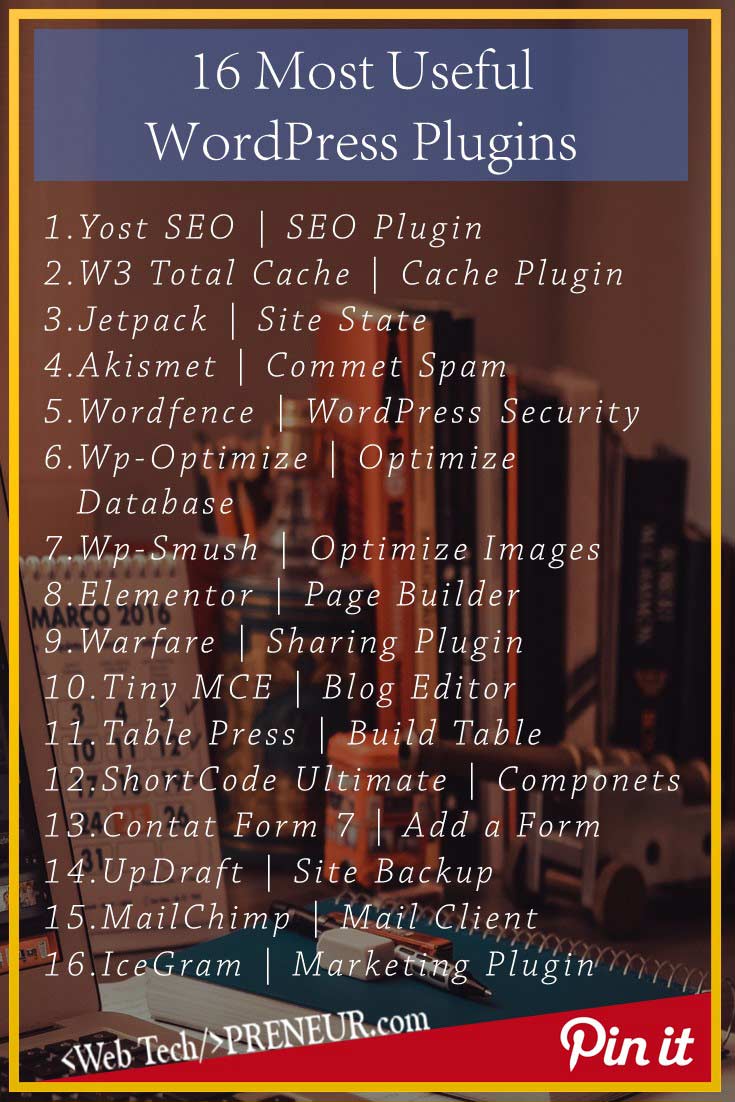


This website was… how do you say it? Relevant!! Finally
I have found something that helped me. Thank you for Sharomg useful WordPress Plugins!
Good post. Never knew this, appreciate it for letting me know.
Pretty part of content. I just stumbled upon your website and in accession capital
to claim that I get in fact loved account your blog posts.
Any way I’ll be subscribing to your feeds or even I fulfillment you
access consistently quickly.
Thanks for your post. you have added a good amount of plugin.
Yoast seo pluging premium here.
thank you for sharing this useful article with us.. this plugin will help me for developing wordpress website
Hi,
Good Collection of plugins here.