Set Yoast SEO Focus Keyword in WordPress Post [2020 Guide]
Set your Focus Keywords in WordPress Post using Yoast SEO Plugin.
A Plugin does WordPress SEO, and now Yoast SEO plugin is the most famous SEO plugin for WordPress, Here you can Set Focus Keyword in Yoast SEO, and It will Start performing On-Page SEO Actions.
Using Focus Keywords and Keyphrase we can put Yoast SEO plugin on work.
Now Yoast SEO WordPress plugin is activated on 1million+ WordPress sites and they are using Yoast focus keyword/Keyphrase for On-Page SEO, but the right use of Yoast focus keyword can help a site to get a higher rank on search engine result pages(SERPs).
This post will help you in:
- Find the right Focus keywords or keyphrase
- How to set Focus keyword in Yoast SEO
- How to correctly use Focus keyphrase in WordPress Post
[toc]
Types of SEO for WordPress
Before Start using of Yoast Focus Keyword first, we will take a short look on SEO.
SEO(Wiki) is a kind of optimization where we write our Posts and Article for users search query. But SEO does not only depend on our content it also depends on the outside of our blog by using this comparison we can say SEO has 2 types and they are:
- On-Page SEO
- Off-Page SEO
1. On-Page SEO
On-Page SEO performs on WordPress Blog Posts or pages, While you create a new page you decide for which keywords you want to optimize your Blog post then use these keywords inside a post.
These keywords help Bots to understand your Blog Post and Rank them on SERP.
Actions of On-Page SEO
- Heading Tags
- Optimize Title & Slug
- Keywords in ALT
- Keyword Density
- Inbound & Outbound Links
Here, Yoast SEO Will helps you to perform On-Page SEO.
When you set Focus Keywords in Yoast SEO Plugin it will suggest you right possible optimization for keywords and another analysis result for better On-Page SEO.
2. Off-Page SEO
When you optimize your website outside of your Blog, It is called Off-Page optimization. Off-PAge Optimization mean build links at other websites. So when bot crawls another website that has your link your post start getting higher rank in SERP.
Actions of OFF-Page SEO
- Social Media Bookmarking
- Guest Post
- QNA Sites
- Image Bookmarking
How Yoast SEO Plugin Will help you
Yoast is an On-Page SEO tool that suggests the right possible optimization and after setting our focus keywords it also suggests us possible optimization around your keywords.
So when you set your focus keywords inside Yoast SEO, it will start giving your suggestion for your Title, Slug, Images and Link. By doing this possible optimization, you can do better on-page SEO.
Here I am going to showing you how you can set Yoast SEO focus keyword and how to write an SEO optimized post for better WordPress SEO.
How to add Focus Keywords/Keyphrase in Yoast SEO
Before start optimizing your content for Focus keyword, you’ve to set your focus keyword inside the Yoast SEO WordPress Plugin. To get your focus keyword first do keyword research because keywords play an important role in on-page SEO.
1. Find One or Multiple Focus Keywords
First, before start writing a post find a focus keyword or find some keywords. Because we don’t know what exactly user will search so we will optimize our post for multiple keywords Now we won’t only research only a single keyword instead of this we will look for multiple relevant keywords.
My mean finds one primary Yoast focus keyword and some secondary keywords.
For finding a keyword you can use a free tool like Google Keyword Planner or here you can explore more for getting a free Yoast SEO Focus Keyword(open in new tab)
2. Add Focus Keyword in the Yoast Plugin
After keyword research this time to add your focus keyword(Also focus keyphrases) into Yoast SEO Plugin.
Follow these steps to Add Focus keyphrase in Yoast:
- Edit Post/Cfreate new Post
- Scroll your page till Yoast SEO Plugin section
- Enter your focus keyword or keyphrase
- It will show you all the possible suggestions
- Follow Yost SEO Suggestions and Do better SEO
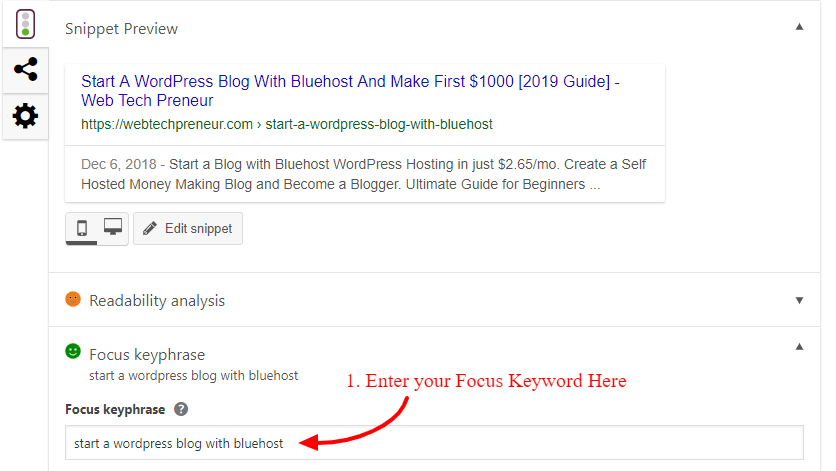
Now we have entered our primary keyword or focus keyphrase in our Yoast Plugin, Now the work of Yoast SEO plugin start It will start showing us all possible On-PAge optimization and we will follow Yoast Guide.
Set Focus Keyword in WordPress Post – 7 Steps
Here are some steps one by one, to do an amazing On-Page SEO with Yoast focus keyword. This Guide will help you to use focus keyword in WordPress Post.
1. Add Yoast SEO Focus Keyword Inside Title
Add your Yoast focus keyword inside the title of the post and inside slug(Post URL).
This tricks also help to increase CTR(Click Through Rate) because of mostly people read SERPs first 3 words and last 3 words of Title. You can also use some below tools to generate catchy Titles.
So if you are adding primary focus keyword at the fist of the title it will be read by more people and you get clicks. it will increase your CTR. As well if you also add secondary keywords at last inside Title it will also be noticed by people and by both the way you start getting clicks. 😎 that’s the thing that we want.
Here you can see.
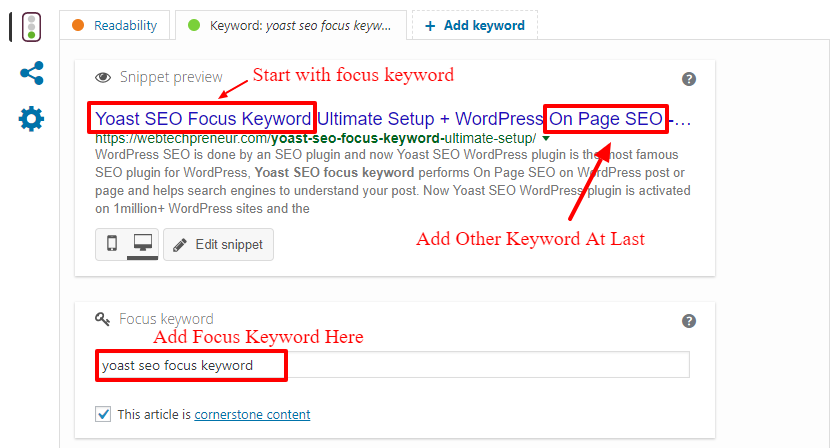
2. Add Focus Keyword in Post URL or Slug
Now Yoast SEO WordPress plugin doesn’t show Post URL on the search result page, Instead of slug now it shows the primary category and secondary category.
But still, you should worry about Post URL.
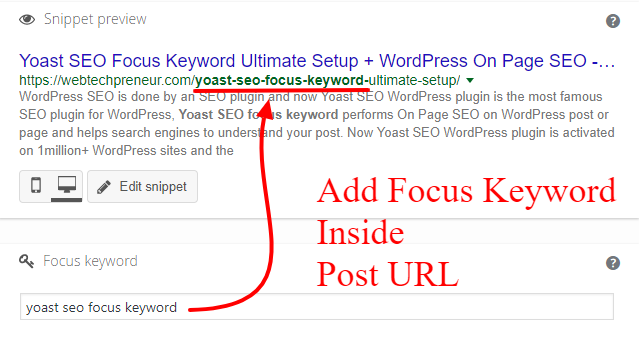
So use your focus keyword inside slug so bots can easily understand what about your page.
3. Add Keywords Inside Description(Not Recommended)
I don’t recommend this if you are a blogger.
Why?
Because before some month, Google has changed the search result’s meta description length from 160 words to almost 320 words.
And now think about those bloggers who have written their post’s description in just 160 words inside the Yoast SEO plugin and due to this google will show their written meta description in just 160 words. Oops 😥
Trick – Instead of writing meta description of a post I suggest to write your first paragraph(160-260 words) of the post with relevant keywords and focus keyword.

Then in future, if Google change anything more you won’t affect this
4. Add Keywords in the First Paragraph
Add your Yoast SEO focus keyword in the first paragraph of the post also add other secondary keywords in the first paragraph. Adding your keywords or keyphrase in the first paragraph is the best way to show crawlers in the beginning that my post is about ______ and It will help your post to rank higher.
It will also help when the search engine shows the meta description at the search result page. your meta description will be more strong if search keywords match with your first paragraph keywords.
5. Add Focus Keyword In heading Tags
Write your site heading structure in descending order. Adding your focus keywords in Heading Tags is really necessary to optimize your post for keywords. that is called the right setting of focus keyphrase in a blog post.
Not Always but if you are writing a listing post write according to the below example.
For Example
We are writing a post related to the stock image sites and our focus keyword is Stock Images Site then we use heading tags as below.
H2 Heading – 7 Best Free Stock Images Site
H3 Heading – Pixel
H3 Heading – Pixabay
H3 Heading – ——-
H3 Heading – ——–
Don’t worry about H1 Tag. Our Post title is already written in H1 Tag and don’t use again H1 tag with focus keyword on Post.
Keep Distance with H1
5. Add Keywords in Image Title & ALT Tag
Also, add your keywords inside Post images title and ALT tag.
Adding a title and ALT tag consider as a big On Page SEO factor and while creating a new post, Google Crawlers can’t see your images but by reading your Image title and ALT they can understand your post more and that’s the thing that we want from crawlers.
So set your Focus Keyword in WordPress Post Images’s Title and ALT.
After doing this, your CTR from Google Image Search Result will be increased. because we all love images that explained a process. 😀
6. Focus Keyword In Featured Image
Always add your focus keyword in featured image of the post. This method also optimizes your images for Google Search so whenever someone search on any query on Google search your post will also appear there. that’s the best way to use our focus keywords.
And as well add all of your secondary keywords in the ALT tag.
If you think its time consuming, 🙄 again write keywords read this below tricks
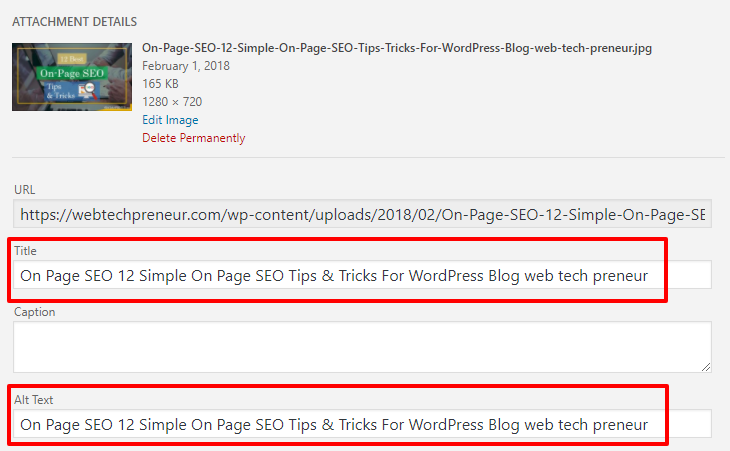
7. Keyword Density
Keyword Density a Big factor of On Page SEO.
Yoast SEO recommended keyword density from 0.7% to 2 %. I know writing a word, again and again, make you boring but do this! sincerely.
Also, consider your secondary keywords density try to reach them at least 1%. Use Focus Keyword Density till 1% It is enough and give good search result.
Keyword Density mean:
If you have to write 1000 words and your focus keyword is repeated at 10 times than
Keyword Density = Focus Keyword*100/Total Words
= 10*100/1000
= 1%
Conclusion – Set Yoast SEO Focus Keyword and Optimization
Yoast SEO WordPress plugin is perfect if we use all its features correctly and with the right configuration. The feature of Yoast SEO, Yoast focus keyword is really amazing if we use it at title, slug and inside images. It suggests us all possible optimization that can improve our on-page SEO.
That is the right method to use and set Yoast SEO focus keywords while creating a new post. So from the beginning, you achieve a good rank in SERP(Wiki).
Did you know – Before start blogging on WordPress, I work on sites that are made in HTML and where we add the meta tag and add some keywords.
<meta name=”Keywords” Content=”blah, blah….blah”>
When I switch to WordPress I press ctrl+u (Page view source) and start finding my Yoast focus keyword inside coding. but I found nothing. then after that, I understand that Focus Keyphrase and meta keywords have different and get the point, how Yoast SEO focus keyword work.
Relates SEO Post
- Best SEO Tactics for Blogs 2020: 13 Ways to Impress Google SERP
- Write SEO Friendly Blog Post: 12 Tricks to Do WordPress Post SEO Ultimate
- 7 Best Rich Snippets Plugins


Yoast SEO is a WordPress plug-in designed to help you improve some of the most important on-page SEO factors–even if you aren’t experienced with Web development and SEO. This plug-in takes care of everything from setting up your meta titles and descriptions to creating a sitemap. Yoast even helps you tackle the more complex tasks like editing your robots.txt and .htaccess.
Some of the settings may seem a little complex if you’re new to SEO and WordPress, but Yoast created a complete tutorial to help you get everything set up. And the team at WPBeginner made this handy video to help you get set up quickly.
very well defined article brother. keep the good work up.