How to Install WordPress by Softaculaous in cPanel[7 Easy Steps]
Install WordPress Using Softaculaous is easy then install WordPress manually through FTP. it gives you more control and some essential configuration while you install WordPress.
What is Softaculous
Softaculous is an Instant/Auto Installer. Softaculous helps users to install free/opensource softwares in minutes. A user can install a software, available in Softaculous, without having to download/upload any files, change any files. Additionally we have made it possible for the user to choose the software they think is the best, after showing them ratings voted by users who have already tested and used the softwares. In short, Softaculous just helps you to install softwares really FAST.
Installing a software using Softaculous is very simple. After choosing the software of your type click on the Install Tab of that software. Just fill in the details required therein and click Install. Voila your software installation is complete.
Software Setup
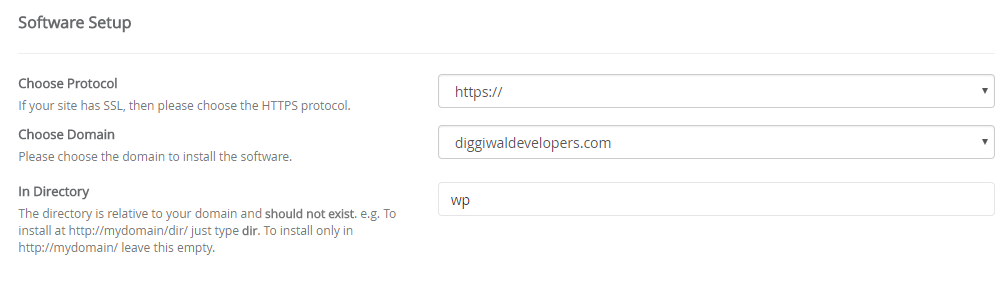
Site Setting
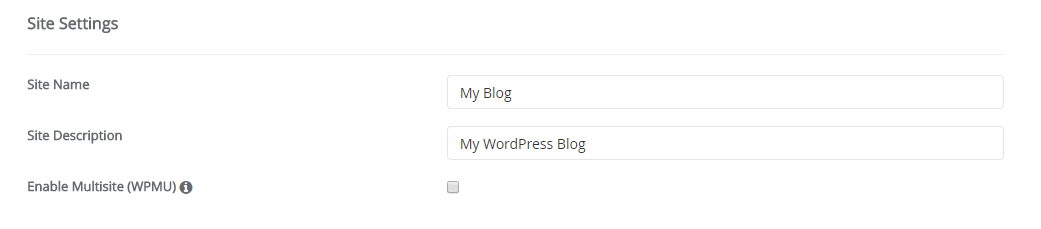
Admin Account
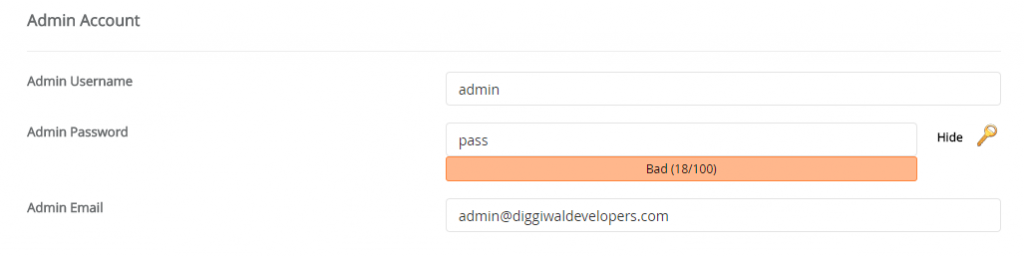
Choose Language & Select Plugins
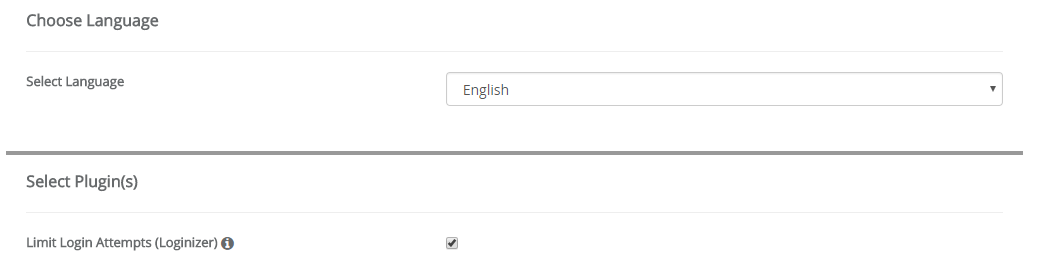
Advanced Options
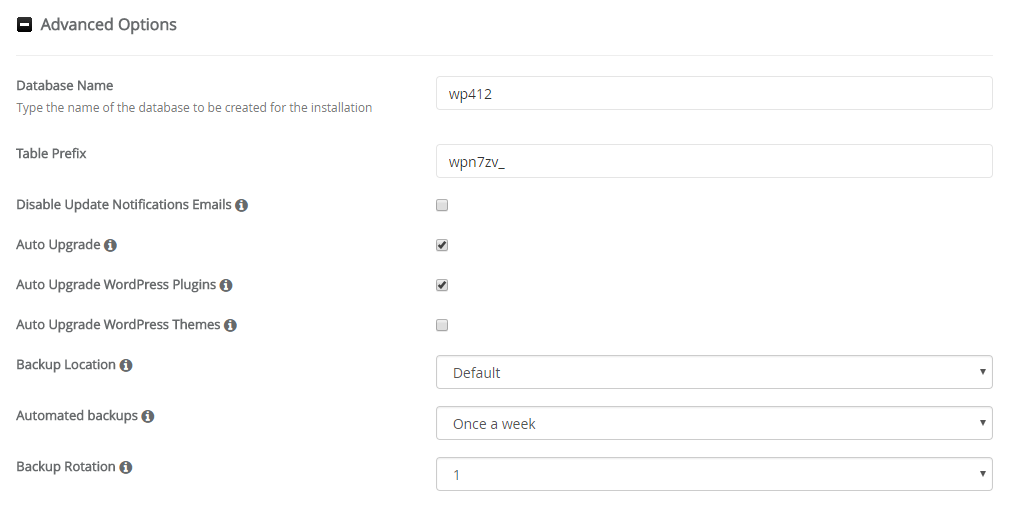 Select Theme
Select Theme
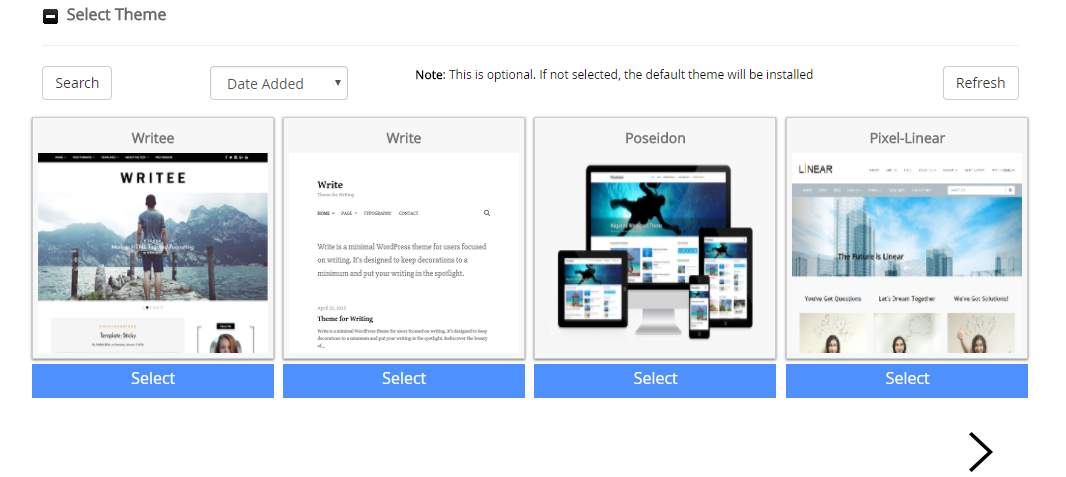


Comments are closed.