22 Hacks to Get More 10,000 Followers on Pinterest [2020]
Try some new Hacks to Get More Followers on Pinterest easily.
Get more followers on Pinterest using new and simple hacks. It is the best social network to drive traffic and make money online both so here is the complete process of how to get Pinterest followers easily.
Did you know?
- Pinterest is now using by 200+milllion monthly active users.
It is the best Platform for Bloggers, SEO agencies and Affiliate Marketers to promote blog posts, increase social share or sell products online.
If are you looking for 🙄
how to get followers on Pinterest?
or
how to increase Pinterest followers?
Great!
Before you read this post I suggest you read first this begging guide if you are new on Pinterest.
About Pinterest
Pinterest is a social bookmarking site where we can save & share images, videos and GIFs. With these graphics, we can also add blog URLs that give traffic on site.
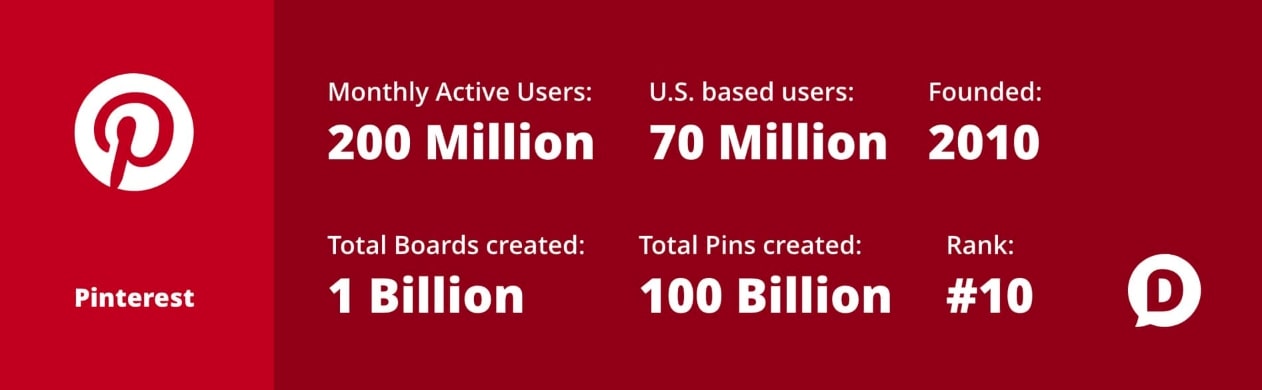
You can save new ideas, tricks or hacks on Pinterest in the form of visual content. But if you want to bookmark someone’s article you can also do this and create your own pins to promote a business, blog or any product.
More Pinterest followers mean more traffic on your Blog or Website. Well, Pinterest also has done a good job in social sharing countings each of your pins can get 1000’s save that mean more shared or popular pin.
On Pinterest, we can post images and videos as well GIFs with. by using only this type of content we are going to making some new Pinterest followers.
Now let’s focus on how can we grow on Pinterest and reach out vision from Pinterest.
22 Ways to get Followers on Pinterest
Here are working ways to get your first 10,000 Pinterest Followers easily.
1. Create Astounding Pinterest Profile
The first thing to grow Pinterest followers, create an attractive and complete Pinterest profile.
So first sign-in on Pinterest and create your profile, try to add all possible your vision inside your profile, so whenever someone visits on the profile they found that you’re the right guy to follow.
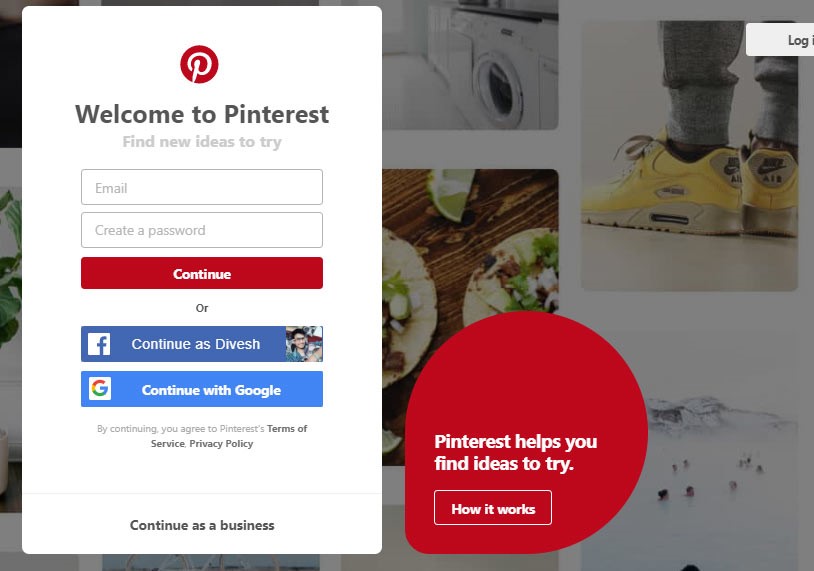
Create your Pinterest account with Google, Facebook or else with an email address. For you, my suggestion is to create an account with facebook.
Create your Pinterest profile with
- Attractive business name
- Username
- Profile Description
- Website URL.

Here is my Pinterest Profile where I’ve added keywords in my Name, a Good description that represents that I’m a Blogger and share Blogging tips and at last, I added my Blog Link.
Don’t forget to Add relevant keyword inside Business Name and Description.
This will help when someone search on Pinterest your profile will appear in the search result and you engage by more peoples.
2. Enable Rich Pin for Blog
If you are running a blog or website you should enable Rich Pins for your site.
Rich Pins will add some additional information when you share blog URLs on Pinterest. it copies metadata from the blog post and you don’t need to add any additional information.
In my previous post, I’ve described how to Enable Rich Pins you can start it.
By enabling rich pins you can show more details about Pin linked post/website and get more followers on the Pinterest platform.
The advantage of Rich Pins is that it will add some important things into a pin, here below is some of the content that is added by a rich pin in a post.
- Title
- Description
- Post Date
- Author Name
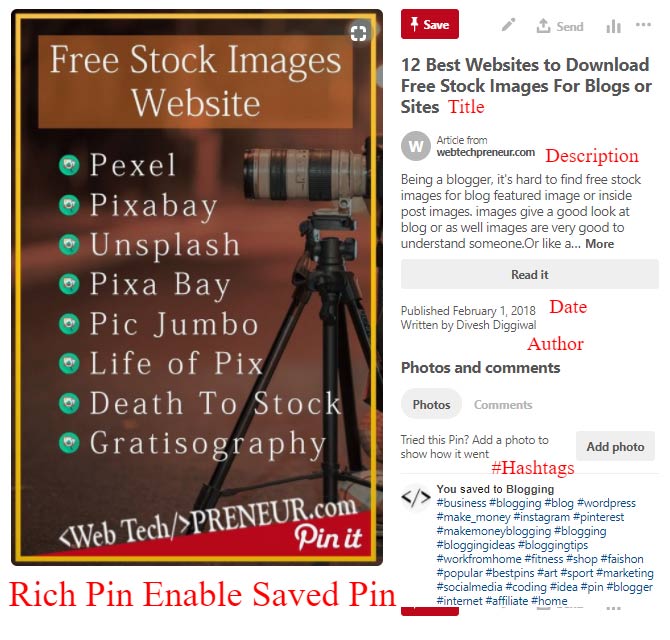
3. Add #HashTags in Description
To get more Pinterest followers we have to increase our pin reach and pin description hashtags are good free option to do this.
Hashtag shows what about this post and now #hastags are more trending in a post than a long description. power of hashtag is not ignorable, by clicking on hashtags a user can reach all type of post that is attached to a similar hashtag.
After enabling Rich Pins there is not required for adding a description, but on Pinterest, you can add a description of your pin.
Last time I added til 25 #HashTag in my saved pin.
So here you can add many #hashtags in each pin, play on Pinterest with #hashtags. add some trending hashtag and all possible hashtag relevant to your Pinterest Pins.
4. Add Pinterest Widgets on Blog
Like other social sharing buttons and widget, we can also add some Pinterest widgets and save button to make our visitors into our Pinterest followers.
Adding Pinterest widgets on site is the best way to show your blog visitors that you use Pinterest consistently and you have great stuff there that is helpful for your visitors. So your Blog or Website visitor also like to follow you on Pinterest.
Pinterest Widget/ Button that you can Add:
- Pinterest Save Button
- Pinterest Follow Button
- Pinterest Profile Widget
- Pinterest Board Widget
By adding Profile Widget you will directly get Pinterest Followers and save button will help you to get beyond your pins into other’s Pinterest boards.
For adding these on the site there are two methods to add Pinterest Widget.
1. Pinterest Widget using WordPress plugin
If you are using WordPress like me and all other bloggers, you can easily add a Pinterest widget using a WordPress plugin.
Pinterest Widget is a free WP plugin to add some widget on the site. this plugin can add:
- Follow button: Invite people to follow you on Pinterest from your site.
- Pin widget: Embed one of your Pins on your site.
- Profile widget: Show up to 30 of your latest Pins on your site.
- Board widget: Show up to 30 of your favourite board’s latest Pins.
- Shortcodes for all 4 widgets.
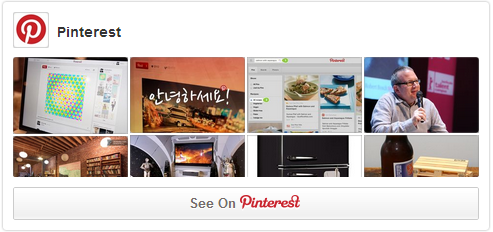
But this plugin comes with some limits in its free version, you can only add buttons with this plugin not widget. for add widget, you need the pro version of this plugin.
2. Pinterest Widget using Widget Builders
Pinterest Widget builder is a free tool by Pinterest to Create buttons and widgets that you can add to your website or app.
To get more followers on Pinterest, play this game of some codes. you just need to add some codes and a Pinterest script into your site to show these widgets.
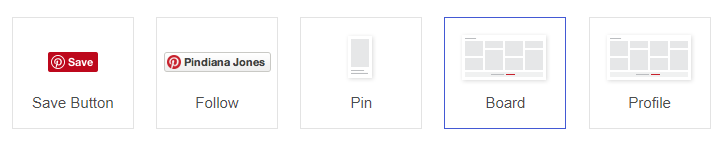
By this builder, 3 types of the widget and 2 types of buttons can add. but for this, you need to follow some steps.
Add Pinterest Widget on Site
- Select What kind of widget or button you want to create.
- Select a Pinterest user URL for what you want to create a widget.
- Select the size of the widget.
- Take a look at the preview
- Copy & paste widget codes int your site.
- Make sure that you have added pinit.js into the website body tag.
5. Optimize Pins for Search
Pinterest is using by 200million users and like Google, Pinterest is also a search engine which results from related pints to your query.
You should optimize your Pins for search queries so you also get some new visits and this is the right method to increase Pinterest followers.
Example:
Search Query – Start Blog on SiteGround

here you can see, search results. My Post pin is there on 1st and it is looking pretty.
That means whenever search on this keywords on Pinterest, it sees first my Pin then after clicking on it, here the user has 2 option he can click on my Pinterest Pin to visit on the blog or else he can also visit on my profile.
So it’s a good way to drive traffic on your Pinterest pins, so you can get new Pinterest followers.
6. Save Pins at Right Time
Save your Pinterest Pins at the right time when a huge number of users are online.
To Get more Pinterest Followers you have to enlarge your reach of pins and uploading pins at the right time is the best way to reach new Pinterest users.
Pin at the right time when more peoples are online on Pinterest, and we know very well that we also engage with our smartphones and laptop when we are mostly free and the time is night time when we go for sleep.

The right time for sharing new Pins on Pinterest is 7 – 11 pm and Saturday party night is the best time because due to Sunday we spend more time on the social network on Saturday night.
7. Create Original Content
Post original content means upload graphics that is made by yourself that are dedicated to your users and make meaning of their present.
For making Pinterest graphics you can use the free tool like Canva that make attractive and right size optimized Pinterest graphics.
Here I have also added some other Pinterest tools by using them you can make easily Pinterest Graphics & Infographics
8. Build Right Size Pins
Pinterest images ideal size is 735px*1102px, it means Pinterest recommended use tall images.
Keep in mind the right size of Pinterest graphic or try to make all images for Pinterest.
you can also share blog banners on Pinterest instead of tall images because sharing is a matter more than investing your time in creating new pins.

9. Join Pinterest Group Boards
Like Facebook groups, Pinterest also has groups that are called Pinterest Group Board.
you can join some other group board on Pinterest and contribute there If group board followers like your content they will definitely follow you on Pinterest.
Joining a Pinterest group board is also a medium to share your content to a large audience that is still hidden from you. Find some Pinterest group boards relevant to your niche that allows new contributor to share their content.
PinGroupie is the one of best free tool to find Pinterest Group Boards by using some filters that show results that is really you want.
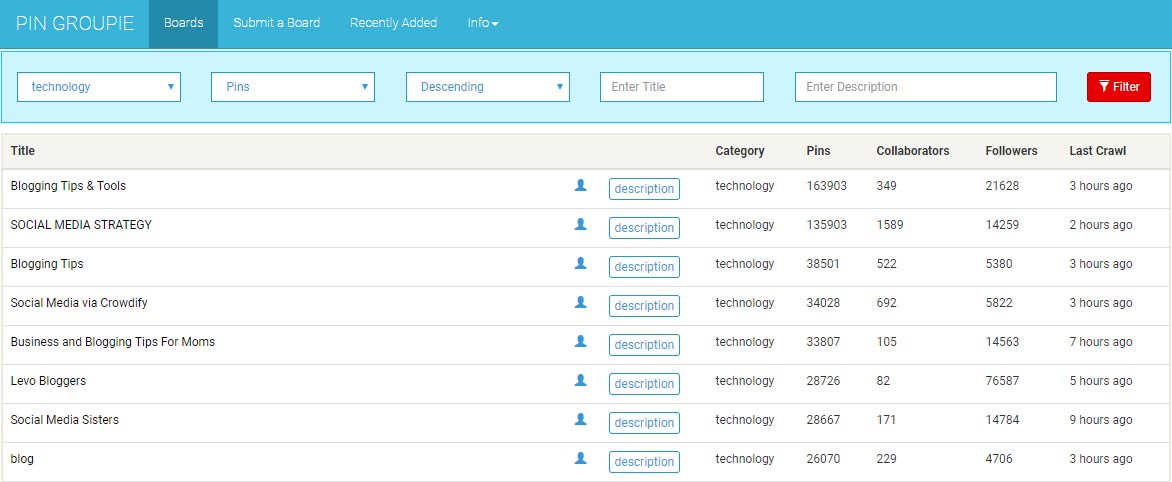
10. Follow and Tag other Pinterest Users
Like any other social media on Pinterest, a Pinterest Pin can be tagged.
When you tag a Post Pin to other Pinterest user, his/her followers can also see your tagged pins. By increasing your reachness you can grow Pinterest followers fast.
you are not alone here.
As well you can also follow some Pinterest users they will get notified that you are following them, some of them will check your profile or board and if they like your content and saved pins, they will also follow you and you get Pinterest followers free.
11. Comment On Popular Pins
Sometimes some popular things get out of reach, My mean really popular stuff that can be oscar award selfie or Priya Prakash video(Don’t Mind).
Take advantage of this popular stuff or pins comment on there and saved them on your boards.
12. Link Pinterest to Social Media
A Pinterest profile can be linked to every major social media and you should do this.
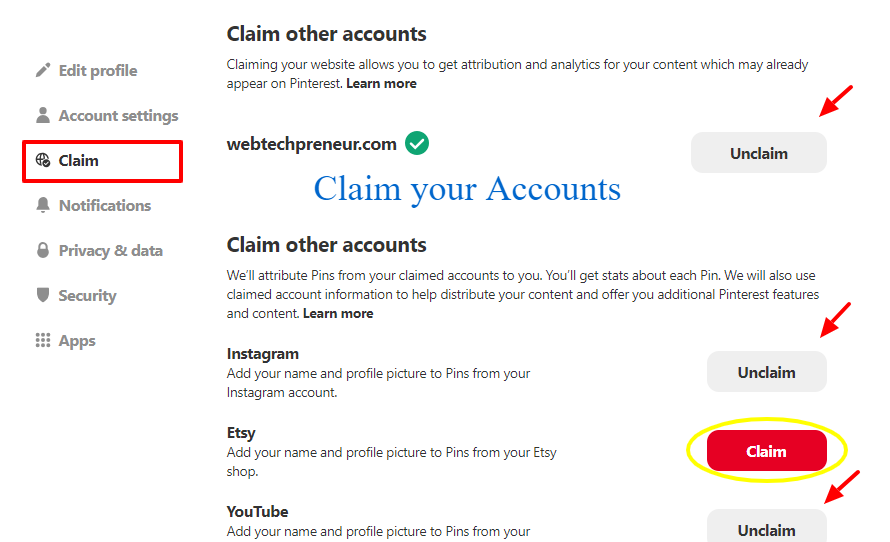
The advantage of this action is your already friends on Facebook, Peoples in Google circle and Twitter followers can easily find you on Pinterest and they can also find you on Pinterest.
If they love you and like your content, they would like to become your Pinterest followers.
13. Save Pins Frequently
Pin regularly on Pinterest Group Boards and on the Pinterest profile, that keeps engaging visitors from your pins and tries to add a logo inside pins.
Pin consistently in many boards and at a right time is really hard work but to overcome this hard work there are some Pinterest tools that help to make pin consistently at right time and in every group board.
I recently start using tailwind because now I have a large number of boards and save a pin in each board at the right time with description and post links is not easy for me. 🙁
So I moved on Tailwind, Tailwind has a feature of schedule pins at one time for all group boards with description and post a link.
If you are a Pinterest user I personally recommended you Tailwind to manage pins easily.
Best Pinterest Auto Schedule Tools
- TailWind
- Hoot Suite
- Board Booster
14. Create Useful Infographics
This is one of the best free ways to get Pinterest followers fast and promotion of the site by providing some free content to the audience.
How???
A Pinterest user likes to save these pins into their board.
As well as other bloggers also like to add these infographics into their blog.
Example :
This Pin would live to save by a Blogger, Digital Marketer or Influencer.

15. Promote your Popular Pins
This is the last way of this post.
I have not tried this, so don’t write it about anymore.
Pay some money to Pinterest and they will show your pin as a sponsored post on other Pinterest users home. Promoting pins and increase your impressions is the best way to Getting more Pinterest followers.
16. Create New Group Boards
Yet we’re joining others group board, now Its time to create our own new group boards.
To join others group board we have to follow the group admin, contact them and then group admin add us in their board
That same process will happen with you when you will be a Pinterest board admin and other Pinterest users who wanna in your board they have to follow you.

That is the best way to get Pinterest Followers easily and enlarge your Pinterest circle. Or else you can also invite users to join your group board.
Join Mine Group Board | Directly
17. Buy New Pinterest Followers
If you want Pinterest Followers fast or wanna improve your influence value.
You can buy Pinterest followers from the third party, which provides Pinterest followers at a price. In a few dollars, you can build your Pinterest profile as a Pinterest Master.
I think it has some advantage of buying Pinterest followers like if you already have some followers on Pinterest profile new profile visitor also would like to follow you because you’re already an influencer there.
Best Sites to Buy Pinterest Followers
- Buy Pinterest Followers India – Social King
- Buy Pinterest Followers | Price Starts From $3 – Media Mister – Media Master
- Buy Pinterest Followers (Get Real Growth at Cheap Prices) – Social Media Daily
- Buy Real Pinterest Followers | Get it for $0.034 per follower – Buy Real Marketing
18. Pinterest #Follow4Follow
When I create my Facebook page for this Blog, I had 0 followers.
I had no idea how can I increase my facebook followers.
Then In a Facebook group that I saw people doing #like4like. Mean like my facebook page and in return, I’ll like your Facebook page.
That same thing we can also apply to get Pinterest followers free in the beginning and if we have the time or need more Pinterest followers, we can keep continuing this #follow4follow.
20. Pinterest Followers Generator
Buying Pinterest followers and generating followers for Pinterest both are different things.
Here you can make new Pinterest followers by doing some task, follow other profiles and sharing something on your social media.
There are so many online Pinterest followers generator which can give you free or paid Pinterest followers, the number of Pinterest fans depend on the task that you choose there. This is the best Pinterest followers hack.
Some best Pinterest Followers Generator
- Free Pinterest Followers | GiveMeFollowers.org
- Get Free Pinterest Followers & Saves on your Pins | Traffup
- Free Pinterest Likes, Pins And Followers Exchange! – Like4Like.org
- Get More Pinterest Followers and Saves FREE – YouLikeHits
21. Get in Facebook Groups
yes!
On Facebook, there are many Pinterest groups where you can share your Pinterest profile and boards and make a request from other Pinterest users to follow you.
Some of Facebook groups are:
- Blog Beginners (6k+Members)
- Bloggers Unite on Pinterest (5k+ Members)
- Pinterest Group Boards (2k+ Members)
- Pinterest Group Boards (10k Members)
To become a member of these group first you should answer some of the questions to the admin. these question can be about your blog.
22. Keep Yourself on Pinterest
To get success on anything we should keep staying there until we didn’t get this.
I hope you got my point, to increase Pinterest followers free just keep yourself on Pinterest and if possible also download the Pinterest mobile application so you can use the Pinterest platform at anywhere anytime.
Get more Pinterest Followers 2020
I hope you liked my above points.
After using Pinterest[Wiki] for long here I shared my best tricks to increase your Pinterest Followers free, paid and in return something.
Pinterest is the best Social Bookmarking site to save ideas or visual content. By creating your own or using other content you can get followers on Pinterest.


Nice Post for Pinterest beginner…
These are some really great tips to grow followers on Pinterest! I haven’t thought about joining Facebook Pinterest group boards for growth but now I will.
Hi Divesh –
I really appreciate how in depth you have gotten here with Pinterest. I am in the process of researching more on this and setting up my account for better content marketing for my articles.
Thank you so much for the great ideas and sharing this my friend!
Brad