The Complete Guide to Elementor SEO
The complete guide to the new Elementor SEO
Everyone loves that Elementorhas made it so easy to design any kind of layout we could possibly imagine. But, when it comes to Elementor SEO, we cannot say the same thing. The workflow from an SEO standpoint is simply non-intuitive.
Using the plugin in combination with other SEO plugins that are available for WordPress, would only adjust the SEO settings for a page or a post by jumping between the Elementor visual editor tab and the default WordPress editing screen tab.
The default WordPress editing screen would has to be refreshed frequently, to ensure that the changes that have been made by using the visual editor are in line with the SEO plugin recommendations.
And this disconnection makes the whole process a super time-consuming and unenjoyable experience. Obviously, this process is not ideal. And we think that now you might have an idea where we’re going with this!
YES – like you have probably guessed, the end to the frustration is here! Here to rescue is the Rank Math WordPress SEO plugin.
[toc]
Here is exactly what Rank Math lets you do from within the Elementor page builder to improve your SEO:
- Set custom meta title and description tags
- Select and configure your preferred structured data type from 13 different Schema Markup types including the Rating Schema
- Set a custom canonical URL
- Customize the way your content will look when shared on social media networks (LinkedIn, Facebook, Twitter, etc.) using OpenGraph meta.
- Optionally no-index specific posts and pages
- And much more!
How to add Rank Math to Elementor
Using Rank Math for optimising Elementor SEO on posts and pages, couldn’t get any easier.
The process is very easy and smooth – all it takes is:
- Install & Activate Rank Math from the WordPress plugin repository
- Ensure the Elementor page builder plugin is Active
- Migrate from your other SEO plugin using our one-click migration wizard – supports instant migrations from Yoast SEO & Yoast SEO Premium, The SEO Framework, SEOPress & SEOPress Pro, All in One SEO.
- No more constantly switching tabs, just click edit with Elementor and let the magic happen.
SEO Optimization and Settings Natively Built-into Elementor
When Rank Math is installed, it makes an SEO settings tab available while working with Elementor, hence Emenetor SEO, and therefore improves the entire experience.
Rank Math is one SEO plugin that solves the problem of Elementor’s visual editor so the experience is seamless as a regular workflow with Elementor.
So now, let’s see how does it look like to use Rank Math together with Elementor.
When both of the plugins are installed and activated, you are able to see the SEO tab if you proceed to edit pages directly with this new Elementor SEO tab.
From now on, that’s where you can easily find, access, and modify any of the settings that were using Rank Math with the Gutenberg block editor or Rank Math’s Meta Box before.
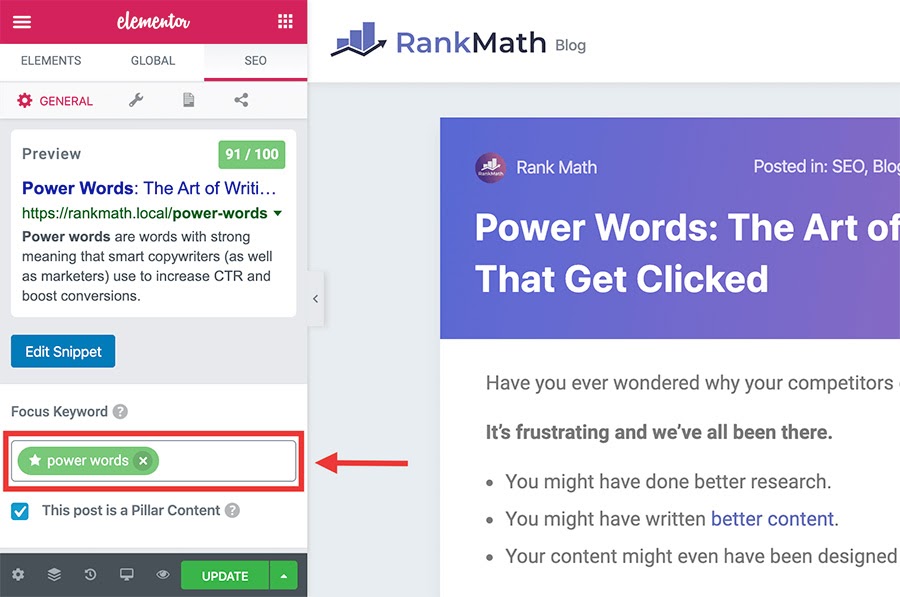
If you are unfamiliar with Rank Math, you should know that it’s a good thing to set what is referred to as a focus keyword. That way you will be able to make the most out of Rank Math.
To put it as simply as it can be, the focus keywords are the words that you want your post or page to rank for. It either can be a single word or a phrase, and we set it to power words in this case though.
The limit for focus keywords is 5 per post by default.
To help you out, here is the post about power words so you can become an even better copywriter.
5 Main Settings For Elementor SEO
- Add Meta Title & Description
- Set the Description and Default Title for Social Sharing
- Use Rank Math’s Smart Suggestions to Make Your Content Better
- Add Structured Data (Schema Markup) To Your Posts And Pages
- Improve Any Other Settings To Suit The Content You’re Working On
1. Add Meta Title & Description
Even though Elementor made endless possibilities with visual design, without Rank Math it would never be possible to set meta titles and descriptions that are custom, without exiting the editor.
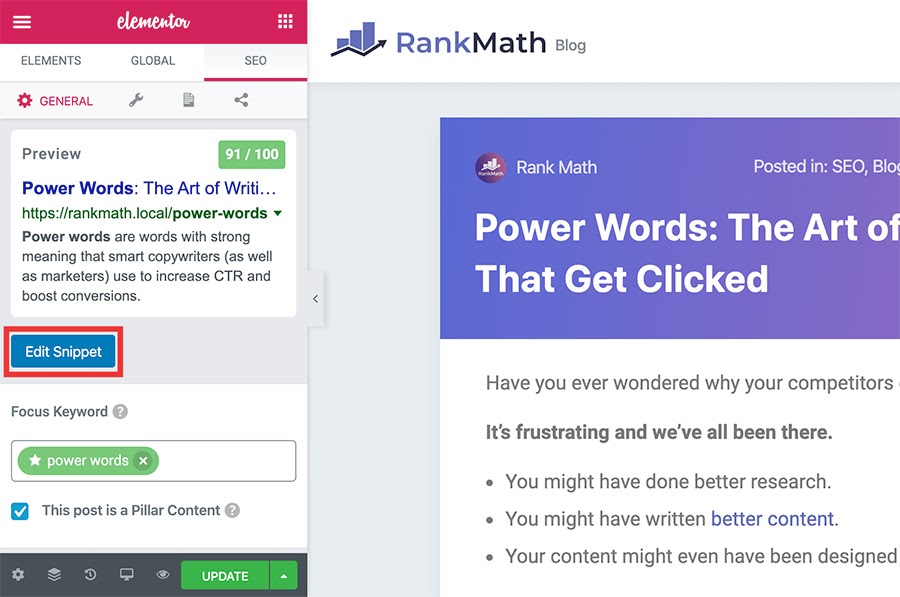
If you go to the Elementor SEO tab that Rank Math introduces and click on Edit Snippet, it will show up the following overlay:
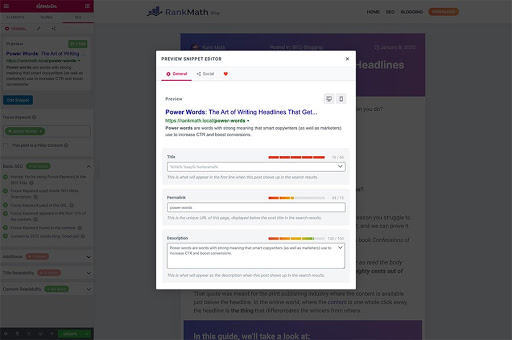
That’s where you are able to change the post’s title, its description, even permalink, without returning to the WordPress Admin panel, and finding the post you worked on with Elementor.
2. Set the Description and Default Title for Social Sharing
Apart from setting a custom meta title and description tag for search engines, with Rank Math, you can also easily customize how Elementor pages and posts will appear on social media networks.
You can do this in the preview snippet editor by navigating to the Social tab where you’ll see this:
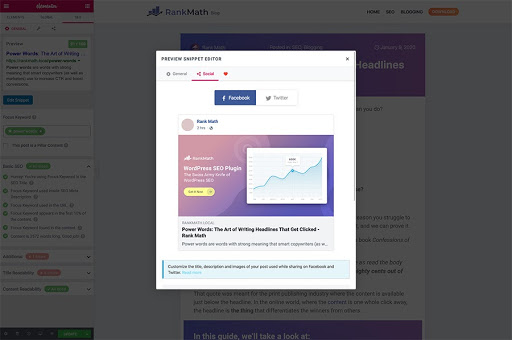
A preview of how your post will look. It’s a good idea to use an engaging image there and also to make sure that the length of the headline is readable.
3. Use Rank Math’s Smart Suggestions to Better Your Content
If you have used Rank Math before, you might know that it conveniently provided contextual suggestions for you when writing in the Gutenberg or Classic Editor.
We are happy to tell you that Rank Math is bringing this to every Elementor user’s fingerprints.
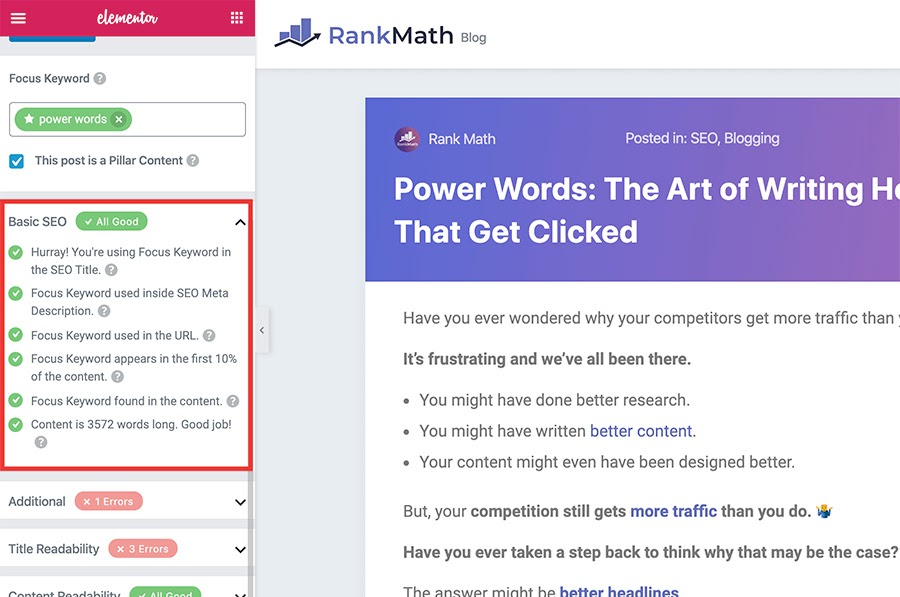
Now, the plugin can read all of the content in posts and pages that use Elementor together with separate text blocks, heading blocks, and others.
As can be seen, we set power words as the focus keyword, and Rank Math is giving us the most suitable suggestions based on posts or pages that are trying to rank for our focus keyword.
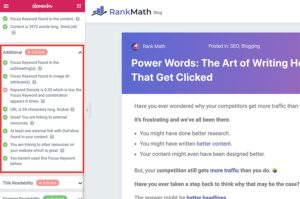
If our focus keyword – power words – haven’t appeared in the post’s content several times, the suggestion we would get could be too low keyword density.
Don’t forget to keep your copy natural as it is very important, even though you get many suggestions. Those suggestions are based on different researches that have been conducted by analyzing trends in content ranking over the years.
With this being said, it doesn’t mean that your content will rank higher or be better even if a focus keyword appears multiple times.
That’s why you shouldn’t just pack your content with a specific keyword for that number of times, but definitely keep it in mind.
These questions can help you as a guideline for it:
- Is there a way to include the focus keyword?
- Could you rewrite the heading so it is less ambiguous and focuses on telling the reader what the section or subsection is about with the focus keyword included?
Aside from those suggestions, Rank Math gives you suggestions on potential improvements for the page or post titles as well.
Last but not least, suggestions about content readability are very useful for being sure that the content is easy-to-follow and easy-to-digest too.
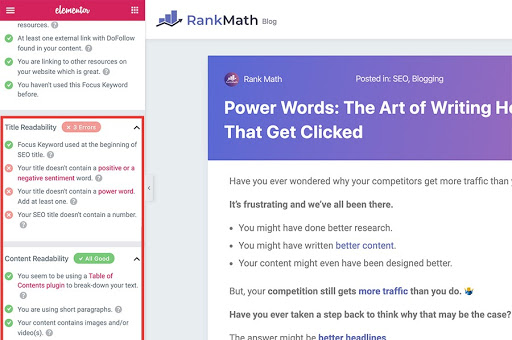
And that’s especially useful if you love to write long paragraphs and sentences.
4. Add Structured Data To Your Posts And Pages
Sure Rank Math made its users’ one of all-time favorite features of Rank Math available in Elementor too. It’s so easy now to take that advantage of structured data and change the way your website will appear on search engines pages and stand out between other search results.
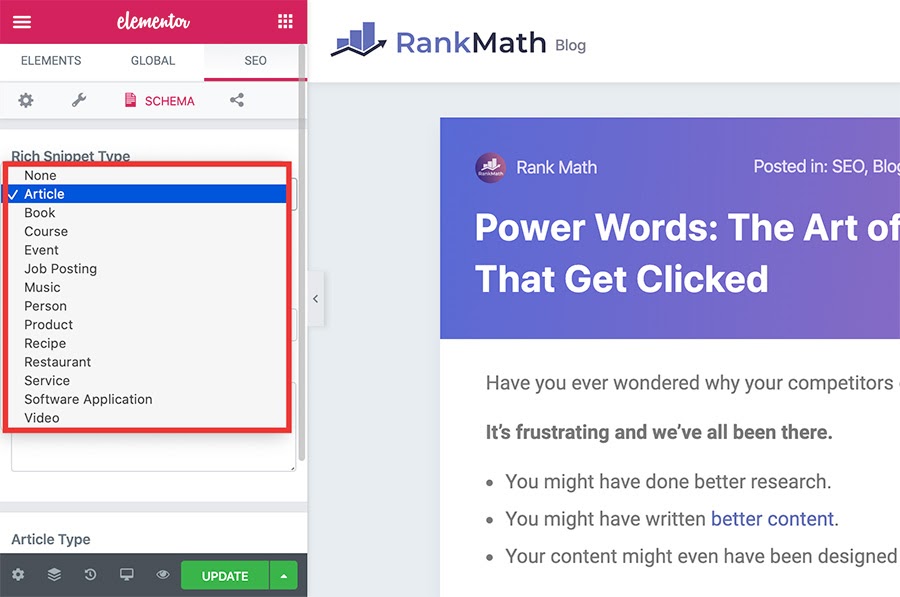
So now you are able to choose from Schema Markup’s 13 different types and configure them for the page that’s being edited at the moment with Elementor SEO, without dealing with custom code or leaving your chosen page builder.
5. Other Elementor SEO Settings
Apart from the main settings that we’ve already covered in this walkthrough, rest assured Rank Math also adds all of the fundamental options to the Elementor SEO tab in the page builder.
And that’s everything from being able to set canonical URLs for currently designed pages to no-index a post, and so on.
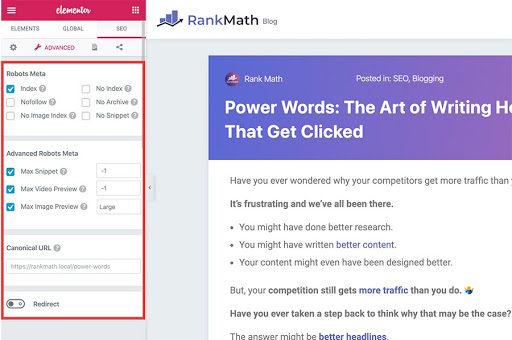
Summary: Elementor with Rank Math Gives You An SEO Powerhouse
Elementor is truly a great product and there are obvious reasons for that. It makes it so easy to visually design WordPress websites and it is the only page builder that outputs truly clean code.
And it’s allowing you to make extremely fast websites too. Is there anything not to love about it?
So why wouldn’t you top it all off with Rank Math?
It’s time to stop jumping between the tabs and make customizing all of these settings way nicer and more pleasant while working with Elementor SEO.
And if you are still confssed, this is a video tutorial from WPLearningLab by Bjorn how Rank Math and Elementor plugins work together.
So if you enjoyed our Elementor SEO article, keep an eye out on our Reviews and Guides section for more like it. With every new post, we brig you real-life opinionsm from real people, so don’t miss out. Se you next time!

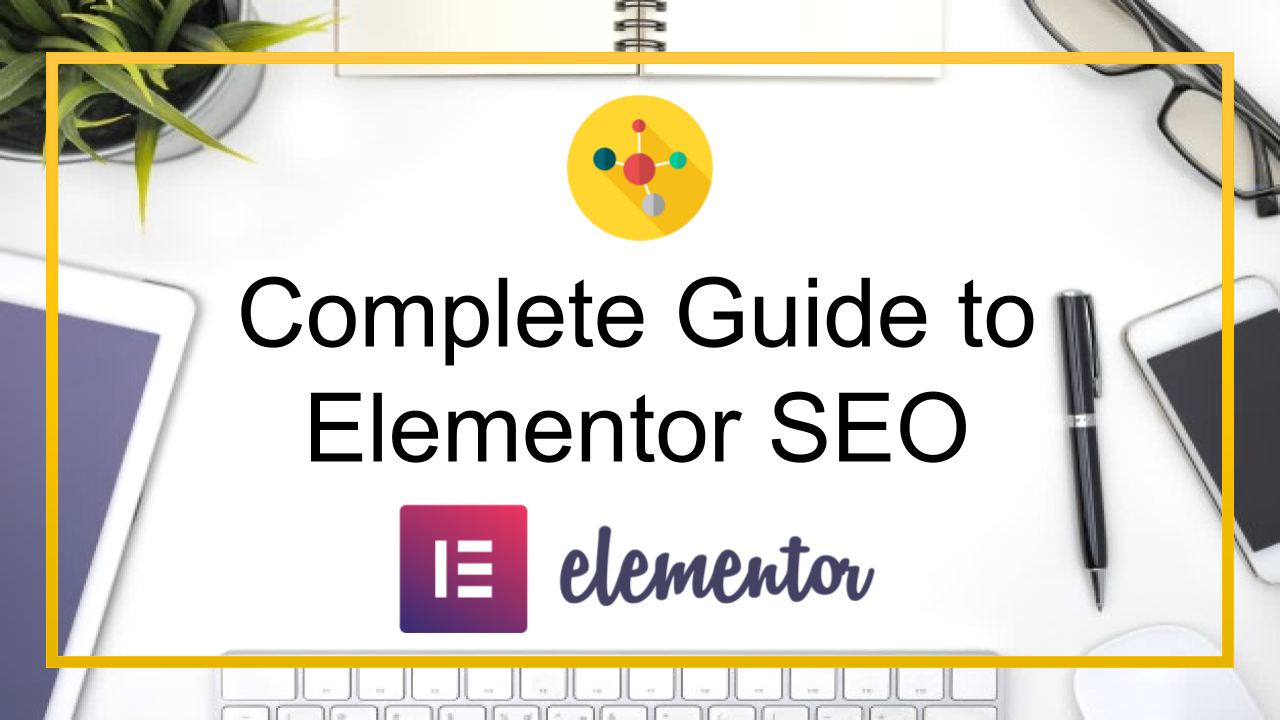
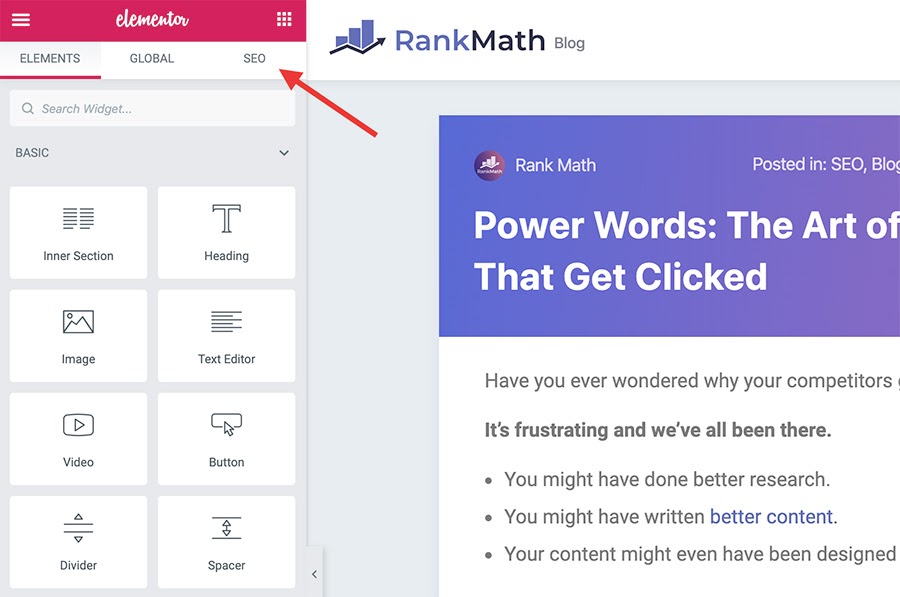
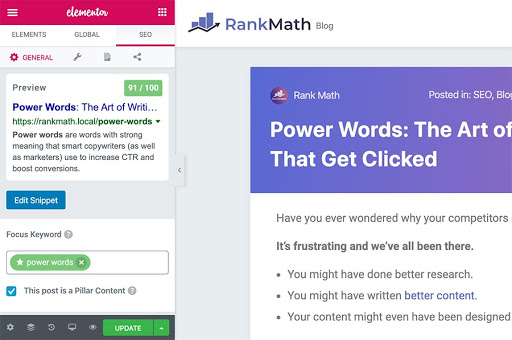
Comments are closed.