7 Best Database Optimization WordPress Plugins To Speed Up Site
If you have been using WordPress for a while, then you should think absolutely about a database clean up. database Cleaning and Optimization Plugins Indeed, your database may be full of garbage that makes your site sluggish and bloated such as old revisions, old drafts, spammed comments, etc. You should clean-up this unnecessary data to reduce your database size and improve website speed. In addition, you will have quicker database backup since the file of your backup will be smaller.here the list of best WordPress database cleaning and optimization plugins.
#1. WP optimize

WP-Optimize is an effective tool for automatically cleaning your WordPress database so that it runs at maximum efficiency.

Features : –
- Removes all unnecessary data (e.g. trashed/unapproved/spam comments, stale data) plus pingbacks, trackbacks and expired transient options
- Compact/de-fragment MySQL tables with a button-press
- Detailed control of which optimizations you wish to carry out
- Carries out automatic weekly (or otherwise) clean-ups
- Retains a set number of weeks’ data during clean-ups
- Performs optimizations without the need for running manual queries
- Automatically trigger a pre-optimize backup via UpdraftPlus (https://updraftplus.com)
- Show database statistics and potential savings
- Mobile friendly and easy-to-use
- Translated into several languages
- More planned!
#2. Optimize Database after Deleting Revisions
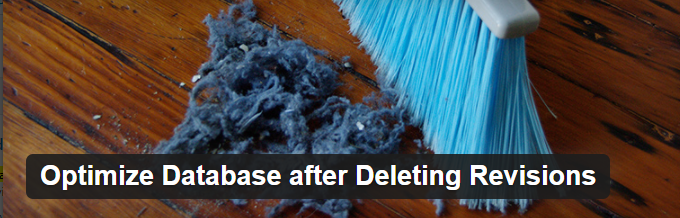
This plugin is a ‘One Click’ WordPress Database Cleaner / Optimizer.
Features : –
- Deletes revisions of posts, pages and / or custom post types (you optionally can keep an ‘x’-amount of the most recent revisions and you can choose to delete revisions older than…)
- Deletes trashed posts, pages and comments (optional)
- Deletes spammed comments (optional)
- Deletes unused tags (optional)
- Deletes ‘expired or all transients’ (optional)
- Deletes ‘pingbacks’ and ‘trackbacks’ (optional)
- Deletes ‘orphan postmeta items’
- Optimizes the database tables (optionally you can exclude certain tables, or even specific posts/pages, from optimization)
- Creates a log file of the optimizations (optional)
- Optimization can be scheduled to automatically run once hourly, twice daily, once daily or once weekly at a specific time (optional)
- ‘Optimize DB (1 click)’ link in the admin bar (optional)
- ‘Optimize Database’ Icon in the admin menu (optional)
- MULTISITE compatible: optimizes all sites in the network with one click
#3. Advanced Database Cleaner

Clean database by deleting orphaned data such as ‘old revisions’, ‘old drafts’, optimize database and more…Advanced Database Cleaner’ is a must-have plugin that allows you to clean database, optimize database and more.
Features : –
Also Read :
Database Backup Plugins Perfect SEO Plugins
#4. wordpress clean up & Optimizer – Clean up optimizer
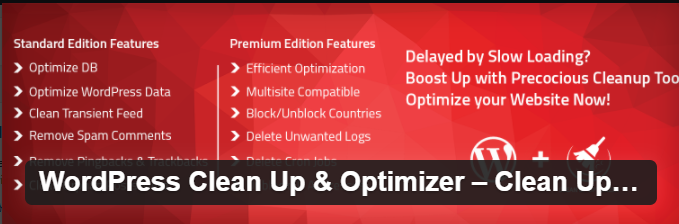
Clean Up Optimizer not only optimizes your WordPress sites/blogs but also cleans up the obsolete data from database.
It is an effective tool for automatically cleaning your database so that it runs at maximum efficiency.
Its simplicity of usage along with efficient functionality makes it a perfect choice for your WordPress site to clean all obsolete data.

The following things should be clean with the Clean Up Optimizer, which are mentioned below:
Standard Features : –
- Auto Drafts
- Dashboard Transient Feed
- Unapproved Comments
- Orphan Comments Meta
- Orphan Posts Meta
- Orphan Relationships
- Revisions
- Remove Pingbacks
- Remove Transient Options
- Remove Trackbacks
- Spam Comments
- Trash Comments
- Drafts
- Deleted Posts
- Duplicated Post Meta
- oEmbed Caches in Post Meta
- Duplicated Comment Meta
- Orphan User Meta
- Duplicated User Meta
- Orphaned Term Relationships
- Unused Terms
Premium Features :-
- Multi-Lingual
- Manually clean up WordPress Data
- Manually Optimize Database Tables
- Preview Database Tables
- Manage Trackbacks and Comments
- Delete Tables
- Login Security
- Auto IP Block
- Maximum Login Attempts
- Block/Unblock IP Addresses
- Block/Unblock IP Ranges
- Login Logs Details
- Live Traffic Details
- Visitor Logs Details
- Email Notifications
- View Core & Custom Cron Jobs
- Other Settings
- Drop Tables from Database when uninstalled
- Automatic Plugin Updates
- 24/7 Technical Support
#5. Clean Up Booster – Database Optimizer & Login Security
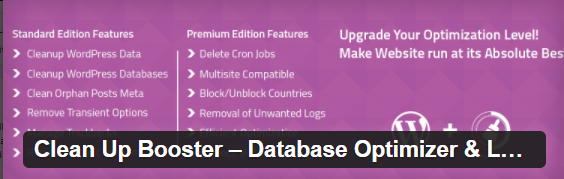
Clean Up Booster is a superlative high quality WordPress Plugin which allows you to clean up the obsolete data from database.
Clean Up Booster is a lossless optimizing tool which quickly and easily cleans up the WordPress backend and minimize the time of website loading.

Standard Edition Features : –
- Manage Trackbacks and Comments
- Optimizes the Database and improves its efficiency
- Display Login Logs, Live Traffic Logs and Visitor Logs
- It supports multiple languages
- Displays the details such as List of the Scheduled events, Date & Time for next event Execution, etc for WP scheduled events (both custom and core)
- It allows you to enable Auto IP Block.
- Maximum login attempts for each user
- It allows you to Block IP Addresses
- It allows you to Block IP Ranges
- It has the option to Drop Tables from Database when uninstalled
- Alert Setup Settings
- Other Settings
- 24/7 Technical Support
Premium Edition Features : –
- Manage Trackbacks and Comments
- It allows you to enable Auto IP Block
- Display Login Logs, Live Traffic Logs and Visitor Logs Information
- Delete Login Logs information
- Delete Live Traffic information
- Delete Visitor Logs information
- You can Optimize, Clean, Delete & Repair WordPress Tables manually without opening the phpMyAdmin
- Automatic scheduling to Clean, Delete, Optimize and Repair WordPress Tables on regular basis i.e. Daily, Hourly
- Automatic cleanup of all the integrated options
- Maximum Login attempts for each user
- It supports multiple languages.
#6. WP clean up
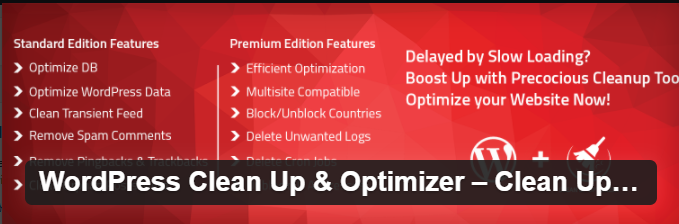
WP Clean Up can help us to clean up the wordpress database by removing “revision” “draft” “auto draft” “moderated comments” “spam comments” “trash comments” “orphan postmeta” “orphan commentmeta” “orphan relationships” “dashboard transient feed”.
It allows you to optimize your WordPress database without phpMyAdmin.
#7. WP Database Cleaner
WP Database Cleaner is a easy to use WordPress plugin that allow users to quickly cleanup and optimize the WordPress database by removing all spam comments, trash comments, unused tags, post revisions, auto drafts, and much more.
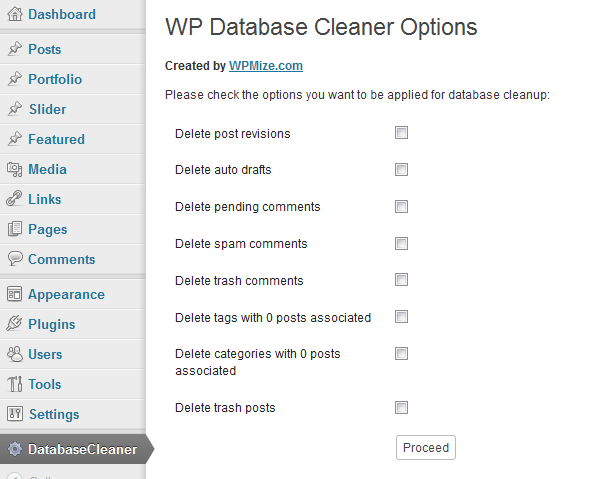
Features : –
- Delete post revisions
- Delete auto drafts
- Delete pending comments
- Delete spam comments
- Delete trash comments
- Delete tags with 0 posts associated
- Delete categories with 0 posts associated
- Delete trash posts


Comments are closed.