How to Create and Manage Mails for Business and Website
Webmail allows you to create and manage webmail for Business and Website through any web browser. You may wish to use this feature if you need to check your email but cannot currently access your own computer. Log in from anywhere to read your email and respond quickly through the Webmail feature.
What is Webmail?
Webmail (or web-based email) is an email client implemented as a web application running on a web server. Examples of webmail software are Roundcube and SquirrelMail. Examples of webmail providers are AOL Mail, Gmail, Outlook.com/Hotmail.com, Rajpal and Yahoo! Mail.[1] Many webmail providers also offer email access by a desktop email client using standard email protocols, while many internet service providers provide a webmail client as part of the email service included in their internet service package.
As with any web application, webmail’s main advantage over the use of a desktop email client is the ability to send and receive email anywhere from a web browser. Its main disadvantage is the need to be connected to the Internet while using it. Other software tools also exist to integrate parts of webmail functionality into an OS (e.g. creating messages directly from third-party applications via MAPI).[2][3]
A study by Radicati has projected that email traffic would reach 269 billion emails/day by the end of 2017 and continue to rise to 319.6 billion emails/day by the end of 2021.
Make Email Account And Manage It.
An email account is essential for every business and website. cPanel makes and manage email accounts associated with a domain.
1. Select Email Section in cPanel
Login cPanel and scroll to the email section and then select email account. email section helps to make email, forward emails to another mail address, mail tracking and authentication of mail. and any other features of mail.
2 Select Email Account
Select email account in email section.and then click on it for making a new email address associated with domain and manage new or old mail addresses through web mail client. email account add, remove, change password and access webmail.
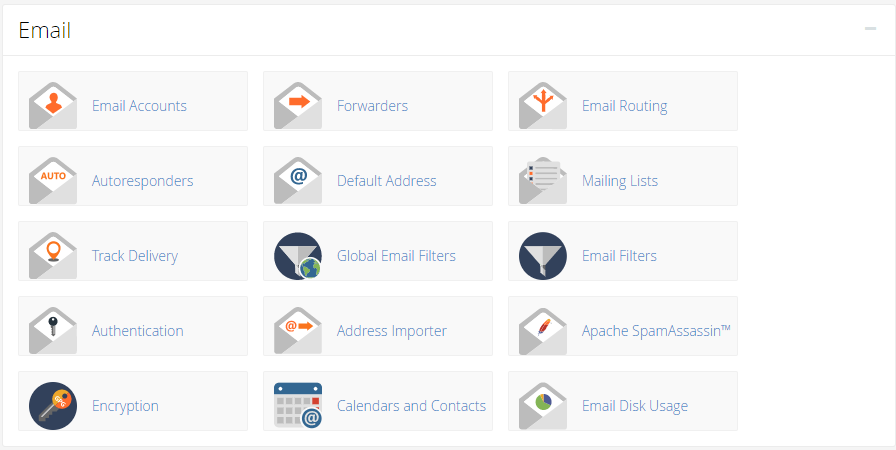
3. Add Email Account
For making new mail address that attached with your domain address then fill the form of add email account with required details.
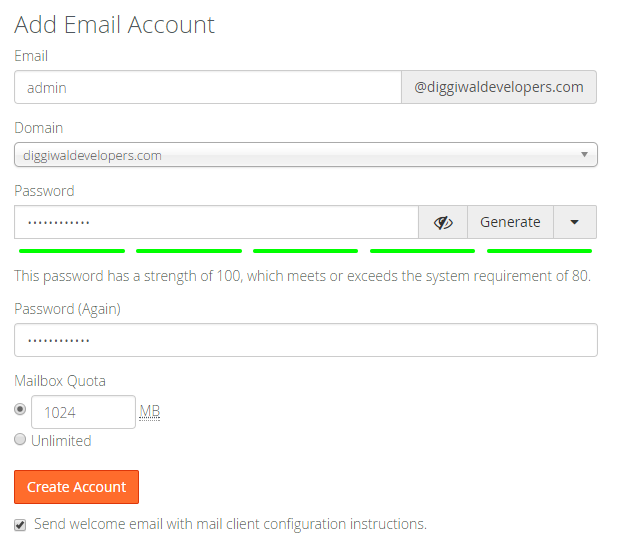
- Email : enter prefix of mail ( Ex – admin, contact )
- Domain : select domain name
- Password
- Mailbox Quota : set a limit of mailbox
4. Manage Email Accounts
This section is important for managing email accounts. it allows to manage email account by changing their password, access webmail, delete and other features.and for set up mail client.
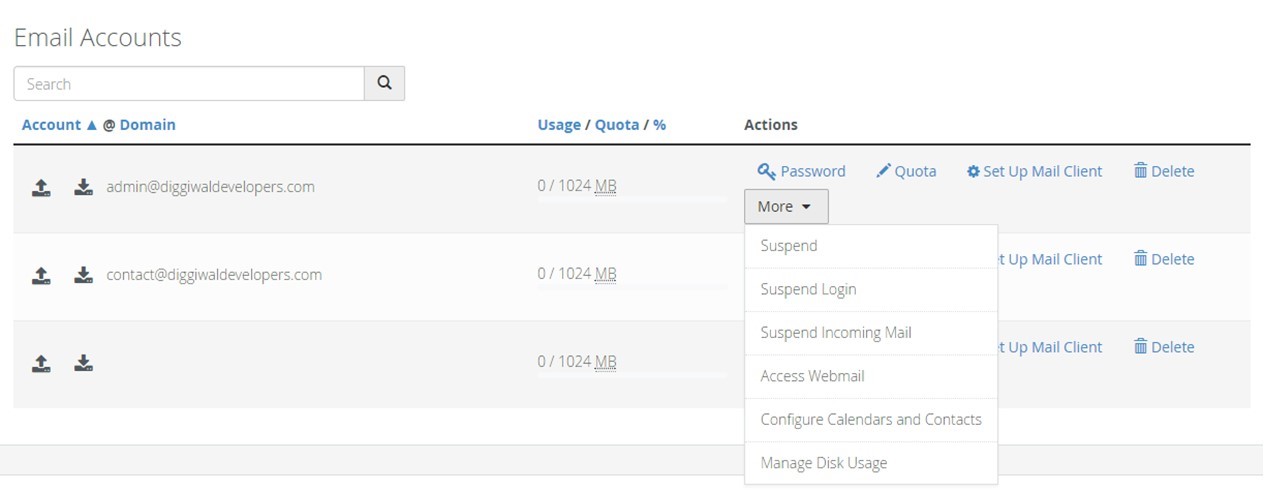 5. Access Webmail
5. Access Webmail
Access a mail address is performed by webmail clients, cPanel provide three type of clients for using the mail address. webmail clients allows mail operations like sending mail to another and receive from another. for access webmail select any webmail client.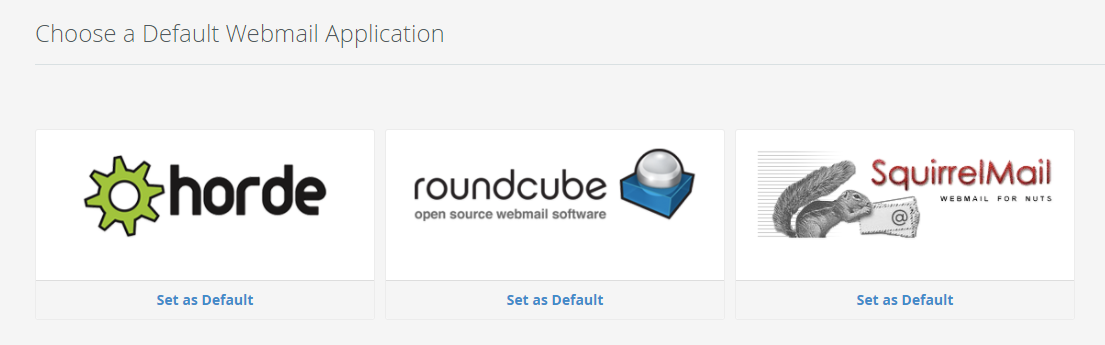
Thus that is the method of making a new mail address and use it by webmail client. cPanel is good for new mail address because it doesn’t have any limits and it can be easily accessed. if you don’t want to come every time when you access mail to use a webmail application.


Comments are closed.