Bloggers Love Pinterest: 16 Way to Boost 4x Website Traffic from Pinterest
Give a new traffic boost to blog with Pinterest.
Pinterest is best ways or social media for new bloggers to give a boost to their blog traffic by adding some graphics on Pinterest a blogger can increase up to 4x website traffic from Pinterest and can reach to a new audience.
And now I have seen many bloggers who are getting more traffic from Pinterest than Organic traffic. and many bloggers who get a lot of traffic from Pinterest in begging for their blogging.
So now Pinterest has become #1 destination for bloggers who drive more traffic to the website.
And as a blogger or want massive traffic on the blog, you can’t ignore Pinterest.
Do you know: Pinterest has 200+million monthly active users.
Now in your minds, there are many questions, like how to register on Pinterest, how to link blog on Pinterest, how to create a Pinterest post, how to get followers and whatever.
Before Reading this post I would like to suggest reading this article first.
This post covers how to start correctly with Pinterest and make a complete Pinterest profile.
Now, here I have described Step by Steps to make a Pinterest boom and get a lot of traffic from Pinterest
16 Way to Boost Website Traffic from Pinterest
There are 16 ways to boost website traffic from Pinterest, I have categorized these into some parent category so you can easily understand and implement them whatever you want.
Complete Pinterest Profile
1. Business Account
Create a Pinterest profile with Facebook or Google account and Select account type Business.
A Pinterest business account gives you more features of Pinterest. here in a business account, you can check your monthly views and how much time a pin saved and a lot of other useful content that helps to understand Pinterest strategy and how you can engage Pinterest users to your profile and with the blog.
2. Add Site & Verify It
Add your blog to Pinterest and claim it.
you can easily verify your site by adding a meta tag or upload a file in root directory of the website.
3. Enable Rich Pins
After successful verification site its time to Enable rich pins of your site.
For Bloggers, Pinterest has an option of Article Pin that copy data from meta tags of a blog post.
Rich Pins Features
- Blog Title
- Meta Description
- Author Name
- Blog Date.
Confuse How to Do: Solution is here The Ultimate Complete Guide for Pinterest Beginners(Open in new tab)
Boards:
Boards are my favourite thing on Pinterest that allow us to save images according to their category.
We can create a new board, save images on them and also allow other Pinterest user to save their images on our board. this kind of boards is called Pinterest Group Board.
Images that are saved inside these boards have Blog URL and when a board is followed by using they get board images on their Pinterest home when someone clicks on an image they reach on the blog page and we get more website traffic with Pinterest.
4. Create A Site Board
At first, every blogger should make a new board with their Blog Name. Here I Do, you can also.
Like I have already a Business account on Pinterest named “Web Tech Preneur”.
But I also created a new board named “Web Tech Preneur”. It shows that you have your brand and here you can save all of your website pins and then share them manually on other boards.
Web Tech Preneur – Pinterest Board
5. Create Board According To Category/Niche
Create some board relevant to your niche.
Here I have created some boards that are related to Web Tech Preneur.
I welcome you to join these boards and contribute to my boards.
Make some boards that are related and helpful for you and your followers, Here on Pinterest that is not essential that in boards that are created by you, you save Pins that is made by you. you can also save another’s pins that is helpful for both you and your followers.
6. Join Pinterest Group Board
Like Facebook groups, Pinterest also has groups where you can save your own pins. and get traffic on the blog from some others board.
But before joining a Pinterest Group Board you need to find a Board according to your blog niche.
A great tool for find group boards category wise is PinGroupie.
PinGroupie will find Group Board with Category, Pins, Collaborators, Followers and Last Crawl date.
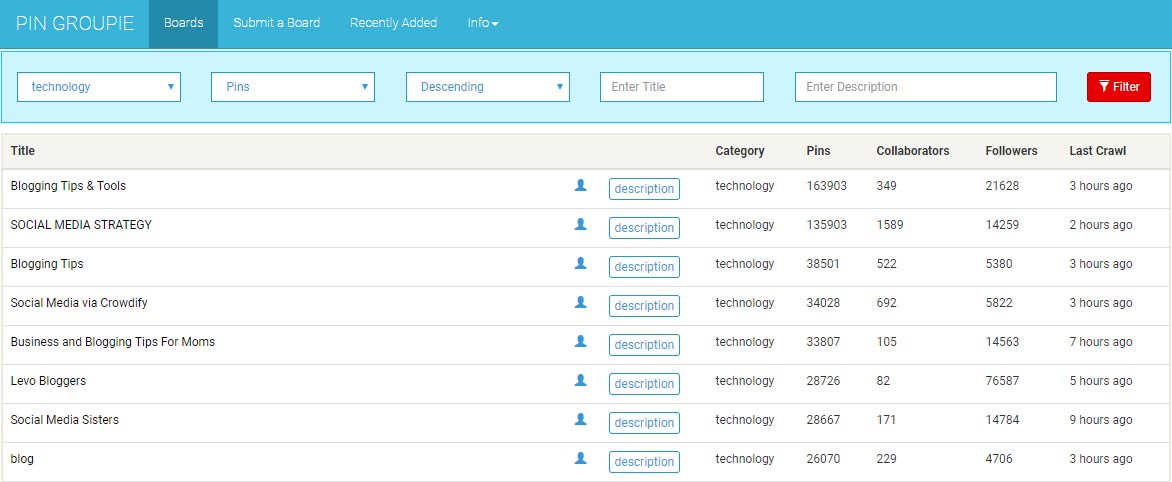
But only Board Admin can add you to their group board so you need to contact board admin and send them a sweet message for joining their board with your Pinterest profile URL.
7. Profile & Board With Relevant Keyword
Being a blogger, we all very well know the importance of keywords.
Here on Pinterest keywords also have their own advantage. when someone searches in the Pinterest search bar with keywords you get a chance to present theirs.
Keep it remember while you create a profile or a new board. Add keywords according to your niche inside Title and Description.
Also, add a category in a board.
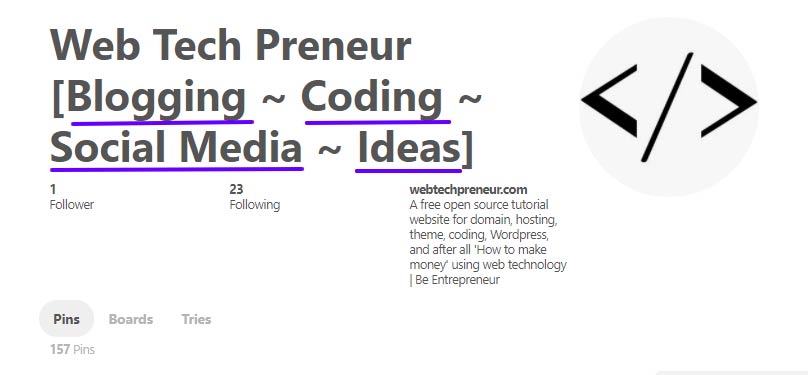
Create Pin-Worthy Image:
8. Right Size Image
Pinterest is now a hub of tall Images and infographics.
The ideal size of Pinterest Graphic is 735px*1102px. So while you make images for Pinterest remember its size ratio. If you don’t want to create images exactly with this size I would like to recommend you to make some tall images, with bright colours and attractive.
For making these size of images you can use the online free tool like Canva or other, you can find here some other best tools.

9. Image With Text
We read the text first that is written in an image than image title. TRUE?
And on Pinterest, an image is bigger than its title there is huge space in a Pinterest graphics to write some text. you can write your blog title as well as some other catchy headlines that get the attraction of Pinterest users and the result of doing this, you start getting website traffic from Pinterest with new visitors.
I also add text inside my blog banner and every graphic that I made for Pinterest.
10. #Hashtag in Description
If you have enabled rich pins then you don’t have need of add extra description, it will copy the description from your blog.
But still, I recommended adding some #HashTag in Pinterest post description.
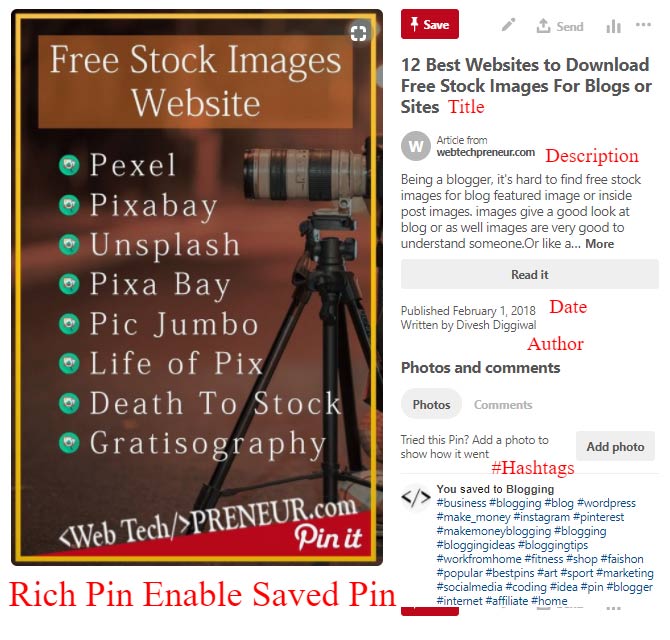
11. Stunning Image
More Tricks
12. Take blog content and make Pins
If you don’t have any ideas for images and infographics, you can make some simple pins like me with your blog content list.
For Example:
Some of the previous post’s Images for Pinterest
And Result is here

you can also make like this with your post content list. and after saving them add these images into your post and also share on Pinterest.
You get Traffic and Followers Definitely.
13. Join Facebook Group
yes!
On Facebook, there are many Pinterest groups who allow the user to promote their blog and share post URL.
Some of Facebook groups are:
- Bloggers Unite on Pinterest (5955 Members)
- Pinterest Group Boards (1972 Members)
- Pinterest Group Boards (10k Members)
To become a member of these group first you should answer some of the questions
14. Pin Consistency, Pin a lot
Save your Pins daily and regularly that can engage visitors to your Pinterest profile and also helpful for drive traffic to blog and website. A saved Pin on Pinterest keeps stay at home for at least 1 week to engage with audiences Pin regularly and save them in multiple group boards. how much time a Pin appear on Pinterest user home chance of click on them is also increase and you got website traffic from Pinterest
For this, you can use schedule and analyzer tool like TailWind.
Tailwind: Pinterest & Instagram Scheduler, Analytics & Marketing Tool
Tailwind is freemium tools to schedule pins from its dashboards into boards. here you can add your one Pinterest Graphic in all of your boards into a single click with the right configuration.
Also repeat the previous pin again and again.
15. Save Pins At Right Time
Save pins at the right time when more people are engaging with Pinterest and online on the Pinterest website or mobile App.
7 – 11 pm is the best time for sharing pins on Pinterest. and a Saturday night is also a great night.
The night is best for Pinterest because at this time people take rest at their home after the long working day with their cool smartphone 8-).
The worst time is daytime for sharing something on Pinterest.
So avoid days and love nights to share your meaningful content on Pinterest.

Summary
Get More Website Traffic from Pinterest
- Create a Pinterest Business account.
- Add Site to Pinterest & verify it.
- Enable Rich Pins for Site.
- Create a Site Board.
- Create Boards relevant to niche.
- Join Pinterest Group Boards.
- Profile & Board With Relevant Keyword.
- Right size Tall Images.
- Image with Text.
- #Hashtag in the description.
- Stunning Images.
- Take Blog content and make pins.
- Join Facebook groups.
- Pin consistency, Pin a lot
- Save Pins at the right time(7-11 pm).
Final thoughts
Pinterest is the hub of links inside graphics and we can also do this, and the result of this we get more website traffic from Pinterest
And we should do this, Every steps and action we must perform for improving us or our blog while we got a failure. but we must do.
Pinterest Bonus Tricks:
If you have visited on Web Tech Preneur, here’s some more bonus articles for you that help you to make Pinterest as a heaven for you.
- Get Followers On Pinterest: 16 Easy way that make Followers
- The Ultimate Complete Guide for Pinterest Beginners
Let’s Disqus
Let’s discuss with your interweb friends what tricks are you using for improving traffic on site and what’s review about Pinterest using have you got traffic or not?


Comments are closed.