How to Add New or Addon Domain in cPanel
What is Addon Domain
Addon domains allow you to control multiple domains from a single account. An addon domains links a new domain name to a directory in your account, and then stores its files in that directory.
In Easily words Addon Domains are new domain name that are using for host multiple website with different domain address in same hosting(Shared Hosting).
Create an Addon domain
To create an addon domain, perform the following steps:
1. Login into cPanel
Login cPanel with cPanel username and password.
2. Addon Domains in Domain Section
Scroll down in cPanel until domain section then Click on the addon domain.
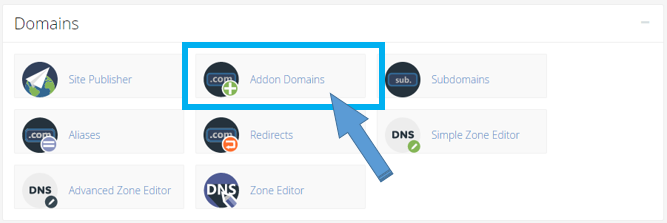
3. Create an Addon Domain
- Enter new Domain Name
- Don’t enter Subdomain cPanel automatically populates the Subdomain and Document root text boxes.
- To create an FTP account for the new addon domain, select the Create and FTP account associated with this Addon Domain check box.
- cPanel automatically populates the FTP Username text box. To select a different FTP account username, manually enter the desired username.
- Enter and confirm the new password in the appropriate text boxes.
- Click Add Domain.
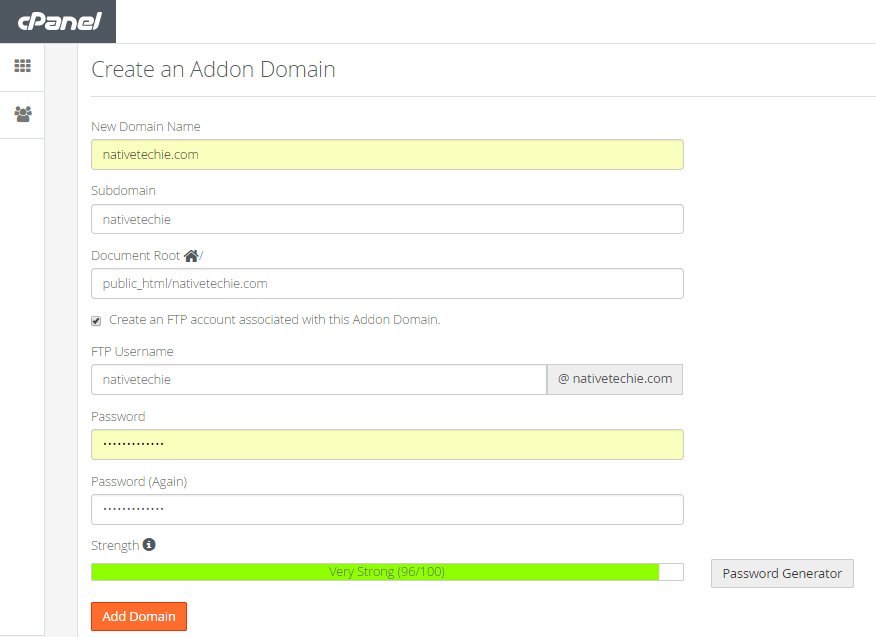
Also, when you create an addon domain, parked domain, subdomain, or main domain, the system will attempt to automatically secure that domain with the best-available existing certificate. If no certificate exists, the system will generate a self-signed certificate to secure the new domain.
If AutoSSL is enabled for the account that owns the new domain, the system will add a request for an AutoSSL certificate to secure the new domain and install it when available.


Comments are closed.