On-Page SEO: 12 Ultimate Tricks for WordPress Blog[Infographic]
On page SEO is first fundamental steps of website SEO. Do it best and Best.
Website SEO is really important when we talk about Google Search Result Page and WordPress blog SEO is start with its WordPress blog post SEO. On Page SEO tricks for WordPress make WordPress Blog SEO Optimized and Boost WordPress Website Traffic.
WordPress blog is the directory of the post and when you write a new post is must be optimized well according to Google rank factors. SEO The better your SEO, the higher your site will rank on the search engine results page (SERP).
If WordPress Blog is optimized then it has high chance to appear on SERPs. So before starting writing post, you should consider about post SEO. and it will be done by content that we use on the WordPress post.
Complete Website SEO depends on many factors, but there is mainly two factor for website SEO they are:
- On-Page SEO
- OFF-Page SEO
What’s the Difference between On-Page and OFF-Page SEO?
Let’s clear it, by default it is clear that On-Page SEO is done on your website pages. and in case of WordPress SEO optimization on your website post, pages, tag, and categories.While Off-Page SEO is making more backlinks and getting more traffic from other sources.
On-Page SEO
this is everything that has to do with optimizing your website pages and content to show up on search engines. Some things that you can do in this category are optimizing your tags, titles, URLs and keywords.
OFF-Page SEO
this area of SEO has to do with your site’s ranking and all of the metrics that affect it that don’t have to do with the content on your page. These things include domain age, domain ranking, backlinks, and page rank.
This is the difference between both two major SEO factor. both are different from other but their target to make website higher on the search result is same.
There are some simple tricks that you can use now writing on your next post.
12 Tips for On-Page SEO:
#1. Post Title
Your title tag is the most important on-page SEO factor.
Your title tag is one of the most important elements of every page because this is how the search engine reads and categorizes your title. When people search for something your title makes a HUGE difference for page results.
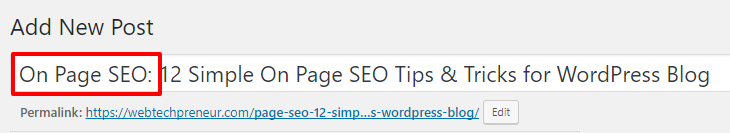
Trick! Try to add your keyword to Post Title and start the title with the keyword.
#2. SEO Friendly URLs
The URL to your website must be short and precise. In this case, it means that you need to avoid long and ugly URL like this one:
https://nativetechie.com/09-01-18/category/12-simple-on-page-seo-tips-for-wordpress-blog
As you can see above, the link seems to be very long, and it doesn’t carry a lot of weight in the SEO point of view.
A better version would be:
https://nativetechie.com/12-simple-on-page-seo-tips-for-wordpress-blog
Set permalink to

#3. Modify your Title
Did you know that adding an extra one to two words into your title can turn it into a long tail keyword? researches show that Post Title that has some extra fire words get more click and more backlinks.
Here are some simple modifiers that you can use to leverage better search ranking:
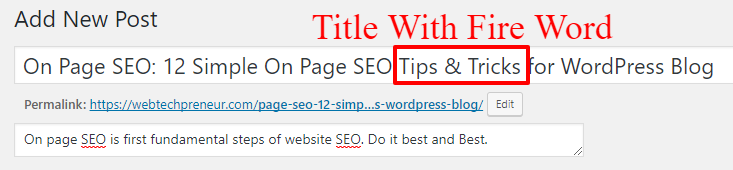
- Years (such as “2018”, “future”)
- “Best”
- “Guide”
- “Tips & Tricks”
- “latest”
- “Review”
- “Perfect”
- “Ultimate”
#4. Headline Tags
Headline tags are the different sizes of your fonts (h1, h2, h3, h4, etc). Always use just one H1 tag – and use it for your title. Search engines look for the H1 tag. It’s the pizza to their Netflix.
Include your keywords in the headline tags but don’t just keep repeating the same one. Use variations, change it up, spice these keywords up a bit. Most importantly, make sure that all your headlines are natural. Write for the reader, not the search engine.
Do it like this:
<h1> Top 7 best wordpress SEO plugins for bloggers </h1>
<h2> Best WordPress SEO plugins </h2>
<h3> 1. Yoast SEO </h3>
<h3>2. All in one SEO </h3>
<h3> 3. ___________ </h3>
#5. Optimize Images
Images make an incredible addition to SEO and not too many people know how to optimize them. Turns out, search engines don’t read the name of your image, they actually read the “alt text”. So make sure that when you upload an image, put your keywords in the alt text tag of your image, every single time.
Also, don’t forget to reformat your images to make sure it’s a small enough size so it won’t slow down the loading speed of your site.
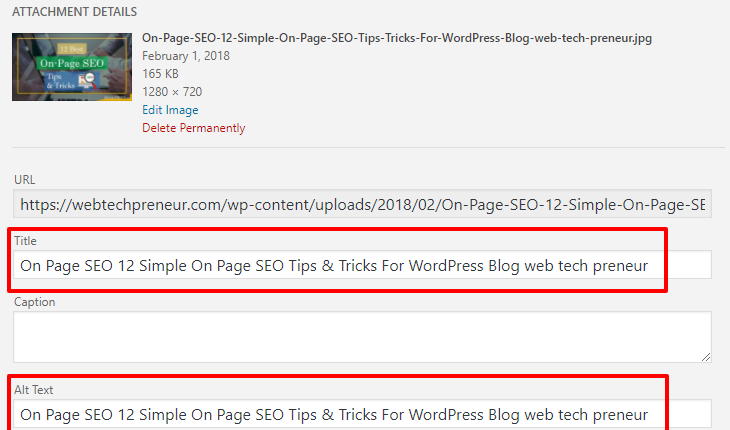
#6. keywords in the first paragraph
If you don’t add any meta description then google will copy it from your paragraphs. and when we search something on google we found that our searched keywords appear in strong in the search result meta descriptions.
Did yo know : google’s new meta description length is now upto 320 characters.
320 characters according to me is best opportunities because now i can add more SEO word related to my post in first 320 characters and when some search on google my meta description will have more strong words.
Do you understand this? if not take a look at on underlined words in this post starts.
#7. Website Speed
Website speed is matter because visitors don’t want to visit again on slow websites.
You can reduce your website loading speed by using the content delivery network (such as CloudFlare and MaxCDN), optimizing images and using faster web hosting services.
There are some methods to make the website faster:
- Top 7 Best Managed Wordpres Hosting in 2018
- Top 7 Best CDN Providers With Plans And Features
- How To Setup Free And Premium CloudFlare CDN on WordPress Site
#8. Internal Links
On-page SEO is not complete without internal linking. On average, each blog post needs to have around two to three internal links to different posts on your website.
- Inside Word: give an internal link to your word.
- Read Mord: Suggest related articles to visitors.
- Pro Tip: Give a pro tip to another post
- Bonus: Give something more to visitors.
- You must read: Suggest more post to visitors.
- You should read next: next level article to visitors
#9. Use Outbound Links
Outbound links are good because it is a way to send relevancy signal to Google for the crawlers to further understand your post’s topic.
While outbound links literally send some ‘link juice’ over to the linked website, a recent study has shown that posts that have outbound links rank better than those that don’t.
#10. Post Long Content
The current recommended number of words per post is approximately 600 words, but it certainly doesn’t hurt when you write long-form content.
As a matter of fact, the longer post will outdo many other shorter articles, especially in Google search result. Take a look at this chart shared by HubSpot:
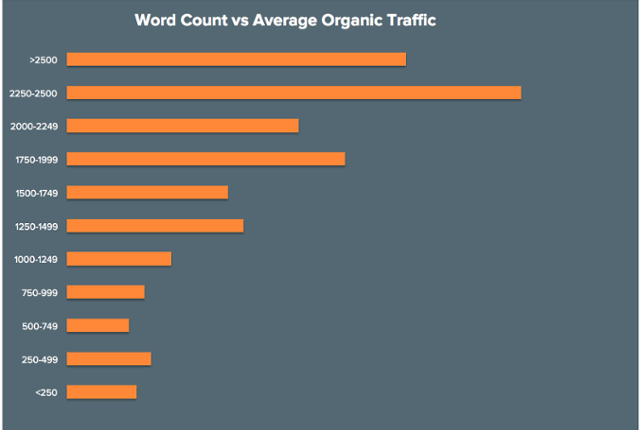
As you can see, blog posts that have over 1,000 words are doing way better than shorter posts.
#11. Sprinkle LSI keyword
Latent Semantic Indexing (or LSI in short) keywords play a huge role in your website ranking. They are synonyms that Google uses to determine the relevancy of a blog or website.
So, how do you optimize on-page SEO with LSI?
You should use a few LSI keywords in all your posts and several tools to help you to determine these keywords are:
#12. Social sharing as an SEO signal
You probably heard about this. Social sharing is already a factor in SEO ranking.
Sure, it may not have a huge impact on your blog (yet), but they will generate more eyeballs on your posts. Ultimately, it will be more likely for someone to link your blog post due to the popularity.
Wait Until Green Light

Conclusion
On page SEO is important while you post a new article. for appearing your article in SERPs your article is must be optimized according to search engine algorithms.
Upper given methods are always compatible with every search engine algorithm. so next time while you write next post add possible things in your post and make it more SEO optimized.
Let’s Disqus
Let’s disqus with your interweb friends what tricks are you using for on-page optimization and what is the review.
what new tricks would you like to suggest your friends and how to make blog more SEO optimized.
Also, share what problems are you facing while you optimize your blog.


Comments are closed.